Unit 1
Introduction to ‘C’ language
Program is a common computer term that can be used as both a noun and a verb. A program (noun) is executable software that runs on a computer. It is similar to a script, but is often much larger in size and does not require a scripting engine to run. Instead, a program consists of complied code that can run directly from the computer's operating system.
Examples of programs include web browser word processor, e-mail clients, video games, and system utilities. These programs are often called application, which can be used synonymously with "software programs." On Windows, programs typically have and .EXE file extension, while Macintosh programs have an .APP extension.
When "program" is used as verb, it means to create a software program. For example, programmers create programs by writing code that instructs the computer what to do. The functions and commands written by the programmer are collectively referred to as source code. When the code is finished, the source code file or files are compiled into an executable program.
Computer software is a general term that describes computer programs. Related terms such as software programs, applications, scripts, and instruction sets all fall under the category of computer software. Therefore, installing new programs or applications on your computer is synonymous with installing new software on your computer.
Software can be difficult to describe because it is "virtual," or not physical like computer hardware. Instead, software consists of lines of code written by computer programmers that have been compiled into a computer program. Software programs are stored as binary data that is copied to a computer's hard drive, when it is installed. Since software is virtual and does not take up any physical space, it is much easier (and often cheaper) to upgrade than computer hardware.
While at its most basic level, software consists of binary data, CD-ROMs, DVDs, and other types of media that are used to distribute software can also be called software. Therefore, when you buy a software program, it often comes on a disc, which is a physical means of storing the software.
Computer instructions are a set of machine language instructions that a particular processor understands and executes. A computer performs tasks on the basis of the instruction provided.
An instruction comprises of groups called fields. These fields include:
- The Operation code (Opcode) field which specifies the operation to be performed.
- The Address field which contains the location of the operand, i.e., register or memory location.
- The Mode field which specifies how the operand will be located.

A basic computer has three instruction code formats which are:
- Memory - reference instruction
- Register - reference instruction
- Input-Output instruction
Memory - reference instruction

In Memory-reference instruction, 12 bits of memory is used to specify an address and one bit to specify the addressing mode 'I'.
Register - reference instruction
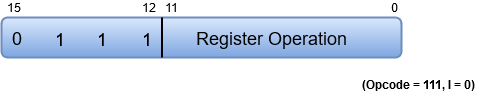
The Register-reference instructions are represented by the Opcode 111 with a 0 in the leftmost bit (bit 15) of the instruction.
Note: The Operation code (Opcode) of an instruction refers to a group of bits that define arithmetic and logic operations such as add, subtract, multiply, shift, and compliment.
A Register-reference instruction specifies an operation on or a test of the AC (Accumulator) register.
Input-Output instruction
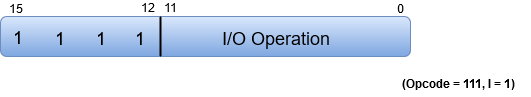
Just like the Register-reference instruction, an Input-Output instruction does not need a reference to memory and is recognized by the operation code 111 with a 1 in the leftmost bit of the instruction. The remaining 12 bits are used to specify the type of the input-output operation or test performed.
Note
- The three operation code bits in positions 12 through 14 should be equal to 111. Otherwise, the instruction is a memory-reference type, and the bit in position 15 is taken as the addressing mode I.
- When the three operation code bits are equal to 111, control unit inspects the bit in position 15. If the bit is 0, the instruction is a register-reference type. Otherwise, the instruction is an input-output type having bit 1 at position 15.
Instruction Set Completeness
A set of instructions is said to be complete if the computer includes a sufficient number of instructions in each of the following categories:
- Arithmetic, logical and shift instructions
- A set of instructions for moving information to and from memory and processor registers.
- Instructions which controls the program together with instructions that check status conditions.
- Input and Output instructions
Arithmetic, logic and shift instructions provide computational capabilities for processing the type of data the user may wish to employ.
A huge amount of binary information is stored in the memory unit, but all computations are done in processor registers. Therefore, one must possess the capability of moving information between these two units.
Program control instructions such as branch instructions are used change the sequence in which the program is executed.
Input and Output instructions act as an interface between the computer and the user. Programs and data must be transferred into memory, and the results of computations must be transferred back to the user.
The compilation is a process of converting the source code into object code. It is done with the help of the compiler. The compiler checks the source code for the syntactical or structural errors, and if the source code is error-free, then it generates the object code.
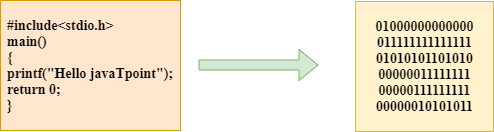
The c compilation process converts the source code taken as input into the object code or machine code. The compilation process can be divided into four steps, i.e., Pre-processing, Compiling, Assembling, and Linking.
The preprocessor takes the source code as an input, and it removes all the comments from the source code. The preprocessor takes the preprocessor directive and interprets it. For example, if <stdio.h>, the directive is available in the program, then the preprocessor interprets the directive and replace this directive with the content of the 'stdio.h' file.
The following are the phases through which our program passes before being transformed into an executable form:
- Preprocessor
- Compiler
- Assembler
- Linker
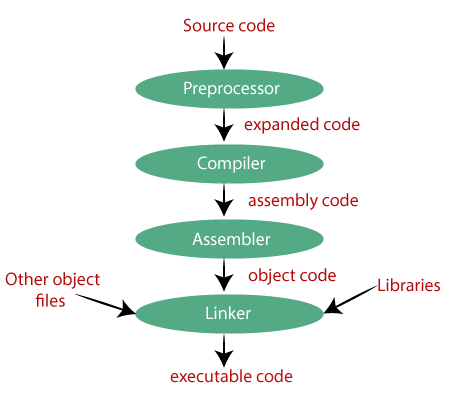
Preprocessor
The source code is the code which is written in a text editor and the source code file is given an extension ".c". This source code is first passed to the preprocessor, and then the preprocessor expands this code. After expanding the code, the expanded code is passed to the compiler.
Compiler
The code which is expanded by the preprocessor is passed to the compiler. The compiler converts this code into assembly code. Or we can say that the C compiler converts the pre-processed code into assembly code.
Assembler
The assembly code is converted into object code by using an assembler. The name of the object file generated by the assembler is the same as the source file. The extension of the object file in DOS is '.obj,' and in UNIX, the extension is 'o'. If the name of the source file is 'hello.c', then the name of the object file would be 'hello.obj'.
Linker
Mainly, all the programs written in C use library functions. These library functions are pre-compiled, and the object code of these library files is stored with '.lib' (or '.a') extension. The main working of the linker is to combine the object code of library files with the object code of our program. Sometimes the situation arises when our program refers to the functions defined in other files; then linker plays a very important role in this. It links the object code of these files to our program. Therefore, we conclude that the job of the linker is to link the object code of our program with the object code of the library files and other files. The output of the linker is the executable file. The name of the executable file is the same as the source file but differs only in their extensions. In DOS, the extension of the executable file is '.exe', and in UNIX, the executable file can be named as 'a.out'. For example, if we are using printf() function in a program, then the linker adds its associated code in an output file.
Let's understand through an example.
Hello.c
- #include <stdio.h>
- Int main()
- {
- Printf("Hello javaTpoint");
- Return 0;
- }
Now, we will create a flow diagram of the above program:
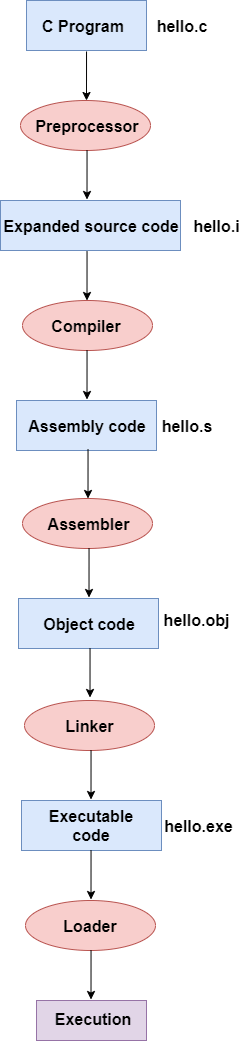
In the above flow diagram, the following steps are taken to execute a program:
- Firstly, the input file, i.e., hello.c, is passed to the preprocessor, and the preprocessor converts the source code into expanded source code. The extension of the expanded source code would be hello.i.
- The expanded source code is passed to the compiler, and the compiler converts this expanded source code into assembly code. The extension of the assembly code would be hello.s.
- This assembly code is then sent to the assembler, which converts the assembly code into object code.
- After the creation of an object code, the linker creates the executable file. The loader will then load the executable file for the execution.
Sr. No. | Key | Header file | Library |
1 | Definition | Header File is the file where all the headers name are mentioned that going to be used or consumed in the main code file. | On other hand Library is the file where the implementation code of each header is written down which is mentioned in the Header file. |
2 | File Extension | With the resemblance of its name Header file have the extension of .h. | On other hand Library file have the extension of .lib. |
3 | File Nature | As already mentioned Header file have only header name i.e., it have the function declaration only. | On other hand in case of Library file it have the implementation code of the header i.e., it has the actual function definition which is declared in the Header file. |
4 | File Location | Header files are available inside include sub directory which itself is in Turbo compiler. | On other hand Library files are available inside lib sub directory which also itself is in Turbo compiler. |
5 | File Format | As Header file only have header name so are human readable as they are in the form of source code. | On other hand Library files have actual implementation code so are non human readable as they are in the form of machine code. |
An interpreter is a computer program, which coverts each high-level program statement into the machine code. This includes source code, pre-compiled code, and scripts. Both compiler and interpreters do the same job which is converting higher level programming language to machine code. However, a compiler will convert the code into machine code (create an exe) before program run. Interpreters convert code into machine code when the program is run.
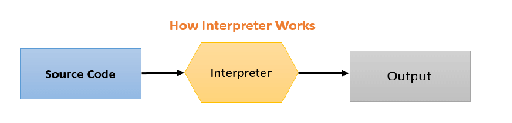
Role of Interpreter
- The interpreter converts the source code line-by-line during RUN Time.
- Interpret completely translates a program written in a high-level language into machine level language.
- Interpreter allows evaluation and modification of the program while it is executing.
- Relatively less time spent for analyzing and processing the program
- Program execution is relatively slow compared to compiler
Difference Between Compiler and Interpreter
Basis of difference | Compiler | Interpreter |
Programming Steps |
|
|
Advantage | The program code is already translated into machine code. Thus, it code execution time is less. | Interpreters are easier to use, especially for beginners. |
Disadvantage | You can't change the program without going back to the source code. | Interpreted programs can run on computers that have the corresponding interpreter. |
Machine code | Store machine language as machine code on the disk | Not saving machine code at all. |
Running time | Compiled code run faster | Interpreted code run slower |
Model | It is based on language translation linking-loading model. | It is based on Interpretation Method. |
Program generation | Generates output program (in the form of exe) which can be run independently from the original program. | Do not generate output program. So they evaluate the source program at every time during execution. |
Execution | Program execution is separate from the compilation. It performed only after the entire output program is compiled. | Program Execution is a part of Interpretation process, so it is performed line by line. |
Memory requirement | Target program execute independently and do not require the compiler in the memory. | The interpreter exists in the memory during interpretation. |
Best suited for | Bounded to the specific target machine and cannot be ported. C and C++ are a most popular a programming language which uses compilation model. | For web environments, where load times are important. Due to all the exhaustive analysis is done, compiles take relatively larger time to compile even small code that may not be run multiple times. In such cases, interpreters are better. |
Code Optimization | The compiler sees the entire code upfront. Hence, they perform lots of optimizations that make code run faster | Interpreters see code line by line, and thus optimizations are not as robust as compilers |
Dynamic Typing | Difficult to implement as compilers cannot predict what happens at turn time. | Interpreted languages support Dynamic Typing |
Usage | It is best suited for the Production Environment | It is best suited for the program and development environment. |
Error execution | Compiler displays all errors and warning at the compilation time. Therefore, you can't run the program without fixing errors | The interpreter reads a single statement and shows the error if any. You must correct the error to interpret next line. |
Input | It takes an entire program | It takes a single line of code. |
Output | Compliers generates intermediate machine code. | Interpreter never generate any intermediate machine code. |
Errors | Display all errors after, compilation, all at the same time. | Displays all errors of each line one by one. |
Pertaining Programming languages | C,C++,C#, Scala, Java all use complier. | PHP, Perl, Ruby uses an interpreter. |
Sr. No. | Key |
| Procedural Oriented Programming (POP) |
1 | Definition |
| On other hand Procedural Oriented Programming is a programming language that follows a step-by-step approach to break down a task into a collection of variables and routines (or subroutines) through a sequence of instructions. Each step is carried out in order in a systematic manner so that a computer can understand what to do. |
2 | Approach |
| On other hand in case of POP the the main program is divided into small parts based on the functions and is treated as separate program for individual smaller program. |
3 | Access modifiers |
| On other hand no such modifiers are introduced in POP. |
4 | Security |
| On other hand POP is less secure as compare to OOPs. |
5 | Complexity |
| On other hand thereâTMs no simple process to add data in POP at least not without revising the whole program. |
As we studied earlier, 'C' is a base language for many programming languages. So, learning 'C' as the main language will play an important role while studying other programming languages. It shares the same concepts such as data types, operators, control statements and many more. 'C' can be used widely in various applications. It is a simple language and provides faster execution. There are many jobs available for a 'C' developer in the current market.
'C' is a structured programming language in which program is divided into various modules. Each module can be written separately and together it forms a single 'C' program. This structure makes it easy for testing, maintaining and debugging processes.
'C' contains 32 keywords, various data types and a set of powerful built-in functions that make programming very efficient.
Another feature of 'C' programming is that it can extend itself. A 'C' program contains various functions which are part of a library. We can add our features and functions to the library. We can access and use these functions anytime we want in our program. This feature makes it simple while working with complex programming.
Various compilers are available in the market that can be used for executing programs written in this language.
It is a highly portable language which means programs written in 'C' language can run on other machines. This feature is essential if we wish to use or execute the code on another computer.
C program basically consists of the following parts −
- Preprocessor Commands
- Functions
- Variables
- Statements & Expressions
- Comments
Let us look at a simple code that would print the words "Hello World" –
#include <stdio.h>
Int main() {
/* my first program in C */
Printf("Hello, World! \n");
Return 0;
}
The various parts of the above program −
- The first line of the program #include <stdio.h> is a preprocessor command, which tells a C compiler to include stdio.h file before going to actual compilation.
- The next line int main() is the main function where the program execution begins.
- The next line /*...*/ will be ignored by the compiler and it has been put to add additional comments in the program. Such lines are called comments in the program.
- The next line printf(...) is another function available in C which causes the message "Hello, World!" to be displayed on the screen.
- The next line return 0; terminates the main() function and returns the value 0.