UNIT 2
Programming Concepts
Variables are the names you give to computer memory locations which are used to store values in a computer program.
For example, assume you want to store two values 10 and 20 in your program and at a later stage, you want to use these two values. Let's see how you will do it. Here are the following three simple steps −
- Create variables with appropriate names.
- Store your values in those two variables.
- Retrieve and use the stored values from the variables.
Creating variables
Creating variables is also called declaring variables in C programming. Different programming languages have different ways of creating variables inside a program. For example, C programming has the following simple way of creating variables −
#include <stdio.h>
Int main() {
Int a;
Int b;
}
The above program creates two variables to reserve two memory locations with names a and b. We created these variables using int keyword to specify variable data type which means we want to store integer values in these two variables. Similarly, you can create variables to store long, float, char or any other data type. For example −
/* variable to store long value */
Long a;
/* variable to store float value */
Float b;
You can create variables of similar type by putting them in a single line but separated by comma as follows −
#include <stdio.h>
Int main() {
Int a, b;
}
Listed below are the key points about variables that you need to keep in mind −
- A variable name can hold a single type of value. For example, if variable a has been defined int type, then it can store only integer.
- C programming language requires a variable creation, i.e., declaration before its usage in your program. You cannot use a variable name in your program without creating it, though programming language like Python allows you to use a variable name without creating it.
- You can use a variable name only once inside your program. For example, if a variable a has been defined to store an integer value, then you cannot define a again to store any other type of value.
- There are programming languages like Python, PHP, Perl, etc., which do not want you to specify data type at the time of creating variables. So you can store integer, float, or long without specifying their data type.
- You can give any name to a variable like age, sex, salary, year1990 or anything else you like to give, but most of the programming languages allow to use only limited characters in their variables names. For now, we will suggest to use only a....z, A....Z, 0....9 in your variable names and start their names using alphabets only instead of digits.
- Almost none of the programming languages allow to start their variable names with a digit, so 1990year will not be a valid variable name whereas year1990 or ye1990ar are valid variable names.
Every programming language provides more rules related to variables and you will learn them when you will go in further detail of that programming language.
Store Values in Variables
You have seen how we created variables in the previous section. Now, let's store some values in those variables −
#include <stdio.h>
Int main() {
Int a;
Int b;
a = 10;
b = 20;
}
The above program has two additional statements where we are storing 10 in variable a and 20 is being stored in variable b. Almost all the programming languages have similar way of storing values in variable where we keep variable name in the left hand side of an equal sign = and whatever value we want to store in the variable, we keep that value in the right hand side.
Now, we have completed two steps, first we created two variables and then we stored required values in those variables. Now variable a has value 10 and variable b has value 20. In other words we can say, when above program is executed, the memory location named a will hold 10 and memory location b will hold 20.
Access stored values in variables
If we do not use the stored values in the variables, then there is no point in creating variables and storing values in them. We know that the above program has two variables a and b and they store the values 10 and 20, respectively. So let's try to print the values stored in these two variables. Following is a C program, which prints the values stored in its variables −
#include <stdio.h>
Int main() {
Int a;
Int b;
a = 10;
b = 20;
Printf( "Value of a = %d\n", a );
Printf( "Value of b = %d\n", b );
}
When the above program is executed, it produces the following result −
Value of a = 10
Value of b = 20
You must have seen printf() function in the previous chapter where we had used it to print "Hello, World!". This time, we are using it to print the values of variables. We are making use of %d, which will be replaced with the values of the given variable in printf() statements. We can print both the values using a single printf() statement as follows −
#include <stdio.h>
Int main() {
Int a;
Int b;
a = 10;
b = 20;
Printf( "Value of a = %d and value of b = %d\n", a, b );
}
When the above program is executed, it produces the following result −
Value of a = 10 and value of b = 20
If you want to use float variable in C programming, then you will have to use %f instead of %d, and if you want to print a character value, then you will have to use %c. Similarly, different data types can be printed using different % and characters.
Variables in Java
Following is the equivalent program written in Java programming language. This program will create two variables a and b and very similar to C programming, it will assign 10 and 20 in these variables and finally print the values of the two variables in two ways −
Public class DemoJava {
Public static void main(String []args) {
Int a;
Int b;
a = 10;
b = 20;
System.out.println("Value of a = " + a);
System.out.println("Value of b = " + b);
System.out.println("Value of a = " + a + " and value of b = " + b);
}
}
When the above program is executed, it produces the following result −
Value of a = 10
Value of b = 20
Value of a = 10 and value of b = 20
Variables in Python
Following is the equivalent program written in Python. This program will create two variables a and b and at the same time, assign 10 and 20 in those variables.
Python does not want you to specify the data type at the time of variable creation and there is no need to create variables in advance.
a = 10
b = 20
Print "Value of a = ", a
Print "Value of b = ", b
Print "Value of a = ", a, " and value of b = ", b
When the above program is executed, it produces the following result −
Value of a = 10
Value of b = 20
Value of a = 10 and value of b = 20
You can use the following syntax in C and Java programming to declare variables and assign values at the same time −
#include <stdio.h>
Int main() {
Int a = 10;
Int b = 20;
Printf( "Value of a = %d and value of b = %d\n", a, b );
}
When the above program is executed, it produces the following result −
Value of a = 10 and value of b = 20
Let's discuss about a very simple but very important concept available in almost all the programming languages which is called data types. As its name indicates, a data type represents a type of the data which you can process using your computer program. It can be numeric, alphanumeric, decimal, etc.
Let’s keep Computer Programming aside for a while and take an easy example of adding two whole numbers 10 & 20, which can be done simply as follows −
10 + 20
Let's take another problem where we want to add two decimal numbers 10.50 & 20.50, which will be written as follows −
10.50 + 20.50
The two examples are straightforward. Now let's take another example where we want to record student information in a notebook. Here we would like to record the following information −
Name:
Class:
Section:
Age:
Sex:
Now, let's put one student record as per the given requirement −
Name: Zara Ali
Class: 6th
Section: J
Age: 13
Sex: F
The first example dealt with whole numbers, the second example added two decimal numbers, whereas the third example is dealing with a mix of different data. Let's put it as follows −
- Student name "Zara Ali" is a sequence of characters which is also called a string.
- Student class "6th" has been represented by a mix of whole number and a string of two characters. Such a mix is called alphanumeric.
- Student section has been represented by a single character which is 'J'.
- Student age has been represented by a whole number which is 13.
- Student sex has been represented by a single character which is 'F'.
This way, we realized that in our day-to-day life, we deal with different types of data such as strings, characters, whole numbers (integers), and decimal numbers (floating point numbers).
Similarly, when we write a computer program to process different types of data, we need to specify its type clearly; otherwise the computer does not understand how different operations can be performed on that given data. Different programming languages use different keywords to specify different data types. For example, C and Java programming languages use int to specify integer data, whereas char specifies a character data type.
Subsequent chapters will show you how to use different data types in different situations. For now, let's check the important data types available in C, Java, and Python and the keywords we will use to specify those data types.
C and Java Data Types
C and Java support almost the same set of data types, though Java supports additional data types. For now, we are taking a few common data types supported by both the programming languages −
Type | Keyword | Value range which can be represented by this data type |
Character | Char | -128 to 127 or 0 to 255 |
Number | Int | -32,768 to 32,767 or -2,147,483,648 to 2,147,483,647 |
Small Number | Short | -32,768 to 32,767 |
Long Number | Long | -2,147,483,648 to 2,147,483,647 |
Decimal Number | Float | 1.2E-38 to 3.4E+38 till 6 decimal places |
These data types are called primitive data types and you can use these data types to build more complex data types, which are called user-defined data type, for example a string will be a sequence of characters.
Python Data Types
Python has five standard data types but this programming language does not make use of any keyword to specify a particular data type, rather Python is intelligent enough to understand a given data type automatically.
- Numbers
- String
- List
- Tuple
- Dictionary
Here, Number specifies all types of numbers including decimal numbers and string represents a sequence of characters with a length of 1 or more characters. For now, let's proceed with these two data types and skip List, Tuple, and Dictionary, which are advanced data types in Python.
A typical memory representation of C program consists of following sections.
1. Text segment
2. Initialized data segment
3. Uninitialized data segment
4. Stack
5. Heap
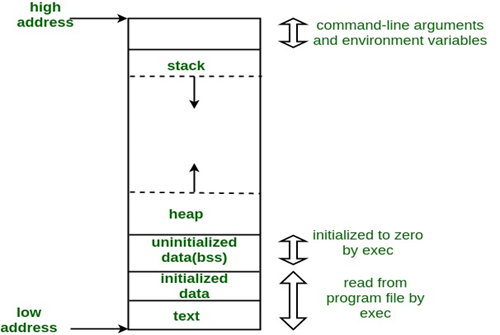
A typical memory layout of a running process
1. Text Segment:
A text segment, also known as a code segment or simply as text, is one of the sections of a program in an object file or in memory, which contains executable instructions.
As a memory region, a text segment may be placed below the heap or stack in order to prevent heaps and stack overflows from overwriting it.
Usually, the text segment is sharable so that only a single copy needs to be in memory for frequently executed programs, such as text editors, the C compiler, the shells, and so on. Also, the text segment is often read-only, to prevent a program from accidentally modifying its instructions.
2. Initialized Data Segment:
Initialized data segment, usually called simply the Data Segment. A data segment is a portion of virtual address space of a program, which contains the global variables and static variables that are initialized by the programmer.
Note that, data segment is not read-only, since the values of the variables can be altered at run time.
This segment can be further classified into initialized read-only area and initialized read-write area.
For instance the global string defined by char s[] = “hello world” in C and a C statement like int debug=1 outside the main (i.e. global) would be stored in initialized read-write area. And a global C statement like const char* string = “hello world” makes the string literal “hello world” to be stored in initialized read-only area and the character pointer variable string in initialized read-write area.
Ex: static int i = 10 will be stored in data segment and global int i = 10 will also be stored in data segment
3. Uninitialized Data Segment:
Uninitialized data segment, often called the “bss” segment, named after an ancient assembler operator that stood for “block started by symbol.” Data in this segment is initialized by the kernel to arithmetic 0 before the program starts executing
Uninitialized data starts at the end of the data segment and contains all global variables and static variables that are initialized to zero or do not have explicit initialization in source code.
For instance a variable declared static int i; would be contained in the BSS segment.
For instance a global variable declared int j; would be contained in the BSS segment.
4. Stack:
The stack area traditionally adjoined the heap area and grew the opposite direction; when the stack pointer met the heap pointer, free memory was exhausted. (With modern large address spaces and virtual memory techniques they may be placed almost anywhere, but they still typically grow opposite directions.)
The stack area contains the program stack, a LIFO structure, typically located in the higher parts of memory. On the standard PC x86 computer architecture it grows toward address zero; on some other architectures it grows the opposite direction. A “stack pointer” register tracks the top of the stack; it is adjusted each time a value is “pushed” onto the stack. The set of values pushed for one function call is termed a “stack frame”; A stack frame consists at minimum of a return address.
Stack, where automatic variables are stored, along with information that is saved each time a function is called. Each time a function is called, the address of where to return to and certain information about the caller’s environment, such as some of the machine registers, are saved on the stack. The newly called function then allocates room on the stack for its automatic and temporary variables. This is how recursive functions in C can work. Each time a recursive function calls itself, a new stack frame is used, so one set of variables doesn’t interfere with the variables from another instance of the function.
5. Heap:
Heap is the segment where dynamic memory allocation usually takes place.
The heap area begins at the end of the BSS segment and grows to larger addresses from there. The Heap area is managed by malloc, realloc, and free, which may use the brk and sbrk system calls to adjust its size (note that the use of brk/sbrk and a single “heap area” is not required to fulfill the contract of malloc/realloc/free; they may also be implemented using mmap to reserve potentially non-contiguous regions of virtual memory into the process’ virtual address space). The Heap area is shared by all shared libraries and dynamically loaded modules in a process.
Examples.
The size(1) command reports the sizes (in bytes) of the text, data, and bss segments. ( for more details please refer man page of size(1) )
1. Check the following simple C program
#include <stdio.h>
Int main(void) { Return 0; } |
[narendra@CentOS]$ gcc memory-layout.c -o memory-layout
[narendra@CentOS]$ size memory-layout
Text data bss dec hex filename
960 248 8 1216 4c0 memory-layout
2. Let us add one global variable in program, now check the size of bss (highlighted in red color).
#include <stdio.h>
Int global; /* Uninitialized variable stored in bss*/
Int main(void) { Return 0; } |
[narendra@CentOS]$ gcc memory-layout.c -o memory-layout
[narendra@CentOS]$ size memory-layout
Text data bss dec hex filename
960 248 12 1220 4c4 memory-layout
3. Let us add one static variable which is also stored in bss.
#include <stdio.h>
Int global; /* Uninitialized variable stored in bss*/
Int main(void) { Static int i; /* Uninitialized static variable stored in bss */ Return 0; } |
[narendra@CentOS]$ gcc memory-layout.c -o memory-layout
[narendra@CentOS]$ size memory-layout
Text data bss dec hex filename
960 248 16 1224 4c8 memory-layout
4. Let us initialize the static variable which will then be stored in Data Segment (DS)
#include <stdio.h>
Int global; /* Uninitialized variable stored in bss*/
Int main(void) { Static int i = 100; /* Initialized static variable stored in DS*/ Return 0; } |
[narendra@CentOS]$ gcc memory-layout.c -o memory-layout
[narendra@CentOS]$ size memory-layout
Text data bss dec hex filename
960 252 12 1224 4c8 memory-layout
5. Let us initialize the global variable which will then be stored in Data Segment (DS)
#include <stdio.h>
Int global = 10; /* initialized global variable stored in DS*/
Int main(void) { Static int i = 100; /* Initialized static variable stored in DS*/ Return 0; } |
[narendra@CentOS]$ gcc memory-layout.c -o memory-layout
[narendra@CentOS]$ size memory-layout
Text data bss dec hex filename
960 256 8 1224 4c8 memory-layout
Error is an illegal operation performed by the user which results in abnormal working of the program.
Programming errors often remain undetected until the program is compiled or executed. Some of the errors inhibit the program from getting compiled or executed. Thus errors should be removed before compiling and executing.
The most common errors can be broadly classified as follows.
Type of errors
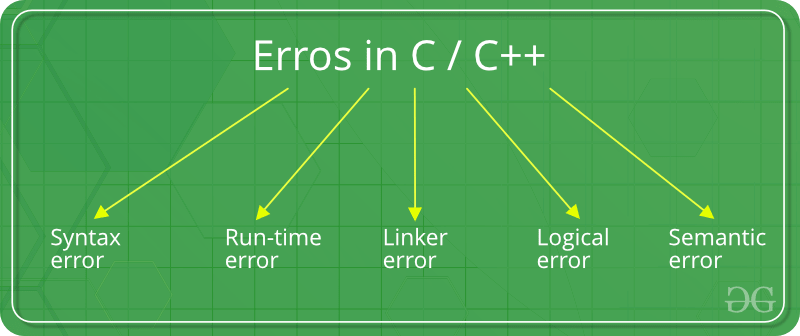
- Syntax errors: Errors that occur when you violate the rules of writing C/C++ syntax are known as syntax errors. This compiler error indicates something that must be fixed before the code can be compiled. All these errors are detected by compiler and thus are known as compile-time errors.
Most frequent syntax errors are:- Missing Parenthesis (})
- Printing the value of variable without declaring it
- Missing semicolon like this:
// C program to illustrate // syntax error #include<stdio.h> Void main() { Int x = 10; Int y = 15;
Printf("%d", (x, y)) // semicolon missed } |
Error:
Error: expected ';' before '}' token
- Syntax of a basic construct is written wrong. For example : while loop
// C program to illustrate // syntax error #include<stdio.h> Int main(void) { // while() cannot contain "." as an argument. While(.) { Printf("hello"); } Return 0; } |
Error:
Error: expected expression before '.' token
While(.)
In the given example, the syntax of while loop is incorrect. This causes a syntax error.
2. Run-time Errors: Errors which occur during program execution(run-time) after successful compilation are called run-time errors. One of the most common run-time errors is division by zero also known as Division error. These types of error are hard to find as the compiler doesn’t point to the line at which the error occurs.
For more understanding run the example given below.
// C program to illustrate // run-time error #include<stdio.h> Void main() { Int n = 9, div = 0;
// wrong logic // number is divided by 0, // so this program abnormally terminates Div = n/0;
Printf("resut = %d", div); } |
Error:
Warning: division by zero [-Wdiv-by-zero]
Div = n/0;
In the given example, there is Division by zero error. This is an example of run-time error i.e errors occurring while running the program.
3. Linker Errors: These error occurs when after compilation we link the different object files with main’s object using Ctrl+F9 key(RUN). These are errors generated when the executable of the program cannot be generated. This may be due to wrong function prototyping, incorrect header files. One of the most common linker errors is writing Main() instead of main().
// C program to illustrate // linker error #include<stdio.h>
Void Main() // Here Main() should be main() { Int a = 10; Printf("%d", a); } |
Error:
(.text+0x20): undefined reference to main'
4. Logical Errors: On compilation and execution of a program, desired output is not obtained when certain input values are given. These types of errors which provide incorrect output but appears to be error free are called logical errors. These are one of the most common errors done by beginners of programming.
These errors solely depend on the logical thinking of the programmer and are easy to detect if we follow the line of execution and determine why the program takes that path of execution.
// C program to illustrate // logical error Int main() { Int i = 0;
// logical error : a semicolon after loop For(i = 0; i < 3; i++); { Printf("loop "); Continue; } Getchar(); Return 0; } |
No output
5. Semantic errors: This error occurs when the statements written in the program are not meaningful to the compiler.
// C program to illustrate // semantic error Void main() { Int a, b, c; a + b = c; //semantic error } |
Error
Error: lvalue required as left operand of assignment
a + b = c; //semantic error
Object and executable code
Source code is the C program that you write in your editor and save with a ‘ .C ‘ extension. Which is un-compiled (when written for the first time or whenever a change is made in it and saved).
Object code is the output of a compiler after it processes the source code. The object code is usually a machine code, also called a machine language, which can be understood directly by a specific type of CPU (central processing unit), such as x86 (i.e., Intel-compatible) or PowerPC. However, some compilers are designed to convert source code into an assembly language or some other another programming language. An assembly language is a human-readable notation using the mnemonics (mnemonicis a symbolic name for a single executable machine language instruction called an opcode) in the ISA (Instruction Set Architecture) of that particular CPU.
Executable (also called the Binary) is the output of a linker after it processes the object code. A machine code file can be immediately executable (i.e., runnable as a program), or it might require linking with other object code files (e.g. Libraries) to produce a complete executable program.
Arithmetic expressions
An arithmetic expression contains only arithmetic operators and operands. We know that the arithmetic operators in C language include unary operators (+ – ++ —), multiplicative operators (* / %) and additive operators (+ –). The arithmetic operands include integral operands (various int and char types) and floating-type operands (float, double and long double).
Example Simple arithmetic expressions
a) Several valid arithmetic expressions are given below. Assume that variables a and b are of type int.
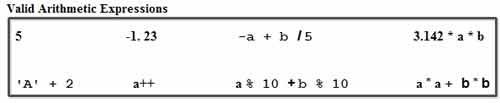
Observe that the operators are used correctly. The unary operators in expressions -1.23, a++ and -a + b /5 correctly operate on a single operand. The unary minus (-) is used as a prefix operator whereas the increment operator (++) is used in the postfix form. All other operators (multiplicative and additive) are used as infix operators and they operate on two operands. Also, the modulo-arithmetic(s) operator operates on integer operands as required. The expression ‘A’ + 2 is valid and its value is equal to 67, as the ASCII value of character ‘A’ is 65. Note that the operands and operators need not be separated by spaces. For example, the last two expressions in the first row can also be written as -a+b/5 and 3 .142*a*b. However, the spaces are often used to improve readability.
b) The expressions given below are invalid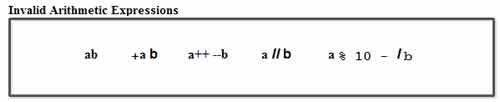
The first two expressions are invalid because the operands a and b are not connected by any operator. This is true even for the third expression (a++ –b) as the++ and — operators operate on operands a and b, respectively, but there is no operator connecting these operands.
The last two expressions are invalid as they contain two binary operators in succession. These operators operate on a single operand instead of two. Note that the – operator in last expression cannot be interpreted as a unary operator as it does not precede an operand.
c) Can you tell which of the following expressions are valid?
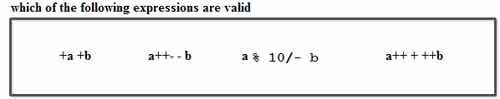
Surprisingly, all are valid C expressions although they do not appear to be so. In expression +a +b, the first+ operator is a unary operator that operates on variable a, whereas the second+ is a binary operator that connects variables a and b.
Now observe the space between the two’-‘ symbols in the second expression. They cannot
Be interpreted as a decrement operator. As a result, the second – symbol is interpreted as a unary minus operator, whereas the first – is interpreted as a subtraction operator that operates on two operands a and -b. ·
The two consecutive operators in expression a % 10 I – b does not pose a problem as the –
Operator is interpreted as a unary operator and the I operator operates on two operands (a % 10 and -b). However, the space between – and b is misleading.
In the last expression, observe the spaces separating the middle + symbol from the increment operators that operate on variables a and b. The middle + is interpreted as a binary operator that operates on a and b.
d) Several simple mathematical equations are given below along with equivalent C expressions.
Assume that the symbolic constant PI has been defined as
#define PI 3.1415927
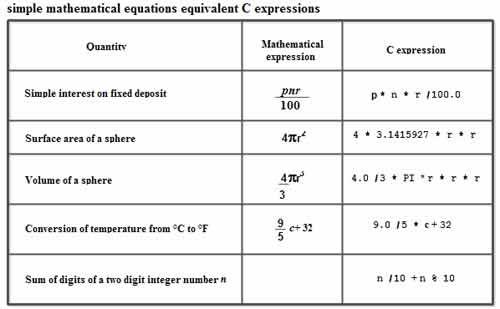
Observe that the literal 4 in expression 3 is written as floating constant 4.0 to avoid the integer division of 4 and 3. Similarly, constant 9 in expression 4 is also written as a floating constant. The sum of digits of a two-digit integer number is written as n I 10 + n % 10.Since n is assumed to be an integer variable, the expression n I 1o performs integer division and determines the digit at the 10’s place, whereas the expression n % 10 determines the digit at the unit’s place.
Evaluation of Simple Arithmetic Expressions
We use the operator precedence and associativity rules to determine the meaning and value of an expression in an unambiguous manner. Recall that the operators in an expression are bound to their operands in the order of their precedence. If the expression contains more than one operator at the same precedence level, they are associated with their operands using the associativity rules. Table summarizes these rules for arithmetic and assignment operators.
If the given expression is simple, we can often directly convert it to its mathematical form and evaluate it. However, if the given expression is complex, i. e., it contains several operators at different precedence levels, we need a systematic approach to convert it to a mathematical equation and evaluate it. The steps to convert a given valid C expression to its mathematical form (if possible) and to evaluate it are as follows:
1. First determine the order in which the operators are bound to their operands by applying the precedence and associativity rules. Note that after an operator is bound to its operand(s), that sub-expression is considered as a single operand for the adjacent operators.
2. Obtain the equivalent mathematical equation for given C expression (if possible) by following the operator binding sequence (obtained in step 1).
3. Determine the value of the given expression by evaluating operators in the binding sequence.
The steps to determine operator binding in an arithmetic expression are explained below with the help of the expression -a+ b * c – d I e + f.
1. The unary operators (unary +, unary – , ++ and – -) have the highest precedence and right-to-left associativity. Thus, the given expression is first scanned from right to left and unary operators, if any, are bound to their operands. The order is indicated below the expression as follows:
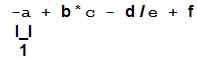
2. The multiplicative operators (*, I and %) have the next highest precedence and left to- right associativity. Thus, the expression is scanned from left-to-right and the multiplicative operators, if any, are bound to their operands as shown below. (Observe that after completion of the above step, sub-expressions -a, b * c and d I e will be operands for the remaining operator bindings.)
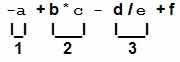
3. The additive operators (+ and -) have the next highest precedence and left-to-right associativity. Hence, the expression is scanned from left-to-tight and the additive operators, if any, are bound to their operands as shown below. Observe that the operands for the first + operator are the sub-expressions -a and b * c. Similarly, the operands for the – operator are -a+ b * c and d /e.
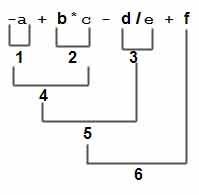
Now we can write the mathematical equation for the given C expression by following the operator binding sequence as shown below:
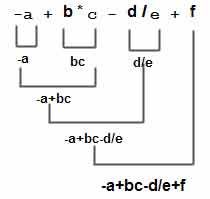
Now the given expression can be evaluated, again by following the operator binding sequence, as shown below. Assume that the variables a, b, c, ct, e and f are of type float and are initialized with values as a= 1. 5, b = 2. 0, c = 3. 5, ct= 5.0, e = 2. 5 and f = 1. 25.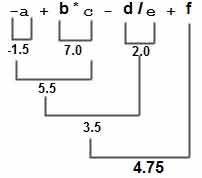
Remember that except for some operators (& & || ? : and the comma operator), the C language does not specify the order of evaluation of sub-expressions. Thus, the sub expressions at the same level can be evaluated in any order. For example, the sub expressions -a, b * c and ct I e in the above expression can be evaluated in any order.
The procedure explained above can also be used to check the validity of an expression. The given expression is valid if we arrive at a single operand (or value) after all the operators in the given expression are considered. Consider a more complex arithmetic expression: -a–+ -b++ * –c. This expression appears to be invalid due to the excessive use of operators. It contains three operands a, b and c and seven operators, five of which are unary (-, ++ and –) and the other two are binary operators (+ and *). However, using the operator binding steps, we can easily verify that it is a valid expression:
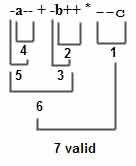
Precedence
Operator precedence determines which operator is performed first in an expression with more than one operators with different precedence.
For example: Solve
10 + 20 * 30
10 + 20 * 30 is calculated as 10 + (20 * 30)
And not as (10 + 20) * 30
Operators Associativity is used when two operators of same precedence appear in an expression. Associativity can be either Left to Right or Right to Left.
For example: ‘*’ and ‘/’ have same precedence and their associativity is Left to Right, so the expression “100 / 10 * 10” is treated as “(100 / 10) * 10”.
Operators Precedence and Associativity are two characteristics of operators that determine the evaluation order of sub-expressions in absence of brackets
For example: Solve
100 + 200 / 10 - 3 * 10
1) Associativity is only used when there are two or more operators of same precedence.
The point to note is associativity doesn’t define the order in which operands of a single operator are evaluated. For example, consider the following program, associativity of the + operator is left to right, but it doesn’t mean f1() is always called before f2(). The output of the following program is in-fact compiler dependent.
// Associativity is not used in the below program. // Output is compiler dependent.
#include <stdio.h>
Int x = 0; Int f1() { x = 5; Return x; } Int f2() { x = 10; Return x; } Int main() { Int p = f1() + f2(); Printf("%d ", x); Return 0; } |
2) All operators with the same precedence have same associativity
This is necessary, otherwise, there won’t be any way for the compiler to decide evaluation order of expressions which have two operators of same precedence and different associativity. For example + and – have the same associativity.
3) Precedence and associativity of postfix ++ and prefix ++ are different
Precedence of postfix ++ is more than prefix ++, their associativity is also different. Associativity of postfix ++ is left to right and associativity of prefix ++ is right to left.
4) Comma has the least precedence among all operators and should be used carefully for example consider the following program, the output is 1.
#include <stdio.h> Int main() { Int a; a = 1, 2, 3; // Evaluated as (a = 1), 2, 3 Printf("%d", a); Return 0; } |
5) There is no chaining of comparison operators in C
In Python, expression like “c > b > a” is treated as “c > b and b > a”, but this type of chaining doesn’t happen in C. For example, consider the following program. The output of following program is “FALSE”.
#include <stdio.h> Int main() { Int a = 10, b = 20, c = 30;
// (c > b > a) is treated as ((c > b) > a), associativity of '>' // is left to right. Therefore the value becomes ((30 > 20) > 10) // which becomes (1 > 20) If (c > b > a) Printf("TRUE"); Else Printf("FALSE"); Return 0; } |
Please see the following precedence and associativity table for reference.
Operator | Description |
Associativity |
( ) | Parentheses (function call) (see Note 1) | Left-to-right |
++ — | Prefix increment/decrement | Right-to-left |
* / % | Multiplication/division/modulus | Left-to-right |
+ – | Addition/subtraction | Left-to-right |
<< >> | Bitwise shift left, Bitwise shift right | Left-to-right |
< <= | Relational less than/less than or equal to | Left-to-right |
== != | Relational is equal to/is not equal to | Left-to-right |
& | Bitwise AND | Left-to-right |
^ | Bitwise exclusive OR | Left-to-right |
| | Bitwise inclusive OR | Left-to-right |
&& | Logical AND | Left-to-right |
| | | Logical OR | Left-to-right |
? : | Ternary conditional | Right-to-left |
= | Assignment | Right-to-left |
, | Comma (separate expressions) | Left-to-right |
It is good to know precedence and associativity rules, but the best thing is to use brackets, especially for less commonly used operators (operators other than +, -, *.. Etc). Brackets increase the readability of the code as the reader doesn’t have to see the table to find out the order.
Conditional Branching
If else Statement
The if-else statement in C is used to perform the operations based on some specific condition. The operations specified in if block are executed if and only if the given condition is true.
There are the following variants of if statement in C language.
- If statement
- If-else statement
- If else-if ladder
- Nested if
If Statement
The if statement is used to check some given condition and perform some operations depending upon the correctness of that condition. It is mostly used in the scenario where we need to perform the different operations for the different conditions. The syntax of the if statement is given below.
- If(expression){
- //code to be executed
- }
Flowchart of if statement in C
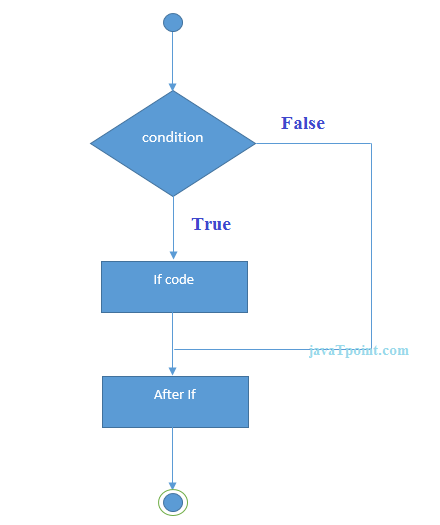
Let's see a simple example of C language if statement.
- #include<stdio.h>
- Int main(){
- Int number=0;
- Printf("Enter a number:");
- Scanf("%d",&number);
- If(number%2==0){
- Printf("%d is even number",number);
- }
- Return 0;
- }
Output
Enter a number:4
4 is even number
Enter a number:5
Program to find the largest number of the three.
- #include <stdio.h>
- Int main()
- {
- Int a, b, c;
- Printf("Enter three numbers?");
- Scanf("%d %d %d",&a,&b,&c);
- If(a>b && a>c)
- {
- Printf("%d is largest",a);
- }
- If(b>a && b > c)
- {
- Printf("%d is largest",b);
- }
- If(c>a && c>b)
- {
- Printf("%d is largest",c);
- }
- If(a == b && a == c)
- {
- Printf("All are equal");
- }
- }
Output
Enter three numbers?
12 23 34
34 is largest
If-else Statement
The if-else statement is used to perform two operations for a single condition. The if-else statement is an extension to the if statement using which, we can perform two different operations, i.e., one is for the correctness of that condition, and the other is for the incorrectness of the condition. Here, we must notice that if and else block cannot be executed simultaneously. Using if-else statement is always preferable since it always invokes an otherwise case with every if condition. The syntax of the if-else statement is given below.
- If(expression){
- //code to be executed if condition is true
- }else{
- //code to be executed if condition is false
- }
Flowchart of the if-else statement in C
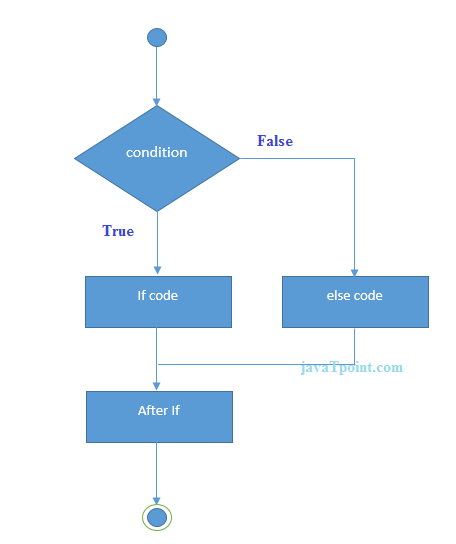
Let's see the simple example to check whether a number is even or odd using if-else statement in C language.
- #include<stdio.h>
- Int main(){
- Int number=0;
- Printf("enter a number:");
- Scanf("%d",&number);
- If(number%2==0){
- Printf("%d is even number",number);
- }
- Else{
- Printf("%d is odd number",number);
- }
- Return 0;
- }
Output
Enter a number:4
4 is even number
Enter a number:5
5 is odd number
Program to check whether a person is eligible to vote or not.
- #include <stdio.h>
- Int main()
- {
- Int age;
- Printf("Enter your age?");
- Scanf("%d",&age);
- If(age>=18)
- {
- Printf("You are eligible to vote...");
- }
- Else
- {
- Printf("Sorry ... you can't vote");
- }
- }
Output
Enter your age?18
You are eligible to vote...
Enter your age?13
Sorry ... You can't vote
If else-if ladder Statement
The if-else-if ladder statement is an extension to the if-else statement. It is used in the scenario where there are multiple cases to be performed for different conditions. In if-else-if ladder statement, if a condition is true then the statements defined in the if block will be executed, otherwise if some other condition is true then the statements defined in the else-if block will be executed, at the last if none of the condition is true then the statements defined in the else block will be executed. There are multiple else-if blocks possible. It is similar to the switch case statement where the default is executed instead of else block if none of the cases is matched.
- If(condition1){
- //code to be executed if condition1 is true
- }else if(condition2){
- //code to be executed if condition2 is true
- }
- Else if(condition3){
- //code to be executed if condition3 is true
- }
- ...
- Else{
- //code to be executed if all the conditions are false
- }
Flowchart of else-if ladder statement in C
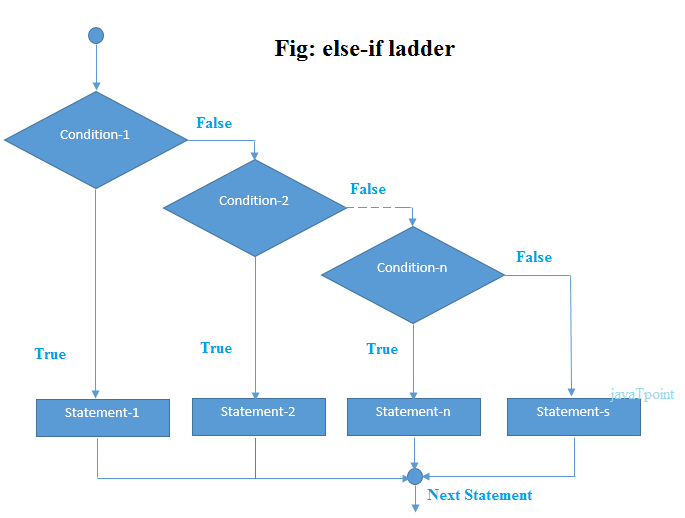
The example of an if-else-if statement in C language is given below.
- #include<stdio.h>
- Int main(){
- Int number=0;
- Printf("enter a number:");
- Scanf("%d",&number);
- If(number==10){
- Printf("number is equals to 10");
- }
- Else if(number==50){
- Printf("number is equal to 50");
- }
- Else if(number==100){
- Printf("number is equal to 100");
- }
- Else{
- Printf("number is not equal to 10, 50 or 100");
- }
- Return 0;
- }
Output
Enter a number:4
Number is not equal to 10, 50 or 100
Enter a number:50
Number is equal to 50
Program to calculate the grade of the student according to the specified marks.
- #include <stdio.h>
- Int main()
- {
- Int marks;
- Printf("Enter your marks?");
- Scanf("%d",&marks);
- If(marks > 85 && marks <= 100)
- {
- Printf("Congrats ! you scored grade A ...");
- }
- Else if (marks > 60 && marks <= 85)
- {
- Printf("You scored grade B + ...");
- }
- Else if (marks > 40 && marks <= 60)
- {
- Printf("You scored grade B ...");
- }
- Else if (marks > 30 && marks <= 40)
- {
- Printf("You scored grade C ...");
- }
- Else
- {
- Printf("Sorry you are fail ...");
- }
- }
Output
Enter your marks?10
Sorry you have failed ...
Enter your marks?40
You scored grade C ...
Enter your marks?90
Congrats! you scored grade A ...
Switch Statement
The switch statement in C is an alternate to if-else-if ladder statement which allows us to execute multiple operations for the different possible values of a single variable called switch variable. Here, we can define various statements in the multiple cases for the different values of a single variable.
The syntax of switch statement is given below:
- Switch(expression){
- Case value1:
- //code to be executed;
- Break; //optional
- Case value2:
- //code to be executed;
- Break; //optional
- ......
- Default:
- Code to be executed if all cases are not matched;
- }
Rules for switch statement in C language
1) The switch expression must be of an integer or character type.
2) The case value must be an integer or character constant.
3) The case value can be used only inside the switch statement.
4) The break statement in switch case is not must. It is optional. If there is no break statement found in the case, all the cases will be executed present after the matched case. It is known as fall through the state of C switch statement.
Let's try to understand it by the examples. We are assuming that there are following variables.
- Int x,y,z;
- Char a,b;
- Float f;
Valid Switch | Invalid Switch | Valid Case | Invalid Case |
Switch(x) | Switch(f) | Case 3; | Case 2.5; |
Switch(x>y) | Switch(x+2.5) | Case 'a'; | Case x; |
Switch(a+b-2) |
| Case 1+2; | Case x+2; |
Switch(func(x,y)) |
| Case 'x'>'y'; | Case 1,2,3; |
Flowchart of switch statement in C
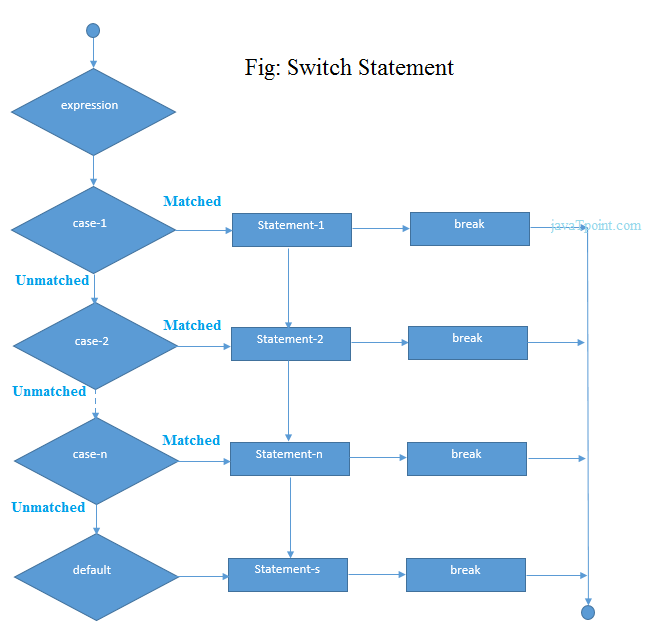
Functioning of switch case statement
First, the integer expression specified in the switch statement is evaluated. This value is then matched one by one with the constant values given in the different cases. If a match is found, then all the statements specified in that case are executed along with the all the cases present after that case including the default statement. No two cases can have similar values. If the matched case contains a break statement, then all the cases present after that will be skipped, and the control comes out of the switch. Otherwise, all the cases following the matched case will be executed.
Let's see a simple example of c language switch statement.
- #include<stdio.h>
- Int main(){
- Int number=0;
- Printf("enter a number:");
- Scanf("%d",&number);
- Switch(number){
- Case 10:
- Printf("number is equals to 10");
- Break;
- Case 50:
- Printf("number is equal to 50");
- Break;
- Case 100:
- Printf("number is equal to 100");
- Break;
- Default:
- Printf("number is not equal to 10, 50 or 100");
- }
- Return 0;
- }
Output
Enter a number:4
Number is not equal to 10, 50 or 100
Enter a number:50
Number is equal to 50
Switch case example 2
- #include <stdio.h>
- Int main()
- {
- Int x = 10, y = 5;
- Switch(x>y && x+y>0)
- {
- Case 1:
- Printf("hi");
- Break;
- Case 0:
- Printf("bye");
- Break;
- Default:
- Printf(" Hello bye ");
- }
- }
Output
Hi
C Switch statement is fall-through
In C language, the switch statement is fall through; it means if you don't use a break statement in the switch case, all the cases after the matching case will be executed.
Let's try to understand the fall through state of switch statement by the example given below.
- #include<stdio.h>
- Int main(){
- Int number=0;
- Printf("enter a number:");
- Scanf("%d",&number);
- Switch(number){
- Case 10:
- Printf("number is equal to 10\n");
- Case 50:
- Printf("number is equal to 50\n");
- Case 100:
- Printf("number is equal to 100\n");
- Default:
- Printf("number is not equal to 10, 50 or 100");
- }
- Return 0;
- }
Output
Enter a number:10
Number is equal to 10
Number is equal to 50
Number is equal to 100
Number is not equal to 10, 50 or 100
Output
Enter a number:50
Number is equal to 50
Number is equal to 100
Number is not equal to 10, 50 or 100
Nested switch case statement
We can use as many switch statement as we want inside a switch statement. Such type of statements is called nested switch case statements. Consider the following example.
- #include <stdio.h>
- Int main () {
- Int i = 10;
- Int j = 20;
- Switch(i) {
- Case 10:
- Printf("the value of i evaluated in outer switch: %d\n",i);
- Case 20:
- Switch(j) {
- Case 20:
- Printf("The value of j evaluated in nested switch: %d\n",j);
- }
- }
- Printf("Exact value of i is : %d\n", i );
- Printf("Exact value of j is : %d\n", j );
- Return 0;
- }
Output
The value of i evaluated in outer switch: 10
The value of j evaluated in nested switch: 20
Exact value of i is: 10
Exact value of j is: 20
If-else vs switch
What is an if-else statement?
An if-else statement in C programming is a conditional statement that executes a different set of statements based on the condition that is true or false. The 'if' block will be executed only when the specified condition is true, and if the specified condition is false, then the else block will be executed.
Syntax of if-else statement is given below:
- If(expression)
- {
- // statements;
- }
- Else
- {
- // statements;
- }
What is a switch statement?
A switch statement is a conditional statement used in C programming to check the value of a variable and compare it with all the cases. If the value is matched with any case, then its corresponding statements will be executed. Each case has some name or number known as the identifier. The value entered by the user will be compared with all the cases until the case is found. If the value entered by the user is not matched with any case, then the default statement will be executed.
Syntax of the switch statement is given below:
- Switch(expression)
- {
- Case constant 1:
- // statements;
- Break;
- Case constant 2:
- // statements;
- Break;
- Case constant n:
- // statements;
- Break;
- Default:
- // statements;
- }
Similarity b/w if-else and switch
Both the if-else and switch are the decision-making statements. Here, decision-making statements mean that the output of the expression will decide which statements are to be executed.
Differences b/w if-else and switch statement
The following are the differences between if-else and switch statement are:
- Definition
If-else
Based on the result of the expression in the 'if-else' statement, the block of statements will be executed. If the condition is true, then the 'if' block will be executed otherwise 'else' block will execute.
Switch statement
The switch statement contains multiple cases or choices. The user will decide the case, which is to execute.
- Expression
If-else
It can contain a single expression or multiple expressions for multiple choices. In this, an expression is evaluated based on the range of values or conditions. It checks both equality and logical expressions.
Switch
It contains only a single expression, and this expression is either a single integer object or a string object. It checks only equality expression.
- Evaluation
If-else
An if-else statement can evaluate almost all the types of data such as integer, floating-point, character, pointer, or Boolean.
Switch
A switch statement can evaluate either an integer or a character.
- Sequence of Execution
If-else
In the case of 'if-else' statement, either the 'if' block or the 'else' block will be executed based on the condition.
Switch
In the case of the 'switch' statement, one case after another will be executed until the break keyword is not found, or the default statement is executed.
- Default Execution
If-else
If the condition is not true within the 'if' statement, then by default, the else block statements will be executed.
Switch
If the expression specified within the switch statement is not matched with any of the cases, then the default statement, if defined, will be executed.
- Values
If-else
Values are based on the condition specified inside the 'if' statement. The value will decide either the 'if' or 'else' block is to be executed.
Switch
In this case, value is decided by the user. Based on the choice of the user, the case will be executed.
- Use
If-else
It evaluates a condition to be true or false.
Switch
A switch statement compares the value of the variable with multiple cases. If the value is matched with any of the cases, then the block of statements associated with this case will be executed.
- Editing
If-else
Editing in 'if-else' statement is not easy as if we remove the 'else' statement, then it will create the havoc.
Switch
Editing in switch statement is easier as compared to the 'if-else' statement. If we remove any of the cases from the switch, then it will not interrupt the execution of other cases. Therefore, we can say that the switch statement is easy to modify and maintain.
- Speed
If-else
If the choices are multiple, then the speed of the execution of 'if-else' statements is slow.
Switch
The case constants in the switch statement create a jump table at the compile time. This jump table chooses the path of the execution based on the value of the expression. If we have a multiple choice, then the execution of the switch statement will be much faster than the equivalent logic of 'if-else' statement.
Let's summarize the above differences in a tabular form.
| If-else | Switch |
Definition | Depending on the condition in the 'if' statement, 'if' and 'else' blocks are executed. | The user will decide which statement is to be executed. |
Expression | It contains either logical or equality expression. | It contains a single expression which can be either a character or integer variable. |
Evaluation | It evaluates all types of data, such as integer, floating-point, character or Boolean. | It evaluates either an integer, or character. |
Sequence of execution | First, the condition is checked. If the condition is true then 'if' block is executed otherwise 'else' block | It executes one case after another till the break keyword is not found, or the default statement is executed. |
Default execution | If the condition is not true, then by default, else block will be executed. | If the value does not match with any case, then by default, default statement is executed. |
Editing | Editing is not easy in the 'if-else' statement. | Cases in a switch statement are easy to maintain and modify. Therefore, we can say that the removal or editing of any case will not interrupt the execution of other cases. |
Speed | If there are multiple choices implemented through 'if-else', then the speed of the execution will be slow. | If we have multiple choices then the switch statement is the best option as the speed of the execution will be much higher than 'if-else'. |
The looping can be defined as repeating the same process multiple times until a specific condition satisfies. There are three types of loops used in the C language. In this part of the tutorial, we are going to learn all the aspects of C loops.
Why use loops in C language?
The looping simplifies the complex problems into the easy ones. It enables us to alter the flow of the program so that instead of writing the same code again and again, we can repeat the same code for a finite number of times. For example, if we need to print the first 10 natural numbers then, instead of using the printf statement 10 times, we can print inside a loop which runs up to 10 iterations.
Advantage of loops in C
1) It provides code reusability.
2) Using loops, we do not need to write the same code again and again.
3) Using loops, we can traverse over the elements of data structures (array or linked lists).
Types of C Loops
There are three types of loops in C language that is given below:
- Do while
- While
- For
Do-while loop in C
The do-while loop continues until a given condition satisfies. It is also called post tested loop. It is used when it is necessary to execute the loop at least once (mostly menu driven programs).
The syntax of do-while loop in c language is given below:
- Do{
- //code to be executed
- }while(condition);
While loop in C
The while loop in c is to be used in the scenario where we don't know the number of iterations in advance. The block of statements is executed in the while loop until the condition specified in the while loop is satisfied. It is also called a pre-tested loop.
The syntax of while loop in c language is given below:
- While(condition){
- //code to be executed
- }
For loop in C
The for loop is used in the case where we need to execute some part of the code until the given condition is satisfied. The for loop is also called as a per-tested loop. It is better to use for loop if the number of iteration is known in advance.
The syntax of for loop in c language is given below:
- For(initialization;condition;incr/decr){
- //code to be executed
- }
Do while loop
The do while loop is a post tested loop. Using the do-while loop, we can repeat the execution of several parts of the statements. The do-while loop is mainly used in the case where we need to execute the loop at least once. The do-while loop is mostly used in menu-driven programs where the termination condition depends upon the end user.
Do while loop syntax
The syntax of the C language do-while loop is given below:
- Do{
- //code to be executed
- }while(condition);
Example 1
- #include<stdio.h>
- #include<stdlib.h>
- Void main ()
- {
- Char c;
- Int choice,dummy;
- Do{
- Printf("\n1. Print Hello\n2. Print Javatpoint\n3. Exit\n");
- Scanf("%d",&choice);
- Switch(choice)
- {
- Case 1 :
- Printf("Hello");
- Break;
- Case 2:
- Printf("Javatpoint");
- Break;
- Case 3:
- Exit(0);
- Break;
- Default:
- Printf("please enter valid choice");
- }
- Printf("do you want to enter more?");
- Scanf("%d",&dummy);
- Scanf("%c",&c);
- }while(c=='y');
- }
Output
1. Print Hello
2. Print Javatpoint
3. Exit
1
Hello
Do you want to enter more?
y
1. Print Hello
2. Print Javatpoint
3. Exit
2
Javatpoint
Do you want to enter more?
n
Flowchart of do while loop
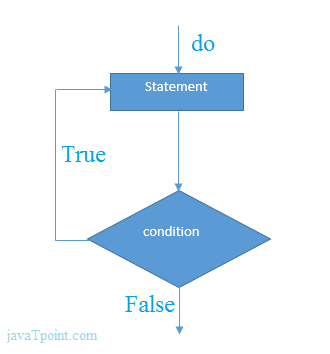
do while example
There is given the simple program of c language do while loop where we are printing the table of 1.
- #include<stdio.h>
- Int main(){
- Int i=1;
- Do{
- Printf("%d \n",i);
- i++;
- }while(i<=10);
- Return 0;
- }
Output
1
2
3
4
5
6
7
8
9
10
Program to print table for the given number using do while loop
- #include<stdio.h>
- Int main(){
- Int i=1,number=0;
- Printf("Enter a number: ");
- Scanf("%d",&number);
- Do{
- Printf("%d \n",(number*i));
- i++;
- }while(i<=10);
- Return 0;
- }
Output
Enter a number: 5
5
10
15
20
25
30
35
40
45
50
Enter a number: 10
10
20
30
40
50
60
70
80
90
100
Infinitive do while loop
The do-while loop will run infinite times if we pass any non-zero value as the conditional expression.
- Do{
- //statement
- }while(1);
While loop
While loop is also known as a pre-tested loop. In general, a while loop allows a part of the code to be executed multiple times depending upon a given boolean condition. It can be viewed as a repeating if statement. The while loop is mostly used in the case where the number of iterations is not known in advance.
Syntax of while loop in C language
The syntax of while loop in c language is given below:
- While(condition){
- //code to be executed
- }
Flowchart of while loop in C
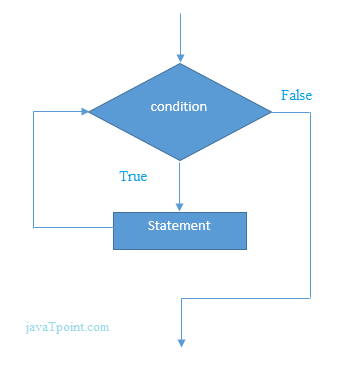
Example of the while loop in C language
Let's see the simple program of while loop that prints table of 1.
- #include<stdio.h>
- Int main(){
- Int i=1;
- While(i<=10){
- Printf("%d \n",i);
- i++;
- }
- Return 0;
- }
Output
1
2
3
4
5
6
7
8
9
10
Program to print table for the given number using while loop in C
- #include<stdio.h>
- Int main(){
- Int i=1,number=0,b=9;
- Printf("Enter a number: ");
- Scanf("%d",&number);
- While(i<=10){
- Printf("%d \n",(number*i));
- i++;
- }
- Return 0;
- }
Output
Enter a number: 50
50
100
150
200
250
300
350
400
450
500
Enter a number: 100
100
200
300
400
500
600
700
800
900
1000
Properties of while loop
- A conditional expression is used to check the condition. The statements defined inside the while loop will repeatedly execute until the given condition fails.
- The condition will be true if it returns 0. The condition will be false if it returns any non-zero number.
- In while loop, the condition expression is compulsory.
- Running a while loop without a body is possible.
- We can have more than one conditional expression in while loop.
- If the loop body contains only one statement, then the braces are optional.
Example 1
- #include<stdio.h>
- Void main ()
- {
- Int j = 1;
- While(j+=2,j<=10)
- {
- Printf("%d ",j);
- }
- Printf("%d",j);
- }
Output
3 5 7 9 11
Example 2
- #include<stdio.h>
- Void main ()
- {
- While()
- {
- Printf("hello Javatpoint");
- }
- }
Output
Compile time error: while loop can't be empty
Example 3
- #include<stdio.h>
- Void main ()
- {
- Int x = 10, y = 2;
- While(x+y-1)
- {
- Printf("%d %d",x--,y--);
- }
- }
Output
Infinite loop
Infinitive while loop in C
If the expression passed in while loop results in any non-zero value then the loop will run the infinite number of times.
- While(1){
- //statement
- }
For loop
The for loop in C language is used to iterate the statements or a part of the program several times. It is frequently used to traverse the data structures like the array and linked list.
Syntax of for loop in C
The syntax of for loop in c language is given below:
- For(Expression 1; Expression 2; Expression 3){
- //code to be executed
- }
Flowchart of for loop in C
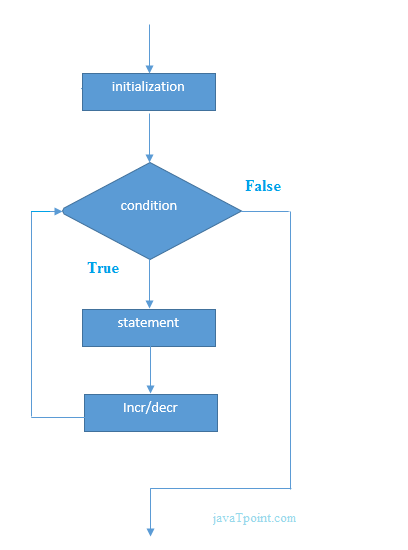
C for loop Examples
Let's see the simple program of for loop that prints table of 1.
- #include<stdio.h>
- Int main(){
- Int i=0;
- For(i=1;i<=10;i++){
- Printf("%d \n",i);
- }
- Return 0;
- }
Output
1
2
3
4
5
6
7
8
9
10
C Program: Print table for the given number using C for loop
- #include<stdio.h>
- Int main(){
- Int i=1,number=0;
- Printf("Enter a number: ");
- Scanf("%d",&number);
- For(i=1;i<=10;i++){
- Printf("%d \n",(number*i));
- }
- Return 0;
- }
Output
Enter a number: 2
2
4
6
8
10
12
14
16
18
20
Enter a number: 1000
1000
2000
3000
4000
5000
6000
7000
8000
9000
10000
Properties of Expression 1
- The expression represents the initialization of the loop variable.
- We can initialize more than one variable in Expression 1.
- Expression 1 is optional.
- In C, we cannot declare the variables in Expression 1. However, it can be an exception in some compilers.
Example 1
- #include <stdio.h>
- Int main()
- {
- Int a,b,c;
- For(a=0,b=12,c=23;a<2;a++)
- {
- Printf("%d ",a+b+c);
- }
- }
Output
35 36
Example 2
- #include <stdio.h>
- Int main()
- {
- Int i=1;
- For(;i<5;i++)
- {
- Printf("%d ",i);
- }
- }
Output
1 2 3 4
Properties of Expression 2
- Expression 2 is a conditional expression. It checks for a specific condition to be satisfied. If it is not, the loop is terminated.
- Expression 2 can have more than one condition. However, the loop will iterate until the last condition becomes false. Other conditions will be treated as statements.
- Expression 2 is optional.
- Expression 2 can perform the task of expression 1 and expression 3. That is, we can initialize the variable as well as update the loop variable in expression 2 itself.
- We can pass zero or non-zero value in expression 2. However, in C, any non-zero value is true, and zero is false by default.
Example 1
- #include <stdio.h>
- Int main()
- {
- Int i;
- For(i=0;i<=4;i++)
- {
- Printf("%d ",i);
- }
- }
Output
0 1 2 3 4
Example 2
- #include <stdio.h>
- Int main()
- {
- Int i,j,k;
- For(i=0,j=0,k=0;i<4,k<8,j<10;i++)
- {
- Printf("%d %d %d\n",i,j,k);
- j+=2;
- k+=3;
- }
- }
Output
0 0 0
1 2 3
2 4 6
3 6 9
4 8 12
Example 3
- #include <stdio.h>
- Int main()
- {
- Int i;
- For(i=0;;i++)
- {
- Printf("%d",i);
- }
- }
Output
Infinite loop
Properties of Expression 3
- Expression 3 is used to update the loop variable.
- We can update more than one variable at the same time.
- Expression 3 is optional.
Example 1
- #include<stdio.h>
- Void main ()
- {
- Int i=0,j=2;
- For(i = 0;i<5;i++,j=j+2)
- {
- Printf("%d %d\n",i,j);
- }
- }
Output
0 2
1 4
2 6
3 8
4 10
Loop body
The braces {} are used to define the scope of the loop. However, if the loop contains only one statement, then we don't need to use braces. A loop without a body is possible. The braces work as a block separator, i.e., the value variable declared inside for loop is valid only for that block and not outside. Consider the following example.
- #include<stdio.h>
- Void main ()
- {
- Int i;
- For(i=0;i<10;i++)
- {
- Int i = 20;
- Printf("%d ",i);
- }
- }
Output
20 20 20 20 20 20 20 20 20 20
Infinitive for loop in C
To make a for loop infinite, we need not give any expression in the syntax. Instead of that, we need to provide two semicolons to validate the syntax of the for loop. This will work as an infinite for loop.
- #include<stdio.h>
- Void main ()
- {
- For(;;)
- {
- Printf("welcome to javatpoint");
- }
- }
If you run this program, you will see above statement infinite times.
Nested Loops in C
C supports nesting of loops in C. Nesting of loops is the feature in C that allows the looping of statements inside another loop. Let's observe an example of nesting loops in C.
Any number of loops can be defined inside another loop, i.e., there is no restriction for defining any number of loops. The nesting level can be defined at n times. You can define any type of loop inside another loop; for example, you can define 'while' loop inside a 'for' loop.
Syntax of Nested loop
- Outer_loop
- {
- Inner_loop
- {
- // inner loop statements.
- }
- // outer loop statements.
- }
Outer_loop and Inner_loop are the valid loops that can be a 'for' loop, 'while' loop or 'do-while' loop.
Nested for loop
The nested for loop means any type of loop which is defined inside the 'for' loop.
- For (initialization; condition; update)
- {
- For(initialization; condition; update)
- {
- // inner loop statements.
- }
- // outer loop statements.
- }
Example of nested for loop
- #include <stdio.h>
- Int main()
- {
- Int n;// variable declaration
- Printf("Enter the value of n :");
- // Displaying the n tables.
- For(int i=1;i<=n;i++) // outer loop
- {
- For(int j=1;j<=10;j++) // inner loop
- {
- Printf("%d\t",(i*j)); // printing the value.
- }
- Printf("\n");
- }
Explanation of the above code
- First, the 'i' variable is initialized to 1 and then program control passes to the i<=n.
- The program control checks whether the condition 'i<=n' is true or not.
- If the condition is true, then the program control passes to the inner loop.
- The inner loop will get executed until the condition is true.
- After the execution of the inner loop, the control moves back to the update of the outer loop, i.e., i++.
- After incrementing the value of the loop counter, the condition is checked again, i.e., i<=n.
- If the condition is true, then the inner loop will be executed again.
- This process will continue until the condition of the outer loop is true.
Output:
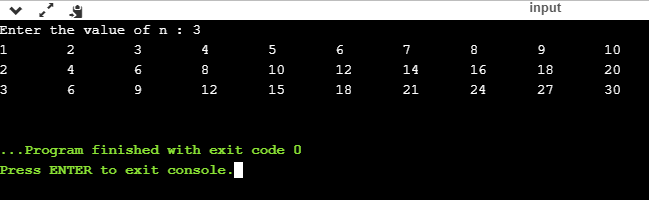
Nested while loop
The nested while loop means any type of loop which is defined inside the 'while' loop.
- While(condition)
- {
- While(condition)
- {
- // inner loop statements.
- }
- // outer loop statements.
- }
Example of nested while loop
- #include <stdio.h>
- Int main()
- {
- Int rows; // variable declaration
- Int columns; // variable declaration
- Int k=1; // variable initialization
- Printf("Enter the number of rows :"); // input the number of rows.
- Scanf("%d",&rows);
- Printf("\nEnter the number of columns :"); // input the number of columns.
- Scanf("%d",&columns);
- Int a[rows][columns]; //2d array declaration
- Int i=1;
- While(i<=rows) // outer loop
- {
- Int j=1;
- While(j<=columns) // inner loop
- {
- Printf("%d\t",k); // printing the value of k.
- k++; // increment counter
- j++;
- }
- i++;
- Printf("\n");
- }
- }
Explanation of the above code.
- We have created the 2d array, i.e., int a[rows][columns].
- The program initializes the 'i' variable by 1.
- Now, control moves to the while loop, and this loop checks whether the condition is true, then the program control moves to the inner loop.
- After the execution of the inner loop, the control moves to the update of the outer loop, i.e., i++.
- After incrementing the value of 'i', the condition (i<=rows) is checked.
- If the condition is true, the control then again moves to the inner loop.
- This process continues until the condition of the outer loop is true.
Output:
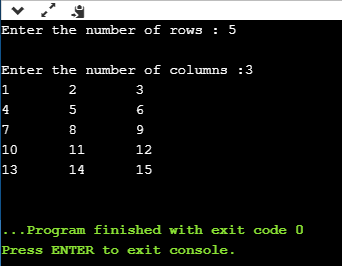
Nested do..while loop
The nested do..while loop means any type of loop which is defined inside the 'do..while' loop.
- Do
- {
- Do
- {
- // inner loop statements.
- }while(condition);
- // outer loop statements.
- }while(condition);
Example of nested do..while loop.
- #include <stdio.h>
- Int main()
- {
- /*printing the pattern
- ********
- ********
- ********
- ******** */
- Int i=1;
- Do // outer loop
- {
- Int j=1;
- Do // inner loop
- {
- Printf("*");
- j++;
- }while(j<=8);
- Printf("\n");
- i++;
- }while(i<=4);
- }
Output:
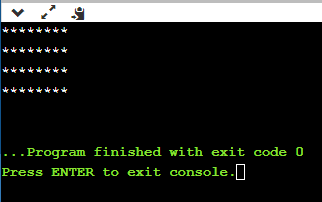
Explanation of the above code.
- First, we initialize the outer loop counter variable, i.e., 'i' by 1.
- As we know that the do..while loop executes once without checking the condition, so the inner loop is executed without checking the condition in the outer loop.
- After the execution of the inner loop, the control moves to the update of the i++.
- When the loop counter value is incremented, the condition is checked. If the condition in the outer loop is true, then the inner loop is executed.
- This process will continue until the condition in the outer loop is true.
Infinite Loop in C
What is infinite loop?
An infinite loop is a looping construct that does not terminate the loop and executes the loop forever. It is also called an indefinite loop or an endless loop. It either produces a continuous output or no output.
When to use an infinite loop
An infinite loop is useful for those applications that accept the user input and generate the output continuously until the user exits from the application manually. In the following situations, this type of loop can be used:
- All the operating systems run in an infinite loop as it does not exist after performing some task. It comes out of an infinite loop only when the user manually shuts down the system.
- All the servers run in an infinite loop as the server responds to all the client requests. It comes out of an indefinite loop only when the administrator shuts down the server manually.
- All the games also run in an infinite loop. The game will accept the user requests until the user exits from the game.
We can create an infinite loop through various loop structures. The following are the loop structures through which we will define the infinite loop:
- For loop
- While loop
- Do-while loop
- Go to statement
- C macros
For loop
Let's see the infinite 'for' loop. The following is the definition for the infinite for loop:
- For(; ;)
- {
- // body of the for loop.
- }
As we know that all the parts of the 'for' loop are optional, and in the above for loop, we have not mentioned any condition; so, this loop will execute infinite times.
Let's understand through an example.
- #include <stdio.h>
- Int main()
- {
- For(;;)
- {
- Printf("Hello javatpoint");
- }
- Return 0;
- }
In the above code, we run the 'for' loop infinite times, so "Hello javatpoint" will be displayed infinitely.
Output
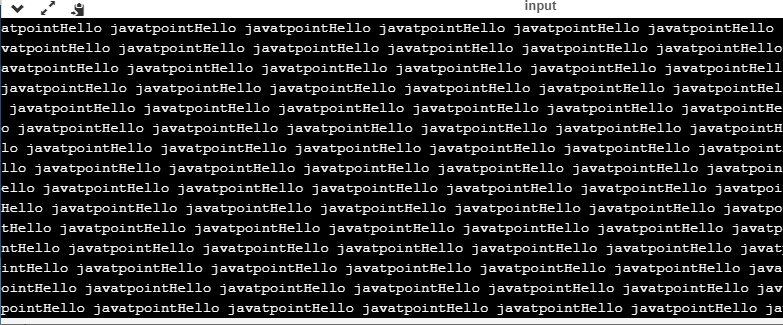
While loop
Now, we will see how to create an infinite loop using a while loop. The following is the definition for the infinite while loop:
- While(1)
- {
- // body of the loop..
- }
In the above while loop, we put '1' inside the loop condition. As we know that any non-zero integer represents the true condition while '0' represents the false condition.
Let's look at a simple example.
- #include <stdio.h>
- Int main()
- {
- Int i=0;
- While(1)
- {
- i++;
- Printf("i is :%d",i);
- }
- Return 0;
- }
In the above code, we have defined a while loop, which runs infinite times as it does not contain any condition. The value of 'i' will be updated an infinite number of times.
Output
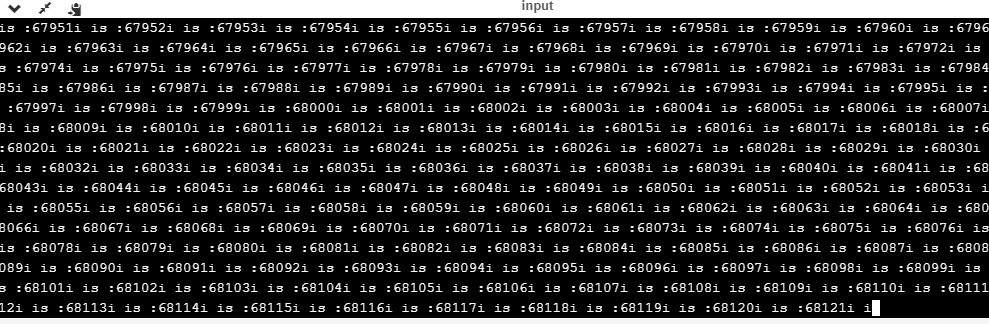
Do..while loop
The do..while loop can also be used to create the infinite loop. The following is the syntax to create the infinite do..while loop.
- Do
- {
- // body of the loop..
- }while(1);
The above do..while loop represents the infinite condition as we provide the '1' value inside the loop condition. As we already know that non-zero integer represents the true condition, so this loop will run infinite times.
Goto statement
We can also use the goto statement to define the infinite loop.
- Infinite_loop;
- // body statements.
- Goto infinite_loop;
In the above code, the goto statement transfers the control to the infinite loop.
Macros
We can also create the infinite loop with the help of a macro constant. Let's understand through an example.
- #include <stdio.h>
- #define infinite for(;;)
- Int main()
- {
- Infinite
- {
- Printf("hello");
- }
- Return 0;
- }
In the above code, we have defined a macro named as 'infinite', and its value is 'for(;;)'. Whenever the word 'infinite' comes in a program then it will be replaced with a 'for(;;)'.
Output
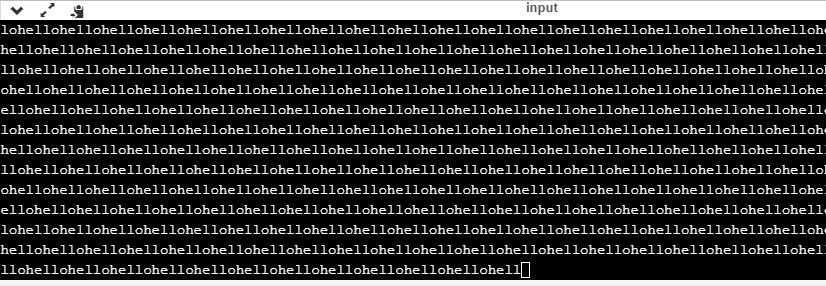
Till now, we have seen various ways to define an infinite loop. However, we need some approach to come out of the infinite loop. In order to come out of the infinite loop, we can use the break statement.
Let's understand through an example.
- #include <stdio.h>
- Int main()
- {
- Char ch;
- While(1)
- {
- Ch=getchar();
- If(ch=='n')
- {
- Break;
- }
- Printf("hello");
- }
- Return 0;
- }
In the above code, we have defined the while loop, which will execute an infinite number of times until we press the key 'n'. We have added the 'if' statement inside the while loop. The 'if' statement contains the break keyword, and the break keyword brings control out of the loop.
Unintentional infinite loops
Sometimes the situation arises where unintentional infinite loops occur due to the bug in the code. If we are the beginners, then it becomes very difficult to trace them. Below are some measures to trace an unintentional infinite loop:
- We should examine the semicolons carefully. Sometimes we put the semicolon at the wrong place, which leads to the infinite loop.
- #include <stdio.h>
- Int main()
- {
- Int i=1;
- While(i<=10);
- {
- Printf("%d", i);
- i++;
- }
- Return 0;
- }
In the above code, we put the semicolon after the condition of the while loop which leads to the infinite loop. Due to this semicolon, the internal body of the while loop will not execute.
- We should check the logical conditions carefully. Sometimes by mistake, we place the assignment operator (=) instead of a relational operator (= =).
- #include <stdio.h>
- Int main()
- {
- Char ch='n';
- While(ch='y')
- {
- Printf("hello");
- }
- Return 0;
- }
In the above code, we use the assignment operator (ch='y') which leads to the execution of loop infinite number of times.
- We use the wrong loop condition which causes the loop to be executed indefinitely.
- #include <stdio.h>
- Int main()
- {
- For(int i=1;i>=1;i++)
- {
- Printf("hello");
- }
- Return 0;
- }
The above code will execute the 'for loop' infinite number of times. As we put the condition (i>=1), which will always be true for every condition, it means that "hello" will be printed infinitely.
- We should be careful when we are using the break keyword in the nested loop because it will terminate the execution of the nearest loop, not the entire loop.
- #include <stdio.h>
- Int main()
- {
- While(1)
- {
- For(int i=1;i<=10;i++)
- {
- If(i%2==0)
- {
- Break;
- }
- }
- }
- Return 0;
- }
In the above code, the while loop will be executed an infinite number of times as we use the break keyword in an inner loop. This break keyword will bring the control out of the inner loop, not from the outer loop.
- We should be very careful when we are using the floating-point value inside the loop as we cannot underestimate the floating-point errors.
- #include <stdio.h>
- Int main()
- {
- Float x = 3.0;
- While (x != 4.0) {
- Printf("x = %f\n", x);
- x += 0.1;
- }
- Return 0;
- }
In the above code, the loop will run infinite times as the computer represents a floating-point value as a real value. The computer will represent the value of 4.0 as 3.999999 or 4.000001, so the condition (x! =4.0) will never be false. The solution to this problem is to write the condition as (k<=4.0).
Reference
1. Byron Gottfried, Schaum's Outline of Programming with C, McGraw-Hill.
2. E. Balaguruswamy, Programming in ANSI C, Tata McGraw-Hill
3. Brian W. Kernighan and Dennis M. Ritchie, The C Programming Language, Prentice Hall of India