UNIT- 4
An Overview of C
Constant and Variables
Constant are same as variables but once initialized, cannot change by program.
Constants are fixed values and also called as literals.
Example –
- Integer constants – 2,7,0,454,1204.
- Real constants – 6.7, 4556.78,3432.988
- Character constants – ‘a’,’G’.
- String Constants – “Hello World”.
A variable is nothing but a name given to a storage area that our programs can manipulate. Each variable in C has a specific type, which determines the size and layout of the variable's memory; the range of values that can be stored within that memory; and the set of operations that can be applied to the variable.
Data Types
Variable are declared along with data types according to which data can be stored.
Compiler in C++ allocates memory to variable based on the data type is used to declare variable.
It consists of three types of data types – Primitive data type, Derived data types and user defined data types.
Primitive data type.
Integer
Int keyword is used for integer data types. Memory space required by integer is 4 bytes and range is from -2147483648 to 2147483647.
Character
Char keyword is used for character data types. It is used to store character data. . Memory space required by integer is 1 byte and range is from -128 to 127 or 0 to 255.
Boolean
Bool keyword is used for character data types. It is used to store Boolean values. It stores only true or false.
Floating point
Float keyword is used for character data types. It is used to store decimal values. Memory space required by integer is 4 byte.
Double Floating Point
Double keyword is used for character data types. It is used to store double precision decimal values. Memory space required by integer is 8 byte.
Derived Data types
Derived data types are the user defined data types , defined by the user.
It consists of struct, enumerations and classes.
Structure in which different data type variables can be defined.
Class is the basis of object oriented programming.
Enumeration is the set of integer constants that are assigned to variables.
Void Data type
Void data type is used for value les entity. It is used for function which do not return any value.
Void msg()
{
<<cout “Hello World”;
}
Int main()
{
Msg();
}
Operators
An operator is a symbol that tells the compiler to perform specific mathematical or logical functions. C language is rich in built-in operators and provides the following types of operators −
- Arithmetic Operators
- Relational Operators
- Logical Operators
- Bitwise Operators
- Assignment Operators
- Misc Operators
Arithmetic Operators
The following table shows all the arithmetic operators supported by the C language. Assume variable A holds 10 and variable B holds 20 then −
Show Examples
Operator | Description | Example |
+ | Adds two operands. | A + B = 30 |
− | Subtracts second operand from the first. | A − B = -10 |
* | Multiplies both operands. | A * B = 200 |
/ | Divides numerator by de-numerator. | B / A = 2 |
% | Modulus Operator and remainder of after an integer division. | B % A = 0 |
++ | Increment operator increases the integer value by one. | A++ = 11 |
-- | Decrement operator decreases the integer value by one. | A-- = 9 |
Relational Operators
The following table shows all the relational operators supported by C. Assume variable A holds 10 and variable B holds 20 then −
Show Examples
Operator | Description | Example |
== | Checks if the values of two operands are equal or not. If yes, then the condition becomes true. | (A == B) is not true. |
!= | Checks if the values of two operands are equal or not. If the values are not equal, then the condition becomes true. | (A != B) is true. |
> | Checks if the value of left operand is greater than the value of right operand. If yes, then the condition becomes true. | (A > B) is not true. |
< | Checks if the value of left operand is less than the value of right operand. If yes, then the condition becomes true. | (A < B) is true. |
>= | Checks if the value of left operand is greater than or equal to the value of right operand. If yes, then the condition becomes true. | (A >= B) is not true. |
<= | Checks if the value of left operand is less than or equal to the value of right operand. If yes, then the condition becomes true. | (A <= B) is true. |
Logical Operators
Following table shows all the logical operators supported by C language. Assume variable A holds 1 and variable B holds 0, then −
Show Examples
Operator | Description | Example |
&& | Called Logical AND operator. If both the operands are non-zero, then the condition becomes true. | (A && B) is false. |
|| | Called Logical OR Operator. If any of the two operands is non-zero, then the condition becomes true. | (A || B) is true. |
! | Called Logical NOT Operator. It is used to reverse the logical state of its operand. If a condition is true, then Logical NOT operator will make it false. | !(A && B) is true. |
Bitwise Operators
Bitwise operator works on bits and perform bit-by-bit operation. The truth tables for &, |, and ^ is as follows −
P | q | p & q | p | q | p ^ q |
0 | 0 | 0 | 0 | 0 |
0 | 1 | 0 | 1 | 1 |
1 | 1 | 1 | 1 | 0 |
1 | 0 | 0 | 1 | 1 |
Assume A = 60 and B = 13 in binary format, they will be as follows −
A = 0011 1100
B = 0000 1101
-----------------
A&B = 0000 1100
A|B = 0011 1101
A^B = 0011 0001
~A = 1100 0011
The following table lists the bitwise operators supported by C. Assume variable 'A' holds 60 and variable 'B' holds 13, then −
Show Examples
Operator | Description | Example |
& | Binary AND Operator copies a bit to the result if it exists in both operands. | (A & B) = 12, i.e., 0000 1100 |
| | Binary OR Operator copies a bit if it exists in either operand. | (A | B) = 61, i.e., 0011 1101 |
^ | Binary XOR Operator copies the bit if it is set in one operand but not both. | (A ^ B) = 49, i.e., 0011 0001 |
~ | Binary One's Complement Operator is unary and has the effect of 'flipping' bits. | (~A ) = ~(60), i.e,. -0111101 |
<< | Binary Left Shift Operator. The left operands value is moved left by the number of bits specified by the right operand. | A << 2 = 240 i.e., 1111 0000 |
>> | Binary Right Shift Operator. The left operands value is moved right by the number of bits specified by the right operand. | A >> 2 = 15 i.e., 0000 1111 |
Assignment Operators
The following table lists the assignment operators supported by the C language −
Show Examples
Operator | Description | Example |
= | Simple assignment operator. Assigns values from right side operands to left side operand | C = A + B will assign the value of A + B to C |
+= | Add AND assignment operator. It adds the right operand to the left operand and assign the result to the left operand. | C += A is equivalent to C = C + A |
-= | Subtract AND assignment operator. It subtracts the right operand from the left operand and assigns the result to the left operand. | C -= A is equivalent to C = C - A |
*= | Multiply AND assignment operator. It multiplies the right operand with the left operand and assigns the result to the left operand. | C *= A is equivalent to C = C * A |
/= | Divide AND assignment operator. It divides the left operand with the right operand and assigns the result to the left operand. | C /= A is equivalent to C = C / A |
%= | Modulus AND assignment operator. It takes modulus using two operands and assigns the result to the left operand. | C %= A is equivalent to C = C % A |
<<= | Left shift AND assignment operator. | C <<= 2 is same as C = C << 2 |
>>= | Right shift AND assignment operator. | C >>= 2 is same as C = C >> 2 |
&= | Bitwise AND assignment operator. | C &= 2 is same as C = C & 2 |
^= | Bitwise exclusive OR and assignment operator. | C ^= 2 is same as C = C ^ 2 |
|= | Bitwise inclusive OR and assignment operator. | C |= 2 is same as C = C | 2 |
Misc Operators ↦ sizeof & ternary
Besides the operators discussed above, there are a few other important operators including sizeof and ? : supported by the C Language.
Example
Operator | Description | Example |
Sizeof() | Returns the size of a variable. | Sizeof(a), where a is integer, will return 4. |
& | Returns the address of a variable. | &a; returns the actual address of the variable. |
* | Pointer to a variable. | *a; |
? : | Conditional Expression. | If Condition is true ? then value X : otherwise value Y |
Operators Precedence in C
Operator precedence determines the grouping of terms in an expression and decides how an expression is evaluated. Certain operators have higher precedence than others; for example, the multiplication operator has a higher precedence than the addition operator.
For example, x = 7 + 3 * 2; here, x is assigned 13, not 20 because operator * has a higher precedence than +, so it first gets multiplied with 3*2 and then adds into 7.
Here, operators with the highest precedence appear at the top of the table, those with the lowest appear at the bottom. Within an expression, higher precedence operators will be evaluated first.
Example
Category | Operator | Associativity |
Postfix | () [] -> . ++ - - | Left to right |
Unary | + - ! ~ ++ - - (type)* & sizeof | Right to left |
Multiplicative | * / % | Left to right |
Additive | + - | Left to right |
Shift | <<>> | Left to right |
Relational | <<= >>= | Left to right |
Equality | == != | Left to right |
Bitwise AND | & | Left to right |
Bitwise XOR | ^ | Left to right |
Bitwise OR | | | Left to right |
Logical AND | && | Left to right |
Logical OR | || | Left to right |
Conditional | ?: | Right to left |
Assignment | = += -= *= /= %=>>= <<= &= ^= |= | Right to left |
Comma | , | Left to right |
Operator Precedence and Associativity
Operator precedence determines the grouping of terms in an expression and decides how an expression is evaluated. Certain operators have higher precedence than others; for example, the multiplication operator has a higher precedence than the addition operator.
For example, x = 7 + 3 * 2; here, x is assigned 13, not 20 because operator * has a higher precedence than +, so it first gets multiplied with 3*2 and then adds into 7.
Here, operators with the highest precedence appear at the top of the table, those with the lowest appear at the bottom. Within an expression, higher precedence operators will be evaluated first.
Category | Operator | Associativity |
Postfix | () [] -> . ++ - - | Left to right |
Unary | + - ! ~ ++ - - (type)* & sizeof | Right to left |
Multiplicative | * / % | Left to right |
Additive | + - | Left to right |
Shift | <<>> | Left to right |
Relational | <<= >>= | Left to right |
Equality | == != | Left to right |
Bitwise AND | & | Left to right |
Bitwise XOR | ^ | Left to right |
Bitwise OR | | | Left to right |
Logical AND | && | Left to right |
Logical OR | || | Left to right |
Conditional | ?: | Right to left |
Assignment | = += -= *= /= %=>>= <<= &= ^= |= | Right to left |
Comma
| , | Left to right |
Example Code
#include <stdio.h>
Main() {
Int a = 20;
Int b = 10;
Int c = 15;
Int d = 5;
Int e;
e = (a + b) * c / d; // ( 30 * 15 ) / 5
Printf("Value of (a + b) * c / d is : %d\n", e );
e = ((a + b) * c) / d; // (30 * 15 ) / 5
Printf("Value of ((a + b) * c) / d is : %d\n" , e );
e = (a + b) * (c / d); // (30) * (15/5)
Printf("Value of (a + b) * (c / d) is : %d\n", e );
e = a + (b * c) / d; // 20 + (150/5)
Printf("Value of a + (b * c) / d is : %d\n" , e );
Return 0;
}
Output
Value of (a + b) * c / d is : 90
Value of ((a + b) * c) / d is : 90
Value of (a + b) * (c / d) is : 90
Value of a + (b * c) / d is : 50
Expressions
An expression is a formula in which operands are linked to each other by the use of operators to compute a value. An operand can be a function reference, a variable, an array element or a constant.
Let's see an example:
- a-b;
In the above expression, minus character (-) is an operator, and a, and b are the two operands.
There are four types of expressions exist in C:
- Arithmetic expressions
- Relational expressions
- Logical expressions
- Conditional expressions
Each type of expression takes certain types of operands and uses a specific set of operators. Evaluation of a particular expression produces a specific value.
For example:
- x = 9/2 + a-b;
The entire above line is a statement, not an expression. The portion after the equal is an expression.
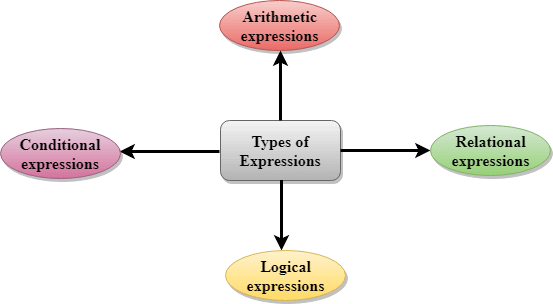
Arithmetic Expressions
An arithmetic expression is an expression that consists of operands and arithmetic operators. An arithmetic expression computes a value of type int, float or double.
When an expression contains only integral operands, then it is known as pure integer expression when it contains only real operands, it is known as pure real expression, and when it contains both integral and real operands, it is known as mixed mode expression.
Evaluation of Arithmetic Expressions
The expressions are evaluated by performing one operation at a time. The precedence and associativity of operators decide the order of the evaluation of individual operations.
When individual operations are performed, the following cases can be happened:
- When both the operands are of type integer, then arithmetic will be performed, and the result of the operation would be an integer value. For example, 3/2 will yield 1 not 1.5 as the fractional part is ignored.
- When both the operands are of type float, then arithmetic will be performed, and the result of the operation would be a real value. For example, 2.0/2.0 will yield 1.0, not 1.
- If one operand is of type integer and another operand is of type real, then the mixed arithmetic will be performed. In this case, the first operand is converted into a real operand, and then arithmetic is performed to produce the real value. For example, 6/2.0 will yield 3.0 as the first value of 6 is converted into 6.0 and then arithmetic is performed to produce 3.0.
Let's understand through an example.
6*2/ (2+1 * 2/3 + 6) + 8 * (8/4)
Evaluation of expression | Description of each operation |
6*2/( 2+1 * 2/3 +6) +8 * (8/4) | An expression is given. |
6*2/(2+2/3 + 6) + 8 * (8/4) | 2 is multiplied by 1, giving value 2. |
6*2/(2+0+6) + 8 * (8/4) | 2 is divided by 3, giving value 0. |
6*2/ 8+ 8 * (8/4) | 2 is added to 6, giving value 8. |
6*2/8 + 8 * 2 | 8 is divided by 4, giving value 2. |
12/8 +8 * 2 | 6 is multiplied by 2, giving value 12. |
1 + 8 * 2 | 12 is divided by 8, giving value 1. |
1 + 16 | 8 is multiplied by 2, giving value 16. |
17 | 1 is added to 16, giving value 17. |
Relational Expressions
- A relational expression is an expression used to compare two operands.
- It is a condition which is used to decide whether the action should be taken or not.
- In relational expressions, a numeric value cannot be compared with the string value.
- The result of the relational expression can be either zero or non-zero value. Here, the zero value is equivalent to a false and non-zero value is equivalent to true.
Relational Expression | Description |
x%2 = = 0 | This condition is used to check whether the x is an even number or not. The relational expression results in value 1 if x is an even number otherwise results in value 0. |
a!=b | It is used to check whether a is not equal to b. This relational expression results in 1 if a is not equal to b otherwise 0. |
a+b = = x+y | It is used to check whether the expression "a+b" is equal to the expression "x+y". |
a>=9 | It is used to check whether the value of a is greater than or equal to 9. |
Let's see a simple example:
- #include <stdio.h>
- Int main()
- {
- Int x=4;
- If(x%2==0)
- {
- Printf("The number x is even");
- }
- Else
- Printf("The number x is not even");
- Return 0;
- }
Output
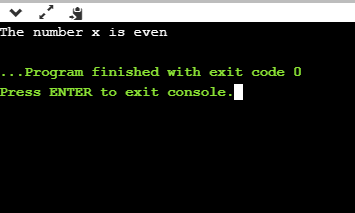
Logical Expressions
- A logical expression is an expression that computes either a zero or non-zero value.
- It is a complex test condition to take a decision.
Let's see some example of the logical expressions.
Logical Expressions | Description |
( x > 4 ) && ( x < 6 ) | It is a test condition to check whether the x is greater than 4 and x is less than 6. The result of the condition is true only when both the conditions are true. |
x > 10 || y <11 | It is a test condition used to check whether x is greater than 10 or y is less than 11. The result of the test condition is true if either of the conditions holds true value. |
! ( x > 10 ) && ( y = = 2 ) | It is a test condition used to check whether x is not greater than 10 and y is equal to 2. The result of the condition is true if both the conditions are true. |
Let's see a simple program of "&&" operator.
- #include <stdio.h>
- Int main()
- {
- Int x = 4;
- Int y = 10;
- If ( (x <10) && (y>5))
- {
- Printf("Condition is true");
- }
- Else
- Printf("Condition is false");
- Return 0;
- }
Output
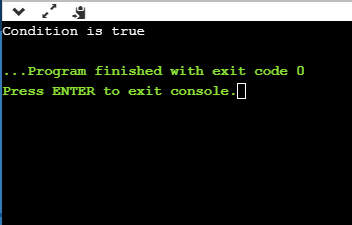
Let's see a simple example of "| |" operator
- #include <stdio.h>
- Int main()
- {
- Int x = 4;
- Int y = 9;
- If ( (x <6) || (y>10))
- {
- Printf("Condition is true");
- }
- Else
- Printf("Condition is false");
- Return 0;
- }
Output
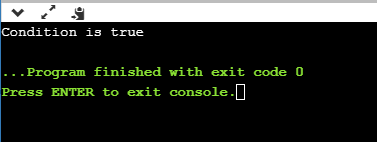
Conditional Expressions
- A conditional expression is an expression that returns 1 if the condition is true otherwise 0.
- A conditional operator is also known as a ternary operator.
The Syntax of Conditional operator
Suppose exp1, exp2 and exp3 are three expressions.
Exp1 ?exp2 : exp3
The above expression is a conditional expression which is evaluated on the basis of the value of the exp1 expression. If the condition of the expression exp1 holds true, then the final conditional expression is represented by exp2 otherwise represented by exp3.
Let's understand through a simple example.
- #include<stdio.h>
- #include<string.h>
- Int main()
- {
- Int age = 25;
- Char status;
- Status = (age>22) ? 'M': 'U';
- If(status == 'M')
- Printf("Married");
- Else
- Printf("Unmarried");
- Return 0;
- }
Output
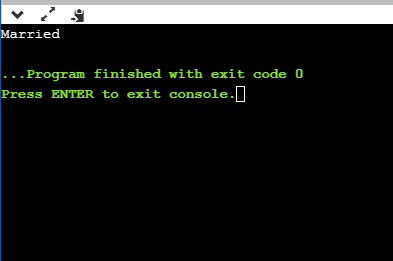
We need files to store the output of a program when the program terminates. Using files, we can access related information using various commands in different languages.
Here is a list of some operations that can be carried out on a file −
- Creating a new file
- Opening an existing file
- Reading file contents
- Searching data on a file
- Writing into a new file
- Updating contents to an existing file
- Deleting a file
- Closing a file
Writing into a File
To write contents into a file, we will first need to open the required file. If the specified file does not exist, then a new file will be created.
Let’s see how to write contents into a file using C++.
Example
#include<iostream>
#include<fstream>
Usingnamespace std;
Int main (){
Ofstream myfile;
Myfile.open ("Tempfile.txt", ios::out);
Myfile<<"Writing Contents to file.\n";
Cout<<"Data inserted into file";
Myfile.close();
Return0;
}
Note−
- Fstream is the stream class used to control file read/write operations.
- Ofstream is the stream class used to write contents into file.
Let’s see how to write contents into a file using Erlang, which is a functional programming language.
-module(helloworld).
-export([start/0]).
Start()->
{ok,File1}=file:open("Tempfile.txt",[write]),
File:write(File1,"Writting contents to file"),
Io:fwrite("Data inserted into file\n").
Note−
- To open a file we have to use, open(filename,mode).
- Syntax to write contents to file: write(filemode,file_content).
Output− When we run this code “Writing contents to file” will be written into the file Tempfile.txt. If the file has any existing content, then it will be overwritten.
Reading from a File
To read from a file, first we have to open the specified file in reading mode. If the file doesn’t exist, then its respective method returns NULL.
The following program shows how to read the contents of a file in C++−
#include<iostream>
#include<fstream>
#include<string>
Usingnamespace std;
Int main (){
String readfile;
Ifstream myfile ("Tempfile.txt",ios::in);
If(myfile.is_open()){
While( getline (myfile,readfile)){
Cout<< readfile <<'\n';
}
Myfile.close();
}else
Cout<<"file doesn't exist";
Return0;
}
It will produce the following output −
Writing contents to file
Note−In this program, we opened a text file in read mode using “ios::in” and then print its contents on the screen. We have used while loop to read the file contents line by line by using “getline” method.
The following program shows how to perform the same operation using Erlang. Here, we will use the read_file(filename) method to read all the contents from the specified file.
-module(helloworld).
-export([start/0]).
Start()->
Rdfile= file:read_file("Tempfile.txt"),
Io:fwrite("~p~n",[rdfile]).
It will produce the following output −
Ok, Writing contents to file
Delete an Existing File
We can delete an existing file using file operations. The following program shows how to delete an existing file using C++−
#include<stdio.h>
Int main (){
If(remove("Tempfile.txt")!=0)
Perror("File doesn’t exist, can’t delete");
Else
Puts("file deleted successfully ");
Return0;
}
It will produce the following output −
File deleted successfully
The following program shows how you can perform the same operation in Erlang. Here, we will use the method delete(filename) to delete an existing file.
-module(helloworld).
-export([start/0]).
Start()->
File:delete("Tempfile.txt").
Output− If the file “Tempfile.txt” exists, then it will be deleted.
Determining the Size of a File
The following program shows how you can determine the size of a file using C++. Here, the function fseek sets the position indicator associated with the stream to a new position, whereas ftell returns the current position in the stream.
#include<stdio.h>
Int main (){
FILE * checkfile;
Long size;
Checkfile= fopen ("Tempfile.txt","rb");
If(checkfile == NULL)
Perror("file can’t open");
Else{
Fseek(checkfile,0, SEEK_END);// non-portable
Size= ftell (checkfile);
Fclose(checkfile);
Printf("Size of Tempfile.txt: %ld bytes.\n",size);
}
Return0;
}
Output− If the file “Tempfile.txt” exists, then it will show its size in bytes.
The following program shows how you can perform the same operation in Erlang. Here, we will use the method file_size(filename) to determine the size of the file.
-module(helloworld).
-export([start/0]).
Start()->
Io:fwrite("~w~n",[filelib:file_size("Tempfile.txt")]).
Output− If the file “Tempfile.txt” exists, then it will show its size in bytes. Else, it will display “0”.
If-Else, nested if-else, Switch statement, break, Continue, exit ( ), return ( ), go-to statement
C if else Statement
The if-else statement in C is used to perform the operations based on some specific condition. The operations specified in if block are executed if and only if the given condition is true.
There are the following variants of if statement in C language.
- If statement
- If-else statement
- If else-if ladder
- Nested if
If Statement
The if statement is used to check some given condition and perform some operations depending upon the correctness of that condition. It is mostly used in the scenario where we need to perform the different operations for the different conditions. The syntax of the if statement is given below.
- If(expression){
- //code to be executed
- }
Flowchart of if statement in C
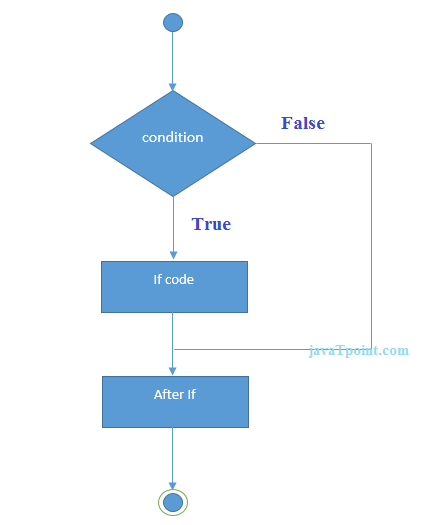
Let's see a simple example of C language if statement.
- #include<stdio.h>
- Int main(){
- Int number=0;
- Printf("Enter a number:");
- Scanf("%d",&number);
- If(number%2==0){
- Printf("%d is even number",number);
- }
- Return 0;
- }
Output
Enter a number:4
4 is even number
Enter a number:5
Program to find the largest number of the three.
- #include <stdio.h>
- Int main()
- {
- Int a, b, c;
- Printf("Enter three numbers?");
- Scanf("%d %d %d",&a,&b,&c);
- If(a>b && a>c)
- {
- Printf("%d is largest",a);
- }
- If(b>a && b > c)
- {
- Printf("%d is largest",b);
- }
- If(c>a && c>b)
- {
- Printf("%d is largest",c);
- }
- If(a == b && a == c)
- {
- Printf("All are equal");
- }
- }
Output
Enter three numbers?
12 23 34
34 is largest
If-else Statement
The if-else statement is used to perform two operations for a single condition. The if-else statement is an extension to the if statement using which, we can perform two different operations, i.e., one is for the correctness of that condition, and the other is for the incorrectness of the condition. Here, we must notice that if and else block cannot be executed simiulteneously. Using if-else statement is always preferable since it always invokes an otherwise case with every if condition. The syntax of the if-else statement is given below.
- If(expression){
- //code to be executed if condition is true
- }else{
- //code to be executed if condition is false
- }
Flowchart of the if-else statement in C
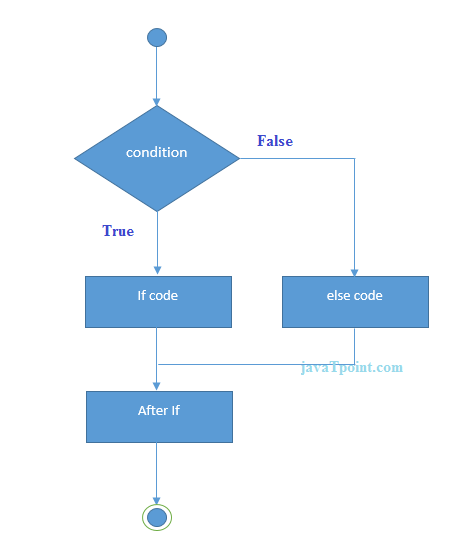
Let's see the simple example to check whether a number is even or odd using if-else statement in C language.
- #include<stdio.h>
- Int main(){
- Int number=0;
- Printf("enter a number:");
- Scanf("%d",&number);
- If(number%2==0){
- Printf("%d is even number",number);
- }
- Else{
- Printf("%d is odd number",number);
- }
- Return 0;
- }
Output
Enter a number:4
4 is even number
Enter a number:5
5 is odd number
Program to check whether a person is eligible to vote or not.
- #include <stdio.h>
- Int main()
- {
- Int age;
- Printf("Enter your age?");
- Scanf("%d",&age);
- If(age>=18)
- {
- Printf("You are eligible to vote...");
- }
- Else
- {
- Printf("Sorry ... you can't vote");
- }
- }
Output
Enter your age?18
You are eligible to vote...
Enter your age?13
Sorry ... You can't vote
If else-if ladder Statement
The if-else-if ladder statement is an extension to the if-else statement. It is used in the scenario where there are multiple cases to be performed for different conditions. In if-else-if ladder statement, if a condition is true then the statements defined in the if block will be executed, otherwise if some other condition is true then the statements defined in the else-if block will be executed, at the last if none of the condition is true then the statements defined in the else block will be executed. There are multiple else-if blocks possible. It is similar to the switch case statement where the default is executed instead of else block if none of the cases is matched.
- If(condition1){
- //code to be executed if condition1 is true
- }else if(condition2){
- //code to be executed if condition2 is true
- }
- Else if(condition3){
- //code to be executed if condition3 is true
- }
- ...
- Else{
- //code to be executed if all the conditions are false
- }
Flowchart of else-if ladder statement in C
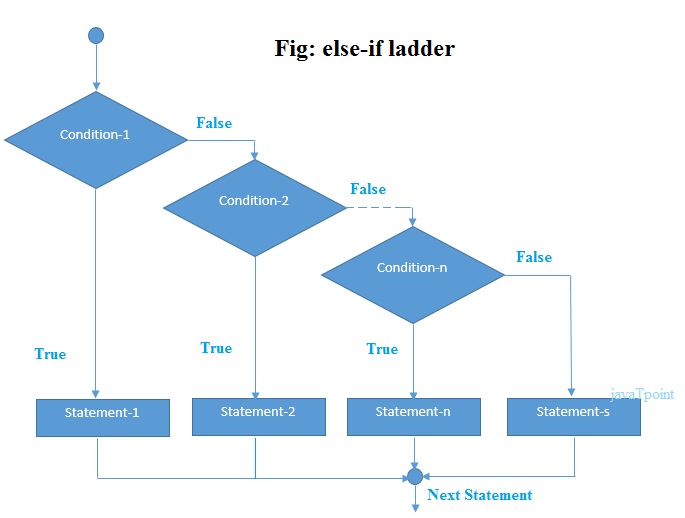
The example of an if-else-if statement in C language is given below.
- #include<stdio.h>
- Int main(){
- Int number=0;
- Printf("enter a number:");
- Scanf("%d",&number);
- If(number==10){
- Printf("number is equals to 10");
- }
- Else if(number==50){
- Printf("number is equal to 50");
- }
- Else if(number==100){
- Printf("number is equal to 100");
- }
- Else{
- Printf("number is not equal to 10, 50 or 100");
- }
- Return 0;
- }
Output
Enter a number:4
Number is not equal to 10, 50 or 100
Enter a number:50
Number is equal to 50
Program to calculate the grade of the student according to the specified marks.
- #include <stdio.h>
- Int main()
- {
- Int marks;
- Printf("Enter your marks?");
- Scanf("%d",&marks);
- If(marks > 85 && marks <= 100)
- {
- Printf("Congrats ! you scored grade A ...");
- }
- Else if (marks > 60 && marks <= 85)
- {
- Printf("You scored grade B + ...");
- }
- Else if (marks > 40 && marks <= 60)
- {
- Printf("You scored grade B ...");
- }
- Else if (marks > 30 && marks <= 40)
- {
- Printf("You scored grade C ...");
- }
- Else
- {
- Printf("Sorry you are fail ...");
- }
- }
Output
Enter your marks?10
Sorry you are fail ...
Enter your marks?40
You scored grade C ...
Enter your marks?90
Congrats !you scored grade A ...
C Switch Statement
The switch statement in C is an alternate to if-else-if ladder statement which allows us to execute multiple operations for the different possibles values of a single variable called switch variable. Here, We can define various statements in the multiple cases for the different values of a single variable.
The syntax of switch statement in c language is given below:
- Switch(expression){
- Case value1:
- //code to be executed;
- Break; //optional
- Case value2:
- //code to be executed;
- Break; //optional
- ......
- Default:
- Code to be executed if all cases are not matched;
- }
Rules for switch statement in C language
1) The switch expression must be of an integer or character type.
2) The case value must be an integer or character constant.
3) The case value can be used only inside the switch statement.
4) The break statement in switch case is not must. It is optional. If there is no break statement found in the case, all the cases will be executed present after the matched case. It is known as fall through the state of C switch statement.
Let's try to understand it by the examples. We are assuming that there are following variables.
- Int x,y,z;
- Char a,b;
- Float f;
Valid Switch | Invalid Switch | Valid Case | Invalid Case |
Switch(x) | Switch(f) | Case 3; | Case 2.5; |
Switch(x>y) | Switch(x+2.5) | Case 'a'; | Case x; |
Switch(a+b-2) |
| Case 1+2; | Case x+2; |
Switch(func(x,y)) |
| Case 'x'>'y'; | Case 1,2,3; |
Flowchart of switch statement in C
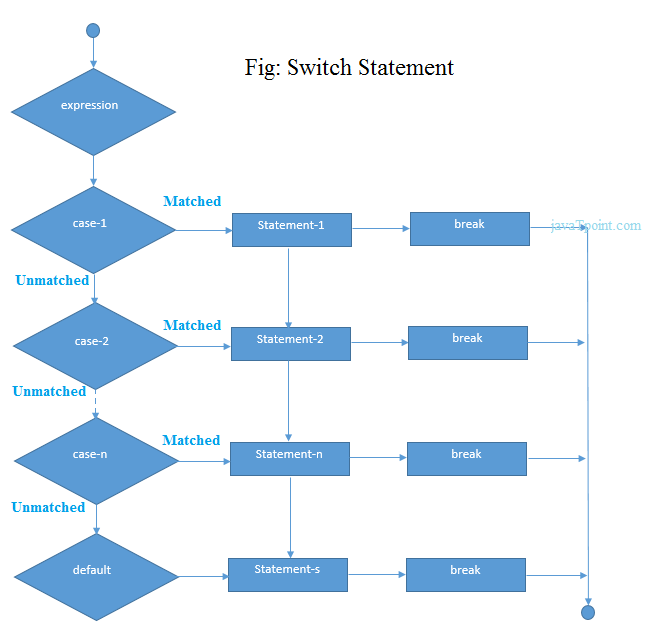
Functioning of switch case statement
First, the integer expression specified in the switch statement is evaluated. This value is then matched one by one with the constant values given in the different cases. If a match is found, then all the statements specified in that case are executed along with the all the cases present after that case including the default statement. No two cases can have similar values. If the matched case contains a break statement, then all the cases present after that will be skipped, and the control comes out of the switch. Otherwise, all the cases following the matched case will be executed.
Let's see a simple example of c language switch statement.
- #include<stdio.h>
- Int main(){
- Int number=0;
- Printf("enter a number:");
- Scanf("%d",&number);
- Switch(number){
- Case 10:
- Printf("number is equals to 10");
- Break;
- Case 50:
- Printf("number is equal to 50");
- Break;
- Case 100:
- Printf("number is equal to 100");
- Break;
- Default:
- Printf("number is not equal to 10, 50 or 100");
- }
- Return 0;
- }
Output
Enter a number:4
Number is not equal to 10, 50 or 100
Enter a number:50
Number is equal to 50
Switch case example 2
- #include <stdio.h>
- Int main()
- {
- Int x = 10, y = 5;
- Switch(x>y && x+y>0)
- {
- Case 1:
- Printf("hi");
- Break;
- Case 0:
- Printf("bye");
- Break;
- Default:
- Printf(" Hello bye ");
- }
- }
Output
Hi
C Switch statement is fall-through
In C language, the switch statement is fall through; it means if you don't use a break statement in the switch case, all the cases after the matching case will be executed.
Let's try to understand the fall through state of switch statement by the example given below.
- #include<stdio.h>
- Int main(){
- Int number=0;
- Printf("enter a number:");
- Scanf("%d",&number);
- Switch(number){
- Case 10:
- Printf("number is equal to 10\n");
- Case 50:
- Printf("number is equal to 50\n");
- Case 100:
- Printf("number is equal to 100\n");
- Default:
- Printf("number is not equal to 10, 50 or 100");
- }
- Return 0;
- }
Output
Enter a number:10
Number is equal to 10
Number is equal to 50
Number is equal to 100
Number is not equal to 10, 50 or 100
Output
Enter a number:50
Number is equal to 50
Number is equal to 100
Number is not equal to 10, 50 or 100
Nested switch case statement
We can use as many switch statement as we want inside a switch statement. Such type of statements is called nested switch case statements. Consider the following example.
- #include <stdio.h>
- Int main () {
- Int i = 10;
- Int j = 20;
- Switch(i) {
- Case 10:
- Printf("the value of i evaluated in outer switch: %d\n",i);
- Case 20:
- Switch(j) {
- Case 20:
- Printf("The value of j evaluated in nested switch: %d\n",j);
- }
- }
- Printf("Exact value of i is : %d\n", i );
- Printf("Exact value of j is : %d\n", j );
- Return 0;
- }
Output
The value of i evaluated in outer switch: 10
The value of j evaluated in nested switch: 20
Exact value of i is : 10
Exact value of j is : 20
C break statement
The break is a keyword in C which is used to bring the program control out of the loop. The break statement is used inside loops or switch statement. The break statement breaks the loop one by one, i.e., in the case of nested loops, it breaks the inner loop first and then proceeds to outer loops. The break statement in C can be used in the following two scenarios:
- With switch case
- With loop
Syntax:
- //loop or switch case
- Break;
Flowchart of break in c
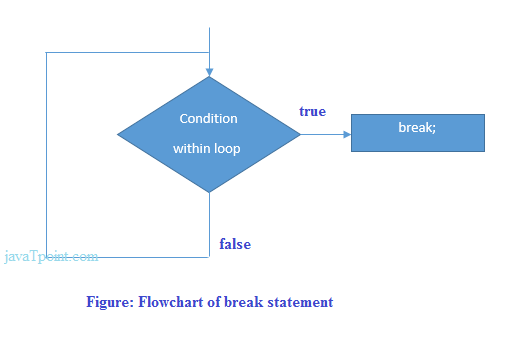
Example
- #include<stdio.h>
- #include<stdlib.h>
- Void main ()
- {
- Int i;
- For(i = 0; i<10; i++)
- {
- Printf("%d ",i);
- If(i == 5)
- Break;
- }
- Printf("came outside of loop i = %d",i);
- }
Output
0 1 2 3 4 5 came outside of loop i = 5
Example of C breaks statement with switch case
C break statement with the nested loop
In such case, it breaks only the inner loop, but not outer loop.
- #include<stdio.h>
- Int main(){
- Int i=1,j=1;//initializing a local variable
- For(i=1;i<=3;i++){
- For(j=1;j<=3;j++){
- Printf("%d &d\n",i,j);
- If(i==2 && j==2){
- Break;//will break loop of j only
- }
- }//end of for loop
- Return 0;
- }
Output
1 1
1 2
1 3
2 1
2 2
3 1
3 2
3 3
As you can see the output on the console, 2 3 is not printed because there is a break statement after printing i==2 and j==2. But 3 1, 3 2 and 3 3 are printed because the break statement is used to break the inner loop only.
Break statement with while loop
Consider the following example to use break statement inside while loop.
- #include<stdio.h>
- Void main ()
- {
- Int i = 0;
- While(1)
- {
- Printf("%d ",i);
- i++;
- If(i == 10)
- Break;
- }
- Printf("came out of while loop");
- }
Output
0 1 2 3 4 5 6 7 8 9 came out of while loop
Break statement with do-while loop
Consider the following example to use the break statement with a do-while loop.
- #include<stdio.h>
- Void main ()
- {
- Int n=2,i,choice;
- Do
- {
- i=1;
- While(i<=10)
- {
- Printf("%d X %d = %d\n",n,i,n*i);
- i++;
- }
- Printf("do you want to continue with the table of %d , enter any non-zero value to continue.",n+1);
- Scanf("%d",&choice);
- If(choice == 0)
- {
- Break;
- }
- n++;
- }while(1);
- }
Output
2 X 1 = 2
2 X 2 = 4
2 X 3 = 6
2 X 4 = 8
2 X 5 = 10
2 X 6 = 12
2 X 7 = 14
2 X 8 = 16
2 X 9 = 18
2 X 10 = 20
Do you want to continue with the table of 3 , enter any non-zero value to continue.1
3 X 1 = 3
3 X 2 = 6
3 X 3 = 9
3 X 4 = 12
3 X 5 = 15
3 X 6 = 18
3 X 7 = 21
3 X 8 = 24
3 X 9 = 27
3 X 10 = 30
Do you want to continue with the table of 4 , enter any non-zero value to continue.0
C continue statement
The continue statement in C language is used to bring the program control to the beginning of the loop. The continue statement skips some lines of code inside the loop and continues with the next iteration. It is mainly used for a condition so that we can skip some code for a particular condition.
Syntax:
- //loop statements
- Continue;
- //some lines of the code which is to be skipped
Continue statement example 1
- #include<stdio.h>
- Void main ()
- {
- Int i = 0;
- While(i!=10)
- {
- Printf("%d", i);
- Continue;
- i++;
- }
- }
Output
Infinite loop
Continue statement example 2
- #include<stdio.h>
- Int main(){
- Int i=1;//initializing a local variable
- //starting a loop from 1 to 10
- For(i=1;i<=10;i++){
- If(i==5){//if value of i is equal to 5, it will continue the loop
- Continue;
- }
- Printf("%d \n",i);
- }//end of for loop
- Return 0;
- }
Output
1
2
3
4
6
7
8
9
10
As you can see, 5 is not printed on the console because loop is continued at i==5.
C continue statement with inner loop
In such case, C continue statement continues only inner loop, but not outer loop.
- #include<stdio.h>
- Int main(){
- Int i=1,j=1;//initializing a local variable
- For(i=1;i<=3;i++){
- For(j=1;j<=3;j++){
- If(i==2 && j==2){
- Continue;//will continue loop of j only
- }
- Printf("%d %d\n",i,j);
- }
- }//end of for loop
- Return 0;
- }
Output
1 1
1 2
1 3
2 1
2 3
3 1
3 2
3 3
As you can see, 2 2 is not printed on the console because inner loop is continued at i==2 and j==2.
C goto statement
The goto statement is known as jump statement in C. As the name suggests, goto is used to transfer the program control to a predefined label. The goto statment can be used to repeat some part of the code for a particular condition. It can also be used to break the multiple loops which can't be done by using a single break statement. However, using goto is avoided these days since it makes the program less readable and complecated.
Syntax:
- Label:
- //some part of the code;
- Goto label;
Goto example
Let's see a simple example to use goto statement in C language.
- #include <stdio.h>
- Int main()
- {
- Int num,i=1;
- Printf("Enter the number whose table you want to print?");
- Scanf("%d",&num);
- Table:
- Printf("%d x %d = %d\n",num,i,num*i);
- i++;
- If(i<=10)
- Goto table;
- }
Output:
Enter the number whose table you want to print?10
10 x 1 = 10
10 x 2 = 20
10 x 3 = 30
10 x 4 = 40
10 x 5 = 50
10 x 6 = 60
10 x 7 = 70
10 x 8 = 80
10 x 9 = 90
10 x 10 = 100
When should we use goto?
The only condition in which using goto is preferable is when we need to break the multiple loops using a single statement at the same time. Consider the following example.
- #include <stdio.h>
- Int main()
- {
- Int i, j, k;
- For(i=0;i<10;i++)
- {
- For(j=0;j<5;j++)
- {
- For(k=0;k<3;k++)
- {
- Printf("%d %d %d\n",i,j,k);
- If(j == 3)
- {
- Goto out;
- }
- }
- }
- }
- Out:
- Printf("came out of the loop");
- }
0 0 0
0 0 1
0 0 2
0 1 0
0 1 1
0 1 2
0 2 0
0 2 1
0 2 2
0 3 0
Came out of the loop
Return statement
The return statement returns the flow of the execution to the function from where it is called. This statement does not mandatorily need any conditional statements. As soon as the statement is executed, the flow of the program stops immediately and return the control from where it was called. The return statement may or may not return anything for a void function, but for a non-void function, a return value is must be returned.
Syntax:
Return[expression];
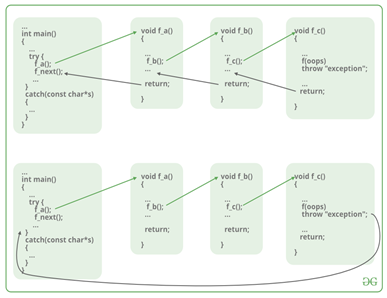
There are various ways to use return statements. Few are mentioned below:
- Methods not returning a value: In C/C++ one cannot skip the return statement, when the methods are of return type. The return statement can be skipped only for void types.
- Not using return statement in void return type function: When a function does not return anything, the void return type is used. So if there is a void return type in the function definition, then there will be no return statement inside that function (generally).
Syntax:
Void func()
{
.
.
.
}
Example:
// C code to show not using return // statement in void return type function
#include <stdio.h>
// void method Void Print() { Printf("Welcome to GeeksforGeeks"); }
// Driver method Int main() {
// Calling print Print();
Return 0; } |
Output:
Welcome to GeeksforGeeks
Using return statement in void return type function: Now the question arises, what if there is a return statement inside a void return type function? Since we know that, if there is a void return type in the function definition, then there will be no return statement inside that function. But if there is a return statement inside it, then also there will be no problem if the syntax of it will be:
Correct Syntax:
Void func()
{
Return;
}
This syntax is used in function just as a jump statement in order to break the flow of the function and jump out of it. One can think of it as an alternative to “break statement” to use in functions.
Example:
// C code to show using return // statement in void return type function
#include <stdio.h>
// void method Void Print() { Printf("Welcome to GeeksforGeeks");
// void method using the return statement Return; }
// Driver method Int main() {
// Calling print Print(); Return 0; } |
Output:
Welcome to GeeksforGeeks
But if the return statement tries to return a value in a void return type function, that will lead to errors.
Incorrect Syntax:
Void func()
{
Return value;
}
Warnings:
Warning: 'return' with a value, in function returning void
Example:
// C code to show using return statement // with a value in void return type function
#include <stdio.h>
// void method Void Print() { Printf("Welcome to GeeksforGeeks");
// void method using the return // statement to return a value Return 10; }
// Driver method Int main() {
// Calling print Print(); Return 0; } |
Warnings:
Prog.c: In function 'Print':
Prog.c:12:9: warning: 'return' with a value, in function returning void
Return 10;
^
Methods returning a value: For methods that define a return type, the return statement must be immediately followed by the return value of that specified return type.
Syntax:
Return-type func()
{
Return value;
}
Example:
// C code to illustrate Methods returning // a value using return statement
#include <stdio.h>
// non-void return type // function to calculate sum Int SUM(int a, int b) { Int s1 = a + b;
// method using the return // statement to return a value Return s1; }
// Driver method Int main() { Int num1 = 10; Int num2 = 10; Int sum_of = SUM(num1, num2); Printf("The sum is %d", sum_of); Return 0; } |
Output:
The sum is 20
Exit() Terminate the program:
|
The exit() function is used to terminate program execution and to return to the operating system. The return code "0" exits a program without any error message, but other codes indicate that the system can handle the error messages. |
Syntax: |
Void exit(int return_code); |
- #include <stdlib.h>
- #include <stdio.h>
- Int main()
- {
- Char choice;
- Choice = getchar();
- If(choice=='Q')
- {exit(0);
- }else
- {
- Printf("Forget Code Retains");
- }
- Return 0;
- }
While loop, Do-While loop, for loop, Nested loops
C Loops
The looping can be defined as repeating the same process multiple times until a specific condition satisfies. There are three types of loops used in the C language. In this part of the tutorial, we are going to learn all the aspects of C loops.
Why use loops in C language?
The looping simplifies the complex problems into the easy ones. It enables us to alter the flow of the program so that instead of writing the same code again and again, we can repeat the same code for a finite number of times. For example, if we need to print the first 10 natural numbers then, instead of using the printf statement 10 times, we can print inside a loop which runs up to 10 iterations.
Advantage of loops in C
1) It provides code reusability.
2) Using loops, we do not need to write the same code again and again.
3) Using loops, we can traverse over the elements of data structures (array or linked lists).
Types of C Loops
There are three types of loops in c lang that is given below:
- Do while
- While
- For
Do-while loop in C
The do-while loop continues until a given condition satisfies. It is also called post tested loop. It is used when it is necessary to execute the loop at least once (mostly menu driven programs).
The syntax of do while loop is given below:
- Do{
- //code to be executed
- }while(condition);
While loop in C
The while loop in c is to be used in the scenario where we don't know the number of iterations in advance. The block of statements is executed in the while loop until the condition specified in the while loop is satisfied. It is also called a pre-tested loop.
The syntax of while loop in c language is given below:
- While(condition){
- //code to be executed
- }
For loop in C
The for loop is used in the case where we need to execute some part of the code until the given condition is satisfied. The for loop is also called as a per-tested loop. It is better to use for loop if the number of iteration is known in advance.
The syntax of for loop in c language is given below:
- For(initialization;condition;incr/decr){
- //code to be executed
- }
Do while loop in C
The do while loop is a post tested loop. Using the do-while loop, we can repeat the execution of several parts of the statements. The do-while loop is mainly used in the case where we need to execute the loop at least once. The do-while loop is mostly used in menu-driven programs where the termination condition depends upon the end user.
do while loop syntax
The syntax of the C language do-while loop is given below:
- Do{
- //code to be executed
- }while(condition);
Example 1
- #include<stdio.h>
- #include<stdlib.h>
- Void main ()
- {
- Char c;
- Int choice,dummy;
- Do{
- Printf("\n1. Print Hello\n2. Print Javatpoint\n3. Exit\n");
- Scanf("%d",&choice);
- Switch(choice)
- {
- Case 1 :
- Printf("Hello");
- Break;
- Case 2:
- Printf("Javatpoint");
- Break;
- Case 3:
- Exit(0);
- Break;
- Default:
- Printf("please enter valid choice");
- }
- Printf("do you want to enter more?");
- Scanf("%d",&dummy);
- Scanf("%c",&c);
- }while(c=='y');
- }
Output
1. Print Hello
2. Print Javatpoint
3. Exit
1
Hello
Do you want to enter more?
y
1. Print Hello
2. Print Javatpoint
3. Exit
2
Javatpoint
Do you want to enter more?
n
Flowchart of do while loop
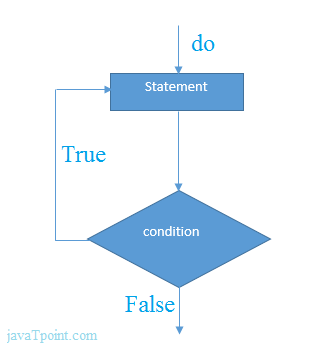
do while example
There is given the simple program of c language do while loop where we are printing the table of 1.
- #include<stdio.h>
- Int main(){
- Int i=1;
- Do{
- Printf("%d \n",i);
- i++;
- }while(i<=10);
- Return 0;
- }
Output
1
2
3
4
5
6
7
8
9
10
Program to print table for the given number using do while loop
- #include<stdio.h>
- Int main(){
- Int i=1,number=0;
- Printf("Enter a number: ");
- Scanf("%d",&number);
- Do{
- Printf("%d \n",(number*i));
- i++;
- }while(i<=10);
- Return 0;
- }
Output
Enter a number: 5
5
10
15
20
25
30
35
40
45
50
Enter a number: 10
10
20
30
40
50
60
70
80
90
100
Infinitive do while loop
The do-while loop will run infinite times if we pass any non-zero value as the conditional expression.
- Do{
- //statement
- }while(1);
While loop in C
While loop is also known as a pre-tested loop. In general, a while loop allows a part of the code to be executed multiple times depending upon a given boolean condition. It can be viewed as a repeating if statement. The while loop is mostly used in the case where the number of iterations is not known in advance.
Syntax of while loop in C language
The syntax of while loop in c language is given below:
- While(condition){
- //code to be executed
- }
Flowchart of while loop in C
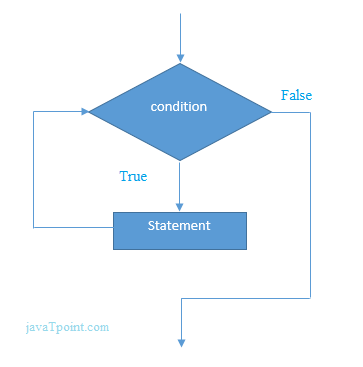
Example of the while loop in C language
Let's see the simple program of while loop that prints table of 1.
- #include<stdio.h>
- Int main(){
- Int i=1;
- While(i<=10){
- Printf("%d \n",i);
- i++;
- }
- Return 0;
- }
Output
1
2
3
4
5
6
7
8
9
10
Program to print table for the given number using while loop in C
- #include<stdio.h>
- Int main(){
- Int i=1,number=0,b=9;
- Printf("Enter a number: ");
- Scanf("%d",&number);
- While(i<=10){
- Printf("%d \n",(number*i));
- i++;
- }
- Return 0;
- }
Output
Enter a number: 50
50
100
150
200
250
300
350
400
450
500
Enter a number: 100
100
200
300
400
500
600
700
800
900
1000
Properties of while loop
- A conditional expression is used to check the condition. The statements defined inside the while loop will repeatedly execute until the given condition fails.
- The condition will be true if it returns 0. The condition will be false if it returns any non-zero number.
- In while loop, the condition expression is compulsory.
- Running a while loop without a body is possible.
- We can have more than one conditional expression in while loop.
- If the loop body contains only one statement, then the braces are optional.
Example 1
- #include<stdio.h>
- Void main ()
- {
- Int j = 1;
- While(j+=2,j<=10)
- {
- Printf("%d ",j);
- }
- Printf("%d",j);
- }
Output
3 5 7 9 11
Example 2
- #include<stdio.h>
- Void main ()
- {
- While()
- {
- Printf("hello Javatpoint");
- }
- }
Output
Compile time error: while loop can't be empty
Example 3
- #include<stdio.h>
- Void main ()
- {
- Int x = 10, y = 2;
- While(x+y-1)
- {
- Printf("%d %d",x--,y--);
- }
- }
Output
Infinite loop
Infinitive while loop in C
If the expression passed in while loop results in any non-zero value then the loop will run the infinite number of times.
- While(1){
- //statement
- }
For loop in C
The for loop in C language is used to iterate the statements or a part of the program several times. It is frequently used to traverse the data structures like the array and linked list.
Syntax of for loop in C
The syntax of for loop in c language is given below:
- For(Expression 1; Expression 2; Expression 3){
- //code to be executed
- }
Flowchart of for loop in C
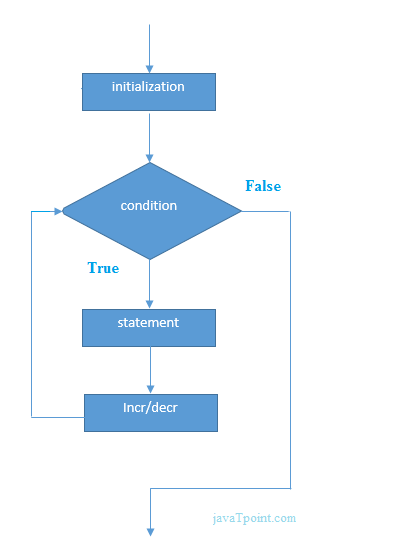
C for loop Examples
Let's see the simple program of for loop that prints table of 1.
- #include<stdio.h>
- Int main(){
- Int i=0;
- For(i=1;i<=10;i++){
- Printf("%d \n",i);
- }
- Return 0;
- }
Output
1
2
3
4
5
6
7
8
9
10
C Program: Print table for the given number using C for loop
- #include<stdio.h>
- Int main(){
- Int i=1,number=0;
- Printf("Enter a number: ");
- Scanf("%d",&number);
- For(i=1;i<=10;i++){
- Printf("%d \n",(number*i));
- }
- Return 0;
- }
Output
Enter a number: 2
2
4
6
8
10
12
14
16
18
20
Enter a number: 1000
1000
2000
3000
4000
5000
6000
7000
8000
9000
10000
Properties of Expression 1
- The expression represents the initialization of the loop variable.
- We can initialize more than one variable in Expression 1.
- Expression 1 is optional.
- In C, we can not declare the variables in Expression 1. However, It can be an exception in some compilers.
Example 1
- #include <stdio.h>
- Int main()
- {
- Int a,b,c;
- For(a=0,b=12,c=23;a<2;a++)
- {
- Printf("%d ",a+b+c);
- }
- }
Output
35 36
Example 2
- #include <stdio.h>
- Int main()
- {
- Int i=1;
- For(;i<5;i++)
- {
- Printf("%d ",i);
- }
- }
Output
1 2 3 4
Properties of Expression 2
- Expression 2 is a conditional expression. It checks for a specific condition to be satisfied. If it is not, the loop is terminated.
- Expression 2 can have more than one condition. However, the loop will iterate until the last condition becomes false. Other conditions will be treated as statements.
- Expression 2 is optional.
- Expression 2 can perform the task of expression 1 and expression 3. That is, we can initialize the variable as well as update the loop variable in expression 2 itself.
- We can pass zero or non-zero value in expression 2. However, in C, any non-zero value is true, and zero is false by default.
Example 1
- #include <stdio.h>
- Int main()
- {
- Int i;
- For(i=0;i<=4;i++)
- {
- Printf("%d ",i);
- }
- }
Output
0 1 2 3 4
Example 2
- #include <stdio.h>
- Int main()
- {
- Int i,j,k;
- For(i=0,j=0,k=0;i<4,k<8,j<10;i++)
- {
- Printf("%d %d %d\n",i,j,k);
- j+=2;
- k+=3;
- }
- }
Output
0 0 0
1 2 3
2 4 6
3 6 9
4 8 12
Example 3
- #include <stdio.h>
- Int main()
- {
- Int i;
- For(i=0;;i++)
- {
- Printf("%d",i);
- }
- }
Output
Infinite loop
Properties of Expression 3
- Expression 3 is used to update the loop variable.
- We can update more than one variable at the same time.
- Expression 3 is optional.
Example 1
- #include<stdio.h>
- Void main ()
- {
- Int i=0,j=2;
- For(i = 0;i<5;i++,j=j+2)
- {
- Printf("%d %d\n",i,j);
- }
- }
Output
0 2
1 4
2 6
3 8
4 10
Loop body
The braces {} are used to define the scope of the loop. However, if the loop contains only one statement, then we don't need to use braces. A loop without a body is possible. The braces work as a block separator, i.e., the value variable declared inside for loop is valid only for that block and not outside. Consider the following example.
- #include<stdio.h>
- Void main ()
- {
- Int i;
- For(i=0;i<10;i++)
- {
- Int i = 20;
- Printf("%d ",i);
- }
- }
Output
20 20 20 20 20 20 20 20 20 20
Infinitive for loop in C
To make a for loop infinite, we need not give any expression in the syntax. Instead of that, we need to provide two semicolons to validate the syntax of the for loop. This will work as an infinite for loop.
- #include<stdio.h>
- Void main ()
- {
- For(;;)
- {
- Printf("welcome to javatpoint");
- }
- }
If you run this program, you will see above statement infinite times.
Nested Loops in C
C supports nesting of loops in C. Nesting of loops is the feature in C that allows the looping of statements inside another loop. Let's observe an example of nesting loops in C.
Any number of loops can be defined inside another loop, i.e., there is no restriction for defining any number of loops. The nesting level can be defined at n times. You can define any type of loop inside another loop; for example, you can define 'while' loop inside a 'for' loop.
Syntax of Nested loop
- Outer_loop
- {
- Inner_loop
- {
- // inner loop statements.
- }
- // outer loop statements.
- }
Outer_loop and Inner_loop are the valid loops that can be a 'for' loop, 'while' loop or 'do-while' loop.
Nested for loop
The nested for loop means any type of loop which is defined inside the 'for' loop.
- For (initialization; condition; update)
- {
- For(initialization; condition; update)
- {
- // inner loop statements.
- }
- // outer loop statements.
- }
Example of nested for loop
- #include <stdio.h>
- Int main()
- {
- Int n;// variable declaration
- Printf("Enter the value of n :");
- // Displaying the n tables.
- For(int i=1;i<=n;i++) // outer loop
- {
- For(int j=1;j<=10;j++) // inner loop
- {
- Printf("%d\t",(i*j)); // printing the value.
- }
- Printf("\n");
- }
Explanation of the above code
- First, the 'i' variable is initialized to 1 and then program control passes to the i<=n.
- The program control checks whether the condition 'i<=n' is true or not.
- If the condition is true, then the program control passes to the inner loop.
- The inner loop will get executed until the condition is true.
- After the execution of the inner loop, the control moves back to the update of the outer loop, i.e., i++.
- After incrementing the value of the loop counter, the condition is checked again, i.e., i<=n.
- If the condition is true, then the inner loop will be executed again.
- This process will continue until the condition of the outer loop is true.
Output:
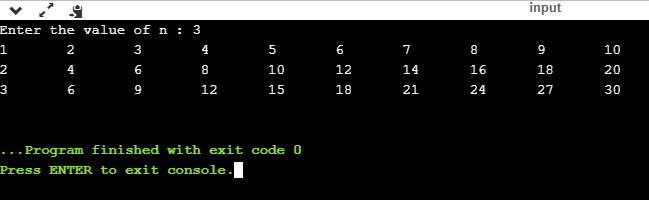
Nested while loop
The nested while loop means any type of loop which is defined inside the 'while' loop.
- While(condition)
- {
- While(condition)
- {
- // inner loop statements.
- }
- // outer loop statements.
- }
Example of nested while loop
- #include <stdio.h>
- Int main()
- {
- Int rows; // variable declaration
- Int columns; // variable declaration
- Int k=1; // variable initialization
- Printf("Enter the number of rows :"); // input the number of rows.
- Scanf("%d",&rows);
- Printf("\nEnter the number of columns :"); // input the number of columns.
- Scanf("%d",&columns);
- Int a[rows][columns]; //2d array declaration
- Int i=1;
- While(i<=rows) // outer loop
- {
- Int j=1;
- While(j<=columns) // inner loop
- {
- Printf("%d\t",k); // printing the value of k.
- k++; // increment counter
- j++;
- }
- i++;
- Printf("\n");
- }
- }
Explanation of the above code.
- We have created the 2d array, i.e., int a[rows][columns].
- The program initializes the 'i' variable by 1.
- Now, control moves to the while loop, and this loop checks whether the condition is true, then the program control moves to the inner loop.
- After the execution of the inner loop, the control moves to the update of the outer loop, i.e., i++.
- After incrementing the value of 'i', the condition (i<=rows) is checked.
- If the condition is true, the control then again moves to the inner loop.
- This process continues until the condition of the outer loop is true.
Output:
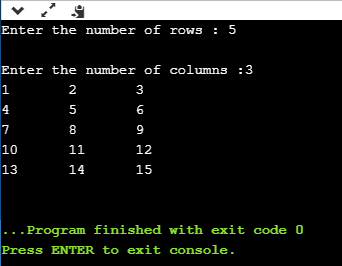
Nested do..while loop
The nested do..while loop means any type of loop which is defined inside the 'do..while' loop.
- Do
- {
- Do
- {
- // inner loop statements.
- }while(condition);
- // outer loop statements.
- }while(condition);
Example of nested do..while loop.
- #include <stdio.h>
- Int main()
- {
- /*printing the pattern
- ********
- ********
- ********
- ******** */
- Int i=1;
- Do // outer loop
- {
- Int j=1;
- Do // inner loop
- {
- Printf("*");
- j++;
- }while(j<=8);
- Printf("\n");
- i++;
- }while(i<=4);
- }
Output:
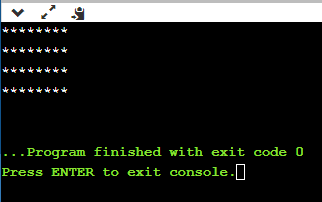
Explanation of the above code.
- First, we initialize the outer loop counter variable, i.e., 'i' by 1.
- As we know that the do..while loop executes once without checking the condition, so the inner loop is executed without checking the condition in the outer loop.
- After the execution of the inner loop, the control moves to the update of the i++.
- When the loop counter value is incremented, the condition is checked. If the condition in the outer loop is true, then the inner loop is executed.
- This process will continue until the condition in the outer loop is true.
Infinite Loop in C
What is infinite loop?
An infinite loop is a looping construct that does not terminate the loop and executes the loop forever. It is also called an indefinite loop or an endless loop. It either produces a continuous output or no output.
When to use an infinite loop
An infinite loop is useful for those applications that accept the user input and generate the output continuously until the user exits from the application manually. In the following situations, this type of loop can be used:
- All the operating systems run in an infinite loop as it does not exist after performing some task. It comes out of an infinite loop only when the user manually shuts down the system.
- All the servers run in an infinite loop as the server responds to all the client requests. It comes out of an indefinite loop only when the administrator shuts down the server manually.
- All the games also run in an infinite loop. The game will accept the user requests until the user exits from the game.
We can create an infinite loop through various loop structures. The following are the loop structures through which we will define the infinite loop:
- For loop
- While loop
- Do-while loop
- Go to statement
- C macros
For loop
Let's see the infinite 'for' loop. The following is the definition for the infinite for loop:
- For(; ;)
- {
- // body of the for loop.
- }
As we know that all the parts of the 'for' loop are optional, and in the above for loop, we have not mentioned any condition; so, this loop will execute infinite times.
Let's understand through an example.
- #include <stdio.h>
- Int main()
- {
- For(;;)
- {
- Printf("Hello javatpoint");
- }
- Return 0;
- }
In the above code, we run the 'for' loop infinite times, so "Hello javatpoint" will be displayed infinitely.
Output
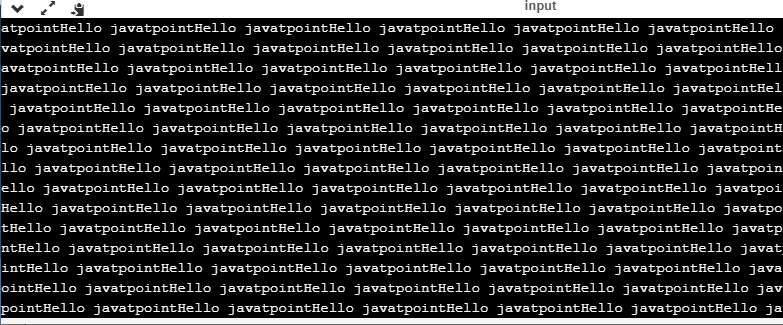
While loop
Now, we will see how to create an infinite loop using a while loop. The following is the definition for the infinite while loop:
- While(1)
- {
- // body of the loop..
- }
In the above while loop, we put '1' inside the loop condition. As we know that any non-zero integer represents the true condition while '0' represents the false condition.
Let's look at a simple example.
- #include <stdio.h>
- Int main()
- {
- Int i=0;
- While(1)
- {
- i++;
- Printf("i is :%d",i);
- }
- Return 0;
- }
In the above code, we have defined a while loop, which runs infinite times as it does not contain any condition. The value of 'i' will be updated an infinite number of times.
Output
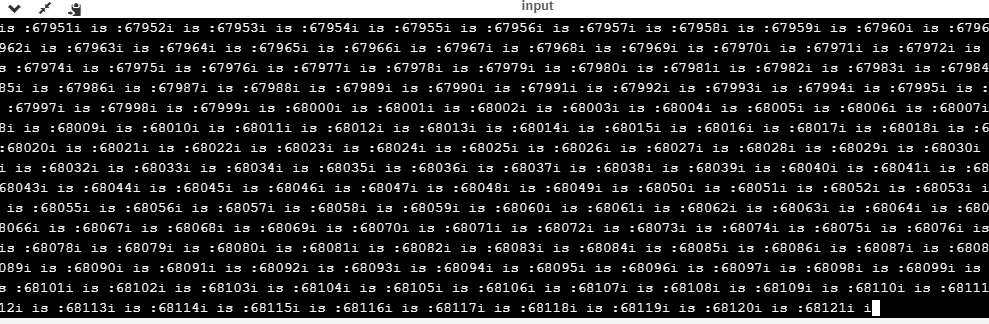
Do..while loop
The do..while loop can also be used to create the infinite loop. The following is the syntax to create the infinite do..while loop.
- Do
- {
- // body of the loop..
- }while(1);
The above do..while loop represents the infinite condition as we provide the '1' value inside the loop condition. As we already know that non-zero integer represents the true condition, so this loop will run infinite times.
Goto statement
We can also use the goto statement to define the infinite loop.
- Infinite_loop;
- // body statements.
- Goto infinite_loop;
In the above code, the goto statement transfers the control to the infinite loop.
Macros
We can also create the infinite loop with the help of a macro constant. Let's understand through an example.
- #include <stdio.h>
- #define infinite for(;;)
- Int main()
- {
- Infinite
- {
- Printf("hello");
- }
- Return 0;
- }
In the above code, we have defined a macro named as 'infinite', and its value is 'for(;;)'. Whenever the word 'infinite' comes in a program then it will be replaced with a 'for(;;)'.
Output
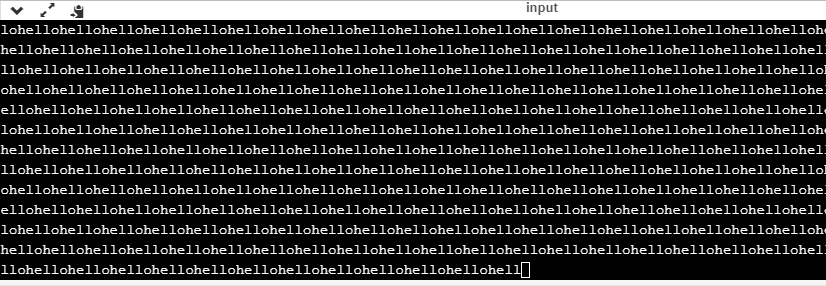
Till now, we have seen various ways to define an infinite loop. However, we need some approach to come out of the infinite loop. In order to come out of the infinite loop, we can use the break statement.
Let's understand through an example.
- #include <stdio.h>
- Int main()
- {
- Char ch;
- While(1)
- {
- Ch=getchar();
- If(ch=='n')
- {
- Break;
- }
- Printf("hello");
- }
- Return 0;
- }
In the above code, we have defined the while loop, which will execute an infinite number of times until we press the key 'n'. We have added the 'if' statement inside the while loop. The 'if' statement contains the break keyword, and the break keyword brings control out of the loop.
Unintentional infinite loops
Sometimes the situation arises where unintentional infinite loops occur due to the bug in the code. If we are the beginners, then it becomes very difficult to trace them. Below are some measures to trace an unintentional infinite loop:
- We should examine the semicolons carefully. Sometimes we put the semicolon at the wrong place, which leads to the infinite loop.
- #include <stdio.h>
- Int main()
- {
- Int i=1;
- While(i<=10);
- {
- Printf("%d", i);
- i++;
- }
- Return 0;
- }
In the above code, we put the semicolon after the condition of the while loop which leads to the infinite loop. Due to this semicolon, the internal body of the while loop will not execute.
- We should check the logical conditions carefully. Sometimes by mistake, we place the assignment operator (=) instead of a relational operator (= =).
- #include <stdio.h>
- Int main()
- {
- Char ch='n';
- While(ch='y')
- {
- Printf("hello");
- }
- Return 0;
- }
In the above code, we use the assignment operator (ch='y') which leads to the execution of loop infinite number of times.
- We use the wrong loop condition which causes the loop to be executed indefinitely.
- #include <stdio.h>
- Int main()
- {
- For(int i=1;i>=1;i++)
- {
- Printf("hello");
- }
- Return 0;
- }
The above code will execute the 'for loop' infinite number of times. As we put the condition (i>=1), which will always be true for every condition, it means that "hello" will be printed infinitely.
- We should be careful when we are using the break keyword in the nested loop because it will terminate the execution of the nearest loop, not the entire loop.
- #include <stdio.h>
- Int main()
- {
- While(1)
- {
- For(int i=1;i<=10;i++)
- {
- If(i%2==0)
- {
- Break;
- }
- }
- }
- Return 0;
- }
In the above code, the while loop will be executed an infinite number of times as we use the break keyword in an inner loop. This break keyword will bring the control out of the inner loop, not from the outer loop.
- We should be very careful when we are using the floating-point value inside the loop as we cannot underestimate the floating-point errors.
- #include <stdio.h>
- Int main()
- {
- Float x = 3.0;
- While (x != 4.0) {
- Printf("x = %f\n", x);
- x += 0.1;
- }
- Return 0;
- }
In the above code, the loop will run infinite times as the computer represents a floating-point value as a real value. The computer will represent the value of 4.0 as 3.999999 or 4.000001, so the condition (x !=4.0) will never be false. The solution to this problem is to write the condition as (k<=4.0).
C Array
An array is defined as the collection of similar type of data items stored at contiguous memory locations. Arrays are the derived data type in C programming language which can store the primitive type of data such as int, char, double, float, etc. It also has the capability to store the collection of derived data types, such as pointers, structure, etc. The array is the simplest data structure where each data element can be randomly accessed by using its index number.
C array is beneficial if you have to store similar elements. For example, if we want to store the marks of a student in 6 subjects, then we don't need to define different variables for the marks in the different subject. Instead of that, we can define an array which can store the marks in each subject at the contiguous memory locations.
By using the array, we can access the elements easily. Only a few lines of code are required to access the elements of the array.
Properties of Array
The array contains the following properties.
- Each element of an array is of same data type and carries the same size, i.e., int = 4 bytes.
- Elements of the array are stored at contiguous memory locations where the first element is stored at the smallest memory location.
- Elements of the array can be randomly accessed since we can calculate the address of each element of the array with the given base address and the size of the data element.
Advantage of C Array
1) Code Optimization: Less code to the access the data.
2) Ease of traversing: By using the for loop, we can retrieve the elements of an array easily.
3) Ease of sorting: To sort the elements of the array, we need a few lines of code only.
4) Random Access: We can access any element randomly using the array.
Disadvantage of C Array
1) Fixed Size: Whatever size, we define at the time of declaration of the array, we can't exceed the limit. So, it doesn't grow the size dynamically like LinkedList which we will learn later.
Declaration of C Array
We can declare an array in the c language in the following way.
- Data_type array_name[array_size];
Now, let us see the example to declare the array.
- Int marks[5];
Here, int is the data_type, marks are the array_name, and 5 is the array_size.
Initialization of C Array
The simplest way to initialize an array is by using the index of each element. We can initialize each element of the array by using the index. Consider the following example.
- Marks[0]=80;//initialization of array
- Marks[1]=60;
- Marks[2]=70;
- Marks[3]=85;
- Marks[4]=75;
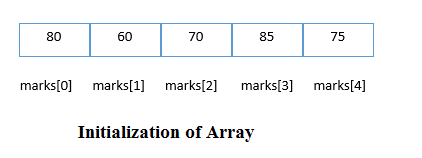
C array example
- #include<stdio.h>
- Int main(){
- Int i=0;
- Int marks[5];//declaration of array
- Marks[0]=80;//initialization of array
- Marks[1]=60;
- Marks[2]=70;
- Marks[3]=85;
- Marks[4]=75;
- //traversal of array
- For(i=0;i<5;i++){
- Printf("%d \n",marks[i]);
- }//end of for loop
- Return 0;
- }
Output
80
60
70
85
75
C Array: Declaration with Initialization
We can initialize the c array at the time of declaration. Let's see the code.
- Int marks[5]={20,30,40,50,60};
In such case, there is no requirement to define the size. So it may also be written as the following code.
- Int marks[]={20,30,40,50,60};
Let's see the C program to declare and initialize the array in C.
- #include<stdio.h>
- Int main(){
- Int i=0;
- Int marks[5]={20,30,40,50,60};//declaration and initialization of array
- //traversal of array
- For(i=0;i<5;i++){
- Printf("%d \n",marks[i]);
- }
- Return 0;
- }
Output
20
30
40
50
60
C Array Example: Sorting an array
In the following program, we are using bubble sort method to sort the array in ascending order.
- #include<stdio.h>
- Void main ()
- {
- Int i, j,temp;
- Int a[10] = { 10, 9, 7, 101, 23, 44, 12, 78, 34, 23};
- For(i = 0; i<10; i++)
- {
- For(j = i+1; j<10; j++)
- {
- If(a[j] > a[i])
- {
- Temp = a[i];
- a[i] = a[j];
- a[j] = temp;
- }
- }
- }
- Printf("Printing Sorted Element List ...\n");
- For(i = 0; i<10; i++)
- {
- Printf("%d\n",a[i]);
- }
- }
Program to print the largest and second largest element of the array.
- #include<stdio.h>
- Void main ()
- {
- Int arr[100],i,n,largest,sec_largest;
- Printf("Enter the size of the array?");
- Scanf("%d",&n);
- Printf("Enter the elements of the array?");
- For(i = 0; i<n; i++)
- {
- Scanf("%d",&arr[i]);
- }
- Largest = arr[0];
- Sec_largest = arr[1];
- For(i=0;i<n;i++)
- {
- If(arr[i]>largest)
- {
- Sec_largest = largest;
- Largest = arr[i];
- }
- Else if (arr[i]>sec_largest && arr[i]!=largest)
- {
- Sec_largest=arr[i];
- }
- }
- Printf("largest = %d, second largest = %d",largest,sec_largest);
- }
C Strings
The string can be defined as the one-dimensional array of characters terminated by a null ('\0'). The character array or the string is used to manipulate text such as word or sentences. Each character in the array occupies one byte of memory, and the last character must always be 0. The termination character ('\0') is important in a string since it is the only way to identify where the string ends. When we define a string as char s[10], the character s[10] is implicitly initialized with the null in the memory.
There are two ways to declare a string in c language.
- By char array
- By string literal
Let's see the example of declaring string by char array in C language.
- Char ch[10]={'j', 'a', 'v', 'a', 't', 'p', 'o', 'i', 'n', 't', '\0'};
As we know, array index starts from 0, so it will be represented as in the figure given below.
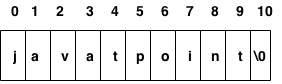
While declaring string, size is not mandatory. So we can write the above code as given below:
- Char ch[]={'j', 'a', 'v', 'a', 't', 'p', 'o', 'i', 'n', 't', '\0'};
We can also define the string by the string literal in C language. For example:
- Char ch[]="javatpoint";
In such case, '\0' will be appended at the end of the string by the compiler.
Difference between char array and string literal
There are two main differences between char array and literal.
- We need to add the null character '\0' at the end of the array by ourself whereas, it is appended internally by the compiler in the case of the character array.
- The string literal cannot be reassigned to another set of characters whereas, we can reassign the characters of the array.
String Example in C
Let's see a simple example where a string is declared and being printed. The '%s' is used as a format specifier for the string in c language.
- #include<stdio.h>
- #include <string.h>
- Int main(){
- Char ch[11]={'j', 'a', 'v', 'a', 't', 'p', 'o', 'i', 'n', 't', '\0'};
- Char ch2[11]="javatpoint";
- Printf("Char Array Value is: %s\n", ch);
- Printf("String Literal Value is: %s\n", ch2);
- Return 0;
- }
Output
Char Array Value is: javatpoint
String Literal Value is: javatpoint
Traversing String
Traversing the string is one of the most important aspects in any of the programming languages. We may need to manipulate a very large text which can be done by traversing the text. Traversing string is somewhat different from the traversing an integer array. We need to know the length of the array to traverse an integer array, whereas we may use the null character in the case of string to identify the end the string and terminate the loop.
Hence, there are two ways to traverse a string.
- By using the length of string
- By using the null character.
Let's discuss each one of them.
Using the length of string
Let's see an example of counting the number of vowels in a string.
- #include<stdio.h>
- Void main ()
- {
- Char s[11] = "javatpoint";
- Int i = 0;
- Int count = 0;
- While(i<11)
- {
- If(s[i]=='a' || s[i] == 'e' || s[i] == 'i' || s[i] == 'u' || s[i] == 'o')
- {
- Count ++;
- }
- i++;
- }
- Printf("The number of vowels %d",count);
- }
Output
The number of vowels 4
Using the null character
Let's see the same example of counting the number of vowels by using the null character.
- #include<stdio.h>
- Void main ()
- {
- Char s[11] = "javatpoint";
- Int i = 0;
- Int count = 0;
- While(s[i] != NULL)
- {
- If(s[i]=='a' || s[i] == 'e' || s[i] == 'i' || s[i] == 'u' || s[i] == 'o')
- {
- Count ++;
- }
- i++;
- }
- Printf("The number of vowels %d",count);
- }
Output
The number of vowels 4
Accepting string as the input
Till now, we have used scanf to accept the input from the user. However, it can also be used in the case of strings but with a different scenario. Consider the below code which stores the string while space is encountered.
- #include<stdio.h>
- Void main ()
- {
- Char s[20];
- Printf("Enter the string?");
- Scanf("%s",s);
- Printf("You entered %s",s);
- }
Output
Enter the string?javatpoint is the best
You entered javatpoint
It is clear from the output that, the above code will not work for space separated strings. To make this code working for the space separated strings, the minor changed required in the scanf function, i.e., instead of writing scanf("%s",s), we must write: scanf("%[^\n]s",s) which instructs the compiler to store the string s while the new line (\n) is encountered. Let's consider the following example to store the space-separated strings.
- #include<stdio.h>
- Void main ()
- {
- Char s[20];
- Printf("Enter the string?");
- Scanf("%[^\n]s",s);
- Printf("You entered %s",s);
- }
Output
Enter the string?javatpoint is the best
You entered javatpoint is the best
Here we must also notice that we do not need to use address of (&) operator in scanf to store a string since string s is an array of characters and the name of the array, i.e., s indicates the base address of the string (character array) therefore we need not use & with it.
Some important points
However, there are the following points which must be noticed while entering the strings by using scanf.
- The compiler doesn't perform bounds checking on the character array. Hence, there can be a case where the length of the string can exceed the dimension of the character array which may always overwrite some important data.
- Instead of using scanf, we may use gets() which is an inbuilt function defined in a header file string.h. The gets() is capable of receiving only one string at a time.
Pointers with strings
We have used pointers with the array, functions, and primitive data types so far. However, pointers can be used to point to the strings. There are various advantages of using pointers to point strings. Let us consider the following example to access the string via the pointer.
- #include<stdio.h>
- Void main ()
- {
- Char s[11] = "javatpoint";
- Char *p = s; // pointer p is pointing to string s.
- Printf("%s",p); // the string javatpoint is printed if we print p.
- }
Output
Javatpoint
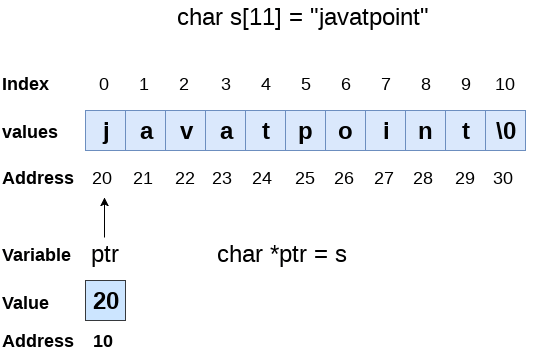
As we know that string is an array of characters, the pointers can be used in the same way they were used with arrays. In the above example, p is declared as a pointer to the array of characters s. P affects similar to s since s is the base address of the string and treated as a pointer internally. However, we can not change the content of s or copy the content of s into another string directly. For this purpose, we need to use the pointers to store the strings. In the following example, we have shown the use of pointers to copy the content of a string into another.
- #include<stdio.h>
- Void main ()
- {
- Char *p = "hello javatpoint";
- Printf("String p: %s\n",p);
- Char *q;
- Printf("copying the content of p into q...\n");
- q = p;
- Printf("String q: %s\n",q);
- }
Output
String p: hello javatpoint
Copying the content of p into q...
String q: hello javatpoint
Once a string is defined, it cannot be reassigned to another set of characters. However, using pointers, we can assign the set of characters to the string. Consider the following example.
- #include<stdio.h>
- Void main ()
- {
- Char *p = "hello javatpoint";
- Printf("Before assigning: %s\n",p);
- p = "hello";
- Printf("After assigning: %s\n",p);
- }
Output
Before assigning: hello javatpoint
After assigning: hello
Why use structure?
In C, there are cases where we need to store multiple attributes of an entity. It is not necessary that an entity has all the information of one type only. It can have different attributes of different data types. For example, an entity Student may have its name (string), roll number (int), marks (float). To store such type of information regarding an entity student, we have the following approaches:
- Construct individual arrays for storing names, roll numbers, and marks.
- Use a special data structure to store the collection of different data types.
Let's look at the first approach in detail.
- #include<stdio.h>
- Void main ()
- {
- Char names[2][10],dummy; // 2-dimensioanal character array names is used to store the names of the students
- Int roll_numbers[2],i;
- Float marks[2];
- For (i=0;i<3;i++)
- {
- Printf("Enter the name, roll number, and marks of the student %d",i+1);
- Scanf("%s %d %f",&names[i],&roll_numbers[i],&marks[i]);
- Scanf("%c",&dummy); // enter will be stored into dummy character at each iteration
- }
- Printf("Printing the Student details ...\n");
- For (i=0;i<3;i++)
- {
- Printf("%s %d %f\n",names[i],roll_numbers[i],marks[i]);
- }
- }
Output
Enter the name, roll number, and marks of the student 1Arun 90 91
Enter the name, roll number, and marks of the student 2Varun 91 56
Enter the name, roll number, and marks of the student 3Sham 89 69
Printing the Student details...
Arun 90 91.000000
Varun 91 56.000000
Sham 89 69.000000
The above program may fulfill our requirement of storing the information of an entity student. However, the program is very complex, and the complexity increase with the amount of the input. The elements of each of the array are stored contiguously, but all the arrays may not be stored contiguously in the memory. C provides you with an additional and simpler approach where you can use a special data structure, i.e., structure, in which, you can group all the information of different data type regarding an entity.
What is Structure
Structure in c is a user-defined data type that enables us to store the collection of different data types. Each element of a structure is called a member. Structures ca; simulate the use of classes and templates as it can store various information
The ,struct keyword is used to define the structure. Let's see the syntax to define the structure in c.
- Struct structure_name
- {
- Data_type member1;
- Data_type member2;
- .
- .
- Data_type memeberN;
- };
Let's see the example to define a structure for an entity employee in c.
- Struct employee
- { int id;
- Char name[20];
- Float salary;
- };
The following image shows the memory allocation of the structure employee that is defined in the above example.
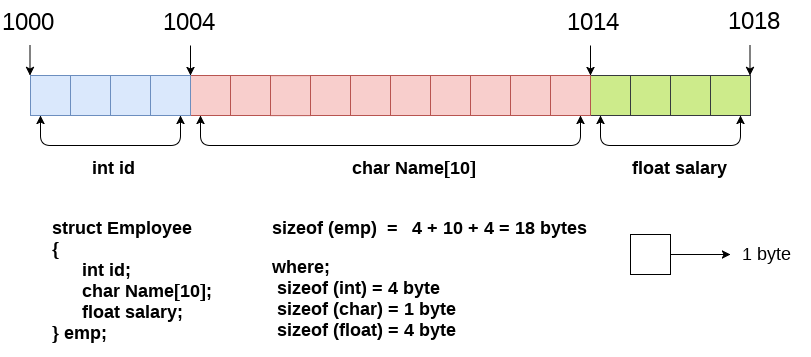
Here, struct is the keyword; employee is the name of the structure; id, name, and salary are the members or fields of the structure. Let's understand it by the diagram given below:
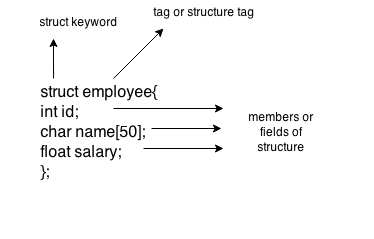
Declaring structure variable
We can declare a variable for the structure so that we can access the member of the structure easily. There are two ways to declare structure variable:
- By struct keyword within main() function
- By declaring a variable at the time of defining the structure.
1st way:
Let's see the example to declare the structure variable by struct keyword. It should be declared within the main function.
- Struct employee
- { int id;
- Char name[50];
- Float salary;
- };
Now write given code inside the main() function.
- Struct employee e1, e2;
The variables e1 and e2 can be used to access the values stored in the structure. Here, e1 and e2 can be treated in the same way as the objects in C++ and Java.
2nd way:
Let's see another way to declare variable at the time of defining the structure.
- Struct employee
- { int id;
- Char name[50];
- Float salary;
- }e1,e2;
Which approach is good
If number of variables are not fixed, use the 1st approach. It provides you the flexibility to declare the structure variable many times.
If no. Of variables are fixed, use 2nd approach. It saves your code to declare a variable in main() function.
Accessing members of the structure
There are two ways to access structure members:
- By . (member or dot operator)
- By -> (structure pointer operator)
Let's see the code to access the id member of p1 variable by. (member) operator.
- p1.id
C Structure example
Let's see a simple example of structure in C language.
- #include<stdio.h>
- #include <string.h>
- Struct employee
- { int id;
- Char name[50];
- }e1; //declaring e1 variable for structure
- Int main( )
- {
- //store first employee information
- e1.id=101;
- Strcpy(e1.name, "Sonoo Jaiswal");//copying string into char array
- //printing first employee information
- Printf( "employee 1 id : %d\n", e1.id);
- Printf( "employee 1 name : %s\n", e1.name);
- Return 0;
- }
Output:
Employee 1 id : 101
Employee 1 name : Sonoo Jaiswal
Let's see another example of the structure in C language to store many employees information.
- #include<stdio.h>
- #include <string.h>
- Struct employee
- { int id;
- Char name[50];
- Float salary;
- }e1,e2; //declaring e1 and e2 variables for structure
- Int main( )
- {
- //store first employee information
- e1.id=101;
- Strcpy(e1.name, "Sonoo Jaiswal");//copying string into char array
- e1.salary=56000;
- //store second employee information
- e2.id=102;
- Strcpy(e2.name, "James Bond");
- e2.salary=126000;
- //printing first employee information
- Printf( "employee 1 id : %d\n", e1.id);
- Printf( "employee 1 name : %s\n", e1.name);
- Printf( "employee 1 salary : %f\n", e1.salary);
- //printing second employee information
- Printf( "employee 2 id : %d\n", e2.id);
- Printf( "employee 2 name : %s\n", e2.name);
- Printf( "employee 2 salary : %f\n", e2.salary);
- Return 0;
- }
Output:
Employee 1 id : 101
Employee 1 name : Sonoo Jaiswal
Employee 1 salary : 56000.000000
Employee 2 id : 102
Employee 2 name : James Bond
Employee 2 salary : 126000.000000
Structure members cannot be initialized with declaration. For example the following C program fails in compilation.
StructPoint { Intx = 0; // COMPILER ERROR: cannot initialize members here Inty = 0; // COMPILER ERROR: cannot initialize members here }; |
The reason for above error is simple, when a datatype is declared, no memory is allocated for it. Memory is allocated only when variables are created.
Structure members can be initialized using curly braces ‘{}’. For example, following is a valid initialization.
StructPoint { Intx, y; };
Intmain() { // A valid initialization. Member x gets value 0 and y // gets value 1. The order of declaration is followed. StructPoint p1 = {0, 1}; } |
How to access structure elements?
Structure members are accessed using dot (.) operator.
#include<stdio.h>
StructPoint { Intx, y; };
Intmain() { StructPoint p1 = {0, 1};
// Accessing members of point p1 p1.x = 20; Printf("x = %d, y = %d", p1.x, p1.y);
Return0; } |
Output:
x = 20, y = 1
What is designated Initialization?
Designated Initialization allows structure members to be initialized in any order. This feature has been added in C99 standards.
#include<stdio.h>
StructPoint { Intx, y, z; };
Intmain() { // Examples of initialization using designated initialization StructPoint p1 = {.y = 0, .z = 1, .x = 2}; StructPoint p2 = {.x = 20};
Printf("x = %d, y = %d, z = %d\n", p1.x, p1.y, p1.z); Printf("x = %d", p2.x); Return0; } |
Output:
x = 2, y = 0, z = 1
x = 20
This feature is not available in C++ and works only in C.
Two variables of the same structure type can be copied the same way as ordinary variables. If persona1 and person2 belong to the same structure, then the following statements Are valid.
Person1 = person2;
Person2 = person1;
C does not permit any logical operators on structure variables In case, we need to compare them, we may do so by comparing members individually.
Person1 = = person2
Person1 ! = person2
Statements are not permitted.
Ex: Program for comparison of structure variables
Struct class
{
Int no;
Char name [20];
Float marks;
}
Main ( )
{
Int x;
Struct class stu1 = { 111, “Rao”, 72.50};
Struct class stu2 = {222, “Reddy”, 67.80};
Struct class stu3;
Stu3 = stu2;
x = ( ( stu3.no= = stu2.no) && ( stu3.marks = = stu2.marks))?1:0;
If ( x==1)
{
Printf (“ \n student 2 & student 3 are same \n”);
Printf (“%d\t%s\t%f “ stu3.no, stu3.name, stu3.marks);
}
Else
Printf ( “\n student 2 and student 3 are different “);
}
Out Put:
Student 2 and student 3 are same
222 reddy 67.0000
Here we will see what type of operations can be performed on struct variables. Here basically one operation can be performed for struct. The operation is assignment operation. Some other operations like equality check or other are not available for stack.
Example
#include<stdio.h>
Typedefstruct{//define a structure for complex objects
Int real, imag;
}complex;
Void displayComplex(complex c){
Printf("(%d + %di)\n", c.real, c.imag);
}
Main(){
Complex c1 ={5,2};
Complex c2 ={8,6};
Printf("Complex numbers are:\n");
DisplayComplex(c1);
DisplayComplex(c2);
}
Output
Complex numbers are:
(5 + 2i)
(8 + 6i)
This works fine as we have assigned some values into struct. Now if we want to compare two struct objects, let us see the difference.
Example
#include<stdio.h>
Typedefstruct{//define a structure for complex objects
Int real, imag;
}complex;
Void displayComplex(complex c){
Printf("(%d + %di)\n", c.real, c.imag);
}
Main(){
Complex c1 ={5,2};
Complex c2 = c1;
Printf("Complex numbers are:\n");
DisplayComplex(c1);
DisplayComplex(c2);
If(c1 == c2){
Printf("Complex numbers are same.");
}else{
Printf("Complex numbers are not same.");
}
}
Output
[Error] invalid operands to binary == (have 'complex' and 'complex')
Structure is collection of different data type. An object of structure represents a singlerecord in memory, if we want more than one record of structure type, we have tocreate an array of structure or object. As we know, an array is a collection of similartype, therefore an array can be of structure type.
Syntax for declaring structure array
Struct struct-name
{
Datatype var1;
Datatype var2;
- - - - - - - - - -
- - - - - - - - - -
Datatype varN;
};
Struct struct-name obj [ size ];
Example for declaring structure array
#include<stdio.h>
Struct Employee
{
Int Id;
Char Name[25];
Int Age;
Long Salary;
};
Void main()
{
Inti;
Struct Employee Emp[ 3 ]; //Statement 1
For(i=0;i<3;i++)
{
Printf("\nEnter details of %d Employee",i+1);
Printf("\n\tEnter Employee Id : ");
Scanf("%d",&Emp[i].Id);
Printf("\n\tEnter Employee Name : ");
Scanf("%s",&Emp[i].Name);
Printf("\n\tEnter Employee Age : ");
Scanf("%d",&Emp[i].Age);
Printf("\n\tEnter Employee Salary : ");
Scanf("%ld",&Emp[i].Salary);
}
Printf("\nDetails of Employees");
For(i=0;i<3;i++)
Printf("\n%d\t%s\t%d\t%ld",Emp[i].Id,Emp[i].Name,Emp[i].Age,Emp[i].Salary);
}
Output :
Enter details of 1 Employee
Enter Employee Id : 101
Enter Employee Name : Suresh
Enter Employee Age : 29
Enter Employee Salary : 45000
Enter details of 2 Employee
Enter Employee Id : 102
Enter Employee Name : Mukesh
Enter Employee Age : 31
Enter Employee Salary : 51000
Enter details of 3 Employee
Enter Employee Id : 103
Enter Employee Name : Ramesh
Enter Employee Age : 28
Enter Employee Salary : 47000
Details of Employees
101 Suresh 29 45000
102 Mukesh 31 51000
103 Ramesh 28 47000
In the above example, we are getting and displaying the data of 3 employee using
Array of object. Statement 1 is creating an array of Employee Emp to store the records
Of 3 employees.
Array within Structure
As we know, structure is collection of different data type. Like normal data type, It can
Also store an array as well.
Syntax for array within structure
Struct struct-name
{
Datatype var1; // normal variable
Datatype array [size]; // array variable
- - - - - - - - - -
- - - - - - - - - -
Datatype varN;
};
Struct struct-name obj;
Example for array within structure
Struct Student
{
Int Roll;
Char Name[25];
Int Marks[3]; //Statement 1 : array of marks
Int Total;
Float Avg;
};
Void main()
{
Inti;
Struct Student S;
Printf("\n\nEnter Student Roll : ");
Scanf("%d",&S.Roll);
Printf("\n\nEnter Student Name : ");
Scanf("%s",&S.Name);
S.Total = 0;
For(i=0;i<3;i++)
{
Printf("\n\nEnter Marks %d : ",i+1);
Scanf("%d",&S.Marks[i]);
S.Total = S.Total + S.Marks[i];
}
S.Avg = S.Total / 3;
Printf("\nRoll : %d",S.Roll);
Printf("\nName : %s",S.Name);
Printf("\nTotal : %d",S.Total);
Printf("\nAverage : %f",S.Avg);
}
Output :
Enter Student Roll : 10
Enter Student Name : Kumar
Enter Marks 1 : 78
Enter Marks 2 : 89
Enter Marks 3 : 56
Roll : 10
Name : Kumar
Total : 223
Average : 74.00000
In the above example, we have created an array Marks[ ] inside structure representing
3 marks of a single student.Marks[ ] is now a member of structure student and to
Access Marks[ ] we have used dot operator(.) along with object S.
C provides us the feature of nesting one structure within another structure by using which, complex data types are created. For example, we may need to store the address of an entity employee in a structure. The attribute address may also have the subparts as street number, city, state, and pin code. Hence, to store the address of the employee, we need to store the address of the employee into a separate structure and nest the structure address into the structure employee. Consider the following program.
- #include<stdio.h>
- Struct address
- {
- Char city[20];
- Int pin;
- Char phone[14];
- };
- Struct employee
- {
- Char name[20];
- Struct address add;
- };
- Void main ()
- {
- Struct employee emp;
- Printf("Enter employee information?\n");
- Scanf("%s %s %d %s",emp.name,emp.add.city, &emp.add.pin, emp.add.phone);
- Printf("Printing the employee information....\n");
- Printf("name: %s\nCity: %s\nPincode: %d\nPhone: %s",emp.name,emp.add.city,emp.add.pin,emp.add.phone);
- }
Output
Enter employee information?
Arun
Delhi
110001
1234567890
Printing the employee information....
Name: Arun
City: Delhi
Pincode: 110001
Phone: 1234567890
The structure can be nested in the following ways.
- By separate structure
- By Embedded structure
1) Separate structure
Here, we create two structures, but the dependent structure should be used inside the main structure as a member. Consider the following example.
- Struct Date
- {
- Int dd;
- Int mm;
- Int yyyy;
- };
- Struct Employee
- {
- Int id;
- Char name[20];
- Struct Date doj;
- }emp1;
As you can see, doj (date of joining) is the variable of type Date. Here doj is used as a member in Employee structure. In this way, we can use Date structure in many structures.
2) Embedded structure
The embedded structure enables us to declare the structure inside the structure. Hence, it requires less line of codes but it can not be used in multiple data structures. Consider the following example.
- Struct Employee
- {
- Int id;
- Char name[20];
- Struct Date
- {
- Int dd;
- Int mm;
- Int yyyy;
- }doj;
- }emp1;
Accessing Nested Structure
We can access the member of the nested structure by Outer_Structure.Nested_Structure.member as given below:
- e1.doj.dd
- e1.doj.mm
- e1.doj.yyyy
C Nested Structure example
Let's see a simple example of the nested structure in C language.
- #include <stdio.h>
- #include <string.h>
- Struct Employee
- {
- Int id;
- Char name[20];
- Struct Date
- {
- Int dd;
- Int mm;
- Int yyyy;
- }doj;
- }e1;
- Int main( )
- {
- //storing employee information
- e1.id=101;
- Strcpy(e1.name, "Sonoo Jaiswal");//copying string into char array
- e1.doj.dd=10;
- e1.doj.mm=11;
- e1.doj.yyyy=2014;
- //printing first employee information
- Printf( "employee id : %d\n", e1.id);
- Printf( "employee name : %s\n", e1.name);
- Printf( "employee date of joining (dd/mm/yyyy) : %d/%d/%d\n", e1.doj.dd,e1.doj.mm,e1.doj.yyyy);
- Return 0;
- }
Output:
Employee id : 101
Employee name : Sonoo Jaiswal
Employee date of joining (dd/mm/yyyy) : 10/11/2014
Passing structure to function
Just like other variables, a structure can also be passed to a function. We may pass the structure members into the function or pass the structure variable at once. Consider the following example to pass the structure variable employee to a function display() which is used to display the details of an employee.
- #include<stdio.h>
- Struct address
- {
- Char city[20];
- Int pin;
- Char phone[14];
- };
- Struct employee
- {
- Char name[20];
- Struct address add;
- };
- Void display(struct employee);
- Void main ()
- {
- Struct employee emp;
- Printf("Enter employee information?\n");
- Scanf("%s %s %d %s",emp.name,emp.add.city, &emp.add.pin, emp.add.phone);
- Display(emp);
- }
- Void display(struct employee emp)
- {
- Printf("Printing the details....\n");
- Printf("%s %s %d %s",emp.name,emp.add.city,emp.add.pin,emp.add.phone);
- }
What is Structure?
Structure is a user-defined data type in C programming language that combines logically related data items of different data types together.
All the structure elements are stored at contiguous memory locations. Structure type variable can store more than one data item of varying data types under one name.
What is Union
Union is a user-defined data type, just like a structure. Union combines objects of different types and sizes together. The union variable allocates the memory space equal to the space to hold the largest variable of union. It allows varying types of objects to share the same location.
Syntax of Declaring Structure
Struct [name of the structure]
{
Type member1;
Type member2;
Type member3;
};
Structure is declared using the "struct" keyword and name of structure. Number 1, number 2, number 3 are individual members of structure. The body part is terminated with a semicolon (;).
Example of Structure in C Programming
#include <stdio.h>
Struct student {
Char name[60];
Int roll_no;
Float marks;
} sdt;
Int main() {
Printf("Enter the following information:\n");
Printf("Enter student name: ");
Fgets(sdt.name, sizeof(sdt.name), stdin);
Printf("Enter student roll number: ");
Scanf("%d", & sdt. Roll_no);
Printf("Enter students marks: ");
Scanf("%f", & sdt.marks);
Printf("The information you have entered is: \n");
Printf("Student name: ");
Printf("%s", sdt.name);
Printf("Student roll number: %d\n", sdt. Roll_no);
Printf("Student marks: %.1f\n", sdt.marks);
Return 0;
}
In the above program, a structure called student is created. This structure has three data members: 1) name (string), 2) roll_no (integer), and 3) marks (float).
After this, a structure variable sdt is created to store student information and display it on the computer screen.
Output:
Enter the following information:
Enter student name: James
Enter student roll number: 21
Enter student marks: 67
The information you have entered is:
Student name: John
Student roll number: 21
Student marks: 67.0
Syntax of Declaring Union
Union [name of union]
{
Type member1;
Type member2;
Type member3;
};
Union is declared using the "union" keyword and name of union. Number 1, number 2, number 3 are individual members of union. The body part is terminated with a semicolon (;).
Example of Union in C Programming
#include <stdio.h>
Union item
{
Int x;
Float y;
Char ch;
};
Int main( )
{
Union item it;
It.x = 12;
It.y = 20.2;
It.ch = 'a';
Printf("%d\n", it.x);
Printf("%f\n", it.y);
Printf("%c\n", it.ch);
Return 0;
}
Output:
1101109601
20.199892
a
In the above program, you can see that the values of x and y gets corrupted. Only variable ch prints the expected result. It is because, in union, the memory location is shared among all member data types.
Therefore, the only data member whose value is currently stored, will occupy memory space. The value of the variable ch was stored at last, so the value of the rest of the variables is lost.
Structure Vs. Union
Here is the important difference between structure and union:
Structure | Union |
You can use a struct keyword to define a structure. | You can use a union keyword to define a union. |
Every member within structure is assigned a unique memory location. | In union, a memory location is shared by all the data members. |
Changing the value of one data member will not affect other data members in structure. | Changing the value of one data member will change the value of other data members in union. |
It enables you to initialize several members at once. | It enables you to initialize only the first member of union. |
The total size of the structure is the sum of the size of every data member. | The total size of the union is the size of the largest data member. |
It is mainly used for storing various data types. | It is mainly used for storing one of the many data types that are available. |
It occupies space for each and every member written in inner parameters. | It occupies space for a member having the highest size written in inner parameters. |
You can retrieve any member at a time. | You can access one member at a time in the union. |
It supports flexible array. | It does not support a flexible array. |
Advantages of structure
Here are pros/benefits for using structure:
- Structures gather more than one piece of data about the same subject together in the same place.
- It is helpful when you want to gather the data of similar data types and parameters like first name, last name, etc.
- It is very easy to maintain as we can represent the whole record by using a single name.
- In structure, we can pass complete set of records to any function using a single parameter.
- You can use an array of structure to store more records with similar types.
Advantages of union
Here, are pros/benefits for using union:
- It occupies less memory compared to structure.
- When you use union, only the last variable can be directly accessed.
- Union is used when you have to use the same memory location for two or more data members.
- It enables you to hold data of only one data member.
- Its allocated space is equal to maximum size of the data member.
Disadvantages of structure
Here are cons/drawbacks for using structure:
- If the complexity of IT project goes beyond the limit, it becomes hard to manage.
- Change of one data structure in a code necessitates changes at many other places. Therefore, the changes become hard to track.
- Structure is slower because it requires storage space for all the data.
- You can retrieve any member at a time in structure whereas you can access one member at a time in the union.
- Structure occupies space for each and every member written in inner parameters while union occupies space for a member having the highest size written in inner parameters.
- Structure supports flexible array. Union does not support a flexible array.
Disadvantages of union
Here, are cons/drawbacks for using union:
- You can use only one union member at a time.
- All the union variables cannot be initialized or used with varying values at a time.
- Union assigns one common storage space for all its members.
KEY DIFFERENCES:
- Every member within structure is assigned a unique memory location while in union a memory location is shared by all the data members.
- Changing the value of one data member will not affect other data members in structure whereas changing the value of one data member will change the value of other data members in union.
- Structure is mainly used for storing various data types while union is mainly used for storing one of the many data types.
- In structure, you can retrieve any member at a time on the other hand in union, you can access one member at a time.
- Structure supports flexible array while union does not support a flexible array.
Text Books:
1. Fundamental of Information Technology by A.Leon & M.Leon.
2. Let Us C by Yashwant Kanetkar.
3. Computer Fundamentals and Programming in C by A. K. Sharma, Universities Press.
Reference Books:
1. Programming in C by Schaum Series.
2. Computer Networks (4th Edition) by Andrew S. Tanenbaum
3. Digital Principles and Application by Donald Peach, Albert Paul Malvino
4. Operating System Concepts, (6th Edition) by Abraham Silberschatz, Peter Baer Galvin, Greg Gagne