Unit - 3
Image Enhancement
All Image Processing Techniques focused on gray level transformation as it operates directly on pixels. The gray level image involves 256 levels of gray and in a histogram, the horizontal axis spans from 0 to 255, and the vertical axis depends on the number of pixels in the image.
The simplest formula for image enhancement technique is:
- s = T * r
Where T is transformation, r is the value of pixels, s is pixel value before and after processing.
Let,
- r = f(x,y)
- s = g(x,y)
'r' and 's' are used to denote gray levels of f and g at (x, y)
There are three types of transformation:
- Linear
- Logarithmic
- Power – law
The overall graph is shown below:
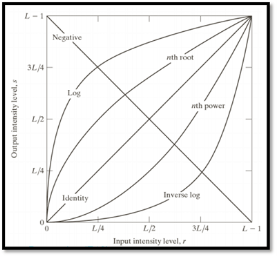
Fig 1 – Graph
Linear Transformation
The linear transformation includes identity transformation and negative transformation.
In identity transformation, each value of the image is directly mapped to each other values of the output image.
Negative transformation is the opposite of identity transformation. Here, each value of the input image is subtracted from L-1, and then it is mapped onto the output image
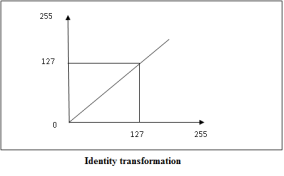
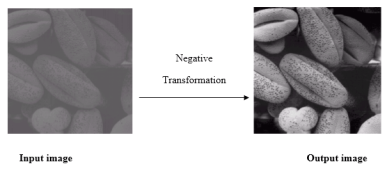
Fig 2 – Negative transformation
Logarithmic transformations
Logarithmic transformation is divided into two types:
- Log transformation
- Inverse log transformation
The formula for Logarithmic transformation
s = c log (r + 1)
Here, s and r are the pixel values for input and output images. And c is constant. In the formula, we can see that 1 is added to each pixel value this is because if pixel intensity is zero in the image, then log (0) is infinity so, to have minimum value one is added.
When log transformation is done dark pixels are expanded as compared to higher pixel values. In the log transformation, higher pixels are compressed.

Fig 3 - In the above image (a) Fourier Spectrum and (b) result of applying Log Transformation.
Power - Law transformations
Power Law Transformation is of two types of transformation nth power transformation and nth root transformation.
Formula:
- s = cr ^ γ
Here, γ is gamma, by which this transformation is known as gamma transformation.
All display devices have their gamma correction. That is why images are displayed at different intensities.
These transformations are used for enhancing images.
For example:
Gamma of CRT is between 1.8 to 2.5
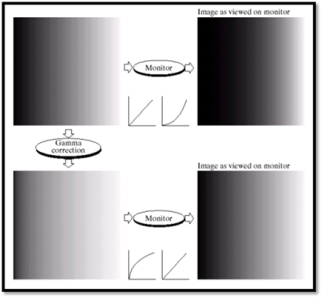
Fig 4 – Example
Image Enhancement
The main objective of Image Enhancement is to process the given image into a more suitable form for a specific application. It makes an image more noticeable by enhancing features such as edges, boundaries, or contrast. While enhancement, data does not increase, but the dynamic range is increased of the chosen features by which it can be detected easily.
In image enhancement, the difficulty arises to quantify the criterion for enhancement for which enhancement techniques are required to obtain satisfying results.
There are two types of Image enhancement methods:
- Spatial domain technique
- Frequency domain technique
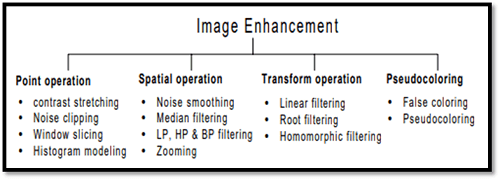
Fig 5 – Image enhancement
Spatial domain enhancement methods
Spatial domain techniques are performed on the image plane, and they directly manipulate the pixel of the image.
Operations are formulated as:
g (x, y) = T [f (x, y)]
Where g is the output image, f is the input image, and T is an operation
Spatial domain techniques are further divided into 2 categories:
- Point operations (linear operation)
- Spatial operations (non-linear operation)
Frequency domain enhancement methods
Frequency domains enhance an image by following complex linear operators.
G (w1, w2) = F (w1, w2) H (w1, w2)
Image enhancement can also be done through the Gray Level Transformation.
Key takeaway
All Image Processing Techniques focused on gray level transformation as it operates directly on pixels. The gray level image involves 256 levels of gray and in a histogram, the horizontal axis spans from 0 to 255, and the vertical axis depends on the number of pixels in the image.
In digital image processing, the histogram is used for the graphical representation of a digital image. A graph is a plot by the number of pixels for each tonal value. Nowadays, image histogram is present in digital cameras. Photographers use them to see the distribution of tones captured.
In a graph, the horizontal axis of the graph is used to represent tonal variations whereas the vertical axis is used to represent the number of pixels in that particular pixel. Black and dark areas are represented on the left side of the horizontal axis, medium grey colour is represented in the middle, and the vertical axis represents the size of the area.

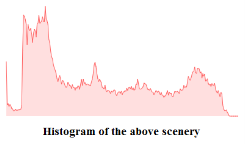
Fig 6 – Histogram
Applications of Histograms
- In digital image processing, histograms are used for simple calculations in software.
- It is used to analyze an image. Properties of an image can be predicted by the detailed study of the histogram.
- The brightness of the image can be adjusted by having the details of its histogram.
- The contrast of the image can be adjusted according to the need by having details of the x-axis of a histogram.
- It is used for image equalization. Gray level intensities are expanded along the x-axis to produce a high contrast image.
- Histograms are used in thresholding as it improves the appearance of the image.
- If we have an input and output histogram of an image, we can determine which type of transformation is applied in the algorithm.
Histogram Processing Techniques
Histogram Sliding
In Histogram sliding, the complete histogram is shifted towards rightwards or leftwards. When a histogram is shifted towards the right or left, clear changes are seen in the brightness of the image. The brightness of the image is defined by the intensity of light that is emitted by a particular light source.
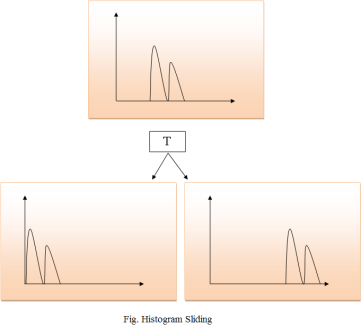
Fig 7 – Histogram sliding
Histogram Stretching
In histogram stretching, the contrast of an image is increased. The contrast of an image is defined between the maximum and minimum value of pixel intensity.
If we want to increase the contrast of an image, the histogram of that image will be fully stretched and covered the dynamic range of the histogram.
From the histogram of an image, we can check that the image has low or high contrast.
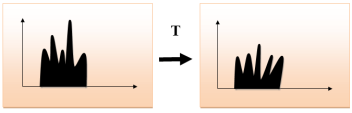
Fig 8 – Low or high contrast
Histogram Equalization
Histogram equalization is used for equalizing all the pixel values of an image. Transformation is done in such a way that a uniformly flattened histogram is produced.
Histogram equalization increases the dynamic range of pixel values and makes an equal count of pixels at each level which produces a flat histogram with high contrast image.
While stretching histogram, the shape of the histogram remains the same whereas in Histogram equalization, the shape of histogram changes and it generates only one image.
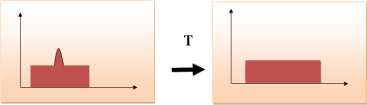
Fig 9 – Transformation
Key takeaway
In digital image processing, the histogram is used for the graphical representation of a digital image. A graph is a plot by the number of pixels for each tonal value. Nowadays, image histogram is present in digital cameras. Photographers use them to see the distribution of tones captured.
In a graph, the horizontal axis of the graph is used to represent tonal variations whereas the vertical axis is used to represent the number of pixels in that particular pixel. Black and dark areas are represented on the left side of the horizontal axis, medium grey color is represented in the middle, and the vertical axis represents the size of the area.
The spatial Filtering technique is used directly on pixels of an image. Mask is usually considered to be added in size so that it has a specific center pixel. This mask is moved on the image such that the center of the mask traverses all image pixels.
Classification based on linearity:
There are two types:
1. Linear Spatial Filter
2. Non-linear Spatial Filter
General Classification:
Smoothing Spatial Filter: Smoothing filter is used for blurring and noise reduction in the image. Blurring is pre-processing steps for the removal of small details and Noise Reduction is accomplished by blurring.
Types of Smoothing Spatial Filter:
1. Linear Filter (Mean Filter)
2. Order Statistics (Non-linear) filter
These are explained below.
- Mean Filter:
Linear spatial filter is simply the average of the pixels contained in the neighborhood of the filter mask. The idea is replacing the value of every pixel in an image with the average of the grey levels in the neighborhood defined by the filter mask.
Types of Mean filter:
- (i) Averaging filter: It is used in the reduction of the detail in the image. All coefficients are equal.
- (ii) Weighted averaging filter: In this, pixels are multiplied by different coefficients. The Center pixel is multiplied by a higher value than an average filter.
2. Order Statistics Filter:
It is based on the ordering of the pixels contained in the image area encompassed by the filter. It replaces the value of the center pixel with the value determined by the ranking result. Edges are better preserved in this filtering.
Types of Order statistics filter:
- (i) Minimum filter: 0th percentile filter is the minimum filter. The value of the center is replaced by the smallest value in the window.
- (ii) Maximum filter: 100th percentile filter is the maximum filter. The value of the center is replaced by the largest value in the window.
- (iii) Median filter: Each pixel in the image is considered. First neighboring pixels are sorted and the original values of the pixel are replaced by the median of the list.
Sharpening Spatial Filter: It is also known as a derivative filter. The purpose of the sharpening spatial filter is just the opposite of the smoothing spatial filter. Its main focus is on the removal of blurring and highlight the edges. It is based on the first and second-order derivatives.
First-order derivative:
- Must be zero in flat segments.
- Must be non-zero at the onset of a grey level step.
- Must be non-zero along ramps.
First order derivative in 1-D is given by:
f' = f(x+1) - f(x)
Second order derivative:
- Must be zero in flat areas.
- Must be zero at the onset and end of a ramp.
- Must be zero along ramps.
Second order derivative in 1-D is given by:
f'' = f(x+1) + f(x-1) - 2f(x)
Key takeaway
The spatial Filtering technique is used directly on pixels of an image. Mask is usually considered to be added in size so that it has a specific center pixel. This mask is moved on the image such that the center of the mask traverses all image pixels.
Classification based on linearity:
There are two types:
1. Linear Spatial Filter
2. Non-linear Spatial Filter
In the frequency domain, a digital image is converted from spatial domain to frequency domain. In the frequency domain, image filtering is used for image enhancement for a specific application. A Fast Fourier transformation is a tool of the frequency domain used to convert the spatial domain to the frequency domain. For smoothing and image, the low filter is implemented and for sharpening an image, a high pass filter is implemented. When both the filters are implemented, it is analyzed for the ideal filter, Butterworth filter, and Gaussian filter.
The frequency domain is a space that is defined by the Fourier transform. Fourier transform has a very wide application in image processing. Frequency domain analysis is used to indicate how signal energy can be distributed in a range of frequencies.
The basic principle of frequency domain analysis in image filtering is to computer 2D discrete Fourier transform of the image.
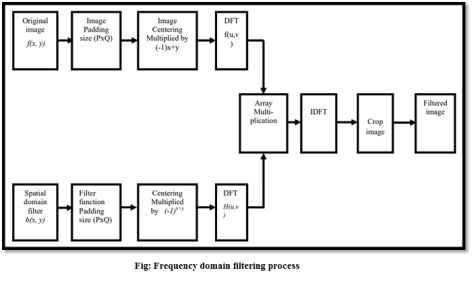
Fig 10 – Frequency domain filtering process
Lowpass filter (smoothing)
A low pass filter is used to pass low-frequency signals. The strength of the signal is reduced and frequencies that are passed are higher than the cut-off frequency. The amount of strength reduced for each frequency depends on the design of the filter. Smoothing is a low pass operation in the frequency domain.
Following are some lowpass filters:
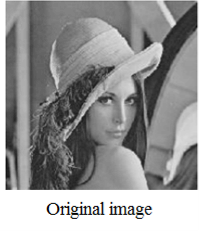
1. Ideal Lowpass Filters
The ideal lowpass filter is used to cut off all the high-frequency components of Fourier transformation.
Below is the transfer function of an ideal lowpass filter.
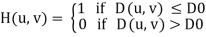
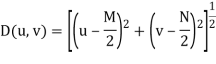
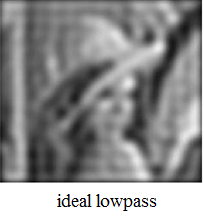
2. Butterworth Lowpass Filters
Butterworth Lowpass Filter is used to remove high-frequency noise with very minimal loss of signal components.
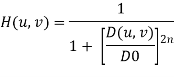
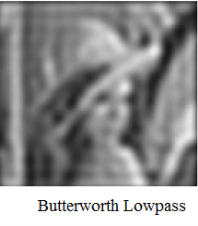
3. Gaussian Lowpass Filters
The transfer function of Gaussian Lowpass filters is shown below:
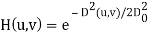
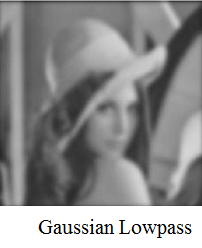
High pass filters (sharpening)
A high pass filter is used for passing high frequencies but the strength of the frequency is lower as compared to the cut-off frequency. Sharpening is a high pass operation in the frequency domain. As a lowpass filter, it also has standard forms such as the Ideal high pass filter, Butterworth high pass filter, Gaussian high pass filter.
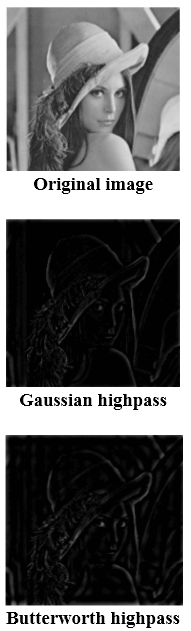
Key takeaway
A low pass filter is used to pass low-frequency signals. The strength of the signal is reduced and frequencies that are passed are higher than the cut-off frequency. The amount of strength reduced for each frequency depends on the design of the filter. Smoothing is a low pass operation in the frequency domain.
References:
1. Rafael C. Gonzalez, Richard E. Woods, Digital Image Processing Pearson, Third Edition, 2010
2. Anil K. Jain, Fundamentals of Digital Image Processing Pearson, 2002.
3. Kenneth R. Castleman, Digital Image Processing Pearson, 2006.
4. Rafael C. Gonzalez, Richard E. Woods, Steven Eddins, Digital Image Processing using MATLAB Pearson Education, Inc., 2011.
5. D, E. Dudgeon, and RM. Mersereau, Multidimensional Digital Signal Processing Prentice Hall Professional Technical Reference, 1990.
6. William K. Pratt, Digital Image Processing John Wiley, New York, 2002
7. Milan Sonka et al Image processing, analysis and machine vision Brookes/Cole, Vikas Publishing House, 2nd edition, 1999