UNIT 6
Inheritance
In C++, inheritance is a process in which one object acquires all the properties and behaviors of its parent object automatically. In such way, you can reuse, extend or modify the attributes and behaviors which are defined in other class.
In C++, the class which inherits the members of another class is called derived class and the class whose members are inherited is called base class. The derived class is the specialized class for the base class.
Advantage of C++ Inheritance
Code reusability: Now you can reuse the members of your parent class. So, there is no need to define the member again. So less code is required in the class.
Types Of Inheritance
C++ supports five types of inheritance:
- Single inheritance
- Multiple inheritance
- Hierarchical inheritance
- Multilevel inheritance
- Hybrid inheritance
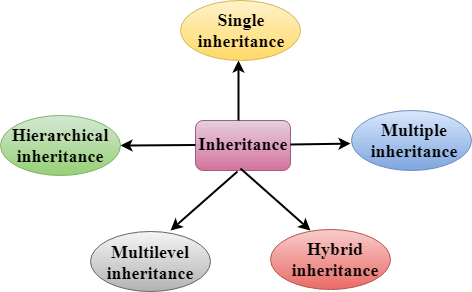
Derived Classes
A Derived class is defined as the class derived from the base class.
The Syntax of Derived class:
- Class derived_class_name :: visibility-mode base_class_name
- {
- // body of the derived class.
- }
Where,
Derived_class_name: It is the name of the derived class.
Visibility mode: The visibility mode specifies whether the features of the base class are publicly inherited or privately inherited. It can be public or private.
Base_class_name: It is the name of the base class.
- When the base class is privately inherited by the derived class, public members of the base class becomes the private members of the derived class. Therefore, the public members of the base class are not accessible by the objects of the derived class only by the member functions of the derived class.
- When the base class is publicly inherited by the derived class, public members of the base class also become the public members of the derived class. Therefore, the public members of the base class are accessible by the objects of the derived class as well as by the member functions of the base class.
Note:
- In C++, the default mode of visibility is private.
- The private members of the base class are never inherited.
C++ Single Inheritance
Single inheritance is defined as the inheritance in which a derived class is inherited from the only one base class.
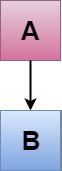
Where 'A' is the base class, and 'B' is the derived class.
C++ Single Level Inheritance Example: Inheriting Fields
When one class inherits another class, it is known as single level inheritance. Let's see the example of single level inheritance which inherits the fields only.
- #include <iostream>
- Using namespace std;
- Class Account {
- Public:
- Float salary = 60000;
- };
- Class Programmer: public Account {
- Public:
- Float bonus = 5000;
- };
- Int main(void) {
- Programmer p1;
- Cout<<"Salary: "<<p1.salary<<endl;
- Cout<<"Bonus: "<<p1.bonus<<endl;
- Return 0;
- }
Output:
Salary: 60000
Bonus: 5000
In the above example, Employee is the base class and Programmer is the derived class.
C++ Single Level Inheritance Example: Inheriting Methods
Let's see another example of inheritance in C++ which inherits methods only.
- #include <iostream>
- Using namespace std;
- Class Animal {
- Public:
- Void eat() {
- Cout<<"Eating..."<<endl;
- }
- };
- Class Dog: public Animal
- {
- Public:
- Void bark(){
- Cout<<"Barking...";
- }
- };
- Int main(void) {
- Dog d1;
- d1.eat();
- d1.bark();
- Return 0;
- }
Output:
Eating...
Barking...
Let's see a simple example.
- #include <iostream>
- Using namespace std;
- Class A
- {
- Int a = 4;
- Int b = 5;
- Public:
- Int mul()
- {
- Int c = a*b;
- Return c;
- }
- };
- Class B : private A
- {
- Public:
- Void display()
- {
- Int result = mul();
- Std::cout <<"Multiplication of a and b is : "<<result<< std::endl;
- }
- };
- Int main()
- {
- B b;
- b.display();
- Return 0;
- }
Output:
Multiplication of a and b is : 20
In the above example, class A is privately inherited. Therefore, the mul() function of class 'A' cannot be accessed by the object of class B. It can only be accessed by the member function of class B.
How to make a Private Member Inheritable
The private member is not inheritable. If we modify the visibility mode by making it public, but this takes away the advantage of data hiding.
C++ introduces a third visibility modifier, i.e., protected. The member which is declared as protected will be accessible to all the member functions within the class as well as the class immediately derived from it.
Visibility modes can be classified into three categories:
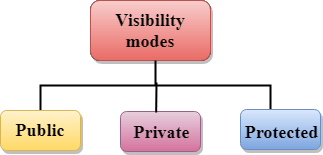
- Public: When the member is declared as public, it is accessible to all the functions of the program.
- Private: When the member is declared as private, it is accessible within the class only.
- Protected: When the member is declared as protected, it is accessible within its own class as well as the class immediately derived from it.
Visibility of Inherited Members
Base class visibility | Derived class visibility | ||
Public | Private | Protected | |
Private | Not Inherited | Not Inherited | Not Inherited |
Protected | Protected | Private | Protected |
Public | Public | Private | Protected |
C++ Multilevel Inheritance
Multilevel inheritance is a process of deriving a class from another derived class.

C++ Multi Level Inheritance Example
When one class inherits another class which is further inherited by another class, it is known as multi level inheritance in C++. Inheritance is transitive so the last derived class acquires all the members of all its base classes.
Let's see the example of multi level inheritance in C++.
- #include <iostream>
- Using namespace std;
- Class Animal {
- Public:
- Void eat() {
- Cout<<"Eating..."<<endl;
- }
- };
- Class Dog: public Animal
- {
- Public:
- Void bark(){
- Cout<<"Barking..."<<endl;
- }
- };
- Class BabyDog: public Dog
- {
- Public:
- Void weep() {
- Cout<<"Weeping...";
- }
- };
- Int main(void) {
- BabyDog d1;
- d1.eat();
- d1.bark();
- d1.weep();
- Return 0;
- }
Output:
Eating...
Barking...
Weeping...
C++ Multiple Inheritance
Multiple inheritance is the process of deriving a new class that inherits the attributes from two or more classes.
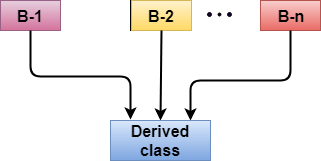
Syntax of the Derived class:
- Class D : visibility B-1, visibility B-2, ?
- {
- // Body of the class;
- }
Let's see a simple example of multiple inheritance.
- #include <iostream>
- Using namespace std;
- Class A
- {
- Protected:
- Int a;
- Public:
- Void get_a(int n)
- {
- a = n;
- }
- };
- Class B
- {
- Protected:
- Int b;
- Public:
- Void get_b(int n)
- {
- b = n;
- }
- };
- Class C : public A,public B
- {
- Public:
- Void display()
- {
- Std::cout << "The value of a is : " <<a<< std::endl;
- Std::cout << "The value of b is : " <<b<< std::endl;
- Cout<<"Addition of a and b is : "<<a+b;
- }
- };
- Int main()
- {
- C c;
- c.get_a(10);
- c.get_b(20);
- c.display();
- Return 0;
- }
Output:
The value of a is : 10
The value of b is : 20
Addition of a and b is : 30
In the above example, class 'C' inherits two base classes 'A' and 'B' in a public mode.
Ambiquity Resolution in Inheritance
Ambiguity can be occurred in using the multiple inheritance when a function with the same name occurs in more than one base class.
Let's understand this through an example:
- #include <iostream>
- Using namespace std;
- Class A
- {
- Public:
- Void display()
- {
- Std::cout << "Class A" << std::endl;
- }
- };
- Class B
- {
- Public:
- Void display()
- {
- Std::cout << "Class B" << std::endl;
- }
- };
- Class C : public A, public B
- {
- Void view()
- {
- Display();
- }
- };
- Int main()
- {
- C c;
- c.display();
- Return 0;
- }
Output:
Error: reference to 'display' is ambiguous
Display();
- The above issue can be resolved by using the class resolution operator with the function. In the above example, the derived class code can be rewritten as:
- Class C : public A, public B
- {
- Void view()
- {
- A :: display(); // Calling the display() function of class A.
- B :: display(); // Calling the display() function of class B.
- }
- };
An ambiguity can also occur in single inheritance.
Consider the following situation:
- Class A
- {
- Public:
- Void display()
- {
- Cout<<?Class A?;
- }
- } ;
- Class B
- {
- Public:
- Void display()
- {
- Cout<<?Class B?;
- }
- } ;
In the above case, the function of the derived class overrides the method of the base class. Therefore, call to the display() function will simply call the function defined in the derived class. If we want to invoke the base class function, we can use the class resolution operator.
- Int main()
- {
- B b;
- b.display(); // Calling the display() function of B class.
- b.B :: display(); // Calling the display() function defined in B class.
- }
C++ Hybrid Inheritance
Hybrid inheritance is a combination of more than one type of inheritance.
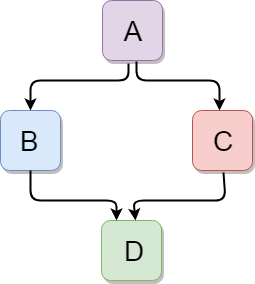
Let's see a simple example:
- #include <iostream>
- Using namespace std;
- Class A
- {
- Protected:
- Int a;
- Public:
- Void get_a()
- {
- Std::cout << "Enter the value of 'a' : " << std::endl;
- Cin>>a;
- }
- };
- Class B : public A
- {
- Protected:
- Int b;
- Public:
- Void get_b()
- {
- Std::cout << "Enter the value of 'b' : " << std::endl;
- Cin>>b;
- }
- };
- Class C
- {
- Protected:
- Int c;
- Public:
- Void get_c()
- {
- Std::cout << "Enter the value of c is : " << std::endl;
- Cin>>c;
- }
- };
- Class D : public B, public C
- {
- Protected:
- Int d;
- Public:
- Void mul()
- {
- Get_a();
- Get_b();
- Get_c();
- Std::cout << "Multiplication of a,b,c is : " <<a*b*c<< std::endl;
- }
- };
- Int main()
- {
- D d;
- d.mul();
- Return 0;
- }
Output:
Enter the value of 'a' :
10
Enter the value of 'b' :
20
Enter the value of c is :
30
Multiplication of a,b,c is : 6000
C++ Hierarchical Inheritance
Hierarchical inheritance is defined as the process of deriving more than one class from a base class.
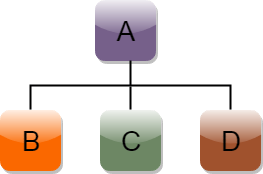
Syntax of Hierarchical inheritance:
- Class A
- {
- // body of the class A.
- }
- Class B : public A
- {
- // body of class B.
- }
- Class C : public A
- {
- // body of class C.
- }
- Class D : public A
- {
- // body of class D.
- }
Let's see a simple example:
- #include <iostream>
- Using namespace std;
- Class Shape // Declaration of base class.
- {
- Public:
- Int a;
- Int b;
- Void get_data(int n,int m)
- {
- a= n;
- b = m;
- }
- };
- Class Rectangle : public Shape // inheriting Shape class
- {
- Public:
- Int rect_area()
- {
- Int result = a*b;
- Return result;
- }
- };
- Class Triangle : public Shape // inheriting Shape class
- {
- Public:
- Int triangle_area()
- {
- Float result = 0.5*a*b;
- Return result;
- }
- };
- Int main()
- {
- Rectangle r;
- Triangle t;
- Int length,breadth,base,height;
- Std::cout << "Enter the length and breadth of a rectangle: " << std::endl;
- Cin>>length>>breadth;
- r.get_data(length,breadth);
- Int m = r.rect_area();
- Std::cout << "Area of the rectangle is : " <<m<< std::endl;
- Std::cout << "Enter the base and height of the triangle: " << std::endl;
- Cin>>base>>height;
- t.get_data(base,height);
- Float n = t.triangle_area();
- Std::cout <<"Area of the triangle is : " << n<<std::endl;
- Return 0;
- }
Output:
Enter the length and breadth of a rectangle:
23
20
Area of the rectangle is : 460
Enter the base and height of the triangle:
2
5
Area of the triangle is : 5
Virtual base classes are used in virtual inheritance in a way of preventing multiple “instances” of a given class appearing in an inheritance hierarchy when using multiple inheritances.
Need for Virtual Base Classes:
Consider the situation where we have one class A .This class is A is inherited by two other classes B and C. Both these class are inherited into another in a new class D as shown in figure below.
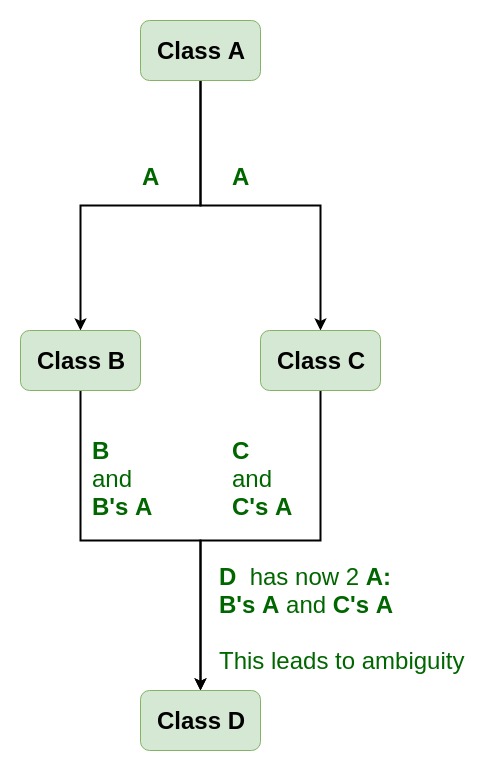
As we can see from the figure that data members/function of class A are inherited twice to class D. One through class B and second through class C. When any data / function member of class A is accessed by an object of class D, ambiguity arises as to which data/function member would be called? One inherited through B or the other inherited through C. This confuses compiler and it displays error.
Example: To show the need of Virtual Base Class in C++
#include <iostream> Using namespace std;
Class A { Public: Void show() { Cout << "Hello form A \n"; } };
Class B : public A { };
Class C : public A { };
Class D : public B, public C { };
Int main() { D object; Object.show(); } |
Compile Errors:
Prog.cpp: In function 'int main()':
Prog.cpp:29:9: error: request for member 'show' is ambiguous
Object.show();
^
Prog.cpp:8:8: note: candidates are: void A::show()
Void show()
^
Prog.cpp:8:8: note: void A::show()
How to resolve this issue?
To resolve this ambiguity when class A is inherited in both class B and class C, it is declared as virtual base class by placing a keyword virtual as :
Syntax for Virtual Base Classes:
Syntax 1:
Class B : virtual public A
{
};
Syntax 2:
Class C : public virtual A
{
};
Note: virtual can be written before or after the public. Now only one copy of data/function member will be copied to class C and class B and class A becomes the virtual base class.
Virtual base classes offer a way to save space and avoid ambiguities in class hierarchies that use multiple inheritances. When a base class is specified as a virtual base, it can act as an indirect base more than once without duplication of its data members. A single copy of its data members is shared by all the base classes that use virtual base.
Example 1
#include <iostream> Using namespace std;
Class A { Public: Int a; A() // constructor { a = 10; } };
Class B : public virtual A { };
Class C : public virtual A { };
Class D : public B, public C { };
Int main() { D object; // object creation of class d Cout << "a = " << object.a << endl;
Return 0; } |
Output:
a = 10
Explanation :The class A has just one data member a which is public. This class is virtually inherited in class B and class C. Now class B and class C becomes virtual base class and no duplication of data member a is done.
Example 2:
#include <iostream> Using namespace std;
Class A { Public: Void show() { Cout << "Hello from A \n"; } };
Class B : public virtual A { };
Class C : public virtual A { };
Class D : public B, public C { };
Int main() { D object; Object.show(); } |
Output:
Hello from A
Abstract class is used in situation, when we have partial set of implementation of methods in a class. For example, consider a class have four methods. Out of four methods, we have an implementation of two methods and we need derived class to implement other two methods. In these kind of situations, we should use abstract class.
A virtual function will become pure virtual function when you append "=0" at the end of declaration of virtual function.
A class with at least one pure virtual function or abstract function is called abstract class.
Pure virtual function is also known as abstract function.
- We can't create an object of abstract class b'coz it has partial implementation of methods.
- Abstract function doesn't have body
- We must implement all abstract functions in derived class.
Example of C++ Abstract class
#include<iostream.h>
#include<conio.h>
Class BaseClass //Abstract class
{
Public:
Virtual void Display1()=0; //Pure virtual function or abstract function
Virtual void Display2()=0; //Pure virtual function or abstract function
Void Display3()
{
Cout<<"\n\tThis is Display3() method of Base Class";
}
};
Class DerivedClass : public BaseClass
{
Public:
Void Display1()
{
Cout<<"\n\tThis is Display1() method of Derived Class";
}
Void Display2()
{
Cout<<"\n\tThis is Display2() method of Derived Class";
}
};
Void main()
{
DerivedClass D;
D.Display1(); // This will invoke Display1() method of Derived Class
D.Display2(); // This will invoke Display2() method of Derived Class
D.Display3(); // This will invoke Display3() method of Base Class
}
Output :
This is Display1() method of Derived Class
This is Display2() method of Derived Class
This is Display3() method of Base Class
C++ pointers are easy and fun to learn. Some C++ tasks are performed more easily with pointers, and other C++ tasks, such as dynamic memory allocation, cannot be performed without them.
As you know every variable is a memory location and every memory location has its address defined which can be accessed using ampersand (&) operator which denotes an address in memory. Consider the following which will print the address of the variables defined −
#include <iostream>
Using namespace std;
Int main () {
Int var1;
Char var2[10];
Cout << "Address of var1 variable: ";
Cout << &var1 << endl;
Cout << "Address of var2 variable: ";
Cout << &var2 << endl;
Return 0;
}
When the above code is compiled and executed, it produces the following result −
Address of var1 variable: 0xbfebd5c0
Address of var2 variable: 0xbfebd5b6
What are Pointers?
A pointer is a variable whose value is the address of another variable. Like any variable or constant, you must declare a pointer before you can work with it. The general form of a pointer variable declaration is −
Type *var-name;
Here, type is the pointer's base type; it must be a valid C++ type and var-name is the name of the pointer variable. The asterisk you used to declare a pointer is the same asterisk that you use for multiplication. However, in this statement the asterisk is being used to designate a variable as a pointer. Following are the valid pointer declaration −
Int *ip; // pointer to an integer
Double *dp; // pointer to a double
Float *fp; // pointer to a float
Char *ch // pointer to character
The actual data type of the value of all pointers, whether integer, float, character, or otherwise, is the same, a long hexadecimal number that represents a memory address. The only difference between pointers of different data types is the data type of the variable or constant that the pointer points to.
Using Pointers in C++
There are few important operations, which we will do with the pointers very frequently. (a) We define a pointer variable. (b) Assign the address of a variable to a pointer. (c) Finally access the value at the address available in the pointer variable. This is done by using unary operator * that returns the value of the variable located at the address specified by its operand. Following example makes use of these operations –
#include <iostream>
Using namespace std;
Int main () {
Int var = 20; // actual variable declaration.
Int *ip; // pointer variable
Ip = &var; // store address of var in pointer variable
Cout << "Value of var variable: ";
Cout << var << endl;
// print the address stored in ip pointer variable
Cout << "Address stored in ip variable: ";
Cout << ip << endl;
// access the value at the address available in pointer
Cout << "Value of *ip variable: ";
Cout << *ip << endl;
Return 0;
}
When the above code is compiled and executed, it produces result something as follows −
Value of var variable: 20
Address stored in ip variable: 0xbfc601ac
Value of *ip variable: 20
Pointers in C++
Pointers have many but easy concepts and they are very important to C++ programming. There are following few important pointer concepts which should be clear to a C++ programmer −
Sr.No | Concept & Description |
1 | Null pointers C++ supports null pointer, which is a constant with a value of zero defined in several standard libraries. |
2 | Pointer arithmetic There are four arithmetic operators that can be used on pointers: ++, --, +, - |
3 | Pointers vs arrays There is a close relationship between pointers and arrays. |
4 | Array of pointers You can define arrays to hold a number of pointers. |
5 | Pointer to pointer C++ allows you to have pointer on a pointer and so on. |
6 | Passing pointer to function Passing an argument by reference or by address both enable the passed argument to be changed in the calling function by the called function. |
7 | Return pointer from function C++ allows a function to return a pointer to local variable, static variable and dynamically allocated memory as well. |
Reference Books
1 “Thinking in C++”, Volume 1 and 2 by Bruce Eckel, Chuck Allison, Pearson
Education
2 “Mastering C++”, 1/e by Venugopal, TataMcGraw Hill.
3 “Object Oriented Programming with C++”, 3/e by E. Balaguruswamy, Tata
McGraw Hill.
4 “Starting Out with Object Oriented Programming in C++”, by Tony Gaddis,
Wiley India.