Unit - 1
Introduction

- The term human–computer interaction (HCI) is used widespread since early 1980s.
- Second World War provided impetus for studying the interaction between humans and machines, as each side tried to produce more effective weapons systems
- This led to wave of interest in area among researchers
- As computer use became more widespread, researchers studying interaction between people and computers with psychological, physical and theoretical aspects .
- Originally known as man–machine interaction
- Later it became human–computer interaction in recognition of particular interest in computers and composition of user population
- Study of how people use computers throughout their life
- HCI draws on many disciplines, but it is in central concern in computer science and systems design
- For all other disciplines it can be specialism but for system design it is an essential part of design process
- From this perspective, HCI involves design, implementation and evaluation of interactive systems in the context of user’s task and work
- When we talk about human–computer interaction, we do not necessarily imagine single user with a desktop computer
- A user can be an individual user, a group of users working together, or a sequence of users in an organization, each dealing with some part of the task or process.
- The user is whoever is trying to get the job done using the technology
- A computer can be any technology ranging from general desktop to large-scale computer system, process control system or embedded system
- System may include non-computerized parts, including other people
- An interaction can be any communication between a user and computer, direct or indirect.
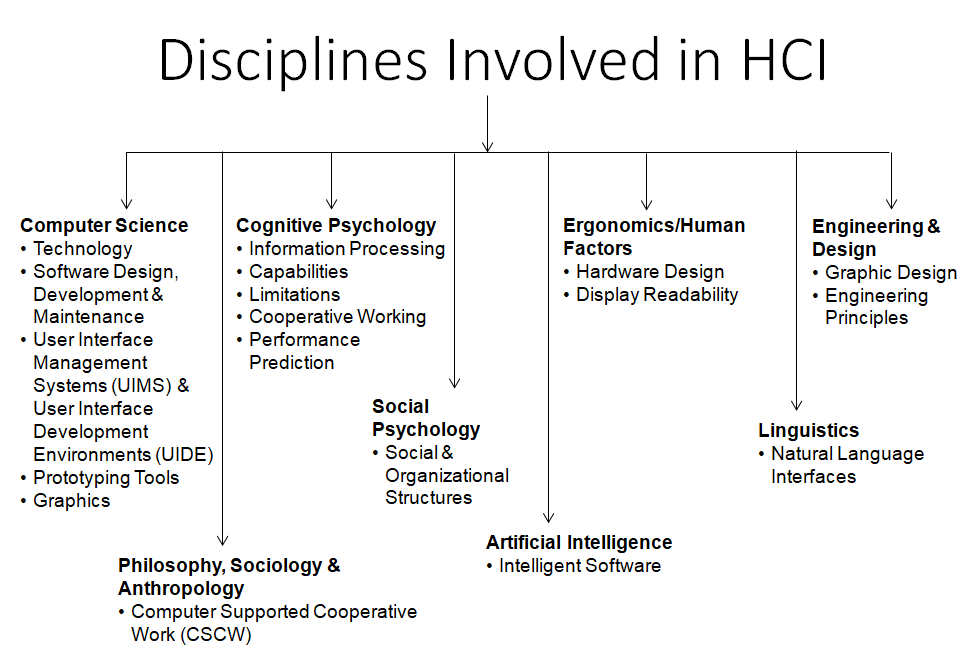
- Human have limited capacity to process the information so multitasking comes in picture
- HCI includes the design stage which involves studying the principles of human behavior
- In this modern era, technological systems are an integral part of our daily lives
- So it’s important to understand & learn how design of particular system can affect perception, behavior
- By correctly designing interfaces, efficiency can be improve and effectively while improving user satisfaction and reduce errors.

• Many so-called human errors are actually errors in design
• Human factors became important in WW-II due to human performance limitations being reached when handling complex machinery
• important concepts for designing everyday things are
affordances
Causality
visible constraints
mapping
transfer effects
population stereotypes
conceptual models
individual differences
why design is hard
- Making things work: Visual Structure
- Visual Affordances - Perceived and actual fundamental properties of object that determine how it could possibly used
- Appearance indicates how object should be used like
chair for sitting
table for placing things on
knobs for turning
buttons for pushing
computers for ???
- Complex things may need explaining, but simple things should not
- When simple things need pictures, labels, instructions, then design has failed
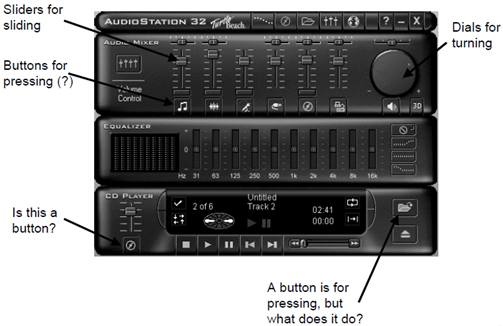
- Transfer effects - people transfer their learning/ expectations of similar objects to current objects
positive transfer: previous learning's also apply to new situation
negative transfer: previous learning's conflict with new situation
Norman’s Seven Principles
- Use both knowledge in world & knowledge in head
- Simplify task structures.
- Make things visible
- Get the mapping right (User mental model = Conceptual model = Designed model)
- Convert constrains into advantages (Physical constraints, Cultural constraints, Technological constraints)
- Design for Error
- When all else fails –Standardize
System is designed by considering user at it’s center position
Process of designing tool from perspective of how it will be understood and used by human user
Tool can be a website’s user interface or application’s user interface
Goal of User-Centered design is to make products which have very high usability
This includes how convenient the product is in terms of its usage, manageability, effectiveness.
Phrases used:
Specify Context of Use - Identify primary users of product, why they will use the product, etc.
Specify Requirements - Once context is specified, it is time to identify rough requirements of the product
Create Design Solutions and Development - Based on product goals and requirements, start an iterative process of product design and development
Evaluate Product - Product designers do usability testing to get users' feedback of product
References:
- Alan Dix (2008). Human Computer Interaction. Pearson Education. ISBN 978-81-317-1703-5.
- Gerard Jounghyun Kim (20 March 2015). Human–Computer Interaction: Fundamentals and Practice. CRC Press. ISBN 978-1-4822-3390-2.
- Ben Shneiderman; Catherine Plaisant; Maxine Cohen; Steven Jacobs (29 August 2013). Designing the User Interface: Strategies for Effective Human-Computer Interaction. Pearson Education Limited. ISBN 978-1-292-03701-1.
- Donald A. Norman (2013). The Design of Everyday Things Basic Books. ISBN 978-0-465-07299-6.