Unit - 2
Relational Data Model
Relational data model is the primary data model, which is used widely around the world for data storage and processing. This model is simple and it has all the properties and capabilities required to process data with storage efficiency.
Concepts
Tables−In relational data model, relations are saved in the format of Tables. This format stores the relation among entities. A table has rows and columns, where rows represents records and columns represent the attributes.
Tuple− A single row of a table, which contains a single record for that relation is called a tuple.
Relation instance− A finite set of tuples in the relational database system represents relation instance. Relation instances do not have duplicate tuples.
Relation schema− A relation schema describes the relation name (table name), attributes, and their names.
Relation key−Each row has one or more attributes, known as relation key, which can identify the row in the relation (table) uniquely.
Attribute domain−Every attribute has some predefined value scope, known as attribute domain.
Constraints
Every relation has some conditions that must hold for it to be a valid relation. These conditions are called Relational Integrity Constraints. There are three main integrity constraints −
● Key constraints
● Domain constraints
● Referential integrity constraints
Key Constraints
There must be at least one minimal subset of attributes in the relation, which can identify a tuple uniquely. This minimal subset of attributes is called key for that relation. If there are more than one such minimal subsets, these are called candidate keys.
Key constraints force that −
- In a relation with a key attribute, no two tuples can have identical values for key attributes.
- A key attribute cannot have NULL values.
- Key constraints are also referred to as Entity Constraints.
Domain Constraints
Attributes have specific values in real-world scenario. For example, age can only be a positive integer. The same constraints have been tried to employ on the attributes of a relation. Every attribute is bound to have a specific range of values. For example, age cannot be less than zero and telephone numbers cannot contain a digit outside 0-9.
Referential integrity Constraints
Referential integrity constraints work on the concept of Foreign Keys. A foreign key is a key attribute of a relation that can be referred in other relation.
Referential integrity constraint states that if a relation refers to a key attribute of a different or same relation, then that key element must exist.
Key takeaway
Relational data model is the primary data model, which is used widely around the world for data storage and processing. This model is simple and it has all the properties and capabilities required to process data with storage efficiency.
Database Schema
A database schema is the skeleton structure that represents the logical view of the entire database. It defines how the data is organized and how the relations among
Them are associated. It formulates all the constraints that are to be applied on the data.
A database schema defines its entities and the relationship among them. It contains a descriptive detail of the database, which can be depicted by means of schema diagrams. It’s the database designers who design the schema to help programmers understand the database and make it useful.
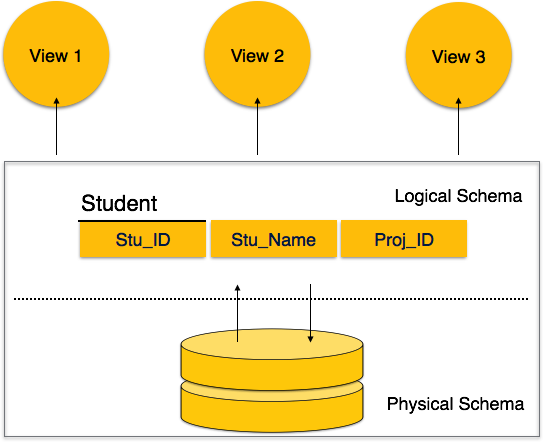
Fig1: Database schema
A database schema can be divided broadly into two categories −
● Physical Database Schema−This schema pertains to the actual storage of data and its form of storage like files, indices, etc. It defines how the data will be stored in a secondary storage.
● Logical Database Schema−This schema defines all the logical constraints that need to be applied on the data stored. It defines tables, views, and integrity constraints.
Database Instance
It is important that we distinguish these two terms individually. Database schema is the skeleton of database. It is designed when the database doesn't exist at all. Once the database is operational, it is very difficult to make any changes to it. A database schema does not contain any data or information.
A database instance is a state of operational database with data at any given time. It contains a snapshot of the database. Database instances tend to change with time. A DBMS ensures that its every instance (state) is in a valid state, by diligently following all the validations, constraints, and conditions that the database designers have imposed.
Key takeaway
A database schema is the skeleton structure that represents the logical view of the entire database. It defines how the data is organized and how the relations among them are associated. It formulates all the constraints that are to be applied on the data.
A database schema defines its entities and the relationship among them. It contains a descriptive detail of the database, which can be depicted by means of schema diagrams. It’s the database designers who design the schema to help programmers understand the database and make it useful.
Keys are the entity's attributes, which define the entity's record uniquely.
Several types of keys exist.
These are listed underneath:
❏ Composite key
A composite key consists of two attributes or more, but it must be minimal.
❏ Candidate key
A candidate key is a key that is simple or composite and special and minimal. It is special since no two rows can have the same value at any time in a table. It is minimal since, in order to achieve uniqueness, every column is required.
❏ Super key
The Super Key is one or more of the entity's attributes that uniquely define the database record.
❏ Primary key
The primary key is a candidate key that the database designer chooses to be used as an identification mechanism for the entire set of entities. In a table, it must uniquely classify tuples and not be null.
In the ER model, the primary key is indicated by underlining the attribute.
● To uniquely recognise tuples in a table, the designer selects a candidate key. It must not be empty.
● A key is selected by the database builder to be used by the entire entity collection as an authentication mechanism. This is regarded as the primary key. In the ER model, this key is indicated by underlining the attribute.
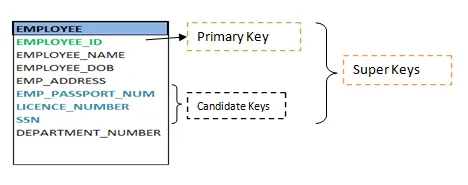
Fig 2: Shows different keys
❏ Alternate key
Alternate keys are all candidate keys not chosen as the primary key.
❏ Foreign key
A foreign key (FK) is an attribute in a table that, in another table, references the primary key OR it may be null. The same data type must be used for both international and primary keys.
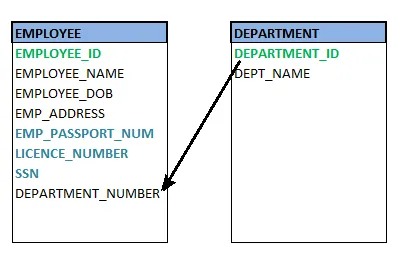
Fig 3: Foreign key
❏ Secondary key
A secondary key is an attribute used exclusively (can be composite) for retrieval purposes, such as: phone and last name.
Key takeaway:
Keys are the entity's attributes, which define the entity's record uniquely. A candidate key is a key that is simple or composite and special and minimal. Primary key, uniquely recognised tuples in a table, the designer selects a candidate key. It must not be empty.
Integrity Constraints
● Integrity constraints are a set of rules. It is used to maintain the quality of information.
● Integrity constraints ensure that the data insertion, updating, and other processes have to be performed in such a way that data integrity is not affected.
● Thus, integrity constraint is used to guard against accidental damage to the database.
Types of Integrity Constraint
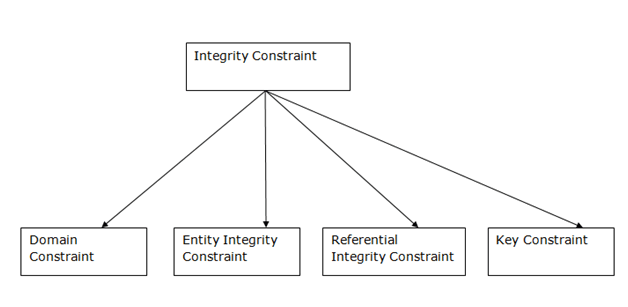
Fig 4: Integrity Constraint
1. Domain constraints
- Domain constraints can be defined as the definition of a valid set of values for an attribute.
- The data type of domain includes string, character, integer, time, date, currency, etc. The value of the attribute must be available in the corresponding domain.
Example:
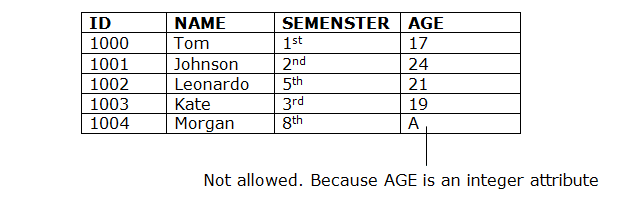
2. Entity integrity constraints
- The entity integrity constraint states that primary key value can't be null.
- This is because the primary key value is used to identify individual rows in relation and if the primary key has a null value, then we can't identify those rows.
- A table can contain a null value other than the primary key field.
Example:
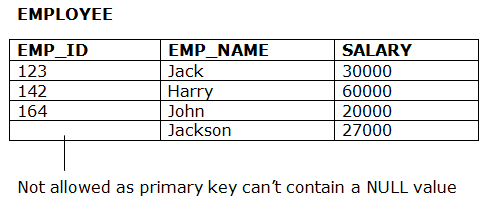
3. Referential Integrity Constraints
- A referential integrity constraint is specified between two tables.
- In the Referential integrity constraints, if a foreign key in Table 1 refers to the Primary Key of Table 2, then every value of the Foreign Key in Table 1 must be null or be available in Table.
Example:
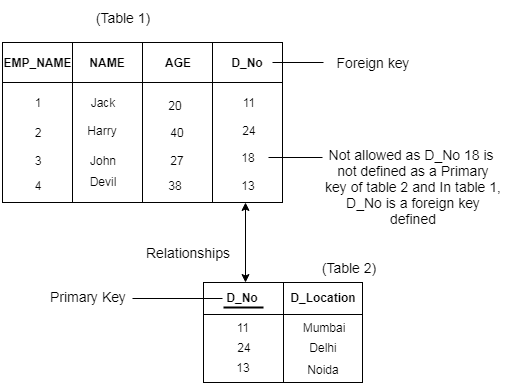
4. Key constraints
- Keys are the entity set that is used to identify an entity within its entity set uniquely.
- An entity set can have multiple keys, but out of which one key will be the primary key. A primary key can contain a unique and null value in the relational table.
Example:
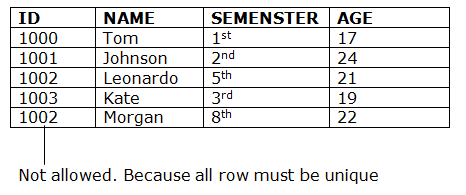
Foreign Key in DBMS
A foreign key is different from a super key, candidate key or primary key because a foreign key is the one that is used to link two tables together or create connectivity between the two.
Here, in this section, we will discuss foreign key, its use and look at some examples that will help us to understand the working and use of the foreign key. We will also see its practical implementation on a database, i.e., creating and deleting a foreign key on a table.
What is a Foreign Key
A foreign key is the one that is used to link two tables together via the primary key. It means the columns of one table points to the primary key attribute of the other table. It further means that if any attribute is set as a primary key attribute will work in another table as a foreign key attribute. But one should know that a foreign key has nothing to do with the primary key.
Use of Foreign Key
The use of a foreign key is simply to link the attributes of two tables together with the help of a primary key attribute. Thus, it is used for creating and maintaining the relationship between the two relations.
Example of Foreign Key
Let’s discuss an example to understand the working of a foreign key.
Consider two tables Student and Department having their respective attributes as shown in the below table structure:
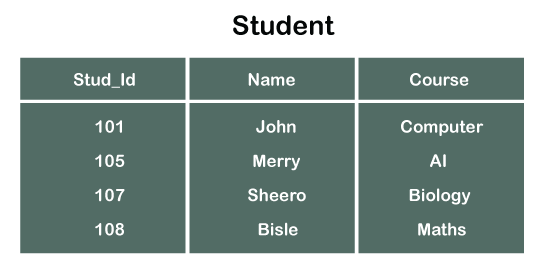
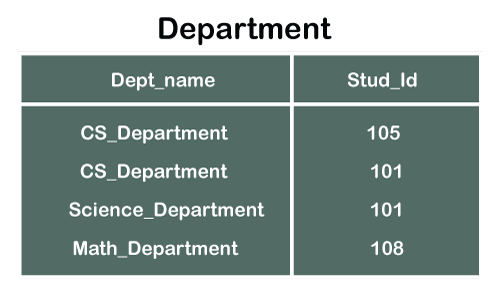
In the tables, one attribute, you can see, is common, that is Stud_Id, but it has different key constraints for both tables. In the Student table, the field Stud_Id is a primary key because it is uniquely identifying all other fields of the Student table. On the other hand, Stud_Id is a foreign key attribute for the Department table because it is acting as a primary key attribute for the Student table. It means that both the Student and Department table are linked with one another because of the Stud_Id attribute.
In the below-shown figure, you can view the following structure of the relationship between the two tables.
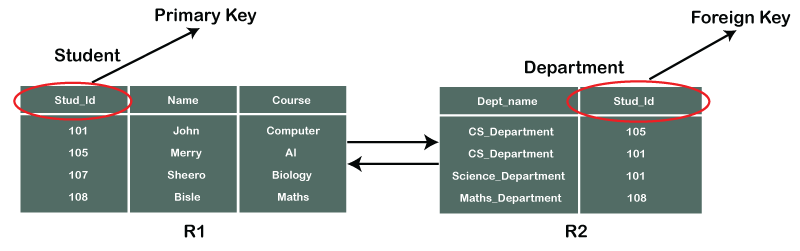
Note: Referential Integrity in DBMS is developed from the concept of the foreign key. It is clear that a primary key is an alone existing key and a foreign key always reference to a primary key in some other table, in which the table that contains the primary key is known as the referenced table or parent table for the other table that is having the foreign key.
Creating Foreign Key constraint
On CREATE TABLE
Below is the syntax that will make us learn the creation of a foreign key in a table:
- CREATE TABLE Department (
- Dept_name varchar (120) NOT NULL,
- Stud_Id int,
- FOREIGN KEY (Stud_Id) REFERENCES Student (Stud_Id)
- );
So, in this way, we can set a foreign key for a table in the MYSQL database.
In case of creating a foreign key for a table in SQL or Oracle server, the following syntax will work:
- CREATE TABLE Department (
- Dept_name varchar (120) NOT NULL,
- Stud_Id int FOREIGN KEY REFERENCES Student (Stud_Id)
- );
On ALTER TABLE
Following is the syntax for creating a foreign key constraint on ALTER TABLE:
- ALTER TABLE Department
- ADD FOREIGN KEY (Stud_Id) REFERENCES Student (Stud_Id);
Dropping Foreign Key
In order to delete a foreign key, there is a below-described syntax that can be used:
- ALTER TABLE Department
- DROP FOREIGN KEY FK_StudentDepartment;
So, in this way, we can drop a foreign key using the ALTER TABLE in the MYSQL database.
Point to remember
When you drop the foreign key, one needs to take care of the integrity of the tables which are connected via a foreign key. In case you make changes in one table and disturbs the integrity of both tables, it may display certain errors due to improper connectivity between the two tables.
Referential Actions
There are some actions that are linked with the actions taken by the foreign key table holder:
1) Cascade
When we delete rows in the parent table (i.e., the one holding the primary key), the same columns in the other table (i.e., the one holding a foreign key) also gets deleted. Thus, the action is known as Cascade.
2) Set NULL
Such referential action maintains the referential integrity of both tables. When we manipulate/delete a referenced row in the parent/referenced table, in the child table (table having foreign key), the value of such referencing row is set as NULL. Such a referential action performed is known as Set NULL.
3) Set DEFAULT
Such an action takes place when the values in the referenced row of the parent table are updated, or the row is deleted, the values in the child table are set to default values of the column.
4) Restrict
It is the restriction constraint where the value of the referenced row in the parent table cannot be modified or deleted unless it is not referred to by the foreign key in the child table. Thus, it is a normal referential action of a foreign key.
5) No Action
It is also a restriction constraint of the foreign key but is implemented only after trying to modify or delete the referenced row of the parent table.
6) Triggers
All these and other referential actions are basically implemented as triggers where the actions of a foreign key are much similar or almost similar to user-defined triggers. However, in some cases, the ordered referential actions get replaced by their equivalent user-defined triggers for ensuring proper trigger execution.
Key takeaway
Integrity constraints are a set of rules. It is used to maintain the quality of information.
Integrity constraints ensure that the data insertion, updating, and other processes have to be performed in such a way that data integrity is not affected.
Thus, integrity constraint is used to guard against accidental damage to the database.
Relational Algebra is procedural query language. It takes Relation as input and generates relation as output. Relational algebra mainly provides theoretical foundation for relational databases and SQL.
Basic Operations which can be performed using relational algebra are:
1. Projection
2. Selection
3. Join
4. Union
5. Set Difference
6. Intersection
7. Cartesian product
8. Rename
Consider following relation R (A, B, C)
A | B | C |
1 | 1 | 1 |
2 | 3 | 1 |
4 | 1 | 3 |
2 | 3 | 4 |
5 | 4 | 5 |
1. Projection (π):
This operation is used to select particular columns from the relation.
Π(AB) R:
It will select A and B column from the relation R. It produces the output like:
A | B |
1 | 1 |
2 | 3 |
4 | 1 |
5 | 4 |
Project operation automatically removes duplicates from the resultant set.
2. Selection (σ):
This operation is used to select particular tuples from the relation.
σ(C<4) R:
It will select the tuples which have a value of c less than 4.
But select operation is used to only select the required tuples from the relation. To display those tuples on screen, select operation must be combined with project operation.
Π (σ (C<4) R) will produce the result like:
A | B | C |
1 | 1 | 1 |
2 | 3 | 1 |
4 | 1 | 3 |
3. Join
A Cartesian product followed by a selection criterion is basically a joint process.
Operation of join, denoted by ⋈.
The JOIN operation often allows tuples from different relationships to join different tuples
Types of JOIN:
Various forms of join operation are:
Inner Joins:
- Theta join
- EQUI join
- Natural join
Outer join:
- Left Outer Join
- Right Outer Join
- Full Outer Join
4. Union
Union operation in relational algebra is the same as union operation in set theory, only the restriction is that both relations must have the same set of attributes for a union of two relationships.
Syntax: table_name1 ∪ table_name2
For instance, if we have two tables with RegularClass and ExtraClass, both have a student column to save the student name, then,
∏Student(RegularClass) ∪ ∏Student(ExtraClass)
The above operation will send us the names of students who attend both normal and extra classes, reducing repetition.
5. Set difference
Set Difference in relational algebra is the same operation of set difference as in set theory, with the limitation that the same set of attributes can have both relationships.
Syntax: A - B
Where the A and B relationships.
For instance, if we want to find the names of students who attend the regular class, but not the extra class, then we can use the following procedure:
∏Student(RegularClass) - ∏Student(ExtraClass)
6. Intersection
The symbol ∩ is the definition of an intersection.
A ∩ B
Defines a relationship consisting of a set of all the tuples in both A and B. A and B must be union-compatible, however.
7. Cartesian product
This is used to merge information into one from two separate relationships(tables) and to fetch information from the merged relationship.
Syntax: A X B
For example, if we want to find the morning Regular Class and Extra Class data, then we can use the following operation:
σtime = 'morning' (RegularClass X ExtraClass)
Both RegularClass and ExtraClass should have the attribute time for the above query to operate.
8.Rename
Rename is a unified operation that is used to rename relationship attributes.
ρ (a/b)R renames the 'b' component of the partnership to 'a'.
Syntax: ρ(RelationNew, RelationOld)
Key takeaway:
Relational Algebra is procedural query language.
It takes Relation as input and generates relation as output.
Data stored in a database can be retrieved using a query.
Relational Calculus
● Relational calculus is a non-procedural query language. In the non-procedural query language, the user is concerned with the details of how to obtain the end results.
● The relational calculus tells what to do but never explains how to do.
Types of Relational calculus:
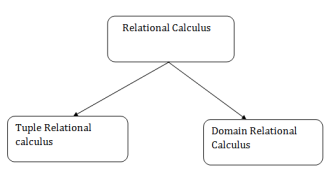
Fig 5: Relational calculus
1. Tuple Relational Calculus (TRC)
- The tuple relational calculus is specified to select the tuples in a relation. In TRC, filtering variable uses the tuples of a relation.
- The result of the relation can have one or more tuples.
Notation:
{T | P (T)} or {T | Condition (T)}
Where
T is the resulting tuples
P(T) is the condition used to fetch T.
For example:
{ T.name | Author(T) AND T.article = 'database' }
OUTPUT: This query selects the tuples from the AUTHOR relation. It returns a tuple with 'name' from Author who has written an article on 'database'.
TRC (tuple relation calculus) can be quantified. In TRC, we can use Existential (∃) and Universal Quantifiers (∀).
For example:
{ R| ∃T ∈ Authors(T.article='database' AND R.name=T.name)}
Output: This query will yield the same result as the previous one.
2. Domain Relational Calculus (DRC)
- The second form of relation is known as Domain relational calculus. In domain relational calculus, filtering variable uses the domain of attributes.
- Domain relational calculus uses the same operators as tuple calculus. It uses logical connectives ∧ (and), ∨ (or) and ┓ (not).
- It uses Existential (∃) and Universal Quantifiers (∀) to bind the variable.
Notation:
{ a1, a2, a3, ..., an | P (a1, a2, a3, ... ,an)}
Where
a1, a2 are attributes
P stands for formula built by inner attributes
For example:
{< article, page, subject > | ∈ javatpoint ∧ subject = 'database'}
Output: This query will yield the article, page, and subject from the relational javatpoint, where the subject is a database.
Key takeaway
Relational calculus is a non-procedural query language. In the non-procedural query language, the user is concerned with the details of how to obtain the end results.
The relational calculus tells what to do but never explains how to do.
References:
- “Database System Concepts”, 6th Edition by Abraham Silberschatz, Henry F. Korth, S. Sudarshan, McGraw-Hill
- “Principles of Database and Knowledge – Base Systems”, Vol 1 by J. D. Ullman, Computer Science Press
- “Fundamentals of Database Systems”, 5th Edition by R. Elmasri and S. Navathe, Pearson Education