Unit - 1
Introduction to data communication
The following components make up a communication system:
● Message - A message is a piece of data that is intended to be passed from one person to another. It could be a text file, audio file, video file, or other type of file.
● Sender - It is basically a device that transmits data. It could be a computer, smartphone, laptop, video camera, or workstation, among other things.
● Receiver - It is a message-receiving device. It could be a computer, a phone, a workstation, or something else entirely.
● Transmission Medium / Communication Channels - The medium that connects two or more workstations is known as a communication channel. Workstations can be linked via wired or wireless connections.
● Set of rules (Protocol) - When someone (the sender) delivers data, it must also be intelligible to the receiver; otherwise, the data is useless. Sonali, for example, sends Chetan a message. It's a pointless debate if Sonali writes in Hindi and Chetan doesn't understand Hindi.
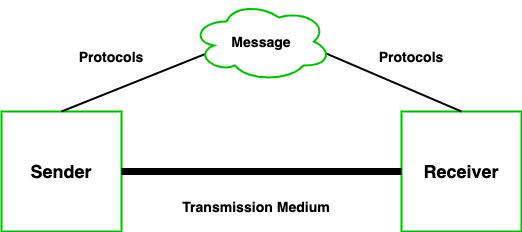
Fig 1: Components
Computers do not understand human language. Any data, viz., letters, symbols, pictures, audio, videos, etc., fed to the computer should be converted to machine language first. Computers represent data in the following three forms −
Number System
We are introduced to the concept of numbers from a very early age. To a computer, everything is a number, i.e., alphabets, pictures, sounds, etc., are numbers. Number system is categorized into four types −
● Binary number system consists of only two values, either 0 or 1
● Octal number system represents values in 8 digits.
● Decimal number system represents values in 10 digits.
● Hexadecimal number system represents values in 16 digits.
Number System
System | Base | Digits |
Binary | 2 | 0 1 |
Octal | 8 | 0 1 2 3 4 5 6 7 |
Decimal | 10 | 0 1 2 3 4 5 6 7 8 9 |
Hexadecimal | 16 | 0 1 2 3 4 5 6 7 8 9 A B C D E F |
Bits and Bytes
Bits − A bit is a smallest possible unit of data that a computer can recognize or use. Computer usually uses bits in groups.
Bytes − group of eight bits is called a byte. Half a byte is called a nibble.
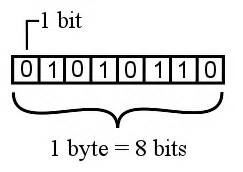
The following table shows conversion of Bits and Bytes –
Byte Value | Bit Value |
1 Byte | 8 Bits |
1024 Bytes | 1 Kilobyte |
1024 Kilobytes | 1 Megabyte |
1024 Megabytes | 1 Gigabyte |
1024 Gigabytes | 1 Terabyte |
1024 Terabytes | 1 Petabyte |
1024 Petabytes | 1 Exabyte |
1024 Exabytes | 1 Zettabyte |
1024 Zettabytes | 1 Yottabyte |
1024 Yottabytes | 1 Brontobyte |
1024 Brontobytes | 1 Geopbytes |
Text Code
Text code is format used commonly to represent alphabets, punctuation marks and other symbols. Four most popular text code systems are −
● EBCDIC
● ASCII
● Extended ASCII
● Unicode
EBCDIC
Extended Binary Coded Decimal Interchange Code is an 8-bit code that defines 256 symbols. Given below is the EBCDIC Tabular column.
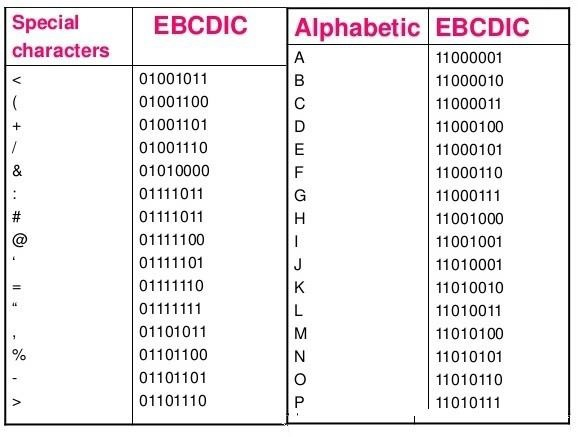
ASCII
American Standard Code for Information Interchange is an 8-bit code that specifies character values from 0 to 127.
ASCII Tabular column
ASCII Code | Decimal Value | Character |
0000 0000 | 0 | Null prompt |
0000 0001 | 1 | Start of heading |
0000 0010 | 2 | Start of text |
0000 0011 | 3 | End of text |
0000 0100 | 4 | End of transmit |
0000 0101 | 5 | Enquiry |
0000 0110 | 6 | Acknowledge |
0000 0111 | 7 | Audible bell |
0000 1000 | 8 | Backspace |
0000 1001 | 9 | Horizontal tab |
0000 1010 | 10 | Line Feed |
Extended ASCII
Extended American Standard Code for Information Interchange is an 8-bit code that specifies character values from 128 to 255.
Extended ASCII Tabular column
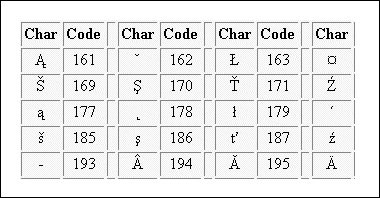
Fig 2 - Extended ASCII Tabular column
Unicode
Unicode Worldwide Character Standard uses 4 to 32 bits to represent letters, numbers and symbol.
Unicode Tabular Column
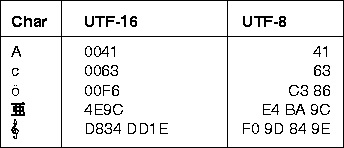
Fig 3 - Unicode Tabular Column
Key takeaway
Computers do not understand human language. Any data, viz., letters, symbols, pictures, audio, videos, etc., fed to the computer should be converted to machine language first.
● The way in which data is transmitted from one device to another device is known as transmission mode.
● The transmission mode is also known as the communication mode.
● Each communication channel has a direction associated with it, and transmission media provide the direction. Therefore, the transmission mode is also known as a directional mode.
● The transmission mode is defined in the physical layer.
The Transmission mode is divided into three categories:
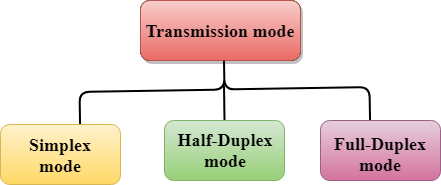
Fig 4: Data flow
● Simplex mode
● Half-duplex mode
● Full-duplex mode
Simplex mode
● In Simplex mode, the communication is unidirectional, i.e., the data flow in one direction.
● A device can only send the data but cannot receive it or it can receive the data but cannot send the data.
● This transmission mode is not very popular as mainly communications require the two-way exchange of data. The simplex mode is used in the business field as in sales that do not require any corresponding reply.
● The radio station is a simplex channel as it transmits the signal to the listeners but never allows them to transmit back.
● Keyboard and Monitor are the examples of the simplex mode as a keyboard can only accept the data from the user and monitor can only be used to display the data on the screen.
● The main advantage of the simplex mode is that the full capacity of the communication channel can be utilized during transmission.
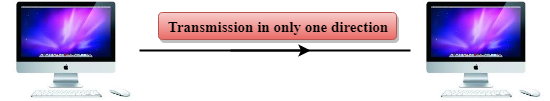
Fig 5: Simplex mode
Advantage of Simplex mode:
● In simplex mode, the station can utilize the entire bandwidth of the communication channel, so that more data can be transmitted at a time.
Disadvantage of Simplex mode:
● Communication is unidirectional, so it has no inter-communication between devices.
Half-Duplex mode
● In a Half-duplex channel, direction can be reversed, i.e., the station can transmit and receive the data as well.
● Messages flow in both the directions, but not at the same time.
● The entire bandwidth of the communication channel is utilized in one direction at a time.
● In half-duplex mode, it is possible to perform the error detection, and if any error occurs, then the receiver requests the sender to retransmit the data.
● A Walkie-talkie is an example of the Half-duplex mode. In Walkie-talkie, one party speaks, and another party listens. After a pause, the other speaks and first party listens. Speaking simultaneously will create the distorted sound which cannot be understood.
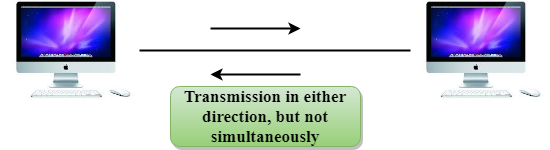
Fig 6: Half duplex mode
Advantage of Half-duplex mode:
● In half-duplex mode, both the devices can send and receive the data and also can utilize the entire bandwidth of the communication channel during the transmission of data.
Disadvantage of Half-Duplex mode:
● In half-duplex mode, when one device is sending the data, then another has to wait, this causes the delay in sending the data at the right time.
Full-duplex mode
● In Full duplex mode, the communication is bi-directional, i.e., the data flow in both the directions.
● Both the stations can send and receive the message simultaneously.
● Full-duplex mode has two simplex channels. One channel has traffic moving in one direction, and another channel has traffic flowing in the opposite direction.
● The Full-duplex mode is the fastest mode of communication between devices.
● The most common example of the full-duplex mode is a telephone network. When two people are communicating with each other by a telephone line, both can talk and listen at the same time.
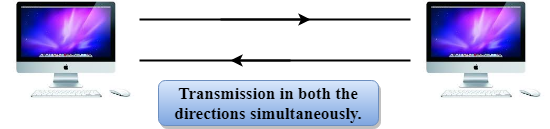
Fig 7: Full duplex mode
Advantage of Full-duplex mode:
● Both the stations can send and receive the data at the same time.
Disadvantage of Full-duplex mode:
● If there is no dedicated path exists between the devices, then the capacity of the communication channel is divided into two parts.
Differences b/w Simplex, Half-duplex and Full-duplex mode
Basis for comparison | Simplex mode | Half-duplex mode | Full-duplex mode |
Direction of communication | In simplex mode, the communication is unidirectional. | In half-duplex mode, the communication is bidirectional, but one at a time. | In full-duplex mode, the communication is bidirectional. |
Send/Receive | A device can only send the data but cannot receive it or it can only receive the data but cannot send it. | Both the devices can send and receive the data, but one at a time. | Both the devices can send and receive the data simultaneously. |
Performance | The performance of half-duplex mode is better than the simplex mode. | The performance of full-duplex mode is better than the half-duplex mode. | The Full-duplex mode has better performance among simplex and half-duplex mode as it doubles the utilization of the capacity of the communication channel. |
Example | Examples of Simplex mode are radio, keyboard, and monitor. | Example of half-duplex is Walkie-Talkies. | Example of the Full-duplex mode is a telephone network. |
Key takeaway
Each communication channel has a direction associated with it, and transmission media provide the direction. Therefore, the transmission mode is also known as a directional mode.
A computer network must meet the following criteria:
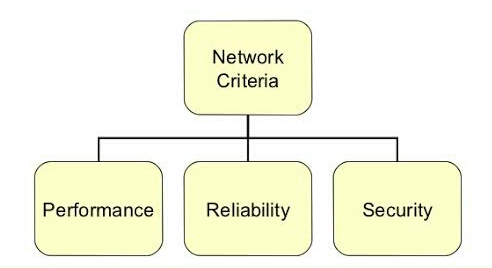
Fig 8: Network criteria
1. Performance – It's calculated in terms of transit and reaction times.
● The time it takes for a message to go from one device to another is known as transit time.
● The period between an enquiry and a response is known as response time.
The following elements influence performance:
● The number of users
● Type of transmission medium
● Capability of connected network
● Efficiency of software
2. Reliability – It's calculated in terms of
● Failure frequency.
● Failures can be overcome.
● Robustness in the face of a disaster.
Network dependability is assessed by the frequency of failure, the time it takes a link to recover from a failure, and the network's resiliency in a disaster, in addition to delivery accuracy.
"Catastrophe" - The network must be secured from disasters like fire, earthquakes, and theft.
3. Security – It entails preventing unwanted access to data.
● Protecting data from unauthorised access and viruses is one of the most important network security concerns.
● Protection can be done on a variety of levels. User identification numbers and passwords are at the most basic level. Encryption techniques are used at a higher level.
● Because a network can be accessed from a variety of locations, it is vulnerable to computer viruses.
There are several different forms of networking connections between two endpoints. One of the most popular examples is home networks and the Internet. Many different types of devices and approaches are used to bind to these types of network architectures.
Connecting computers to these types of networks necessitates the use of a networking system to do so. Point-to-Point Connection and Multipoint Connection are the two types of computer network connections discussed on this page.
Point-to-point connection:
A direct link between two devices, such as a computer and a printer, is known as a point-to-point connection. The devices are connected through a dedicated connection. The transmission between those two devices consumes the entire link's power. Modems and PSTN (Public Switched Telephone Network) communications are responsible for the majority of today's point-to-point connections. There are numerous links between individual pairs of machines in point-to-point networks.
A packet (short message) will take a variety of routes to get from point A to point B. PPP (Point-to-Point Protocol) is a data link protocol that is widely used in networking to create a direct connection between two networking nodes. It has the ability to authenticate connections, encrypt transmissions, and compress data. Serial cable, phone line, trunk line, cellular telephone, advanced radio communications, and fiber optic links such as SONET are all examples of physical networks where PPP is used. PPP is often used to link to the Internet.
Multipoint connection:
A multipoint connection is a connection that connects three or more devices together. Multi-drop configuration is another name for it. Broadcast Networks are networks that have a multipoint architecture.
A message or packet transmitted by any machine in a broadcast network is received by all other machines in the network. The address field in the packet determines the recipient. Any computer checks the packet's address field when it receives it. It processes the transmitted packet if it is for that specific machine; otherwise, it ignores it.

Fig 9: Multipoint connection
Key takeaway:
- A direct link between two devices, such as a computer and a printer, is known as a point-to-point connection.
- The devices are connected through a dedicated connection.
- A multipoint connection is a connection that connects three or more devices together.
Topology refers to the network's structure and how all of the elements are linked to one another. Physical and logical topology are the two forms of topology.
The geometric representation of all the nodes in a network is known as physical topology.
Bus topology:
The bus topology is set up in such a way that all of the stations are linked together by a single backbone cable. Each node is either connected to the backbone cable through a drop cable or is directly connected to it.
When a node wishes to send a message across the network, it does so by sending a message across the network. Regardless of whether the message has been answered, it will be received by all available stations in the network.
The bus topology is commonly used in regular networks such as 802.3 (ethernet) and 802.4 (wireless). In comparison to other topologies, the configuration of a bus topology is very straightforward. The backbone cable is thought of as a "single path" from which the message is sent to all of the stations.
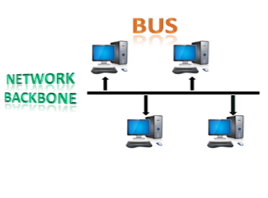
Fig 10: Bus topology
Advantages of Bus topology:
- Low-cost cable: In bus topology, nodes are directly connected to the cable without passing through a hub. Therefore, the initial cost of installation is low.
- Moderate data speeds: Coaxial or twisted pair cables are mainly used in bus-based networks that support upto 10 Mbps.
- Familiar technology: Bus topology is a familiar technology as the installation and troubleshooting techniques are well known, and hardware components are easily available.
- Limited failure: A failure in one node will not have any effect on other nodes.
Ring topology:
The topology of a ring is similar to that of a bus, but with connected ends. The node that receives the previous computer's message will retransmit to the next node. The data is unidirectional, meaning it only moves in one direction.
The data is continually flowed in a single loop, which is referred to as an infinite loop. It has no terminated ends, which means that each node is connected to the next and has no point of termination.

Fig 11: Ring topology
Advantages of Ring topology:
- Network Management: Faulty devices can be removed from the network without bringing the network down.
- Product availability: Many hardware and software tools for network operation and monitoring are available.
- Cost: Twisted pair cabling is inexpensive and easily available. Therefore, the installation cost is very low.
- Reliable: It is a more reliable network because the communication system is not dependent on the single host computer.
Star topology:
The star topology is a network configuration in which each node is connected to a central hub, switch, or device. The central computer is referred to as a server, and the peripheral devices connected to it as clients.
The computers are connected via coaxial cable or RJ-45 cables. In a physical star topology, hubs or switches are primarily used as connection devices. The star topology is the most widely used network topology.

Fig 12: Star topology
Advantages of Star topology
- Efficient troubleshooting: Troubleshooting is quite efficient in a star topology as compared to bus topology. In a bus topology, the manager has to inspect the kilometers of cable. In a star topology, all the stations are connected to the centralized network. Therefore, the network administrator has to go to the single station to troubleshoot the problem.
- Network control: Complex network control features can be easily implemented in the star topology. Any changes made in the star topology are automatically accommodated.
- Limited failure: As each station is connected to the central hub with its own cable, therefore failure in one cable will not affect the entire network.
- Familiar technology: Star topology is a familiar technology as its tools are cost-effective.
- Easily expandable: It is easily expandable as new stations can be added to the open ports on the hub.
- Cost effective: Star topology networks are cost-effective as it uses inexpensive coaxial cable.
- High data speeds: It supports a bandwidth of approx 100Mbps. Ethernet 100BaseT is one of the most popular Star topology networks.
Tree topology:
Tree topology incorporates the advantages of both bus and star topologies. A tree topology is a system in which all computers are related to one another in a hierarchical manner.
A root node is the top-most node in a tree topology, and all other nodes are descendants of the root node. For data transmission, there is only one path between two nodes. As a result, it creates a parent-child hierarchy.
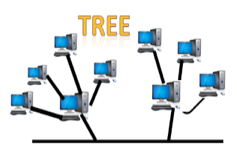
Fig 13: Tree topology
Advantages of Tree topology
- Support for broadband transmission: Tree topology is mainly used to provide broadband transmission, i.e., signals are sent over long distances without being attenuated.
- Easily expandable: We can add the new device to the existing network. Therefore, we can say that tree topology is easily expandable.
- Easily manageable: In tree topology, the whole network is divided into segments known as star networks which can be easily managed and maintained.
- Error detection: Error detection and error correction are very easy in a tree topology.
- Limited failure: The breakdown in one station does not affect the entire network.
- Point-to-point wiring: It has point-to-point wiring for individual segments.
Mesh topology:
Mesh technology is a network configuration in which computers are connected to one another through multiple redundant connections. There are many ways to get from one device to another. It is devoid of the turn, hub, or any central device that serves as a communication hub.
The mesh topology is exemplified by the Internet. Mesh topology is most commonly used in WAN deployments where communication failures are a major concern. Wireless networks commonly use the mesh topology.

Fig 14: Mesh topology
Advantages of Mesh topology:
- Reliable: The mesh topology networks are very reliable as if any link breakdown will not affect the communication between connected computers.
- Fast Communication: Communication is very fast between the nodes.
- Easier Reconfiguration: Adding new devices would not disrupt the communication between other devices.
Hybrid topology:
Hybrid topology is the synthesis of many different topologies. A hybrid topology connects various links and nodes in order to transfer data. Hybrid topology is described as the combination of two or more different topologies, while similar topologies connecting to each other do not result in Hybrid topology.
For example, if a ring topology exists in one SBI bank branch and a bus topology exists in another SBI bank branch, connecting these two topologies would result in a Hybrid topology.
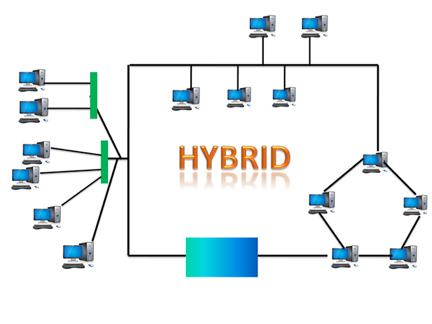
Fig 15: Hybrid topology
Advantages of Hybrid Topology
- Reliable: If a fault occurs in any part of the network will not affect the functioning of the rest of the network.
- Scalable: Size of the network can be easily expanded by adding new devices without affecting the functionality of the existing network.
- Flexible: This topology is very flexible as it can be designed according to the requirements of the organization.
- Effective: Hybrid topology is very effective as it can be designed in such a way that the strength of the network is maximized and weakness of the network is minimized.
Key takeaway:
- Topology refers to the network's structure and how all of the elements are linked to one another.
- The bus topology is set up in such a way that all of the stations are linked together by a single backbone cable.
- The star topology is a network configuration in which each node is connected to a central hub, switch, or device.
- A tree topology is a system in which all computers are related to one another in a hierarchical manner.
- A hybrid topology connects various links and nodes in order to transfer data.
A computer network is a set of computers linked together by a communication medium such as cable or wire.
The geographic area and number of computers that make up a network can be used to determine the scale of the network. It can range from a single computer in a single room to millions of devices distributed across the globe.
Based on their complexity, computer networks are divided into four categories:
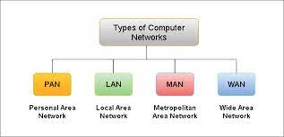
Fig 16: Types of network
PAN:
A personal area network (PAN) is a computer network that is formed around an individual. A computer, a cell phone, or a personal digital assistant are the most common components. PAN can be used to link these personal devices to a digital network and the internet by establishing contact between them.

Fig 17: PAN
Characteristics
PAN's primary qualities are listed below:
● It is largely personal gadgets that are networked in a small region.
● Allows you to manage the interconnection of IT devices in a single user's environment.
● Mobile phones, tablets, and laptops are all included in PAN.
● WPAN allows it to connect to the internet wirelessly.
● Cordless mice, keyboards, and Bluetooth systems are examples of PAN appliances.
Advantages
The following are some of the major advantages and benefits of the PAN network:
● PAN networks are considered to be relatively safe and secure.
● It only provides a ten-meter short-range solution.
● Only a tiny space is available.
Disadvantages
The following are the disadvantages of using the PAN network:
● It's possible that it'll make a shaky connection to other networks using the same radio channels.
● There are some distance restrictions.
LAN:
A Local Area Network (LAN) is a set of computers and peripheral devices linked in a small area, such as a classroom, laboratory, home, or office building. It's a popular network for sharing resources such as files, printers, games, and other software. Connecting computers and a printer in someone's home or office is the most basic form of LAN network. LAN will be used as one form of transmission medium in general.
It's a network of less than 5000 interconnected devices spread over several buildings.

Fig 18: LAN
Characteristics
The following are some of the most important aspects of a LAN network:
● Because it is a private network, it is never regulated by a third party.
● When compared to other WAN technologies, LAN runs at a faster rate.
● Token ring and ethernet are two examples of media access control technologies.
Advantages
The following are the advantages and disadvantages of LAN:
● Local area networks can share computer resources such as hard discs, DVD-ROMs, and printers. This lowers the cost of hardware purchases greatly.
● Instead than acquiring licenced software for each client in the network, you can utilise the same software across the network.
● All network users' data can be saved on the server computer's single hard disc.
● Data and messages can be easily transferred across networked computers.
● It will be simple to handle data in a single location, making data more secure.
● The ability to share a single internet connection among all LAN users is provided by a local area network.
Disadvantages
The following are some of the disadvantages of LAN:
● Because of shared computer resources, LANs will save money, but the initial cost of setting up a LAN is fairly significant.
● Because the LAN administrator has access to every LAN user's personal data files, it does not provide adequate privacy.
● Unauthorized users can gain access to an organization's essential data if the LAN administrator fails to secure the centralised data repository.
● Because there are issues with software setup and hardware failures, a constant LAN administration is required.
MAN:
A Metropolitan Area Network, or MAN, is a computer network that spans a city, a college campus, or a small area. This network is far larger than a LAN, which is usually restricted to a single building or location. This form of network can cover a range of distances from a few miles to tens of miles, depending on the configuration.
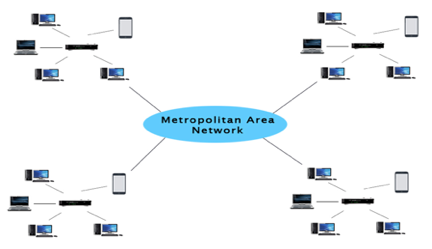
Fig 19: MAN
Characteristics
The following are some of the most important aspects of a LAN network:
● Because it is a private network, it is never regulated by a third party.
● When compared to other WAN technologies, LAN runs at a faster rate.
● Token ring and ethernet are two examples of media access control technologies.
Advantages
The following are the advantages and disadvantages of the MAN network:
● It provides high-speed communication over high-speed carriers such as fibre optic cables.
● It offers good support for a large network and increased WAN connectivity.
● The MAN network's dual bus allows data to be transmitted in both directions at the same time.
● A MAN network usually covers a portion of a city or the entire city.
Disadvantages
The following are some disadvantages and disadvantages of using the MAN network:
● To construct a MAN connection from one location to another, you'll need more cable.
● It's difficult to keep a MAN network secure from hackers.
WAN:
Another significant computer network that spans a vast geographical area is the WAN (Wide Area Network). A WAN network system may be a LAN link that uses telephone lines and radio waves to connect to other LANs. It is usually restricted to a single company or organization.
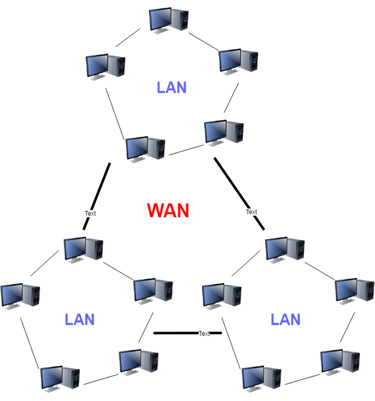
Fig 20: WAN
Characteristics
The following are some of the properties of WAN:
● The software files will be shared among all users, ensuring that everyone has access to the most recent versions.
● WAN can be used by any firm to create a global integrated network.
Advantages
The following are the advantages and disadvantages of WAN:
● The Wide Area Network (WAN) allows you to cover a broader geographical area. As a result, corporate offices located at a greater distance can connect effortlessly.
● Mobile phones, laptops, tablets, desktops, game consoles, and other electronic gadgets are included.
● The radio transmitters and receivers embedded into client devices are used to establish WLAN connections.
Disadvantages
The following are the disadvantages and disadvantages of a WAN network:
● The initial investment setup cost is really significant.
● The WAN network is difficult to maintain. You'll need technicians and network administrators who are well-versed in their fields.
● Because of the vast coverage and use of many technologies, there are more faults and issues.
● Because many wired and wireless technologies are involved, it takes longer to fix issues.
● When compared to other forms of computer networks, it provides less protection.
Key takeaway:
- A computer network is a set of computers linked together by a communication medium such as cable or wire.
- A personal area network is a computer network that is formed around an individual.
- A LAN is a set of computers and peripheral devices linked in a small area, such as a classroom, laboratory, home, or office building.
- A MAN, is a computer network that spans a city, a college campus, or a small area.
- A WAN network system may be a LAN link that uses telephone lines and radio waves to connect to other LANs.
OSI stands for Open System Interconnection is a reference model that describes how information from a software application in one computer moves through a physical medium to the software application in another computer’s consists of seven layers, and each layer performs a particular network function’s model was developed by the International Organization for Standardization (ISO) in 1984, and it is now considered as an architectural model for the inter-computer communications.
The OSI model divides the whole task into seven smaller and manageable tasks. Each layer is assigned a particular task. Each layer is self-contained, so that tasks assigned to each layer can be performed independently.
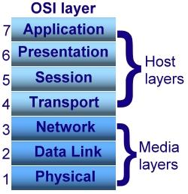
Fig 21: OSI model
The OSI model is divided into two layers: upper layers and lower layers. The upper layer of the OSI model mainly deals with the application related issues, and they are implemented only in the software. The application layer is closest to the end user. Both the end user and the application layer interact with the software applications. An upper layer refers to the layer just above another layer. The lower layer of the OSI model deals with the data transport issues.
The data link layer and the physical layer are implemented in hardware and software. The physical layer is the lowest layer of the OSI model and is closest to the physical medium. The physical layer is mainly responsible for placing the information on the physical medium. There are seven OSI layers.
Each layer has different functions. A list of seven layers are given below:
- Physical Layer: The physical layer is the lowest layer in the OSI reference model. It is in charge of establishing a physical link between the devices. Bits of information are stored in the physical layer. It is in charge of sending individual bits from one node to another. As this layer receives data, it converts the signal received into 0s and 1s and sends them to the Data Link layer, which reassembles the frame.
- Data-Link Layer: The data link layer is in charge of message transmission from node to node. The main purpose of this layer is to ensure that data transfers from one node to another over the physical layer are error-free. It is DLL's duty to send a packet to the Host using its MAC address when it arrives in a network.
- Network Layer: The network layer is responsible for data transmission between hosts on different networks. It also handles packet routing, which is the selection of the shortest path to transmit a packet from a large number of options. The network layer places the IP addresses of the sender and receiver in the header.
- Transport Layer: The application layer receives services from the transport layer, and the network layer receives services from the transport layer. Segments are the units of data in the transport layer. It is in charge of the full message's delivery from beginning to end.
- Session Layer: This layer is in charge of establishing connections, maintaining sessions, authenticating users, and ensuring security.
- Presentation Layer: The Translation layer is also known as the Presentation layer. The data from the application layer is extracted and manipulated here so that it can be transmitted over the network in the appropriate format.
- Application Layer: The Application layer, which is implemented by network applications, is at the very top of the OSI Reference Model stack of layers. These applications generate the data that must be sent over the network. This layer also acts as a window for application services to connect to the network and present the information they receive to the user.
Key takeaway:
- In the present day scenario security of the system is the sole priority of any organization.
- The main aim of any organization is to protect their data from attackers.
References:
- Forouzan, "Data Communication and Networking", TMH
- A.S. Tanenbaum, Computer Networks, Pearson Education
- W. Stallings, Data and Computer Communication, Macmillan Press
- Bhavneet Sidhu, An Integrated approach to Computer Networks, Khanna Publishing House