Unit - 3
Constructors
In C++, constructor is a special method which is invoked automatically at the time of object creation. It is used to initialize the data members of new object generally. The constructor in C++ has the same name as class or structure.
- It is a member function of a class with same name as that of a class.
Class example
{
Int x,y;
Public:
Example() //constructor, same name as that of class
{
}
Void display()
{
:
}
};
- It is used to initialize data members of class.
Class example
{
Int x,y;
Public:
Example() //constructor initializing data members of class
{
x=10;
y=20;
}
Void display()
{
:
}
};
- It is always declared under public section.
Class example
{
Private:
Int x,y;
Example() // error, constructor declared under private section
{
x=10;
y=20;
}
:
:
};
- It does not have return type and hence cannot return any value
Class example
{
Int x, y;
Public:
Void example() // error, constructor does not have return type
{
x=10;
y=20;
}
:
:
};
- It is invoked automatically when object of class is created and initialize all data members of a class.
Class example
{
Int x, y;
Public:
Example() // constructor
{
x=10;
y=20;
}
Void display()
{
Cout<<x<<y;
}
};
Int main()
{
Example obj; //invokes constructor and initialize data
Member x and y to 10 and 20 respectively.
Obj.display();
Return 0 ;
}
- It cannot be declared as static, const and virtual.
- It can be defined inside a class or outside the class. While defining it outside the class scope resolution operator is used.
Class example
{
Int x, y;
Public:
Example(); // constructor declared
:
:
};
Example::example();// constructor defined outside class
{
x=10;
y=20;
}
Types of Constructors
Types of constructors with syntax
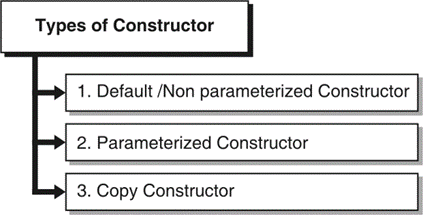
Fig: Types of Constructor
Default /Non parameterized Constructor
A constructor which has no argument is known as default constructor. It is invoked at the time of creating object.
- If constructor is not defined in program then compiler supplies default constructor.
Class Volume
{
Int x;
Public:
Volume () // default constructor
{
x=10;
}
Void display()
{
Cout<<x*x*x;
}
};
Void main()
{
Volume Obj; //invokes default constructor
Obj.display();
}
Let's see the simple example of C++ default Constructor.
- #include <iostream>
- Using namespace std;
- Class Employee
- {
- Public:
- Employee()
- {
- Cout<<"Default Constructor Invoked"<<endl;
- }
- };
- Int main(void)
- {
- Employee e1; //creating an object of Employee
- Employee e2;
- Return 0;
- }
Output:
Default Constructor Invoked
Default Constructor Invoked
Parameterized Constructor
A constructor which has parameters is called parameterized constructor. It is used to provide different values to distinct objects.
Class Volume {
Int x;
Public:
Volume ( int a) // parameterized constructor
{
x=a;
}
Void display()
{
Cout<<x*x*x;
}
};
Int main()
{
Volume obj(10); //invokes parameterized constructor
And pass argument 10 to it.
Obj.display();
}
Let's see the simple example of C++ Parameterized Constructor.
#include <iostream>
Using namespace std;
Class Employee {
public:
int id;//data member (also instance variable)
string name;//data member(also instance variable)
float salary;
Employee(int i, string n, float s)
{
id = i;
name = n;
salary = s;
}
void display()
{
cout<<id<<" "<<name<<" "<<salary<<endl;
}
};
Int main(void) {
Employee e1 =Employee(101, "Sonoo", 890000); //creating an object of Employee
Employee e2=Employee(102, "Nakul", 59000);
e1.display();
e2.display();
return 0;
}
Output:
101 Sonoo 890000
102 Nakul 59000
Copy Constructor
Copy constructor initializes an object using values of another object passed to it as a parameter.
Class Volume
{
Int x;
Public:
Volume ( int & P) // copy constructor
{
x=P.x;//copies value
}
Void display()
{
Cout<<x*x*x;
}
};
Int main()
{
Volume obj1; //invokes default constructor
Volume obj2(obj1);//calls copy constructor
Obj2.display();
}
Constructor Overloading
Constructors can be overloaded just like member functions. Thus we can have multiple constructors in a class.
Write a C++ program to find volume of cube, cylinder.
Solution:
#include<iostream>
Using namespace std ;
Class Volume//Defines class Volume
{
Int x,y,z;
Public:
Volume ( int a) // Step 1Constructor with one argument
{
x=a;
}
Volume ( int a, int b) // Step 2 Constructor with two arguments
{
x=a;
y=b;
}
Void displaycube();
Void displaycylinder();
};
Void Volume::displaycube()
// Step 3 Function to calculate volume of cube
{
Cout<<x*x*x;
}
Void Volume::displaycylinder()
//Step 4 Function to calculate volume of cylinder
{
Cout<<3.14*x*x*y;
}
Int main()
{
Volume obj1(10);
// Step 5Calls constructor with one argument.
Volume obj2(10,5);
// Step 6 Calls constructor with two arguments.
Obj1. Displaycube ();//Step 7
Obj2. Displaycylinder ();
Return 0 ;
}
Explanation
This program calculates volume of cube and cylinder. For this we use two constructors in a class. One constructor is to initialize data member for cube and other to initialize data members for cylinder.
Step 1: Defines constructor with one argument. Here x stands for side of a cube.
Volume ( int a) { x=a; } | //Constructor with one argument
|
Step 2: Defines constructor with two arguments. Here x and y specifies radius and height.
Volume ( int a, int b) { x=a; y=b; } | //Constructor with two arguments
|
Step 3: Defines Function to calculate volume of cube.
Void Volume::displaycube() { Cout<<x*x*x; } | //Function to calculate volume of cube
|
Step 4: Defines Function to calculate volume of cylinder
Void Volume::displaycylinder() { Cout<<3.14*x*x*y; } | //Function to calculate volume of cylinder
|
Step 5: Here we want to initialize side of cube so we pass only one argument to invoke constructor with one argument.
Volume obj1(10);
Step 6: Here we want to initialize radius and height of cylinder so we pass two arguments to invoke constructor with two arguments.
Volume obj2(10,5);
Step 7: Calls functions to calculate volume of a cube and cylinder.
Obj1. Displaycube ();
Obj2. Displaycylinder ();
- It is a special member function that is called when lifetime of an object ends.
- Destructor is used to free the resources occupied by an object.
- It is called automatically when the object is no longer needed.
- It has same name as that of class preceded by tilde(~).
Class example
{
Public:
~example();//destructor
};
- It is always declared or defined under public section.
- It neither returns any value nor takes any argument.
- It cannot be declared as static const and volatile.
C++ Constructor and Destructor Example
Let's see an example of constructor and destructor in C++ which is called automatically.
- #include <iostream>
- Using namespace std;
- Class Employee
- {
- Public:
- Employee()
- {
- Cout<<"Constructor Invoked"<<endl;
- }
- ~Employee()
- {
- Cout<<"Destructor Invoked"<<endl;
- }
- };
- Int main(void)
- {
- Employee e1; //creating an object of Employee
- Employee e2; //creating an object of Employee
- Return 0;
- }
Output:
Constructor Invoked
Constructor Invoked
Destructor Invoked
Destructor Invoked
C++ Operators Overloading
Operator overloading is a compile-time polymorphism in which the operator is overloaded to provide the special meaning to the user-defined data type. Operator overloading is used to overload or redefines most of the operators available in C++. It is used to perform the operation on the user-defined data type. For example, C++ provides the ability to add the variables of the user-defined data type that is applied to the built-in data types.
The advantage of Operators overloading is to perform different operations on the same operand.
Operator that cannot be overloaded are as follows:
- Scope operator (::)
- Sizeof
- Member selector(.)
- Member pointer selector(*)
- Ternary operator(?:)
Syntax of Operator Overloading
- Return_type class_name : : operator op(argument_list)
- {
- // body of the function.
- }
Where the return type is the type of value returned by the function.
Class_name is the name of the class.
Operator op is an operator function where op is the operator being overloaded, and the operator is the keyword.
C++ Operators Overloading Example
Let's see the simple example of operator overloading in C++. In this example, void operator ++ () operator function is defined (inside Test class).
// program to overload the unary operator ++.
- #include <iostream>
- Using namespace std;
- Class Test
- {
- Private:
- Int num;
- Public:
- Test(): num(8){}
- Void operator ++() {
- Num = num+2;
- }
- Void Print() {
- Cout<<"The Count is: "<<num;
- }
- };
- Int main()
- {
- Test tt;
- ++tt; // calling of a function "void operator ++()"
- Tt.Print();
- Return 0;
- }
Output:
The Count is: 10
Let's see a simple example of overloading the binary operators.
// program to overload the binary operators.
- #include <iostream>
- Using namespace std;
- Class A
- {
- Int x;
- Public:
- A(){}
- A(int i)
- {
- x=i;
- }
- Void operator+(A);
- Void display();
- };
- Void A :: operator+(A a)
- {
- Int m = x+a.x;
- Cout<<"The result of the addition of two objects is : "<<m;
- }
- Int main()
- {
- A a1(5);
- A a2(4);
- a1+a2;
- Return 0;
- }
Output:
The result of the addition of two objects is : 9
Introduction and Need of Operator Overloading
- Operators have fixed meaning and functionalities for primitive data types like int, float, double etc.
- These operators cannot be used for user defined data types like classes.
- But the functionality of these operators can be extended to user defined data types like classes.
- Operator ‘+’ is used to add two integers but we can add two objects by extending the meaning of ‘+’ operator.
- This is called as operator overloading.
- We can overload operators so that they can perform operation on objects.
- Operator overloading provides special meaning to built in operators to perform some specific computation when the operator is used on objects of that class.
- All C++ operators can be overloaded except following:
- Class member access operator(.*)
- Conditional operator(?:)
- Scope resolution operator(::)
- Size of operator(sizeof)
Operator Function
- Operator is overloaded with the help of operator function.
- It defines the operations to be performed by overloaded operator.
- This operator function can be of two types
1. Member operator function
2. Non Member operator function
- Non member operator functions are usually friend functions of class. Operator functions are discussed in preceding section.
Overloading using Member Operator Function
Syntax of an operator function
- Member operator function is a member of the class.
- It is declared in a class as follows:
Return-type operator OP(argument list);
Where OP -> operator to be overloaded.
- Number of parameters in an argument list depends on the type of operator.
Type of Operator | No. Of Arguments |
Unary | 0 |
Binary | 1 |
- Thus according to above table, overloading unary operators using member functions takes no argument and binary operator takes one argument.
- It is defined as follows:
Return-type class-name :: operator OP(argument list)
{
Operations that overloaded operator performs
}
Overloading Unary Operators
Member operator function takes no parameter for unary operator and is implicitly passed through “this” pointer.
Overloading Unary Minus(–)
Program
Write a program in C++ to overload unary minus(-).
Solution:
#include<iostream> Using namespace std ; Class Example { Int x,y,z; Public:
Example(int p,int q,int r) { x=p; y=q; z=r; } Void display() { Cout<<x<<” ”<<y<<” ”<<z; } Void operator-() { x=-x; y=-y; z=-z; } }; Int main() { Example obj (10,-20,30); Cout<<”Original numbers are” Obj.display(); - obj; Obj.display(); Return 0; } |
//Defines class Example
//Parameterized constructor
// Step 1 Operator function to overload minus
// Step 2 Invokes operator function
Cout<<”Numbers after applying unary minus” |
Explanation
- This program overloads unary – on data members of class Example.
- It defines operator function to overload unary – so that it can be applied to object. See step 1.
Void operator-() { x=-x; y=-y; z=-z; } | //Operator function to overload minus
|
- This operator function is invoked by applying unary – on object ‘obj’. See step 2.
- obj; Cout<<”Numbers after applying unary minus” | //Invokes operator function |
Output
Original numbers are
10 -20 30
Numbers after applying unary minus
-10 20 -30
Overloading Binary Operators
- Member operator function takes only one parameter for binary operator as left hand side operand is implicitly passed through this pointer.
- Left hand side object is responsible to invoke operator function.
Overloading plus(+) and minus(–)
We can perform addition and subtraction on two objects by overloading + and -.
Program
Write a C++ program to overload binary +, - .
#include<iostream> Using namespace std ; Class Example { Int a,b; Public: Example(int p, int q) { a=p; b=q; } Void display() { Cout<<a<<” ”<<b<<endl; } Example operator+(Example X); Example operator-(Example X); }; Example Example::operator+(Example X) { Example E; E.a= a+X.a; E.b= b+X.b; Return E } Example Example:: operator-(Example X) { Example F; F.a= a-X.a; F.b= b-X.b; Return F } Int main() { Example obj1(10,20); Example obj2(5,5); Example obj3(0,0); Cout<<”Addition is” Obj3= obj1+ obj2; Obj3.display(); Cout<<”Subtraction is” Obj3= obj1- obj2; Obj3.display(); Return 0 ; } |
// Step 1 overloads + // Step 1 overloads -
// Step 2 Defines operator function to overload +
//Defines operator function to overload -
// Step 3 //Invokes overloaded binary +
// Step4 //Invokes overloaded binary -
|
Explanation
- This program overloads binary + and -. For this operator functions are declared in class. See step 1.
- This operator function returns objects which stores addition of two objects.
Return type of an object is always a class so it is declared as follows
Example operator+(Example X); Example operator-(Example X); | //overloads + //overloads - |
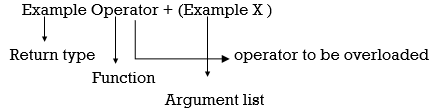
- Operator functions are defined outside class using scope resolution operator. See step 2.
Example Example:: operator+(Example X) { Example E; E.a= a+X.a; E.b= b+X.b; Return E; } Example Example:: operator-(Example X) { Example F; F.a= a-X.a; F.b= b-X.b; Return F; } | //Defines operator function to overload +
//Defines operator function to overload -
|
- Operator function takes only one argument as left hand side operand is passed implicitly via this pointer.
- This operator function returns object where addition is stored.
- Return type of an object is always a class so it is declared as follows:
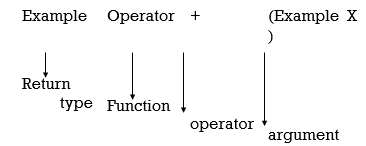
- Operator function for addition is activated when two objects are added using +. See
step 3.
O3= O1+ O2; //Invokes overloaded binary +
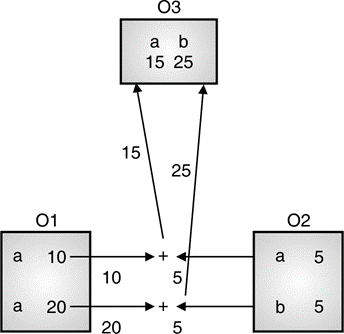
- Operator function for subtraction is activated when two objects are subtracted using -. See step 4.
O3= O1- O2;//Invokes overloaded binary -
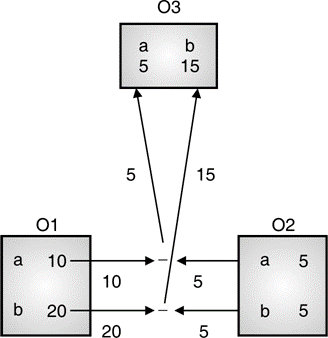
Thus the output will be:
Output
Cout<<”Addition is”
a 15 b 25
Cout<<”Subtraction is”
a 5 b 15
Program
Write C++ program to demonstrate use of binary (“+”) operator overloading to add two complex numbers using member function.
#include<iostream> Using namespace std ; Class Demo { Int real,imag; Public: Demo(int p, int q) { Real=p; Imag=q; } Void display() { Cout<<real<<” +j”<<imag<<endl; } Demo operator+(Demo X); }; Demo Demo::operator+(Demo X) { Demo D; D.real=real+X.real; D.imag=imag+D.imag; Return D } Int main() { Demo obj1(10,20); Demo obj2(5,5); Demo obj3(0,0); Cout<<”Addition is” Obj3= obj1+ obj2; Obj3.display(); Return 0 ; } |
//……1overloads +
//.2 Defines operator function to overload +
//Defines operator function to overload -
//…..3 //Invokes overloaded binary +
|
Binary Operators
- Operator function to overload binary operator using friend function takes two arguments.
- E.g. Friend void operator-(Example O1, Example O2);
#include<iostream> Using namespace std ; Class Point { Int x,y; Public: Point() {} Point(int p, int q) { x=p; y=q; } Void display() { Cout<<x<<” ”<<y<<endl; } Friend Point operator+(Point P1,Point P2); Friend Point operator-(Point P1,Point P2); }; Point operator+(Point P1,Point P2) { Point E; E.x= P1.x+P2.x; E.y= P1.y+P2.y; Return E; } Point operator-(Point P1,Point P2) { Point E; E.x= P1.x-P2.x; E.y= P1.y-P2.y; Return E; } Int main() { Example obj1(10,20); Example obj2(5,5); Example obj3(0,0); Obj3= obj1+ obj2; Obj3.display(); Obj3= obj1- obj2; Obj3.display(); Return 0; } |
//Step 1 overloads + using friend
// Step 2 overloads – using friend //Defines operator function to overload +
//Defines operator function to overload -
//Invokes overloaded binary +
//Invokes overloaded binary - |
Explanation
- Here we are overloading binary operators using friend, hence it takes two arguments. Here arguments are objects as usually friend functions take object as arguments. See steps 1 and 2.
Friend Point operator+(Point P1,Point P2); //overloads + using friend
Friend Point operator-(Point P1,Point P2);//overloads – using friend
- Operator function returns object E. Return type of object is always a class. Hence return type of operation function will be class “Point” to which object “E” belongs.
- Hence friend function is declared as follows:
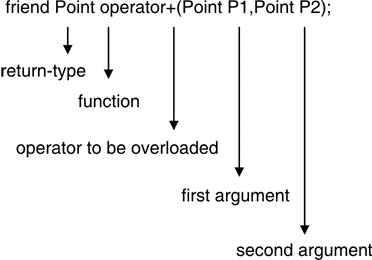
- Following operators cannot be overloaded using friends:
1.() Function call operator
2.= Assignment operator
3.[] subscripting operator
4.-> class member access operator
- The chart given below summarizes no of arguments in operator function:
Type of operator Type Of operator Function | Unary | Binary |
Member Function | 0 | 1 |
Friend Function | 1 | 2 |
Program
Write a C++ program to add the complex numbers using friend function.
#include<iostream> Using namespace std ; Class Example { Int real, imag; Public: Example(int p, int q) { Real=p; Imag=q; } Void display() { Cout<<real<<“”<<imag<<endl; } Friend Example operator+(Example X1,Example X2); }; Example operator+(Example X1, Example X2) { Example E; E.real= X1.real+X2.real; E.imag= X1.imag+X2.imag; Return E; } Int main() { Example obj1(10,20); Example obj2(5,5); Example obj3(0,0); Cout<<“Addition is” Obj3= obj1+ obj2; Obj 3.display(); Return 0; }
|
//Defines operator function to overload+
//Invokes overloaded binary+
|
Program
Write a C++ program to subtract 2 complex numbers using concept of overloading using friends function.
Solution:
#include<iostream> Using namespace std ; Class Example { Int real, imag; Public: Example(int p, int q) { Real=p; Imag=q; } Void display() { Cout<<real<<”+j”<<imag<<endl; } Friend Example operator-(Example X1,Example X2); }; Example operator-(Example X1, Example X2) { Example E; E.real= X1.real-X2.real; E.imag= X1.imag-X2.imag; Return E; } Int main() { Example obj1(10,20); Example obj2(5,5); Example obj3(0,0); Cout<<“Subtraction is” Obj3= obj1- obj2; Obj3.display(); Return 0; } |
//Defines operator function to overload -
//Invokes overloaded binary -
|
- Friend function using operator overloading offers better flexibility to the class.
- These functions are not a members of the class and they do not have 'this' pointer.
- When you overload a unary operator you have to pass one argument.
- When you overload a binary operator you have to pass two arguments.
- Friend function can access private members of a class directly.
Syntax:
Friend return-type operator operator-symbol (Variable 1, Varibale2)
{
//Statements;
}
Example: Program demonstrating Unary operator overloading using Friend function
#include<iostream>
Using namespace std;
Class UnaryFriend
{
int a=10;
int b=20;
int c=30;
public:
void getvalues()
{
cout<<"Values of A, B & C\n";
cout<<a<<"\n"<<b<<"\n"<<c<<"\n"<<endl;
}
void show()
{
cout<<a<<"\n"<<b<<"\n"<<c<<"\n"<<endl;
}
void friend operator-(UnaryFriend &x); //Pass by reference
};
Void operator-(UnaryFriend &x)
{
x.a = -x.a; //Object name must be used as it is a friend function
x.b = -x.b;
x.c = -x.c;
}
Int main()
{
UnaryFriend x1;
x1.getvalues();
cout<<"Before Overloading\n";
x1.show();
cout<<"After Overloading \n";
-x1;
x1.show();
return 0;
}
Output:
Values of A, B & C
10
20
30
Before Overloading
10
20
30
After Overloading
-10
-20
-30
In the above program, operator – is overloaded using friend function. The operator() function is defined as a Friend function. The statement -x1 invokes the operator() function. The object x1 is created of class UnaryFriend. The object itself acts as a source and destination object. This can be accomplished by sending reference of an object. The object x1 is a reference of object x. The values of object x1 are replaced by itself by applying negation.
Key takeaway
- Friend function using operator overloading offers better flexibility to the class.
- These functions are not a members of the class and they do not have 'this' pointer.
- When you overload a unary operator you have to pass one argument.
- When you overload a binary operator you have to pass two arguments.
- Friend function can access private members of a class directly.
Operators which cannot be overloaded
All C++ operators can be overloaded except following
- Class member access operator(.*)
- Conditional operator(?:)
- Scope resolution operator(::)
- Size of operator(sizeof)
Operators which cannot be overloaded by using Friend Function
Following operators cannot be overloaded using friends
- () Function call operator
- = Assignment operator
- [] subscripting operator
- -> class member access operator
Rules for operator overloading
- Some operators like (assignment)=, (address)& and comma (,) are by default overloaded.
- We cannot create new operators for overloading. Only built in operators can be overloaded.
- We cannot redefine meaning of in built operators i.e we cannot change the meaning +, - etc.
- Precedence and associativity of operators cannot be changed.
- Overloaded operators cannot have default arguments.
- Operators overloaded using member functions takes no argument for unary and one argument for binary operator.
- Operators overloaded using friend functions takes one argument for unary and two arguments for binary operator.
References:
1. Object oriented programming By E. Balagurusamy.
2. C++ Programming –By D. Ravichandran
3. Let Us C++ By YashawantKanetkar.
4. Object Oriented Programming in C++ - Dr. G. T. Thampi, Dr. S. S. Mantha
5. Mastering C++ -By Venugopal.