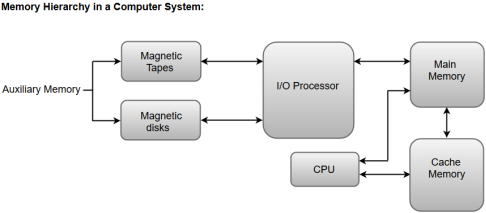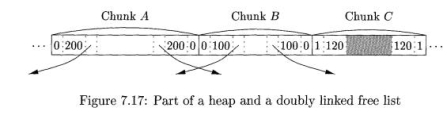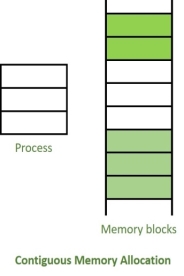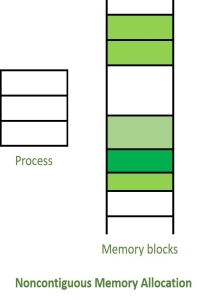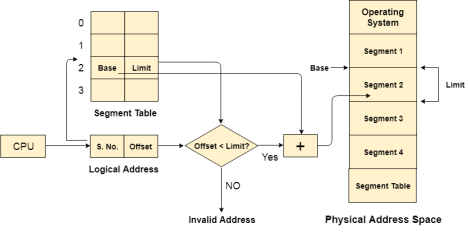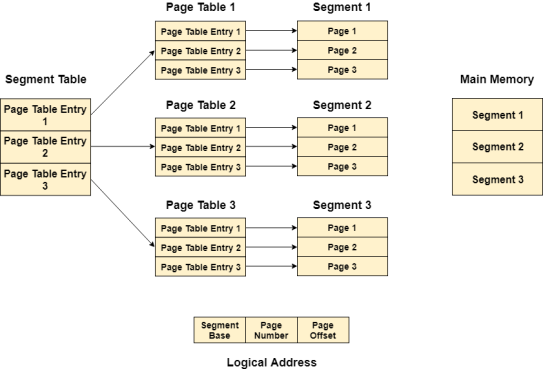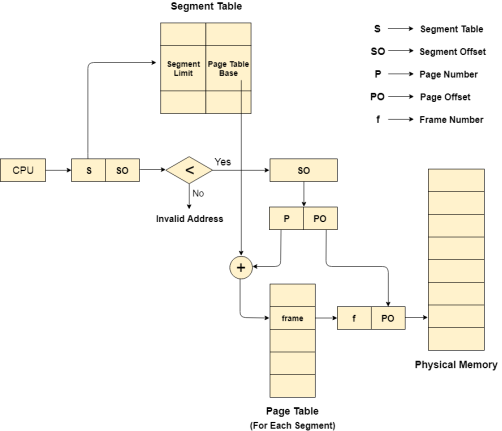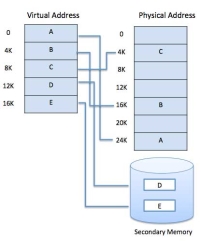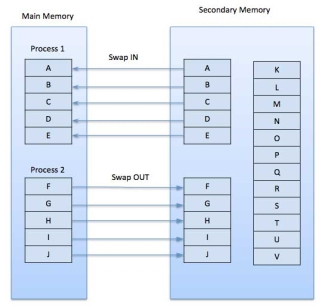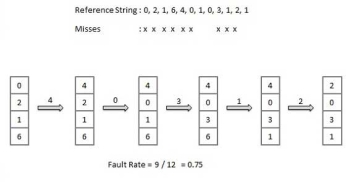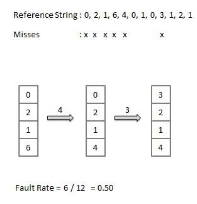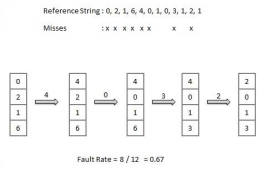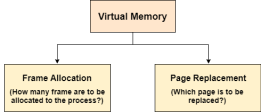UNIT 5
Memory Management
A memory unit is an essential component in any digital computer since it is needed for storing programs and data.
Typically, a memory unit can be classified into two categories:
- The memory unit that establishes direct communication with the CPU is called Main Memory. The main memory is often referred to as RAM (Random Access Memory).
- The memory units that provide backup storage are called Auxiliary Memory. For instance, magnetic disks and magnetic tapes are the most commonly used auxiliary memories.
Apart from the basic classifications of a memory unit, the memory hierarchy consists all of the storage devices available in a computer system ranging from the slow but high-capacity auxiliary memory to relatively faster main memory.
The following image illustrates the components in a typical memory hierarchy.
|
Fig 1 – Memory hierarchy
Auxiliary memory is known as the lowest-cost, highest-capacity and slowest-access storage in a computer system. Auxiliary memory provides storage for programs and data that are kept for long-term storage or when not in immediate use. The most common examples of auxiliary memories are magnetic tapes and magnetic disks.
A magnetic disk is a digital computer memory that uses a magnetization process to write, rewrite and access data. For example, hard drives, zip disks, and floppy disks.
Magnetic tape is a storage medium that allows for data archiving, collection, and backup for different kinds of data.
The main memory in a computer system is often referred to as Random Access Memory (RAM). This memory unit communicates directly with the CPU and with auxiliary memory devices through an I/O processor.
The programs that are not currently required in the main memory are transferred into auxiliary memory to provide space for currently used programs and data.
The primary function of an I/O Processor is to manage the data transfers between auxiliary memories and the main memory.
The data or contents of the main memory that are used frequently by CPU are stored in the cache memory so that the processor can easily access that data in a shorter time. Whenever the CPU requires accessing memory, it first checks the required data into the cache memory. If the data is found in the cache memory, it is read from the fast memory. Otherwise, the CPU moves onto the main memory for the required data.
Key takeaway
A memory unit is an essential component in any digital computer since it is needed for storing programs and data.
Typically, a memory unit can be classified into two categories:
- The memory unit that establishes direct communication with the CPU is called Main Memory. The main memory is often referred to as RAM (Random Access Memory).
- The memory units that provide backup storage are called Auxiliary Memory. For instance, magnetic disks and magnetic tapes are the most commonly used auxiliary memories.
Memory allocation is an action of assigning the physical or the virtual memory address space to a process (its instructions and data). The two fundamental methods of memory allocation are static and dynamic memory allocation.
Static memory allocation method assigns the memory to a process, before its execution. On the other hand, the dynamic memory allocation method assigns the memory to a process, during its execution.
In this section, we will be discussing what is memory allocation, its types (static and dynamic memory allocation) along with their advantages and disadvantages. So let us start.
To get a process executed it must be first placed in the memory. Assigning space to a process in memory is called memory allocation. Memory allocation is a general aspect of the term binding.
Let us understand binding with the help of an example. Suppose, there is an entity in a program, with the set of attributes. Now, a variable of this entity will have values for these set of attributes. For storing these values, we must have memory allotted to these attributes.
So, the act of assigning the memory address to the attribute of the variable is called memory allocation. And the act of specifying/binding the values to the attributes of the variable is called binding. This action of binding must be performed before the variable is used during the execution of the program.
We have two types of memory allocation or we can say two methods of binding, static and dynamic binding.
Static memory allocation is performed when the compiler compiles the program and generate object files, linker merges all these object files and creates a single executable file, and loader loads this single executable file in main memory, for execution. In static memory allocation, the size of the data required by the process must be known before the execution of the process initiates.
If the data sizes are not known before the execution of the process, then they have to be guessed. If the data size guessed is larger than the required, then it leads to wastage of memory. If the guessed size is smaller, then it leads to inappropriate execution of the process.
Static memory allocation method does not need any memory allocation operation during the execution of the process. As all the memory allocation operation required for the process is done before the execution of the process has started. So, it leads to faster execution of a process.
Static memory allocation provides more efficiency when compared by the dynamic memory allocation.
Dynamic memory allocation is performed while the program is in execution. Here, the memory is allocated to the entities of the program when they are to be used for the first time while the program is running.
The actual size, of the data required, is known at the run time so, it allocates the exact memory space to the program thereby, reducing the memory wastage.
Dynamic memory allocation provides flexibility to the execution of the program. As it can decide what amount of memory space will be required by the program. If the program is large enough then a dynamic memory allocation is performed on the different parts of the program, which is to be used currently. This reduces memory wastage and improves the performance of the system.
Allocating memory dynamically creates an overhead over the system. Some allocation operations are performed repeatedly during the program execution creating more overheads, leading in slow execution of the program.
Dynamic memory allocation does not require special support from the operating system. It is the responsibility of the programmer to design the program in a way to take advantage of dynamic memory allocation method.
Thus the dynamic memory allocation is flexible but slower than static memory allocation.
Advantages of static and dynamic memory allocation
Static Memory Allocation
- Static memory allocation provides an efficient way of assigning the memory to a process.
- All the memory assigning operations are done before the execution starts. So, there are no overheads of memory allocation operations at the time of execution of the program.
- Static memory allocation provides faster execution, as at the time of execution it doesn’t have to waste time in allocation memory to the program.
Dynamic Memory Allocation
- Dynamic memory allocation provides a flexible way of assigning the memory to a process.
- Dynamic memory allocation reduces the memory wastage as it assigns memory to a process during the execution of that program. So, it is aware of the exact memory size required by the program.
- If the program is large then the dynamic memory allocation is performed on the different parts of the program. Memory is assigned to the part of a program that is currently in use. This also reduces memory wastage and indeed improves system performance.
Disadvantages of static and dynamic memory allocation
Static Memory Allocation
- In static memory allocation, the system is unaware of the memory requirement of the program. So, it has to guess the memory required for the program.
- Static memory allocation leads to memory wastage. As it estimates the size of memory required by the program. So, if the estimated size is larger, it will lead to memory wastage else if the estimated size is smaller, then the program will execute inappropriately.
Dynamic Memory allocation
- Dynamic memory allocation method has an overhead of assigning the memory to a process during the time of its execution.
- Sometimes the memory allocation actions are repeated several times during the execution of the program which leads to more overheads.
- The overheads of memory allocation at the time of its execution slowdowns the execution to some extent.
- Memory allocation specifies the memory address to a program or a process.
- Memory allocation has to methods static memory allocation and dynamic memory allocation.
- Static memory allocation provides efficiency as it assigns the memory to a process before its execution has started. So it doesn’t have any overhead of memory allocation operation during the execution of the program which leads to faster execution of the program.
- In static memory allocation, the required memory size must be known prior to the execution of the program.
- Static memory allocation assigns the assumed amount of memory space to a process as it is unaware of the amount of memory required by the program. This leads to the wastage of memory.
- Dynamic memory allocation is performed during the time of execution of a program. So it allocates the exact amount of memory to the program avoiding memory wastage.
- Dynamic memory allocation has the overheads of memory allocation operation during the execution of the program which slowdowns the execution of the program.
- Dynamic memory allocation provides flexibility during memory allocation, as if the program is large enough then it performs memory allocation operations on different parts of the programs and reduces memory wastage.
The operating system can obtain the best mix of static and dynamic memory allocation to get an efficient and flexible execution.
Key takeaway
To get a process executed it must be first placed in the memory. Assigning space to a process in memory is called memory allocation. Memory allocation is a general aspect of the term binding.
Let us understand binding with the help of an example. Suppose, there is an entity in a program, with the set of attributes. Now, a variable of this entity will have values for these set of attributes. For storing these values, we must have memory allotted to these attributes.
So, the act of assigning the memory address to the attribute of the variable is called memory allocation. And the act of specifying/binding the values to the attributes of the variable is called binding. This action of binding must be performed before the variable is used during the execution of the program.
The heap is the portion of the store that is used for data that lives indefinitely, or until the program explicitly deletes it. While local variables typically become inaccessible when their procedures end, many languages enable us to create objects or other data whose existence is not tied to the procedure activation that creates them. For example, both C + + and Java give the programmer new to create objects that may be passed — or pointers to them may be passed — from procedure to procedure, so they continue to exist long after the procedure that created them is gone. Such objects are stored on a heap.
In this section, we discuss the memory manager, the subsystem that allo-cates and deallocates space within the heap; it serves as an interface between application programs and the operating system. For languages like C or C + + that deallocate chunks of storage manually (i.e., by explicit statements of the program, such as f r e e or delete) , the memory manager is also responsible for implementing deallocation.
The process of finding spaces within the heap that are no longer used by the program and can therefore be reallocated to house other data items. For languages like Java, it is the garbage collector that deallocates memory. When it is required, the garbage collector is an important subsystem of the memory manager.
1. The Memory Manager
The memory manager keeps track of all the free space in heap storage at all times. It performs two basic functions:
• Allocation. When a program requests memory for a variable or object,3 the memory manager produces a chunk of contiguous heap memory of the requested size. If possible, it satisfies an allocation request using free space in the heap; if no chunk of the needed size is available, it seeks to increase the heap storage space by getting consecutive bytes of virtual memory from the operating system. If space is exhausted, the memory manager passes that information back to the application program.
• Deallocation. The memory manager returns deallocated space to the pool of free space, so it can reuse the space to satisfy other allocation requests. Memory managers typically do not return memory to the operating sys-tem, even if the program's heap usage drops.
Memory management would be simpler if (a) all allocation requests were for chunks of the same size, and (b) storage were released predictably, say, first-allocated first-deallocated. There are some languages, such as Lisp, for which condition (a) holds; pure Lisp uses only one data element — a two- pointer cell — from which all data structures are built. Condition (b) also holds in some situations, the most common being data that can be allocated on the run-time stack. However, in most languages, neither (a) nor (b) holds in general. Rather, data elements of different sizes are allocated, and there is no good way to predict the lifetimes of all allocated objects.
Thus, the memory manager must be prepared to service, in any order, allo-cation and deallocation requests of any size, ranging from one byte to as large as the program's entire address space.
Here are the properties we desire of memory managers:
• Space Efficiency. A memory manager should minimize the total heap space needed by a program. Doing so allows larger programs to run in a fixed virtual address space. Space efficiency is achieved by minimizing "fragmentation," discussed in Section 7.4.4.
• Program Efficiency. A memory manager should make good use of the memory subsystem to allow programs to run faster. As we shall see in Section 7.4.2, the time taken to execute an instruction can vary widely depending on where objects are placed in memory. Fortunately, programs tend to exhibit "locality," a phenomenon discussed in Section 7.4.3, which refers to the non-random clustered way in which typical programs access memory. By attention to the placement of objects in memory, the memory manager can make better use of space and, hopefully, make the program run faster.
• Low Overhead. Because memory allocations and deallocations are frequent operations in many programs, it is important that these operations be as efficient as possible. That is, we wish to minimize the overhead — the fraction of execution time spent performing allocation and deallocation. Notice that the cost of allocations is dominated by small requests; the overhead of managing large objects is less important, because it usually can be amortized over a larger amount of computation.
2. The Memory Hierarchy of a Computer
Memory management and compiler optimization must be done with an aware-ness of how memory behaves. Modern machines are designed so that program-mers can write correct programs without concerning themselves with the details of the memory subsystem. However, the efficiency of a program is determined not just by the number of instructions executed, but also by how long it takes to execute each of these instructions. The time taken to execute an instruction can vary significantly, since the time taken to access different parts of memory can vary from nanoseconds to milliseconds. Data-intensive programs can there-fore benefit significantly from optimizations that make good use of the memory subsystem. As we shall see in Section 7.4.3, they can take advantage of the phenomenon of "locality" — the non-random behaviour of typical programs.
The large variance in memory access times is due to the fundamental limitation in hardware technology; we can build small and fast storage, or large and slow storage, but not storage that is both large and fast. It is simply impossible today to build gigabytes of storage with nanosecond access times, which is how fast high-performance processors run. Therefore, practically all modern computers arrange their storage as a memory hierarchy. A memory hierarchy consists of a series of storage elements, with the smaller faster ones "closer" to the processor, and the larger slower ones further away.
Typically, a processor has a small number of registers, whose contents are under software control. Next, it has one or more levels of cache, usually made out of static RAM, that are kilobytes to several megabytes in size. The next level of the hierarchy is the physical (main) memory, made out of hundreds of megabytes or gigabytes of dynamic RAM. The physical memory is then backed up by virtual memory, which is implemented by gigabytes of disks. Upon a memory access, the machine first looks for the data in the closest (lowest-level) storage and, if the data is not there, looks in the next higher level, and so on.
Registers are scarce, so register usage is tailored for the specific applications and managed by the code that a compiler generates. All the other levels of the hierarchy are managed automatically; in this way, not only is the programming task simplified, but the same program can work effectively across machines with different memory configurations. With each memory access, the machine searches each level of the memory in succession, starting with the lowest level, until it locates the data. Caches are managed exclusively in hardware, in order to keep up with the relatively fast RAM access times. Because disks are relatively slow, the virtual memory is managed by the operating system, with the assistance of a hardware structure known as the "translation lookaside buffer."
Data is transferred as blocks of contiguous storage. To amortize the cost of access, larger blocks are used with the slower levels of the hierarchy. Be-tween main memory and cache, data is transferred in blocks known as cache lines, which are typically from 32 to 256 bytes long. Between virtual memory (disk) and main memory, data is transferred in blocks known as pages, typically between 4K and 64K bytes in size.
3. Locality in Programs
Most programs exhibit a high degree of locality; that is, they spend most of their time executing a relatively small fraction of the code and touching only a small fraction of the data. We say that a program has temporal locality if the memory locations it accesses are likely to be accessed again within a short period of time. We say that a program has spatial locality if memory locations close to the location accessed are likely also to be accessed within a short period of time.
The conventional wisdom is that programs spend 90% of their time executing 10% of the code. Here is why:
Programs often contain many instructions that are never executed. Pro-grams built with components and libraries use only a small fraction of the provided functionality. Also as requirements change and programs evolve, legacy systems often contain many instructions that are no longer used.
Static and Dynamic RAM
Most random-access memory is dynamic, which means that it is built of very simple electronic circuits that lose their charge (and thus "forget" the bit they we’re storing) in a short time. These circuits need to be refreshed — that is, their bits read and rewritten — periodically. On the other hand, static RAM is designed with a more complex circuit for each bit, and consequently the bit stored can stay indefinitely, until it is changed. Evidently, a chip can store more bits if it uses dynamic-RAM circuits than if it uses static-RAM circuits, so we tend to see large main memories of the dynamic variety, while smaller memories, like caches, are made from static circuits.
• Only a small fraction of the code that could be invoked is actually executed in a typical run of the program. For example, instructions to handle illegal inputs and exceptional cases, though critical to the correctness of the program, are seldom invoked on any particular run.
The typical program spends most of its time executing innermost loops and tight recursive cycles in a program.
Locality allows us to take advantage of the memory hierarchy of a modern computer, as shown in Fig. 7.16. By placing the most common instructions and data in the fast-but-small storage, while leaving the rest in the slow-but-large storage, we can lower the average memory-access time of a program significantly.
It has been found that many programs exhibit both temporal and spatial locality in how they access both instructions and data. Data-access patterns, however, generally show a greater variance than instruction-access patterns. Policies such as keeping the most recently used data in the fastest hierarchy work well for common programs but may not work well for some data-intensive programs — ones that cycle through very large arrays, for example.
We often cannot tell, just from looking at the code, which sections of the code will be heavily used, especially for a particular input. Even if we know which instructions are executed heavily, the fastest cache often is not large enough to hold all of them at the same time. We must therefore adjust the contents of the fastest storage dynamically and use it to hold instructions that are likely to be used heavily in the near future.
Optimization Using the Memory Hierarchy
The policy of keeping the most recently used instructions in the cache tends to work well; in other words, the past is generally a good predictor of future memory usage. When a new instruction is executed, there is a high probability that the next instruction also will be executed. This phenomenon is an example of spatial locality. One effective technique to improve the spatial locality of instructions is to have the compiler place basic blocks (sequences of instructions that are always executed sequentially) that are likely to follow each other contiguously — on the same page, or even the same cache line, if possible. Instructions belonging to the same loop or same function also have a high probability of being executed together.4
We can also improve the temporal and spatial locality of data accesses in a program by changing the data layout or the order of the computation. For example, programs that visit large amounts of data repeatedly, each time per-forming a small amount of computation, do not perform well. It is better if we can bring some data from a slow level of the memory hierarchy to a faster level (e.g., disk to main memory) once, and perform all the necessary computations on this data while it resides at the faster level. This concept can be applied recursively to reuse data in physical memory, in the caches and in the registers.
4. Reducing Fragmentation
At the beginning of program execution, the heap is one contiguous unit of free space. As the program allocates and deallocates memory, this space is broken up into free and used chunks of memory, and the free chunks need not reside in a contiguous area of the heap. We refer to the free chunks of memory as holes. With each allocation request, the memory manager must place the requested chunk of memory into a large-enough hole. Unless a hole of exactly the right size is found, we need to split some hole, creating a yet smaller hole.
With each deallocation request, the freed chunks of memory are added back to the pool of free space. We coalesce contiguous holes into larger holes, as the holes can only get smaller otherwise. If we are not careful, the memory may end up getting fragmented, consisting of large numbers of small, non-contiguous holes. It is then possible that no hole is large enough to satisfy a future request, even though there may be sufficient aggregate free space.
Best - Fit and Next - Fit Object Placement
We reduce fragmentation by controlling how the memory manager places new objects in the heap. It has been found empirically that a good strategy for mini-mizing fragmentation for real-life programs is to allocate the requested memory in the smallest available hole that is large enough. This best-fit algorithm tends to spare the large holes to satisfy subsequent, larger requests. An alternative, called first-fit, where an object is placed in the first (lowest-address) hole in which it fits, takes less time to place objects, but has been found inferior to best-fit in overall performance.
To implement best-fit placement more efficiently, we can separate free space into bins, according to their sizes. One practical idea is to have many more bins for the smaller sizes, because there are usually many more small objects. For example, the Lea memory manager, used in the GNU C compiler gcc, aligns all chunks to 8-byte boundaries. There is a bin for every multiple of 8-byte chunks from 16 bytes to 512 bytes. Larger-sized bins are logarithmically spaced (i.e., the minimum size for each bin is twice that of the previous bin), and within each of these bins the chunks are ordered by their size. There is always a chunk of free space that can be extended by requesting more pages from the operating system. Called the wilderness chunk, this chunk is treated by Lea as the largest-sized bin because of its extensibility.
Binning makes it easy to find the best-fit chunk.
If, as for small sizes requested from the Lea memory manager, there is a bin for chunks of that size only, we may take any chunk from that bin.
For sizes that do not have a private bin, we find the one bin that is allowed to include chunks of the desired size. Within that bin, we can use either a first-fit or a best-fit strategy; i.e., we either look for and select the first chunk that is sufficiently large or, we spend more time and find the smallest chunk that is sufficiently large. Note that when the fit is not exact, the remainder of the chunk will generally need to be placed in a bin with smaller sizes.
• However, it may be that the target bin is empty, or all chunks in that bin are too small to satisfy the request for space. In that case, we simply repeat the search, using the bin for the next larger size(s). Eventually, we either find a chunk we can use, or we reach the "wilderness” chunk, from which we can surely obtain the needed space, possibly by going to the operating system and getting additional pages for the heap.
While best-fit placement tends to improve space utilization, it may not be the best in terms of spatial locality. Chunks allocated at about the same time by a program tend to have similar reference patterns and to have similar lifetimes. Placing them close together thus improves the program's spatial locality. One useful adaptation of the best-fit algorithm is to modify the placement in the case when a chunk of the exact requested size cannot be found. In this case, we use a next-fit strategy, trying to allocate the object in the chunk that has last been split, whenever enough space for the new object remains in that chunk. Next-fit also tends to improve the speed of the allocation operation.
Managing and Coalescing Free Space
When an object is deallocated manually, the memory manager must make its chunk free, so it can be allocated again. In some circumstances, it may also be possible to combine (coalesce) that chunk with adjacent chunks of the heap, to form a larger chunk. There is an advantage to doing so, since we can always use a large chunk to do the work of small chunks of equal total size, but many small chunks cannot hold one large object, as the combined chunk could.
If we keep a bin for chunks of one fixed size, as Lea does for small sizes, then we may prefer not to coalesce adjacent blocks of that size into a chunk of double the size. It is simpler to keep all the chunks of one size in as many pages as we need, and never coalesce them. Then, a simple allocation/deallocation scheme is to keep a bitmap, with one bit for each chunk in the bin. A 1 indicates the chunk is occupied; 0 indicates it is free. When a chunk is deallocated, we change its 1 to a 0. When we need to allocate a chunk, we find any chunk with a 0 bit, change that bit to a 1, and use the corresponding chunk. If there are no free chunks, we get a new page, divide it into chunks of the appropriate size, and extend the bit vector.
Matters are more complex when the heap is managed as a whole, without binning, or if we are willing to coalesce adjacent chunks and move the resulting chunk to a different bin if necessary. There are two data structures that are useful to support coalescing of adjacent free blocks:
• Boundary Tags. At both the low and high ends of each chunk, whether free or allocated, we keep vital information. At both ends, we keep a free/used bit that tells whether or not the block is currently allocated (used) or available (free). Adjacent to each free/used bit is a count of the total number of bytes in the chunk.
• A Doubly Linked, Embedded Free List. The free chunks (but not the allocated chunks) are also linked in a doubly linked list. The pointers for this list are within the blocks themselves, say adjacent to the boundary tags at either end. Thus, no additional space is needed for the free list, although its existence does place a lower bound on how small chunks can get; they must accommodate two boundary tags and two pointers, even if the object is a single byte. The order of chunks on the free list is left unspecified. For example, the list could be sorted by size, thus facilitating best-fit placement.
Example 7. 1 0: Figure 7.17 shows part of a heap with three adjacent chunks, A, B, and C. Chunk B: of size 100, has just been deallocated and returned to the free list. Since we know the beginning (left end) of 5, we also know the end of the chunk that happens to be immediately to B's left, namely A in this example. The free/used bit at the right end of A is currently 0, so A too is free. We may therefore coalesce A and B into one chunk of 300 bytes.
|
Fig 2 – Part of a heap and a doubly linked free list
It might be the case that chunk C, the chunk immediately to B’s right, is also free, in which case we can combine all of A, B, and C. Note that if we always coalesce chunks when we can, then there can never be two adjacent free chunks, so we never have to look further than the two chunks adjacent to the one being deallocated. In the current case, we find the beginning of C by starting at the left end of B, which we know, and finding the total number of bytes in B, which is found in the left boundary tag of B and is 100 bytes. With this information, we find the right end of B and the beginning of the chunk to its right. At that point, we examine the free/used bit of C and find that it is 1 for used; hence, C is not available for coalescing.
Since we must coalesce A and B, we need to remove one of them from the free list. The doubly linked free-list structure lets us find the chunks before and after each of A and B. Notice that it should not be assumed that physical neighbours A and B are also adjacent on the free list. Knowing the chunks preceding and following A and B on the free list, it is straightforward to manipulate pointers on the list to replace A and B by one coalesced chunk. •
Automatic garbage collection can eliminate fragmentation altogether if it moves all the allocated objects to contiguous storage.
5. Manual Deallocation Requests
We close this section with manual memory management, where the programmer must explicitly arrange for the deallocation of data, as in C and C + +. Ideally, any storage that will no longer be accessed should be deleted. Conversely, any storage that may be referenced must not be deleted. Unfortunately, it is hard to enforce either of these properties. In addition to considering the difficulties with manual deallocation, we shall describe some of the techniques programmers use to help with the difficulties.
Problems with Manual Deallocation
Manual memory management is error-prone. The common mistakes take two forms: failing ever to delete data that cannot be referenced is called a memory-leak error, and referencing deleted data is a dangling-pointer-dereference error.
It is hard for programmers to tell if a program will never refer to some storage in the future, so the first common mistake is not deleting storage that will never be referenced. Note that although memory leaks may slow down the execution of a program due to increased memory usage, they do not affect program correctness, as long as the machine does not run out of memory. Many pro-grams can tolerate memory leaks, especially if the leakage is slow. However, for long-running programs, and especially nonstop programs like operating systems or server code, it is critical that they not have leaks.
Automatic garbage collection gets rid of memory leaks by deallocating all the garbage. Even with automatic garbage collection, a program may still use more memory than necessary. A programmer may know that an object will never be referenced, even though references to that object exist somewhere. In that case, the programmer must deliberately remove references to objects that will never be referenced, so the objects can be deallocated automatically.
Being overly zealous about deleting objects can lead to even worse problems than memory leaks. The second common mistake is to delete some storage and then try to refer to the data in the deallocated storage. Pointers to storage that has been deallocated are known as dangling pointers. Once the freed storage has been reallocated to a new variable, any read, write, or deallocation via the dangling pointer can produce seemingly random effects. We refer to any operation, such as read, write, or deallocate, that follows a pointer and tries to use the object it points to, as dereferencing the pointer.
Notice that reading through a dangling pointer may return an arbitrary value. Writing through a dangling pointer arbitrarily changes the value of the new variable. Deallocating a dangling pointer's storage means that the storage of the new variable may be allocated to yet another variable, and actions on the old and new variables may conflict with each other.
Unlike memory leaks, dereferencing a dangling pointer after the freed storage is reallocated almost always creates a program error that is hard to debug. As a result, programmers are more inclined not to deallocate a variable if they are not certain it is unreferencable.
A related form of programming error is to access an illegal address. Common examples of such errors include dereferencing null pointers and accessing an out-of-bounds array element. It is better for such errors to be detected than to have the program silently corrupt the results. In fact, many security violations exploit programming errors of this type, where certain program inputs allow unintended access to data, leading to a "hacker" taking control of the program and machine. One antidote is to have the compiler insert checks with every access, to make sure it is within bounds. The compiler's optimizer can discover and remove those checks that are not really necessary because the optimizer can deduce that the access must be within bounds.
An Example: Purify
Rational's Purify is one of the most popular commercial tools that helps programmers find memory access errors and memory leaks in programs. Purify instruments binary code by adding additional instructions to check for errors as the program executes. It keeps a map of memory to indicate where all the freed and used spaces are. Each allocated object is bracketed with extra space; accesses to unallocated locations or to spaces between objects are flagged as errors. This approach finds some dangling pointer references, but not when the memory has been reallocated and a valid object is sitting in its place. This approach also finds some out-of-bound array accesses, if they happen to land in the space inserted at the end of the objects.
Purify also finds memory leaks at the end of a program execution. It searches the contents of all the allocated objects for possible pointer values. Any object without a pointer to it is a leaked chunk of memory. Purify reports the amount of memory leaked and the locations of the leaked objects. We may compare Purify to a "conservative garbage collector," which will be discussed in Section 7.8.3. and machine. One antidote is to have the compiler insert checks with every access, to make sure it is within bounds. The compiler's optimizer can discover and remove those checks that are not really necessary because the optimizer can deduce that the access must be within bounds.
Programming Conventions and Tools
We now present a few of the most popular conventions and tools that have been developed to help programmers cope with the complexity in managing memory:
• Object ownership is useful when an object's lifetime can be statically reasoned about. The idea is to associate an owner with each object at all times. The owner is a pointer to that object, presumably belonging to some function invocation. The owner (i.e., its function) is responsible for either deleting the object or for passing the object to another owner. It is possible to have other, no owning pointers to the same object; these pointers can be overwritten any time, and no deletes should ever be ap-plied through them. This convention eliminates memory leaks, as well as attempts to delete the same object twice. However, it does not help solve the dangling-pointer-reference problem, because it is possible to follow a no owning pointer to an object that has been deleted.
Reference counting is useful when an object's lifetime needs to be deter-mined dynamically. The idea is to associate a count with each dynamically allocated object. Whenever a reference to the object is created, we increment the reference count; whenever a reference is removed, we decrement the reference count. When the count goes to zero, the object can no longer be referenced and can therefore be deleted. This technique, however, does not catch useless, circular data structures, where a collection of objects cannot be accessed, but their reference counts are not zero, since they refer to each other. For an illustration of this problem, see Example 7.11. Reference counting does eradicate all dangling-pointer references, since there are no outstanding references to any deleted objects. Reference counting is expensive because it imposes an overhead on every operation that stores a pointer.
• Region-based allocation is useful for collections of objects whose lifetimes are tied to specific phases in a computation. When objects are created to be used only within some step of a computation, we can allocate all such objects in the same region. We then delete the entire region once that computation step completes. This region-based allocation technique has limited applicability. However, it is very efficient whenever it can be used; instead of deallocating objects one at a time, it deletes all objects in the region in a wholesale fashion.
Key takeaway
The heap is the portion of the store that is used for data that lives indefinitely, or until the program explicitly deletes it. While local variables typically become inaccessible when their procedures end, many languages enable us to create objects or other data whose existence is not tied to the procedure activation that creates them. For example, both C + + and Java give the programmer new to create objects that may be passed — or pointers to them may be passed — from procedure to procedure, so they continue to exist long after the procedure that created them is gone. Such objects are stored on a heap.
1. Contiguous Memory Allocation:
Contiguous memory allocation is basically a method in which a single contiguous section/part of memory is allocated to a process or file needing it. Because of this all the available memory space resides at the same place together, which means that the freely/unused available memory partitions are not distributed in a random fashion here and there across the whole memory space.
|
Fig 3 – Contiguous memory allocation
The main memory is a combination of two main portions- one for the operating system and other for the user program. We can implement/achieve contiguous memory allocation by dividing the memory partitions into fixed size partitions.
2. Non-Contiguous Memory Allocation:
Non-Contiguous memory allocation is basically a method on the contrary to contiguous allocation method, allocates the memory space present in different locations to the process as per it’s requirements. As all the available memory space is in a distributed pattern so the freely available memory space is also scattered here and there. This technique of memory allocation helps to reduce the wastage of memory, which eventually gives rise to Internal and external fragmentation.
|
Fig 4 – non-contiguous memory allocation
Difference between Contiguous and Non-contiguous Memory Allocation:
S.NO | Contiguous Memory Allocation | Non-Contiguous Memory Allocation |
1 | Contiguous memory allocation allocates consecutive blocks of memory to a file/process. | Non-Contiguous memory allocation allocates separate blocks of memory to a file/process. |
2 | Faster in Execution. | Slower in Execution. |
3 | It is easier for the OS to control. | It is difficult for the OS to control. |
4 | Overhead is minimum as not much address translations are there while executing a process. | More Overheads are there as there are more address translations. |
5 | Internal fragmentation occurs in Contiguous memory allocation method. | External fragmentation occurs in Non-Contiguous memory allocation method. |
6 | It includes single partition allocation and multi-partition allocation. | It includes paging and segmentation. |
7 | Wastage of memory is there. | No memory wastage is there. |
8 | In contiguous memory allocation, swapped-in processes are arranged in the originally allocated space. | In non-contiguous memory allocation, swapped-in processes can be arranged in any place in the memory. |
Key takeaway
Contiguous memory allocation is basically a method in which a single contiguous section/part of memory is allocated to a process or file needing it. Because of this all the available memory space resides at the same place together, which means that the freely/unused available memory partitions are not distributed in a random fashion here and there across the whole memory space.
In Operating Systems, Segmentation is a memory management technique in which, the memory is divided into the variable size parts. Each part is known as segment which can be allocated to a process.
The details about each segment are stored in a table called as segment table. Segment table is stored in one (or many) of the segments.
Segment table contains mainly two information about segment:
- Base: It is the base address of the segment
- Limit: It is the length of the segment.
Till now, we were using Paging as our main memory management technique. Paging is more close to Operating system rather than the User. It divides all the process into the form of pages regardless of the fact that a process can have some relative parts of functions which needs to be loaded in the same page.
Operating system doesn't care about the User's view of the process. It may divide the same function into different pages and those pages may or may not be loaded at the same time into the memory. It decreases the efficiency of the system.
It is better to have segmentation which divides the process into the segments. Each segment contain same type of functions such as main function can be included in one segment and the library functions can be included in the other segment,
Translation of Logical address into physical address by segment table
CPU generates a logical address which contains two parts:
- Segment Number
- Offset
The Segment number is mapped to the segment table. The limit of the respective segment is compared with the offset. If the offset is less than the limit then the address is valid otherwise it throws an error as the address is invalid.
In the case of valid address, the base address of the segment is added to the offset to get the physical address of actual word in the main memory.
|
Fig 5 – Segment process
- No internal fragmentation
- Average Segment Size is larger than the actual page size.
- Less overhead
- It is easier to relocate segments than entire address space.
- The segment table is of lesser size as compare to the page table in paging.
- It can have external fragmentation.
- it is difficult to allocate contiguous memory to variable sized partition.
- Costly memory management algorithms.
Pure segmentation is not very popular and not being used in many of the operating systems. However, Segmentation can be combined with Paging to get the best features out of both the techniques.
In Segmented Paging, the main memory is divided into variable size segments which are further divided into fixed size pages.
- Pages are smaller than segments.
- Each Segment has a page table which means every program has multiple page tables.
- The logical address is represented as Segment Number (base address), Page number and page offset.
Segment Number → It points to the appropriate Segment Number.
Page Number → It Points to the exact page within the segment
Page Offset → Used as an offset within the page frame
Each Page table contains the various information about every page of the segment. The Segment Table contains the information about every segment. Each segment table entry points to a page table entry and every page table entry is mapped to one of the page within a segment.
|
Fig 6 – logical address
Translation of logical address to physical address
The CPU generates a logical address which is divided into two parts: Segment Number and Segment Offset. The Segment Offset must be less than the segment limit. Offset is further divided into Page number and Page Offset. To map the exact page number in the page table, the page number is added into the page table base.
The actual frame number with the page offset is mapped to the main memory to get the desired word in the page of the certain segment of the process.
|
Fig 7 – Page table
Advantages of Segmented Paging
- It reduces memory usage.
- Page table size is limited by the segment size.
- Segment table has only one entry corresponding to one actual segment.
- External Fragmentation is not there.
- It simplifies memory allocation.
Disadvantages of Segmented Paging
- Internal Fragmentation will be there.
- The complexity level will be much higher as compare to paging.
- Page Tables need to be contiguously stored in the memory.
Key takeaway
In Operating Systems, Segmentation is a memory management technique in which, the memory is divided into the variable size parts. Each part is known as segment which can be allocated to a process.
The details about each segment are stored in a table called as segment table. Segment table is stored in one (or many) of the segments.
Segment table contains mainly two information about segment:
- Base: It is the base address of the segment
- Limit: It is the length of the segment.
A computer can address more memory than the amount physically installed on the system. This extra memory is actually called virtual memory and it is a section of a hard disk that's set up to emulate the computer's RAM.
The main visible advantage of this scheme is that programs can be larger than physical memory. Virtual memory serves two purposes. First, it allows us to extend the use of physical memory by using disk. Second, it allows us to have memory protection, because each virtual address is translated to a physical address.
Following are the situations, when entire program is not required to be loaded fully in main memory.
- User written error handling routines are used only when an error occurred in the data or computation.
- Certain options and features of a program may be used rarely.
- Many tables are assigned a fixed amount of address space even though only a small amount of the table is actually used.
- The ability to execute a program that is only partially in memory would counter many benefits.
- Less number of I/O would be needed to load or swap each user program into memory.
- A program would no longer be constrained by the amount of physical memory that is available.
- Each user program could take less physical memory, more programs could be run the same time, with a corresponding increase in CPU utilization and throughput.
Modern microprocessors intended for general-purpose use, a memory management unit, or MMU, is built into the hardware. The MMU's job is to translate virtual addresses into physical addresses. A basic example is given below −
|
Fig 8 – secondary memory
Virtual memory is commonly implemented by demand paging. It can also be implemented in a segmentation system. Demand segmentation can also be used to provide virtual memory.
A demand paging system is quite similar to a paging system with swapping where processes reside in secondary memory and pages are loaded only on demand, not in advance. When a context switch occurs, the operating system does not copy any of the old program’s pages out to the disk or any of the new program’s pages into the main memory Instead, it just begins executing the new program after loading the first page and fetches that program’s pages as they are referenced.
|
Fig 9 - swapping
While executing a program, if the program references a page which is not available in the main memory because it was swapped out a little ago, the processor treats this invalid memory reference as a page fault and transfers control from the program to the operating system to demand the page back into the memory.
Following are the advantages of Demand Paging −
- Large virtual memory.
- More efficient use of memory.
- There is no limit on degree of multiprogramming.
- Number of tables and the amount of processor overhead for handling page interrupts are greater than in the case of the simple paged management techniques.
Page replacement algorithms are the techniques using which an Operating System decides which memory pages to swap out, write to disk when a page of memory needs to be allocated. Paging happens whenever a page fault occurs and a free page cannot be used for allocation purpose accounting to reason that pages are not available or the number of free pages is lower than required pages.
When the page that was selected for replacement and was paged out, is referenced again, it has to read in from disk, and this requires for I/O completion. This process determines the quality of the page replacement algorithm: the lesser the time waiting for page-ins, the better is the algorithm.
A page replacement algorithm looks at the limited information about accessing the pages provided by hardware, and tries to select which pages should be replaced to minimize the total number of page misses, while balancing it with the costs of primary storage and processor time of the algorithm itself. There are many different page replacement algorithms. We evaluate an algorithm by running it on a particular string of memory reference and computing the number of page faults,
The string of memory references is called reference string. Reference strings are generated artificially or by tracing a given system and recording the address of each memory reference. The latter choice produces a large number of data, where we note two things.
- For a given page size, we need to consider only the page number, not the entire address.
- If we have a reference to a page p, then any immediately following references to page p will never cause a page fault. Page p will be in memory after the first reference; the immediately following references will not fault.
- For example, consider the following sequence of addresses − 123,215,600,1234,76,96
- If page size is 100, then the reference string is 1,2,6,12,0,0
First in First Out (FIFO) algorithm
- Oldest page in main memory is the one which will be selected for replacement.
- Easy to implement, keep a list, replace pages from the tail and add new pages at the head.
|
- An optimal page-replacement algorithm has the lowest page-fault rate of all algorithms. An optimal page-replacement algorithm exists, and has been called OPT or MIN.
- Replace the page that will not be used for the longest period of time. Use the time when a page is to be used.
|
Least Recently Used (LRU) algorithm
- Page which has not been used for the longest time in main memory is the one which will be selected for replacement.
- Easy to implement, keep a list, replace pages by looking back into time.
|
- To get a process start quickly, keep a pool of free frames.
- On page fault, select a page to be replaced.
- Write the new page in the frame of free pool, mark the page table and restart the process.
- Now write the dirty page out of disk and place the frame holding replaced page in free pool.
Least frequently Used(LFU) algorithm
- The page with the smallest count is the one which will be selected for replacement.
- This algorithm suffers from the situation in which a page is used heavily during the initial phase of a process, but then is never used again.
Most frequently Used(MFU) algorithm
- This algorithm is based on the argument that the page with the smallest count was probably just brought in and has yet to be used.
Key takeaway
A computer can address more memory than the amount physically installed on the system. This extra memory is actually called virtual memory and it is a section of a hard disk that's set up to emulate the computer's RAM.
The main visible advantage of this scheme is that programs can be larger than physical memory. Virtual memory serves two purposes. First, it allows us to extend the use of physical memory by using disk. Second, it allows us to have memory protection, because each virtual address is translated to a physical address.
According to the concept of Virtual Memory, in order to execute some process, only a part of the process needs to be present in the main memory which means that only a few pages will only be present in the main memory at any time.
However, deciding, which pages need to be kept in the main memory and which need to be kept in the secondary memory, is going to be difficult because we cannot say in advance that a process will require a particular page at particular time.
Therefore, to overcome this problem, there is a concept called Demand Paging is introduced. It suggests keeping all pages of the frames in the secondary memory until they are required. In other words, it says that do not load any page in the main memory until it is required.
Whenever any page is referred for the first time in the main memory, then that page will be found in the secondary memory.
After that, it may or may not be present in the main memory depending upon the page replacement algorithm which will be covered later in this tutorial.
If the referred page is not present in the main memory, then there will be a miss and the concept is called Page miss or page fault.
The CPU has to access the missed page from the secondary memory. If the number of page fault is very high then the effective access time of the system will become very high.
If the number of page faults is equal to the number of referred pages or the number of page faults are so high so that the CPU remains busy in just reading the pages from the secondary memory, then the effective access time will be the time taken by the CPU to read one word from the secondary memory and it will be so high. The concept is called thrashing.
If the page fault rate is PF %, the time taken in getting a page from the secondary memory and again restarting is S (service time) and the memory access time is ma then the effective access time can be given as;
- EAT = PF X S + (1 - PF) X (ma)
Key takeaway
According to the concept of Virtual Memory, in order to execute some process, only a part of the process needs to be present in the main memory which means that only a few pages will only be present in the main memory at any time.
However, deciding, which pages need to be kept in the main memory and which need to be kept in the secondary memory, is going to be difficult because we cannot say in advance that a process will require a particular page at particular time.
Therefore, to overcome this problem, there is a concept called Demand Paging is introduced. It suggests keeping all pages of the frames in the secondary memory until they are required. In other words, it says that do not load any page in the main memory until it is required.
The page replacement algorithm decides which memory page is to be replaced. The process of replacement is sometimes called swap out or write to disk. Page replacement is done when the requested page is not found in the main memory (page fault).
|
Fig 10 – virtual memory
There are two main aspects of virtual memory, Frame allocation and Page Replacement. It is very important to have the optimal frame allocation and page replacement algorithm. Frame allocation is all about how many frames are to be allocated to the process while the page replacement is all about determining the page number which needs to be replaced in order to make space for the requested page.
What If the algorithm is not optimal?
1. if the number of frames which are allocated to a process is not sufficient or accurate then there can be a problem of thrashing. Due to the lack of frames, most of the pages will be residing in the main memory and therefore more page faults will occur.
However, if OS allocates more frames to the process then there can be internal fragmentation.
2. If the page replacement algorithm is not optimal then there will also be the problem of thrashing. If the number of pages that are replaced by the requested pages will be referred in the near future, then there will be more number of swap-in and swap-out and therefore the OS has to perform more replacements then usual which causes performance deficiency.
Therefore, the task of an optimal page replacement algorithm is to choose the page which can limit the thrashing.
Types of Page Replacement Algorithms
There are various page replacement algorithms. Each algorithm has a different method by which the pages can be replaced.
- Optimal Page Replacement algorithm → this algorithms replaces the page which will not be referred for so long in future. Although it cannot be practically implementable but it can be used as a benchmark. Other algorithms are compared to this in terms of optimality.
- Least recent used (LRU) page replacement algorithm → this algorithm replaces the page which has not been referred for a long time. This algorithm is just opposite to the optimal page replacement algorithm. In this, we look at the past instead of staring at future.
- FIFO → in this algorithm, a queue is maintained. The page which is assigned the frame first will be replaced first. In other words, the page which resides at the rare end of the queue will be replaced on the every page fault.
Key takeaway
The page replacement algorithm decides which memory page is to be replaced. The process of replacement is sometimes called swap out or write to disk. Page replacement is done when the requested page is not found in the main memory (page fault).
References:
1. Operating Systems –A Concept Based approach –Dhananjay M Dhamdhere (TMGH).3rdedition.
2. Operating System Concepts –Abraham Silberschatz, Peter B. Galvin &Grege Gagne(Wiley)
3. UNIX Concepts and Applications –Sumitabha Das(TMGH).
4. Operating System: Concepts and Design –Milan Milenkovic (TMGH)
5. Operating System with case studies in Unix, Netware and Windows NT –Achyut S. Godbole (TMGH).