Unit - 2
Scheduling Techniques and Conflict Management
The Project Evaluation and Review Technique (PERT) is a method for representing project activities in their proper sequence and time. It's a task-scheduling method for planning, organizing, and integrating work inside a project. PERT is a management planning and control method that gives a blueprint for a specific project. The PERT has now identified all of the project's major parts or events.
A PERT Chart is created using this technique, which represents a timeline for all of the project's defined tasks. In PERT Charts, the reporting levels of tasks or events are similar to those described in the work breakdown structure (WBS).
PERT was created by the US Navy in 1950 during the Cold War and is designed for huge projects such as:
● Complex
● Require a series of sequential tasks
● Performed in parallel with other projects
The following steps are frequently included in PERT planning:
● Identifying Tasks and Milestones: Every project has a set of tasks that must be completed. These jobs are listed in a table to enable for eventual additions of order and timing information.
● Putting the Tasks in the Right Order: The tasks are examined and put in the right order to get the desired results.
● Network Diagramming: Using the activity sequence data, a network diagram is constructed to represent the sequence of serial and parallel activities.
● Time Estimation: This is the total amount of time required to complete each activity, divided into three parts:
○ Optimistic timing: completing an activity in the least amount of time possible.
○ Most likely completion time: The most likely completion time.
○ Pessimistic timing: the amount of time it takes to finish a task.
● Critical Path Estimation: This determines how long it will take to execute a project in its entirety.
Characteristics of PERT
The following are the primary properties of PERT:
● It serves as a starting point for gathering critical information for decision-making.
● It serves as the foundation for all planning activities.
● PERT assists management in determining the most efficient resource allocation approach.
● PERT takes advantage of the technique of time network analysis.
● PERT shows how to report data in a structured way.
● It aids management in identifying the necessary pieces for the project's timely completion.
Advantages of PERT
It offers the following benefits:
● The PERT provides an estimate of the project's completion time.
● It aids in the identification of things that can be done during downtime.
● The start and end dates of a project's activities are determined.
● It aids the project manager in determining which activities are vital to the project's success.
● PERT creates a well-organized diagram for displaying massive amounts of data.
Disadvantages of PERT
The following are its drawbacks:
● The greater the intricacy of PERT, the more difficult it is to implement.
● The estimation of activity time in PERT is subjective, which is a significant disadvantage.
● PERT is extremely costly and difficult to maintain.
● The actual distribution could differ from the PERT beta distribution, resulting in incorrect assumptions.
● It underestimates the project's projected completion time since other pathways may become critical if their linked tasks are postponed.
Gantt chart
The GANTT chart (Generalized Activity Normalization Time Table) is a sort of graph with a series of horizontal lines that illustrate the quantity of work or production performed in a given period of time in relation to the amount budgeted for those projects. It is a horizontal bar chart created in 1917 as a production control tool by Henry L. Gantt (an American engineer and social scientist). It is essentially a graphical depiction of a timetable that aids in the efficient planning, coordination, and tracking of specific project tasks.
Gantt charts are used to emphasize the breadth of specific tasks. As a result, a set of tasks is provided as input to the Gantt chart. The timeline chart is also known as a Gantt chart. It can either be developed for the entire project or for certain functions. Project tables are created in the majority of projects once the timeline chart is created. All tasks are listed in a logical order in project tables, along with their start and end dates and other pertinent information.
Gantt chart represents following things
● The leftmost column has a list of all the tasks.
● The horizontal bars indicate or signify the amount of time necessary for each task.
● When numerous horizontal bars appear on a calendar at the same time, this indicates that concurrency can be used to complete specific tasks.
● The diamonds represent significant anniversaries.
Advantages
● Simplify Project – Gantt charts are commonly used to make complex projects easier to understand.
● Establish Schedule – It basically provides an initial project schedule that specifies who will do what, when, and how long it will take to complete the project.
● Provide Efficiency – It improves planning efficiency and allows the team to better coordinate project activities.
● Emphasize on scope – It aids in emphasizing, that is, it emphasizes the breadth of individual duties.
● Ease at understanding – It clarifies dates and makes it easier for stakeholders to comprehend the timeframe.
● Visualize project – It aids in the clear visualization of project management and project duties.
● Organize thoughts and Highly visible – It organizes your thoughts and can be very visible so that everyone in the company, even if they aren't working on the project, has a basic concept and awareness of what's going on.
● Make Practical and Realistic planning – It makes project planning more practical and realistic, as realistic planning helps to avoid delays and losses of many kinds that can occur.
Disadvantages
● Using a Gantt chart can sometimes make a job more complicated.
● The size of a bar chart does not always indicate the amount of work completed on a project.
● Projects and Gantt charts must be updated on a regular basis.
● This chart cannot be viewed on a single page of paper because it is impossible or difficult to do so. The Gantt chart software required to be seen on a computer screen so that the entire project could be seen easily.
Key takeaway
A Gantt chart is a diagram that aids in the scheduling, management, and tracking of specific activities and resources in a project. It consists of a list of tasks with progress bars for each activity. In project management, it is the most often used chart.
Critical Path Method (CPM)
The Critical Path Method (CPM) is a project planning technique that is used to ensure that a project is completed on schedule. It truly aids in determining the earliest possible completion date for the entire project. The critical task and crucial path are the two major notions of this strategy. The critical work is one that cannot be postponed because otherwise the entire project will be delayed. It must be done on time before moving on to the other duties that are depending on it.
The critical path is the longest path in the project network, consisting of a series of critical tasks/activities. It tells us how much time we'll need to do the project in the shortest possible time. The operations in the critical route are known as crucial activities, and if they are delayed, the entire project will be delayed as well.
Key steps
Major steps of the Critical Path Method:
Step 1: Activity specification
The Work Breakdown Structure (WBS) can be used to identify the project's activities. This is the critical path method's main input.
Only the higher-level activities are chosen for the critical path method in activity specification.
The critical route method may become too difficult to administer and maintain when precise activities are used.
Step 2: Activity sequence establishment
The correct activity sequence is established in this stage. For each activity on your list, you'll need to ask three questions.
● Which tasks should be completed before this one.
● Which jobs should be conducted concurrently with this one.
● Which tasks should take place right following this one.
Step 3: Network diagram
The network diagram can be produced once the activity sequence has been accurately determined.
Although early diagrams were produced on paper, today there are a variety of computer software programmes, such as Primavera, that may be used for this purpose.
Step 4: Estimates for each activity
This might be a straight entry from the estimation sheet based on the WBS. For task estimation, most firms utilize the 3-point estimation approach or COCOMO based (function points based) estimating methodologies.
This step of the procedure can benefit from such estimation data.
Step 5: Identification of the critical path
To do so, you'll need to figure out four parameters for each network activity.
● The earliest start time (ES) is the earliest time an activity can begin once all dependent actions have been completed.
● Earliest finish time (EF) - ES + activity duration.
● The latest finish time (LF) is the earliest a task can be completed without delaying the project.
● Latest start time (LS) - LF - activity duration.
The period between the earliest (ES) and latest (LS) start times, or the earliest (EF) and latest (LF) finish times, is the float time for an activity.
An activity can be postponed during the float period without jeopardizing the project's completion date.
The crucial path is the network diagram's longest path. The actions on the critical path have an impact on the project's deadline. The project will be delayed if an activity on this path is delayed.
The times for key route tasks should be lowered if project management needs to speed up the project.
Step 6: Critical path diagram to show project progresses
A live artifact is a critical path diagram. As a result, once the task is completed, this diagram should be updated with actual values.
This gives a more realistic deadline figure, and project management can see if they are on track with the deliverables.
Advantages
Critical path approaches provide the following advantages:
● A visual representation of the project's actions is provided.
● Shows the amount of time it will take to accomplish the tasks and the total project.
● Keeping track of important tasks.
Automated tools
How to select your automation tool?
The major goal is to save time and money while achieving the best possible results. Prioritizing tasks and structuring workflow are critical for every project's success. The first step is to identify and determine which tasks should be automated. Always pick activities or tasks that are time consuming and demand hours of manual labour or complex computations.
The next step is to find a company that specializes in business automation solutions and has a track record of providing reliable services. Make a list of the best business automation tools in the United States and limit down your choices. Finally, engage a team that can assess your present workflow and collaborate with you to reduce expenses and increase overall efficiency.
Automation is the use of digital technology to work on and complete a process or processes. This is done in order to complete or finish a workflow or function. Process automation and change management are key components of an iterative process. Even if change is too costly, development will fight and refuse to allow it. Various solutions are now available to automate the software development process.
A project status report is a document that summarizes the overall progress of a project in comparison to the predicted project plan.
The purpose of a project status report is to keep all stakeholders up to date on progress, to prevent problems from arising, and to guarantee that the project is completed on schedule.
A project status report improves communication inside a company by keeping everyone up to date on how the project is progressing. With a single, defined report that everyone can refer to to stay up to date, it also helps to streamline the communication process.
A project status report also promotes organizational support for your project by ensuring that all goals and objectives are completed by maintaining close communication among team members.
Project status reports give you regular updates on how your projects are doing. Project reports are written succinctly and provide high-level information regarding project progress, allowing team members to see what's going on at a glance. You can ensure that your entire project team and cross-functional stakeholders understand what's on track, what's blocked, and what's next with a timely status report.
Sharing project status reports on a regular basis is critical because it keeps all project stakeholders informed and aligned on how the project is developing. They answer everyone's queries before the rest of the team has a chance to ask them. They demonstrate and communicate to your team that you are on track, giving you (and everyone else) confidence.
The Purposes of Project Status Reports
One of the numerous advantages of having a project status report is that it forces a business to agree on particular project milestones and progress measures from the start. A project manager compiles these crucial criteria and develops a project status report that everyone who needs to view it will find beneficial.
Project status reports also make it easier to:
● Create and enable stakeholder buy-in.
● Ensure that the progress toward milestones is transparent.
● Assist in identifying concerns and dangers so that course corrections can be made swiftly.
● Give a high-level assessment of the project's health.
● Avoid unpleasant surprises by planning beforehand (to team members, clients, and stakeholders).
The benefits of effective project reporting
Reporting isn't something you should do solely to complete a task. There are numerous advantages to effective reporting. When you report on project status accurately, you effectively:
Keep track of project health
The worst thing that can happen to a project is to get to the end of the timeframe and realize you've been off track the entire time. No one enjoys being caught off guard, and as the project manager, you have the authority to ensure that your team is always informed of the status of your project.
Progress reports are a simple way to accomplish this without a lot of manual labour. Everyone has a sense of the project's health because these reports combine high-level summaries with some key data. What happens if the project gets off track? You can swiftly and proactively correct the problem, ensuring that your project is completed on time and on budget.
Summarize project progress
Project progress reports aren't updated in real time. These reports summarize the events of the previous week, two weeks, or month of project activity. They provide your stakeholders a chance to check in on how effectively you're sticking to the project plan.
Reduce manual work
You already have a lot on your plate as the project manager. You don't have to spend hours every week or month collecting data from various sources. Project reporting tools make it simple to gather all of this data in one place and generate a project status report with a single click.
Share next steps and action items
Your project team, project sponsor, key stakeholders, and cross-functional team members should all receive project status reports. Because they are high-level reports, they're suitable for anyone who wants to keep up with project developments.
This is the best method to inform everyone about what's going on without going into too much detail. Share any key project next steps or action items here so that everyone is on the same page.
Steps to write a great project status report
So, what's the best way to create project status reports? Make sure you have a clear structure in place that you can utilise for all future status reports. To keep your report on track, make sure it corresponds to your project brief.
Follow this guide to learn what to include in your project status report, and then watch as we walk you through each step using an Employee Satisfaction project as an example.
Build your report where work lives
Make sure you're already tracking your work data in a project management programme before you start creating your report. You won't have to manually gather data from a variety of sources—instead, you'll save time and effort by creating a report with just a few clicks.
Starting using a project management tool makes it simple to capture dependencies and track impending activities, so you're never caught off guard concerning the status of your project.
Name your report
For clarity, simply using the project name is a wonderful alternative. If you're going to be reporting on this project on a regular basis, you should provide a date or timestamp as well.
February 2020 - Employee happiness initiative is an example of a project report title.
Indicate project health
The current state of the project is referred to as its health. The status of the project may change from report to report, especially if you encounter roadblocks or have to unblock major project risks. Look for a project management solution that lets you discuss the status of the project and whether it's on schedule. A colour coding scheme (green = on track, yellow = at risk, red = off track) is one approach to do this.
Update on the status of a project, for example: The project is on schedule.
Quickly summarize the status report
The summary of your project status report should be no more than 2-3 sentences long. The purpose is to provide a fast TL;DR summary of the most significant facts for readers who may not have time to read the complete report.
Because this is your report's opening part, it's the greatest spot to:
● Include highlights
● Flag major blockers
● Note unexpected project risks
Summary of a status report example: The results of our survey have been received and are currently being examined. At first glance, employee satisfaction is at 80 percent, up three points from the previous study. The Engagement Committee is collaborating with the Executive Team to determine what new engagement activities should be implemented in our key focus areas, such as career advancement and transparency.
Add a high-level overview of each key area
Your important areas may fluctuate from report to report, depending on your project, or they may remain consistent. For example, in a constantly improving Agile project, you'd most likely employ dynamic key areas to cover the items your team worked on during the previous sprint. For an event planning effort, on the other hand, there are a few important aspects that you should always cover, such as promotion, signups, and speakers.
Add a few bullet points to each significant area of the status report to provide an update on progress, accomplishments, and planned tasks.
A high-level summary of a key area, for example: Results of the poll
● The satisfaction survey was completed by 70% of the staff.
● We have an overall satisfaction rating of 80%.
● Only 57 percent of employees say they have a clear path to advancement, down 5% from the previous survey.
● Transparency was cited by 41% of employees as the most important improvement they'd like to see.
Add links to other documents or resources
While you shouldn't go into great detail on how your project is progressing, some individuals will be curious. Provide links to documents or resources for those who want additional in-depth information. This can include more particular project information, such as links to individual project milestones, or the project's larger benefits, such as a mention of the business goals to which the project contributes.
Flag any blockers the project has run into
Every project hits a stumbling hurdle. These can take the shape of project hazards, budget overruns, or delays that cause the project's timeframe to be pushed back. When challenges develop, keeping stakeholders informed will allow everyone to change in order to stay on pace.
Example roadblock: Before the engagement committee meets again, the executive team wants to review the outcomes, but they won't be able to do so for another three weeks. This will cause a delay in the completion of our project.
Highlight next steps
A list of future steps, kudos you wish to give someone, or anything else you want to highlight could be included.
A project manager and a software team use project metrics to adjust project workflow and technical activity.
Occurred during:
● estimation → monitor and control progress.
● production rates: pages of documentation, review hours, function points, and delivered source lines.
● errors
● technical metrics → quality
Process metrics guideline :
● When analyzing data from metrics, utilizing common sense and organizational awareness.
● Provide the people and teams that collect measurements and metrics with daily feedback.
● To intimidate individuals or teams, never use metrics.
● Work to set specific targets and metrics that will be used to achieve them with professionals and teams .
● Data on metrics that demonstrate a problem area should not be regarded as "negative" Such knowledge is merely a measure of process change.
● To the exclusion of other significant metrics, don't obsess on a single metric.
Process metrics
● Quality related : Concentrate on the quality of goods and deliverables at work.
● Productivity related : Job development - an increased effort-related commodity.
● Statistical SAQ data : error categorization and analysis.
● Defect removal efficiency : Propagation of error from operation of processes to activity.
● Reuse data :The number of generated components and their degree of reusability.
Project metrics
● Used by making the necessary changes to prevent delays and mitigate possible issues and risks to minimize the development timeline.
● Used to ensure consistent access to product quality and, where appropriate, to change the technical approach to quality management.
● Each project should be assessed by:
● Input : Measures of the tools needed to do the job (e.g. Personnel and instruments)
● Output : Measures of the deliverables or job items produced during the process of software engineering.
● Result : Measures that show the deliverables' efficacy.
Typical project metrics
● Effort /time per software engineering task
● Errors uncovered per review hour.
● Changes (number) and their characteristics
Key takeaway
Work to set specific targets and metrics that will be used to achieve them with professionals and teams.
Throughout the project, a project management communication plan defines how critical information will be delivered to stakeholders. It also decides who will get the communication, how that communication will be sent, when that communication will be delivered, and how frequently that information should be delivered.
If you're in charge of establishing a new website, for example, you've presumably already broken the project down into activities like wireframing, copywriting, and coding. But, at each stage of the project, have you decided what you'll tell your stakeholders? Most likely not.
Make sure to include the following in your project communication plan:
● The communication plan's purpose or objectives.
● Stakeholders and their duties are described.
● The kinds of data that had to be shared with stakeholders.
● The communication methods employed.
● The amount of information that each stakeholder would like to receive on a regular basis.
Why is it important?
Poor communication contributes to project failure, which could result in significant financial losses for the organization. High-performing firms, on the other hand, communicate more frequently and more effectively than their low-performing rivals.
Your project will stay on track if you employ a project management communication plan since it:
● Produces written documentation for the team's use.
● Establishes a timeline for when stakeholders will be updated.
● Increases the project's and its state' visibility among stakeholders.
● Allows stakeholders to provide input, which can aid the team in detecting difficulties early on and reducing wasted time.
● Increases meeting productivity or eliminates them entirely.
● Make sure you know how to build an effective communication plan if you want your project to be finished successfully and on time.
How to Create a Communication Plan for Project Management
Choose a format
Choose a platform that allows you to easily collect input on your communication plan and share or store it for your team and stakeholders to refer to.
Many project managers start with a project communication plan template and produce a word document or spreadsheet, but you could also use a more visual choice, such as a timeline or a flowchart, to clearly describe the frequency of communication or the best approach to utilize based on the stakeholder.
Set a communication goal
The first step in creating a good communication plan is to put out whatever aim you have in mind. Returning to the necessity of a communication plan, your goal will most likely be to keep stakeholders informed about the project's progress or to remind them of the project's benefits so they can continue to campaign for it.
Identify stakeholders
Most projects involve a large number of stakeholders, each with varying amounts of interest in and influence on the project. You must identify and list the stakeholders with whom you will communicate during the project.
Identify methods of communication
Your CTO never checks his email and spends the entire day on Slack. Your head designer, on the other hand, has never used Slack and instead relies heavily on email. You'll also require the services of a skywriter to interact with your art director.
One of the goals of your communication strategy should be to get the right people to see the correct information, thus in addition to outlining who your stakeholders are, your communication plan should also include how you plan to communicate with them.
Depending on what your stakeholders are most likely to notice or attend, consider the following methods:
● Weekly check-ins
● Meetings, whether in person, over the phone, or through video conferencing
● Meeting summaries
● Status reports
● Formal presentations
● Surveys
● To-do lists
● Project dashboards
● Collaboration apps, such as Slack or Google Hangouts
The information you need to transmit may also influence the communication strategy you use. You probably don't need a formal in-person meeting every week to provide project updates; instead, send a weekly email with updates and hold meetings when the team reaches a significant milestone.
Determine frequency of communication
List how often each piece of communication will be sent (e.g., send a weekly email on Mondays with project status, links to completed deliverables, current budget, etc.) or how often each stakeholder will need to be looped in (e.g., each team member should send daily emails to update the project manager but only include the executive stakeholder on the video conference following each milestone).
Make sure to arrange communication frequency in your calendar or in your task management software, in addition to including this information in your project management communications strategy.
Determine who provides communication updates
The project manager is usually in charge of this, but if not, the owner of a specific update should be explicitly stated in your communications plan.
What is included in a Project Communication Plan?
A project management communication plan should, in general, answer the following critical questions:
● What are the plan's vision and objectives?
● What are the roles and duties of the stakeholders who will receive various communications?
● What kind of information (e.g., reports, updates, announcements, etc.) will be shared with stakeholders, and how often will it be shared?
● What techniques will be used to communicate with stakeholders (e.g. Project management software, videoconferencing, email, etc.)?
● How will the plan's efficacy be tested and monitored?
● Where will the project management communication strategy be kept so it can be referred to as needed?
Technique
For good project management, we can use three basic communication techniques:
● Interactive communication
● Push communication
● Pull communication
Interactive communication
When discussing sensitive or critical information, interactive communication is most commonly used. It's usually recognised and addressed right away, primarily through:
● In-person meetings
● Phone calls
● Video conferences
Meeting people face-to-face is a common part of interactive communication, no matter how strange that may appear to us in recent years. But, as a result of the cultural change toward virtual communication, we've had to adapt.
Video calls have proven to be equally as efficient as in-person for expressing messages; your persona, body language, and even tone of voice can all be clearly communicated. This communication can be compared to a discussion.
The greatest method to determine what you require from clients is through interactive dialogue. It's also ideal for delivering any project-related procedures or updates, particularly those required from other parties such as contractors or suppliers.
Push communication
Push communication entails sending data without expecting a response right away. It's commonly accomplished by:
● Emails
● Newsletters
● Project outlines
When you need to deliver information that isn't time-sensitive or urgent, this is the greatest option. Push communication is typically utilised for project updates, perks, or modifications.
It's good business practice to make sure that none of your approaches revolve around push communication, as this can come off as unresponsive or indifferent to the demands of your team, stakeholders, or project.
Push communication should be limited to weekly emails or monthly newsletters. Or, of course, when distributing a large amount of information or revisions to documents to clients. Combine this with interactive communication, such as sharing the summary information over the phone and the details via email.
Pull communication
We can typically get information whenever we want with pull communication. The following are examples of pull communication:
● Website and landing pages
● Knowledge base
● Management software and apps
It's especially useful when clients wish to look up information on a project at their leisure. When information must be communicated to stakeholders or contractors, for example. This requires complete transparency and a high level of confidence between you and your project team, managers, and stakeholders.
Determine what the team and clients want, and then establish how and where information should be shared. We should make an effort to use all three strategies in a fluid and suitable manner:
● Interactive communication for immediacy.
● Push communication for large amounts of information.
● Pull communication for accessibility.
It is unhelpful to discover the weak points in a process and then do nothing about them. It may appear that the time and effort required to develop and implement a strategy is not worthwhile.
However, if you believe your method has problems and do nothing to fix them, you're setting yourself up for a bigger problem down the road. As a result, it's always in your best interests to respond to the issue and strive to resolve it. To achieve so, you'll need a strategy. These seven steps can be used to break down the process improvement plan.
Mapping
A process, in theory, is a visual representation of how recurring tasks and human interactions combine to achieve corporate goals.
As a result, when trying to improve existing processes, visualizing how they currently work, cohabit, or collaborate to generate results is always helpful.
Only until a process has been properly broken down into its constituent tasks and subtasks can it be enhanced efficiently, since the team can now begin to scrutinize each minute detail.
Analyzing
After breaking down the process into its component elements, the project team analyses each part to figure out where things are going wrong.
If the project management team asks questions like these, they can get right to the point faster.
● Where does work stagnate?
● At what point does resource waste increase above average?
● Where do we witness communications disconnect?
What stage of this process fails to contribute to the outcome overall?
The process analysis step allows the project management team to find problem areas in the process, making it easier to focus down and solve these issues more quickly.
Redesign
Once the root of the problem has been identified, it's time to rebuild the process in order to improve it and avoid the problem in the future. You'll want to bring in the entire project team at this stage.
They are, after all, the ones who have the most direct understanding and expertise with the process. They'll make certain that no stone is left unturned and that the entire process is documented. They're a priceless resource for process improvement, and they should be heeded.
Gather their suggestions about how to improve the process and collaborate with them to come up with new ideas. Then, after examining all of the options, choose which one is the best and most likely to improve the process. Now you’ll want to think about the schedule and whatever risks might be inherent in the redesign.
The project team should ask questions like these in order to attain this goal successfully:
● What parts of this process can we trim down and still meet our goals?
● What can we add to this process to improve speed or output?
● What existing tasks in this process can we tweak to improve output, speed, or resource efficiency?
Assign
You've recognised the issue and devised a remedy; now it's time to get to work. This entails allocating your resources. The team members who are affected by this procedure and its alteration would be the best persons to ask. You may, however, need to go out outside that area to other people in the organization who have the necessary skill sets.
When you've put together a team, offer them specific instructions on how to rebuild the process and why it's necessary. This stage can be aided by the map you developed previously in the plan.
Implementation
This is where the process improvement plan is implemented, which includes the creation of a thorough task list and assignments. This portion of the process is similar to creating a project plan, in that you break down the deliverables into tasks and allocate those tasks to each team member. The use of project management software can be beneficial.
Make a timetable with a timeframe and include tasks, their durations, and any dependencies.
Communication
The better your communication, the more successful your project will be. As a result, take the time to explain your strategy to the team and ensure that everyone understands their role. Listen, be open to input, and ensure that the team is aware that they will be kept informed throughout the process. This encourages buy-in and aids in the adoption of the new process.
Monitor
It's critical to keep track of the team's progress once they've started working on the project. Monitoring is not the same as micromanagement. It provides a view into the project and enables for any necessary adjustments to keep it on track.
You must also monitor the team to ensure that they are following the improvement once it has been put into the process. The process repeats itself as difficulties develop.
The use of project management principles and systems to assist achieve software-related objectives is known as software project management.
Product development teams utilize it to deliver projects of different sizes and kinds, including:
● New product and software development
● Patches and updates
● Configuration management
● Information system development
● Test-driven development (TDD)
In a nutshell, nearly any software development project is going to be complex enough to require project management.
A project management platform is used to assist almost all software development project management. The project is maintained in this shared digital workspace.
Teams of software developers collaborate to create a technical project or product. Every member of the development team has a role to play in achieving this goal, and they should be held accountable for their efforts.
Software development teams should, above all, be self-organizing and cross-functional. Individually structured and efficient labour improves the development team's overall effectiveness.
At the same time, when it comes to communicating and carrying out shared obligations, team members must work together.
What Are the Roles and Responsibilities in a Software Development Team?
To allow for effective development, software development teams must clearly identify their common roles and responsibilities.
For any normal software development team, the following are the most important business and technology-related roles and responsibilities.
Business Unit Manager
A business unit manager is essentially a task manager. Their role is to ensure that objectives are reached while also contributing to the company's long-term success. The following are some of their responsibilities:
● initiating the project
● providing a clear project/product vision and strategic plan
● signing off key milestones
Product Manager
Though the business manager may act as a product manager in smaller business teams, it's crucial to clarify their roles and duties.
A product manager is in charge of managing the success of a single product rather than the entire company. A product manager's main tasks include:
● converting the project vision of the business unit manager into a roadmap
● designing and defining the product's requirements and features
Business Analyst
Business analysts serve as a link between the development team's technical and business sides. Data is used to improve operations and create reports.
Product managers and business analysts collaborate with a technical lead to further improve and define product features so that they are ready for development.
Project Manager
Project managers are similar to business managers, although they are more technical. They ensure that the software development team meets their deadlines and stays within budget.
Technical Lead
A technical lead collaborates with the software development team and serves as a point of contact for the project manager and business analyst.
They act as a liaison between business management and software development, as well as overseeing the company's technological orientation.
Developer
The software development team's bare meat is made up of developers.
Because developers' work has such a significant impact on product development and deployment, they spend their time carefully on the following:
● Creating and delivering features is a two-step process.
● Providing project reports to the technical lead and project manager.
Conflict management
The practice of recognising and resolving conflicts in a rational, balanced, and successful manner is known as conflict management. To return emphasis to the company's overall goals, conflict management in the workplace usually entails efficient communication, problem-solving ability, and good bargaining skills.
Where applied?
Processes | Knowledge area | Process group |
Develop Team | Resource Management | Execution |
Manage Team | Resource Management | Execution |
Develop Project Charter | Integration Management | Initiating |
Develop Project Management Plan | Integration Management | Planning |
Manage Stakeholder Engagement | Stakeholder Management | Execution |
Manage Communications | Communication Management | Execution |
Techniques/Modes of Conflict Resolution
For settling disagreements, there are five general strategies. Each approach has a specific purpose and application:
1) Withdraw/avoid. Retaining one's distance from a current or possible conflict scenario; deferring the issue until better prepared or settled by others.
2) Smooth/accommodating. Focusing on areas of agreement rather than differences; adjusting one's viewpoint to meet the demands of others in order to maintain harmony and relationships.
3) Compromise/reconcile. Searching for solutions that provide some level of satisfaction to both sides in order to end the conflict temporarily or partially. This strategy might sometimes end in a lose-lose outcome.
4) Force/direct. Pushing one's own point of view at the expense of others; only presenting win-lose solutions, which is frequently reinforced through a power position in order to handle an emergency. This strategy frequently results in a lose-lose outcome.
5) Collaborate/problem solve. Taking into account diverse points of view and insights from various angles necessitates a collaborative approach and open discourse, which usually leads to agreement and commitment. This strategy can lead to a win-win outcome.
Organization Types – Centralized-control team organization
A team leader is in charge of internal team coordination and top-level problem solving. Vertical communication exists between the leader and team members.
Decentralized-control team organization
This software engineering team has a designated leader who will oversee certain tasks, as well as secondary leaders who will oversee subtasks. Problem solving is still a group activity, but the team leader divides the implementation of solutions into subgroups. Individuals in subgroups communicate horizontally and vertically. There is also communication with the control hierarchy.
Mixed - control team organization
It combines hierarchical reporting with a democratic structure. The senior engineers' democratic system is employed to break down the problem into smaller pieces.
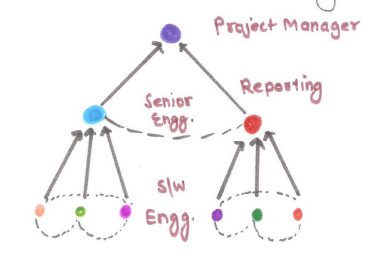
At the programmer level, each democratic setup tries to solve a specific problem.
As a result, this team structure is well-suited to managing large and complicated projects.
References:
- Roger S Pressman, Bruce R Maxim, “Software Engineering: A Practitioner’s Approach”, Kindle Edition, 2014.
- Ian Sommerville,” Software engineering”, Addison Wesley Longman, 2014.
- Software Project Management by Edwin Bennatan.
- Software Project Management by S.A. Kelkar.