Unit I
Introduction to Computers
Computer is a combination of hardware and software, which converts raw data into information.
It is an electronic machine which takes raw data (input), process the data as per user’s instruction (program) and gives the result (output) in a desired format which can be stored for future references.
Main advantages of computer include – Speed, High Storage Capacity, Accuracy, Reliability and Versatility.
With advantages come certain disadvantages such as, full dependency on user, requirement of constant power supply, lacks reasoning capacity, and lacks decision making power.
Functions of Computer:
“A computer has function four - Input, Process, Output,and Store” also known as information cycle, where,
Input, is the raw data i.e., unprocessed facts and figures, entered in computer through input devices. It can be numeric, non-numeric data or collection of both.
Process, is the operation performed by the computer on raw data as per given set of instructions by the user known as programs to perform a desired task.
Output, is the processed data or meaningful information generated by the computer after performing data processing on the data provided by the user and from this processed information anyone can easily draw some inferences.
Store, is the process of storing/saving the above output into the storage device of the computer for future usage.
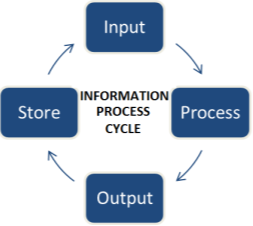
Classification/Types of Computer
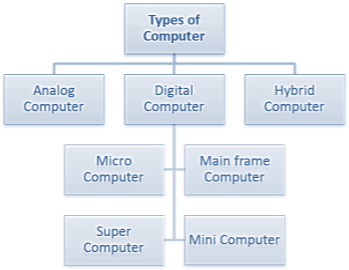
On the basis of Operation Computer can be classified into three main categories –
Analog Computer operates for measuring quantities such as speed, temperature, current etc. It takes only one instruction at a time and is not meant to perform calculations. No special knowledge of programming is required to operate them. Some examples are thermometer, speedometer etc.
Digital Computer operates on digits and that too on two-digits 0 and 1. These can perform calculations but only addition operation is performed by them. It takes all instructions together and processes the data to give result. Knowledge of Programming language is required to operate these. Used in banks, schools, offices etc. On the basis of Size, these can further be classified into –
Micro Computer is the lightest, smallest, cheaper and single usage computer. Its CPU has only one microprocessor thus; its storage and processing speed is lowest then other types. These are the most commercially used computers even you might be using one.
Mini Computer is larger than microcomputer but their structure is similar. The storage capacity and processing power is higher than microcomputer due to which many terminals can be connected to one CPU and on every terminal, different person can do different jobs.LAN (Local Area Network) can be taken as an example for this type of computer.
Mainframe Computer is larger than minicomputer and its structure is very complex. A separate unit is available for every job, thus their storage and processing speed is higher. It is used as central computer in computer network. More terminals can be added comparatively at far distance and thus they form Wide Area Network (WAN).
Super Computer is the largest, most powerful and costliest computer of all others. It can take logical decisions and are widely used in weather forecasting and space research.
Hybrid Computer has the best features from both analog and digital computer i.e., they can work on measurable quantity and can also perform calculations to get the final result. It works on program instructions which are stored in their memory thus no special programming knowledge is required to operate them. Phone call bills printing machine is a type of hybrid computer.
The computer which we know today has started its journey in 19th century by an English mathematics professor named Charles Babbage.
The father of computer, Charles Babbage designed the Difference Engine (1822) and Analytical Engine (1834)which acted as the basic framework for today’s the computers.
On breaking the term computer two words are formed “compute”&”er” where the word “compute” stands for calculation and “er” stands for device. Computer was made not for the entertainment or email purpose but out of the need to perform some serious tedious number-crunching calculations.
We can classify computers into basic five generations. Each generation started with some new advancement and somehow improved the way we use computers.
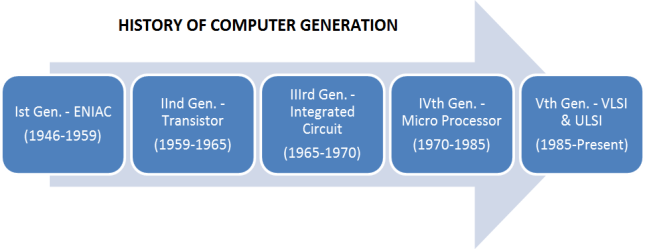
1st Generation - ENIAC (1946-1959) –Electronic Numerical Integrator and Calculator (ENIAC) developed in 1946 by J. Presper Eckert and John Mouchly at university of Pennsylvania. Following are its characteristics-
- 18000 Vacuum Tubes or Diode Valves were used as main component.
- These Vacuum Tubes generates a lot of heat and cannot be run continuously.
- Largest Computer in size and were very bulky, so it wasn’t possible to move them from one place to another.
- Very slow data processing and Energy consumption is way too much in this machine.
- Very costly and were not easy to operate as it requires a lot of manpower.
- To store important data Punch card was used in this generation.
- Machine language was first used in this generation i.e., 0 and 1 was used to givedata and instructions by the user.
2nd Generation - Transistor (1959-1965) –An electronic device called transistor, the main component used in this generation computers was developed in 1959 by William Shockly in Bell Laboratories, U.S.A.
- The Size and weight was reduced which also made these low cost computers in comparison to 1st Gen. Computers.
- These are easy to use computers as just few (1-2) people can operate this machine.
- Data processing speed of computers was also improved due to this device.
- These were based on Assembly language which was much easier than machine language.
- Magnetic tape was used as a permanent data storage device.
- Main computers of this generation were UNIVAC, IBM-700 and ATLAS.
3rd Generation - IC (1965-1970) – Scientists in 1965 invented a powerful electronic component: Integrated Circuits (IC) which was used in this generation of computers. Its main characteristics are as follows:
- Small, lightweight and portable computers with very high data processing speed were possible due to these IC’s.
- These were cheaper than the previous generation computers and a single person can operate it and can work continuously for longer hours on them.
- These computers have internal memory and their storage capacity was much higher as large capacity disk and magnetic tapes were used to store data.
- These were based on High Level Language.
- Main computers of this generation were PDP series and CDC-1700.
4th Generation – Micro Processor (1970-1985) – Ted Haff a scientist in Intel Corp. In the beginning of 1971 invented the first Micro Processor, using which the computers of this generation were able to perform variety of jobs such as – calculations, drawing, music composition, data transmission etc. The main characteristics of this generation computers are:
- Portable Computer, Desktop Computer, Notebook, Palmtop are example of this generation of computers. These were very portable, small, and easy to use with high processing power (micro seconds and Nano seconds) than any of the previous generation of computers.
- They were low cost, low maintenance, easily transported, and continuously working computers with high reliability of 100% accuracy that was not possible in previous generations.
- These computers have semiconductor memory and magnetic tapes and portable floppy disks were used to store data.
- Multiprocessing was possible and Graphical User Interface (GUI) Operating System (OS) was used in this generation computers.
- They were also based on High Level Language. Some of the HLL’s developed during that time were – BASIC, COBOL, PASCAL, etc.
- IBM-PCis a fourth generation computer.
5th Generation – VLSI & ULSI (1985-Present) –Fourth generation are still in very much usage but fifth generation of computer machine is being developed with Logical Power. Its characteristics includes-
- These computers are using VLSI (Very Large Scale Integrated) Technology with ULSI (Ultra Large Scale Integrated) Technology and have Artificial Intelligence which makes them capable of logical thinking.
- These are capable of comparing two or more things and picking up the right alternative.
- The processing speeds of these computers are very fast (Pico Seconds).
- These computers are very costly and are not used for general purposes; they can be seen in scientific laboratories only.
- Large Capacity Hard Disk with RAID Support is being used in this and optical discs are used as portable read only storage media.
- Super Computers, Robots are fifth generation computers and hence are also called knowledge information processing system.
- The first Indian Super Computer of this category is “PARAM”.
Comparison of Computer Generations
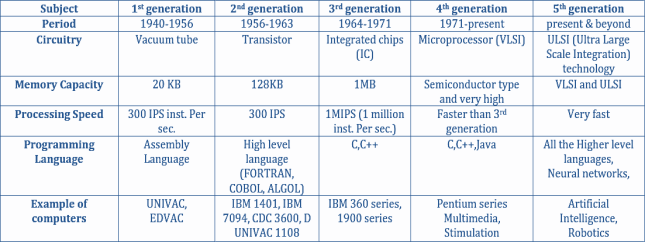
The digital computer nowadays consists of several components which interacts with each other all the time in order to complete the data processing task for the user. A brief description of these parts/components are as follows:
- Input Unit/Devices,are those devices whichhelps a user to communicate and provide instructions and data to computer for further data processing. The instructions and data is transformed into the binary codes that the computer is designed to understand through these input units/devices only.Keyboard, Mouse, Scanner, Touchscreen, Microphone, etc. are common examples.
- Output Unit/Devices,is the link through which computer communicates or provides the processed results to the user. Just as Input Device supplies user information to the computer in its understandable manner likewise output units/devices supplies the processed result to user in their understandable manner i.e., binary codes to readable text or results.Printers,Display Screen, etc. are common examples.
- Central Processing Unit,is the brain and nerve centre of any computer. It is that part of the computer which actually does the processing i.e., addition, multiplication, logic reasoning, etc. It has certain built in set of instructions, which determines what the computer can do.
It comprises of three parts namely:Arithematic and Logic Unit (ALU),Control Unit (CU) andMemory.
- Arithematic and Logic Unit,is responsible for processing of data which includes comparingletters,special characters andnumbers. It does all the arithemetic (addition, multiplication, subtraction, etc.)and logicaloperations(comparisons, choosing alternatives, True or False, etc.)usedin order to solve a problem.
- Control Unit,helps the CPU to communicate to various components of the computer system. This unit does not execute the instruction itself, rather directs the other parts of the system to do so. It is like a manager who gives direction and manages all the functions of its staff.
- Storage/Memory Unit,is designed to store data and instructions that are entered into the computer through input unit before the actual processing starts. Also, it is used to store the processed information that computer generates after data processing. There are basically two types of storage memory unit:
- Primary Storage or Main Storageis a temporary storage of data which temporarily holds the data and instructions for processing as long as the data and program is in operation. It allows very fast access to the data and instructions.Examples are RAM and ROM.
- Secondary Storageis a permanent storage place where the user can store its data and programs as long as he wants. The user himself has to delete the data and programs from the secondary storage. This data and program occupies some space in the storage memory thus secondary storage is limited by its space size available. CD/DVD, Hard Disk, etc are some of the common examples of this type of storage.
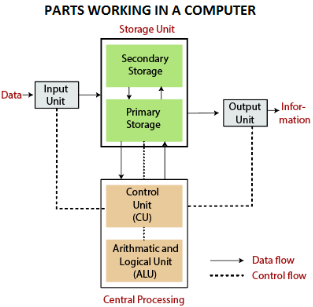
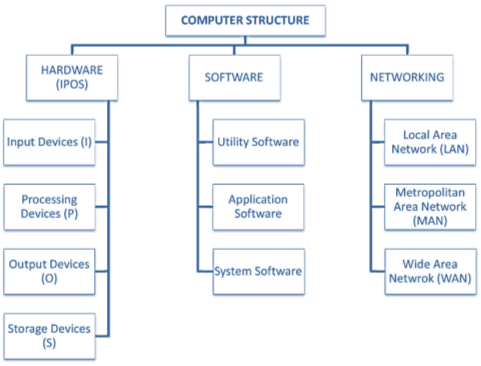
A computer is dependent basically on three parts namely Hardware, Software and Networking. We will discuss about each part individually.
1.4.1 Hardware
All the physical components of an analog or digital computer which we can see and touch are hardware. We can also say that these components are tangible in nature anyone can easily touch, feel and see them. We can categorize hardware into two parts: Internal and External components.
All the processing components inside the CPU are known as internal components. These components processes or store the instructions from the program or the operating system (OS).It includes central processing unit (CPU), random access memory (RAM), hard disk etc.
While,
All the Input, Output and Storage components which are situated outside the CPU are termed as External components or Peripheral components. These are connected to the computer from outside in order to control either its input or output data. These devices are designed to either input the instructions to the software or provide output results from its execution. Common input component includes mouse, keyboard, camera etc. and common output component includes Monitors, printers, speakers etc.
Hardware Specification is a term used for technical description of the computer's component and their capabilities. Some common specification includes:
Processor speed, model and manufacturer: Processor speed is typically indicated in gigahertz (GHz). The higher is the number, the faster is the data computing speed of the computer.
Random Access Memory (RAM): Indicated in gigabytes (GB’s). The more amount of RAM is installed the more a computer is capable of doing tasks simultaneously.
Hard disk: This is indicated in Gigabytes (GB’s) and Terabytes (TB’s).It indicates the amount of information (music, programs, documents and other files) that can be stored in your computer.
Other specifications: It includes network (Ethernet or Wi-Fi) adapters and Graphic Processing Unit (GPU), sound cards etc.
There are a wide variety of computer hardware options available in the market and the user has to choose that specification which suits best for his usage needs. These are costly hardware components and if user fails to choose the right specification he will be stuck with unsatisfying computing experience.
In order to choose the best the user must have knowledge and understanding about working of all these different hardware used in a computer. To understand this further we will divide hardware into four different categories (IPOS) as per its usage.
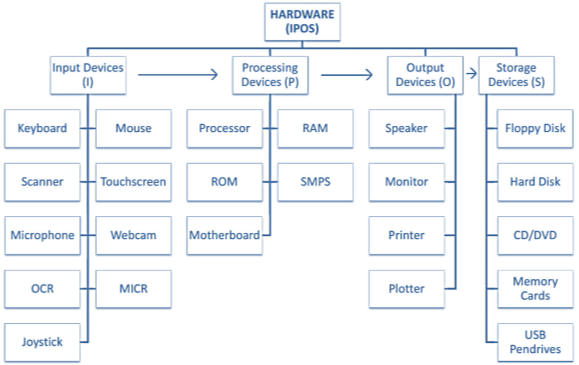
Input Devices (I) –These devices accepts instructions and data from user and communicates these to the computer to perform any specific task or operation. Some of the commonly known devices are:
Keyboard – This is the main input device which has 101 to 106 individual keys to send instructions or data to the computer.
Every keyboard basically has:
Alphanumeric keys– Text and Symbol keys(A, B, C, $, &, etc.).
Numeric Keypad– Keys with number (1, 2, 3, etc.) and mathematical operations (+, -, * etc.).
ESC Key – Key to quit the current process usually used to close pop-up windows, programs, operations that you want to revert back.
F1-F12 Key – Function keys that are assigned to perform specific function in each application program.
PrtScr Key (Print) – Used to send a graphical picture of the screen’s contents to the clipboard to paste and use it later.
Caps Lock – It is a toggle key (on or off) to produce uppercase letters while using alphabet keys.
Scroll Lock–Locks the cursor in position after which you cannot scroll the screen.
Num Lock–It locks/unlocks the numeric keypad of the keyboard.
Mouse – This device translates the movement of mouse on a horizontal surface into movement of a pointer on the computer screen. With this input device user can quickly reach on the computer screen and can click and select the files he wants. There are three types of mouse:
Mechanical mouse has small rubber ball under it that moves against two rollers to move the cursor.
Opto-mechanical mouse has same small rubber ball at the end with evenly spaced holes.
Optical mouse is more accurate and has a laser to detect movement while moving the mouse on the horizontal surface.
Touchscreen – This is a kind of display which is touch-sensitive. This device has touch panels which covers the screen and a user can use the fingers to do the tasks directly by touching the screen. The user can directly interact with the screen to give commands to the computer.
Microphone – A type of sound input device with which a user can input sound into the computer. When we speak through a microphone, the sound card translates these electronic signals to digital signals that the computer can store and process.
Webcam –This is a video input device that showsthe live image or video of the user to the computer. These are small in sizeand can be easily attached to the user's monitor. It can be used to do video calls, take real time pictures and store them into the computer.
Optical Scanner – This is a device which can scan text and illustrations printed on paper and translate the information into an image form that a computer can use later. It digitizes the paper into an image which is not editable by the user. It is generally used for digitization purpose of hard paper.
Optical Character Recognition (OCR) –This technology reads the text from the paper and translates the images shown by the user into a form that computer can manipulate. An OCR system helps the user to take a book or article and convert it directly into an electronic computer file (word file) that can be edited by the user. OCR uses special hardware and software to recognize characters and convert it into word document file which can be edited.
Magnetic Ink Character Recognition (MICR) –This is a character recognition system with special ink and characters. When a user passes a document which has this special ink through the machine, the ink gets magnetized and the magnetic information on this document is translated into characters. It is commonly used in banks to process cheques faster.
Joystick – This is a type of hardware which has only a lever moving in all the directions. The user can control the movement of pointer on the screen by moving the lever. It is different than mouse, because as we stop moving the mouse the cursor on the screen also stops moving while if we point joystick in one direction and leave then the pointer will continue moving in the direction the joystick has been pointed to. It is mostly used to play computer games.
Barcode Reader – It is made up of a sequence of bars of different widths, known as barcode. Different group of bars are used to represent different numbers. These bars are used to hold specific information about the product and it is revealed when bar code reader passes a beam of light over the bars. We found these barcodes on most of the products such as books, packaged food etc.
Processing Devices (P) – Processing devices are the components that are responsible for processing of information within the computer system. As soon as the computer receives data from the input device, the data goes through a middle stage before it's sent to the output device (e.g., monitor). The processing device handles this middle stage processing of the incoming data.
Processor – A small chip is inserted into computers and other electronic devices in order for them to receive the input from the user process it and then provide appropriate output. These processors often include multiple processing cores, which work together to process instructions. Processors that include two cores are dual-core processors, while those with four cores are quad-core processors.
Random Access Memory (RAM) – A type of primary memory used to temporarily store information that the computer is currently working on. Since the name is Random Access Memory, so any location of this memory can be selected and used directly to store data and instructions. It is also referred to as volatile memory because when computer is switched off, all the information it has disappears.
Read Only Memory (ROM) – Another type of primary memory used by the computer to store important data that does not change. As the name suggests this memory is only for reading purpose and it cannot be used to store fresh information.
It is permanently build in the computer at the time of production and thus is termed as Firmware. ROM permanently stores those set of instructions which directs the computer as how to work. There are multiple types of ROM’s distinguished by its features:
Programmable Read Only Memory (PROM) – Blank form of memory, which can be programmed only once as per the need.
Erasable Programmable Read Only Memory (EPROM) – It is possible to erase information stored in this chip by exposing it to Ultraviolet light and can be reprogrammed to store new information using special programming methods.
Electrically Erasable and Programmable Read Only Memory (EEPROM) – Similar to EPROM chips only the data can be erased in this is by using Electricity or applying small voltage.
Flash ROM –It is a type of EEPROM, but its information can be erased and written to in blocks instead of single bytes and makes it the fastest of all.
Switched-Mode Power Supply (SMPS) – This component supplies power to the computer. When we plug the personal computer into standard electrical outlet the power supply starts taking out the required electricity and converts that from AC current to DC current. Another important function of SMPS is to regulate the voltage so as to eliminate drops and surges happening in most of the electrical systems.
Motherboard –Main circuit board of a computer is motherboard. This board consists of connectors in order to attach additional boards. A motherboard may contain CPU, BIOS, memory, expansion slots, and all the other essential connectors required to control standard peripheral devices.
Comparison between RAM and ROM Memory
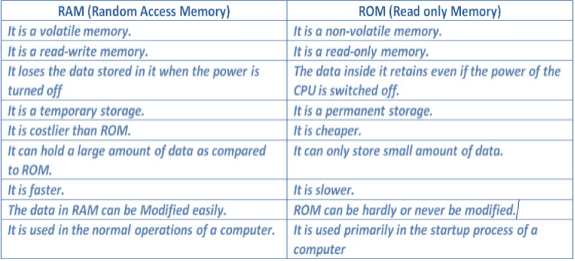
Output Devices (O) – These devices provides processed data (result) from computer and communicates it with the user, thus its job is exactly the opposite to that of input devices. Some of the commonly known devices are:
Monitor/Display Screen – This is the main output device that displays information in pictorial form. This device is connected to the CPU’s video adapter through a VGA (Video Graphics Array) cable for older displays or HDMI (High Definition Media Interchange) cable for newer displays.
The CPU sends a signal to the video adapter, telling it what character, image or graphics to display and the video adapter coverts that signal to a set of instructions that tells the display device how to draw the image on the screen.
There are basically three types of displays available in the market:
CRT (Cathode Ray Tube), uses large vacuum tube to beam the display on the glass of the monitor thus it weighs more, takes more space, bulky with low picture quality.
LCD (Liquid Crystal Display) has two plates, the top one is clear and bottom plate is reflective and a special liquid is sandwiched between these layers. This makes it sleek in design, portable with good picture quality.
LED (Light Emitting Diodes), is a type of flat display that has light-emitting diodes working as pixels to display video and is much more lighter, portable and high quality of display.
Printer – A device that prints text or illustrations from the computer onto the paper. Pages Per Minute (PPM) is the unit to count the speed of the printer. On the basis of technology these are categorized into Impact or Non-Impact printers:
Impact printers; creates an image by using some mechanism to press the inked ribbon physically on the page, this results in ink deposition on the page in the shape a user has desired.
Dot matrix: This printer has print heads with 9 to 24 pins which produces dot patterns on paper in order to produce individual characters.
Daisy wheel: This printer has a hammer and a plastic wheel on which shape of each character is embossed. With the help of hammer the wheel is pushed against the ink ribbon, as a result of which the ink stains of the character gets printed on the paper. This printer produces letter quality prints and cannot print graphics and has very slow speed ranging between 25-55 characters per second.
Line printer: These printers contain a chain of characters or pins that print an entire line at once. These are very fast printers but produces low quality and has a range of 1,200 to 6,000lines per minute.
Drum printer: It contains a solid, cylindrical drum on which raised characters in bands are embossed. The amount of print positions around the drum is equal to the page number.
Chain printer: A chain printer uses a chain of print characters wrapped around two pulleys
Band printer: This printer contains a steel band which is divided into five sections and each section is of 48 characters.
Non – Impact Printers; are those which has no physical touch on the paper while it’s creating the print.
Ink-jet printers: This printer has print heads containing one or more nozzles of inks that are used to spray a steady stream of ink droplets. When the droplets leave the nozzles they are electrically charged and with the help of electrically charged deflecting plates they are guided on to the paper.
Laser printers: It can store a full page in once with the help of buffers and after loading the page, this gets printed. One can print high quality images with this printer.
Thermal printer: When heated pins are pushed together on a heat-sensitive paper the impression of these pins can be seen on it. These printers are mostly inexpensive and arewidely used in calculators and fax machines.
Speakers/Headphones/Earphones – A computer speaker/ earphone/ head phones are all output devices that connects to the CPU through a sound card to generate sound. These receive the sound in the form of an electric current from the sound card and convert that into sound format for us to be audible.
Plotters – These are pen based device used to create high quality graphics, visuals, charts, graphs, tables or diagrams. They use an inkjet to draw which can be a single or multi-coloured. Drawings can be on a paper or polyester film or coloured transparencies. They are usually slow devices. There are two types of plotters:
Flatbed Plotter consists of horizontal plotting surface on which paper is fixed and pen is mounted on a carriage which moves backwards, forwards, left and right on instructions of a computer program.
Drum Plotter consists of a rotating drum which moves clockwise and anticlockwise, over which paper is mounted. The pen capable of linear motion is mounted on carriage and the movement of both pen and drum is controlled by a plotting program.
Projectors – It is a kind of an optical device which is used to project images or videos onto the projection screen, a flat white surface. When a laser light or normal light is passed through a small transparent lens the projector projects a larger image on to the projection screen.
Storage Devices (O) –These devices are used for saving, carrying and retrieving the data from the computer. It keeps and retains information short-term or long-term. These devices can be found on both outside or inside of a computer. These come in different shapes and sizes depending upon the needs and functionalities.
Data Storage Management is a tool for users that is used in order to optimize the usage of storage devices and to protect the integrity of the data stored in the storage devices. We can also term it as an information system activity where a user can retain its data in more organized manner so that it can be used later.
As we have already mentioned above that every storage device has its own capacity and as more and more data is filled in a storage device the more time device starts taking in locating the data and retrieving it, in short the storage device starts responding slow.
So, data management is used as a tool to keep the data sorted and organised in order to keep both the data and storage device safe.
There are many data storage devices available now days, many of which are mentioned above, but since these data storage spaces are never enough so it’s up to the user to choose its data more precisely and organised.
Data storage management can be done either manually by the user or through multiple programs which are readily available to sort the data for the user. The user can choose as per his suitability.
With Data Storage management the following key advantages can be availed:
Performance: A user can retain the performance of his system for a long time through data management.
Reliability: User can rely on the accuracy of the data there will be no chance of faults while retrieval of the data.
Recoverability: The speed and time devoted in recovering the data will be minimised thus saving a lot of trouble to the user.
Capacity: The storage device can retain its capacity and there will always be space available for the user to store its data efficiently.
Some of the common storage devices are as follows:
Floppy Disk – It is a thin piece of magnetised material present inside a protective plastic cover which is divided into tracks and sectors where information is stored. This are used to store small data and usually comes in two sizes i.e., 51/4 inch diameter with storage capacity of 1.2 MB of data and 31/2 inch diameter with storage capacity of 1.44MB of data.
Hard Disk – The hard disk is a bunch of magnetic disks that record, store and retrieve information, the data in hard disk is magnetically stored, due to which the information recorded onto the hard disk remains intact even after you switch off your computer which is the main distinguishing factor of it from RAM, which resets when the computer's power is turned off. It can hold larger data (currently in GB’s& TB’s) and is much faster than a floppy disk.
CD/DVD – Compact Disk and Digital Versatile Disk are small plastic disks used to store information digitally. These disks are covered with transparent plastic coating and are played on machines that use an infra-red laser to read and write the pattern on the surface of the disk. The things which distinguish between CD and DVD are: storage capacity (702 MB in CD & 4.2 GB in DVD), read/write speed and reliability which are much higher in DVD’s.
Memory Cards – A mini chip type storage device used for data storage which provides a permanent and non-volatile medium to store data using flash memory. Small, compact devices, such as phones, i-pods have less hardware space due to which memory cards are widely used in them. Their capacity lies in GB’s to TB’s.
USB Pen drives –This device is based on flash memory and is a plug-and-play portable storage device. It uses little power, small, lightweight and has no moving parts which makes it convenient to transfer data from one computer to other. Data on USB flash drives can be retained for long periods and unlike most removable drives.
Capacity Conversion table
1 Bit | = | Either 0 or 1 |
1 Byte (B) | = | 8 Bits (0’s and 1’s) |
1 Kilobyte (KB) | = | 1024 Bytes (B’s) |
1 Megabyte (MB) | = | 1024 Kilobytes (KB’s) |
1 Gigabyte (GB) | = | 1024 Megabytes (MB’s) |
1 Terabyte (TB) | = | 1024 Gigabytes (GB’s) |
1.4.2 Software
Software is a set of instructions which tells the computer about the tasks to be performed and how these tasks are performed. We can say that all the intangible units of a computer which we can’t see, feel or touch and which enables the hardware to run are software’s.
A sequence of instructions, used to control and perform a specified operation, is known as a Program. Software’s simply are set of computer programs, used for different purposes. Software is divided into three categories:

System Software: A group of programs designed to control the operations of the computer. It includes the Operating System (OS) and all the utilities that enable the computer to function. Memory Management, Control of all Input / Output devices &peripherals and Job scheduling are the main tasks of system software.
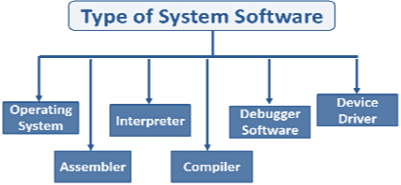
Operating Systems (OS): An OS is the most important programs that help in controlling and managing the hardware and software resources of a computer system. Its job is toper form basic tasks, such as giving output to the display screen, taking input from the keyboard, controlling printers and disk drives etc. A platform is provided by the OS for other programs and applications to execute without an issue.
Main functions of an OS include Process management, Memory management, File management, Security, Command execution and Interpretation, and resource allocation. OS can further be classified into:
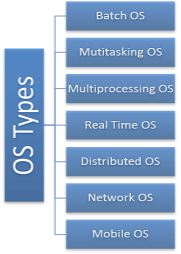
Batch OS: Some computer processes are very lengthy and time-consuming batch OS performs a vital role in speeding up these processes. It creates a batch of jobs that contains the same type of needs and then runs them together in a group.
Multitasking/Time sharing OS: If in a network various people are located at different terminals they will need different computer system. This OS enables all these people situated at different locations to use a single computer system at the same time. It is similar to sharing of a single OS.
Multiprocessing OS: This type of OS allows more than one program to run concurrently.
Real Time OS: This OS responds to the input instantly so that the time taken to process and response to user inputs is very less.
Distributed OS:As the name suggests, this type of OS uses distributed processors located in different machines in order to provide fast processing of data to its users.
Network OS: The OS which runs on the network is a network OS. With the help of this OS a user can easily manage all the data, user, groups, security, application, and other networking functions.
Mobile OS: These OS are designed only for smart phones, tablets, and other capable electronic devices.
Assembler: It is a type of translator used specially to convert the user inputs of low level language to machine level language .Its main task is to gather instructions in main memory from the user after converting it into machine language and prepares these instructions for execution.
Interpreter: Another type of translator which is used to convert high level language into machine language. This translator immediately executes user’s instructions or programs after translating them into machine language. As it converts a program line by line this makes it a slow translator.
Compiler: A compiler is also used to translate the program from high level language to machine language but this is a very fast translator because instead of translating a program line by line it converts the whole program at once into machine language.
Debugger Software: Debugging is the process of detecting and removing any existing or potential errors ('bugs') in a program code which makes the program behave unexpectedly and crash. Debugging software is used to find and resolve bugs so that software or system operates correctly.
Device Drivers: Driver/device driver/hardware drivers are group of files that enable one or more hardware devices to communicate with the computer's operating system. Without drivers, the computer would not be able to send and receive data correctly to hardware devices.
Comparison between Interpreter, Compiler and Assembler
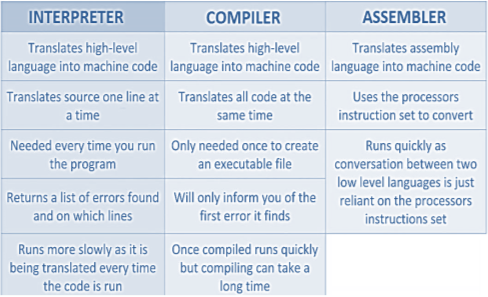
Classification of Programming Languages:
A programming language is a medium through which we can send our data and instructions into the computer to do a meaningful task.
It consists of keywords, symbols and characters. In simple words, programming is the process of developing instructions that tells a computer what to do. Programming languages can be divided into three main languages:
Machine Language: The language written as strings of binary 1s and 0s. It is the only language which is directly understandable to a computer and does not requires any program to translate.
Machine language instructions are divided into two basic parts:
First part: This includes the operation code that tells a computer what function it has to perform.
Second part: The oper and part, which tells a computer where to find and stores the data which is to be manipulated.
Some of its flaws were: Machine dependency, Difficult to write a program, Prone to errors, Difficult to modify.
Assembly Language: This language is a low level programming language which uses alphanumeric mnemonic codes, to write a program instead of numeric codes.
A translator such as an assembler is required to convert the alphanumeric mnemonic codes (assembly language) into machine language only which a computer understands.
Translators are basically converters which are used to convert user’s programming codes into machine language codes so that computer can understand it. Some of the commonly used translators include Assembler, Interpreter and Compiler.
Machine language is hard to remember and is not easy to write programs with Assembly Language it becomes easy for a user to remember and write programs. The only flaw this language has is that it is machine dependent.
High Level Language: It is a machine independent language which enables a user to write program codes in an easy language (as compared to machine language) which includes English words and has mathematical symbols.
Instructions given using HLL are converted to machine language through compiler and interpreter also called as language processors or translators.
The HLL was machine independent, easier to learn and use and it was also easier to maintain and gives few errors.
The first high level language developed for business at that time was COBOL. There are dozens of HLL available now days such as Ada, BASIC, COBOL, C, C++, FORTRAN, LISP, Pascal etc.
Thus, we can divide the programming languages into Low Level Languages (Machine Language & Assembly language) and High level Languages. The key differences between them are:
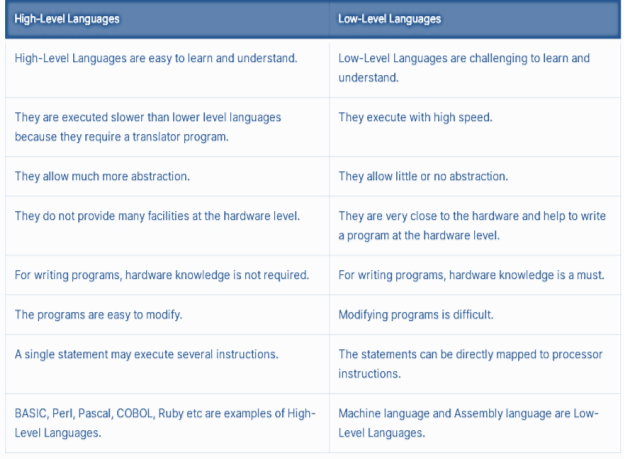
Application Software: These are a group of programs designed to perform a specific task. It includes all those programs which do the real work for user. These works above the system software layer (operating system and system utilities)and is essential to run application software.
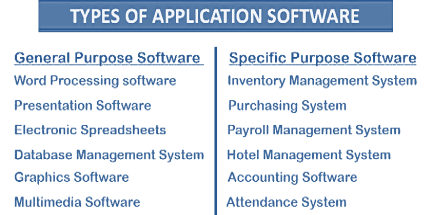
General Purpose Software: Those applications that can be used for a variety of tasks and is not limited to only one specific function. It includes:
Word Processing Software: Word processing software is used to manipulate a text document, such as a resume or a report. You typically enter text by typing, and the software provides tools for copying, deleting, saving and perform various operations on this text.
Presentation Software: Software specifically made to display a visual slide show of information (text, video, pictures etc.) created by the user. Presentation software’s can also be used, as a text editor, as a graphic image manipulator and as a slide-show presenter.
Spreadsheet Software: This is a type of computer program that helps a user to analyze the number data of a worksheet and perform several numerical operations on this number data.
DBMS Software: A Database Management System (DBMS) is software designed to store, retrieve, define, and manage data in a database.
Multimedia Software: When text, graphics, sound, animation and video is combined it creates multimedia. This software is used to play this combination of files. One can listen to music and video at the same time which is only possible through such software’s.
Specific Purpose Software, are specially made in order to execute just one specific task. It is limited to that one particular function which includes:
Inventory Management Software: Software used to track levels of inventory, orders, sales and deliveries. This software has multiple applications and can also be used in a manufacturing industry for creating work order, bill of materials etc.
Purchasing Software: This software automates the process of store keeping activities such as purchasing materials, managing inventory etc. in an organization. This software is mostly used to generate PO’s; match invoices with the materials received, and pay bills digitally.
Accounting Software: Software’s which can do most of the accounting and book-keeping activities. This software is used to store all the financial data of the business, and is also able to perform business transactions for the user.
Payroll management Software: Software which enables its user to handle all of its employee's personal and financial records at a single place and in an automated manner. These records can include employee's salaries, bonuses, deductions, net pay etc. for a specific time.
Hotel Management Software: It is a type of management system software which facilitates the management of hotel to perform various operations and functions. Main operations such as front office, sales, planning, and accounting are performed through this software.
Difference between System Software and Application Software
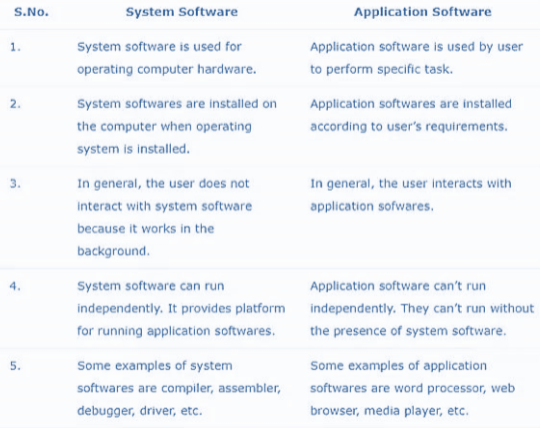
Utility Software: Utility Software’s are designed to help, analyze, configure, optimize or maintain computer automatically for its user. Antivirus program, defragment tool, check disk tool etc.
Antivirus -A virus is a malicious program that attaches itself to a host program and makes multiple copies of him, slowing down, corrupting or destroying the system. A virus free OS environment is available to the user only because of antivirus. Mcafee, Avast, Eset, Nortan are common antivirus.
File management tools - As all the data and instructions are stored in the computer in form of files, a special software is required to provide regular file management tasks like search, browse, update, preview, etc. all which is provided by file management tools. Best example of it is Windows Explorer.
Disk Cleanup - Assist users in freeing up disk space. This software scans the hard disk of the user in order to find such data which is no longer useful and removes it to free up the hard disk space.
Disk Defragmenter –Large files are often broken down into fragments and may be stores in empty locations and when such files are accessed the access speed is slow due to fragmentation. Disk defragmenter utility scans the hard disk and tries to assemble file fragments so that they may be stored in same location for faster access.
Backup Utility - It enables backing up of files, folders, databases or complete disks. Backups are taken so that data may be restored in case of data loss.
1.4.3 Networking
In simple terms, Networking is exchange of data between multiple users through a computer network. A network is an interconnection of multiple devices, also known as hosts; these hosts are connected using multiple paths for the purpose of sending/receiving data or media.
A computer network comprises of a group of computer systems and other computing hardware devices that are linked together via communication channels (cables, telephone lines, optical fibre etc.) in order to facilitate communication and resource-sharing among multiple users. We all use internet which is also a network.
Networking not only includes the design, construction and usage of a network, but it comprises of the management, maintenance and operation of all the network, its infrastructure, its software’s and policies.
In order to understand networking better a user should know the common terminologies used in networking.
Nodes–In a computer network several hardware devices are interconnected with each other to receive, create, store or send data along a distributed network routes these physical devices are known as nodes. The most common node is a personal computer. All the devices that share the same network connection are nodes. These can be Modems, switches, servers, printers etc.
Link–The medium used for linking several nodes to form a network is termed as communication medium, link or channel. When all nodes are collected at one place, to form a network, they are linked together using a communication channel that is link. There most popular links are Fibre Optical cable, Satellite Link, Co-axial Cable etc.
Router/Wireless Router -A router is used to connect two or more networks and it manages all the data packets that are received, analysed, and forwarded among the connected users. On arrival of a data packet, the destination address is examined by the router, and then it consults its routing tables so as to decide the most optimal route to transfer the packet. The router which performs its task without the wired connection among its network is a wireless router.
Repeater–In a computer network when data signal is transmitted via a channel, the signal gets weak depending upon the nature of the channel or the technology. As a result of which the coverage area of the LAN networks gets shortened and there are communication drop issues. This problem is resolved by installing repeaters which amplifies the signal by receiving the weakened signals, interprets their digital values, and transmits new signals on the communication channel.
Hub –Multiple devices can be connected in a network with the help of a hub. It is generally used to connect computers in a LAN and is basically a multiport repeater. A hub has many ports in it. In order to connect a computer to the network it is plugged to one of the ports of a hub.
When some data comes to a port, it is broadcasted to every other port, without even considering its destination. As hubs don’t consider the optimal path for sending data packets it may lead to inefficiencies and wastage.
Bridge - A bridge performs the same function as that of a repeater but with some extra add on functionality that includes content filtering by determining the MAC addresses of source and destination. It can also be used to interconnect two LANs with different physical links but working on the same protocols. Bridge uses a single port for both input and output of data.
Switch – A networking device used for packet switching to send and receive data within the network while simultaneously connecting multiple devices. It also has multiple ports, where multiple computers can be plugged in. As soon as the data arrives at any port of a network, the switch locates the destination address and sends the data to the destination device(s) only.
The switch performs error checking before forwarding the data which means it will restrict forwarding those packets which contains error and will forward only the good packets which makes it very efficient device then others.
Gateway – A gateway is a kind of passage which connects two or more networks together. They acts as a messenger i.e., they take data from one system, interprets it, and transfer it to another system. They can operate at any network layer and thus are termed as protocol converters.
Modem –It is a short form for “Modulator-Demodulator” and is used for data transfer from one computer network to another computer network through telephone lines. Telephone lines carry messages in Analog form while the computer network carries messages in digital form which creates a difference.
In order to correct this difference a converter is needed which is modem. Modulator in a modem converts the data from Digital form to Analog form at the transmitters side while, De-modulator in a modem converts the data from Analog form to Digital form at receivers side.
Host – A host can be a computer or any device which communicates with others over a network. Within a connected network host scan send or receive data, services or applications, these hosts can be clients and servers. Any computer (server) that is interlinked with another machine(s) through an Internet connection is a host and each host has its unique IP address. Any device on a TCP/IP (Transmission Control Protocol/Internet Protocol) network that has an IP (Internet Protocol) address is a host.
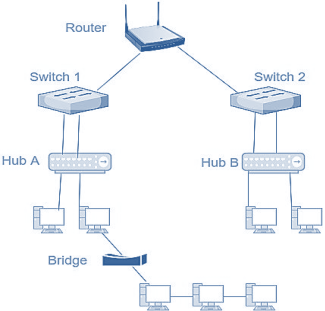
Data Communication System
When digital data is communicated between two or more computers over a connected network it is termed as Data Communication System. In order for data communication to happen, communicating devices should be a part of communication system; this whole connected system is collectively known as Data Communication System.
A data communication system has the following main Components:
Message: The data or piece of information which is to be communicated. A message can be a text file, an audio file, a video file, etc.
Sender: The source of data communication system. It is a device which sends data message. A user can use a computer, mobile, laptop, camera or any other device to send the data.
Receiver: The destination where message sent by the sender has arrived. It is that device which receives the sender’s message. A receiver can also use a computer, mobile, laptop, camera or any other device to receive the data.
Transmission Medium: It acts as a bridge between sender and receiver in the entire process of data communication. Transmission medium is the actual path with the help of which the data or messages moves from a sender to the receiver. A transmission medium can be wired (optical fibre cable) or wireless (satellite connection).
Protocols (Set of rules): The protocol is a standardized set of rules for formatting and processing data that govern data communication. If two different devices are connected but there is no protocol among them, there would not be any kind of communication among them.
An E-mail sending process is an example of data communication system.
The user which sends email is the sender.
Message is data which user wants to send.
Receiver is one whom user wants to send message.
Many protocols are involved in this entire process; one of them is Simple Mail Transfer Protocol (SMTP) i.e., both the parties’ sender and receiver are required to have an active internet connection that uses a wireless medium to send and receive email.
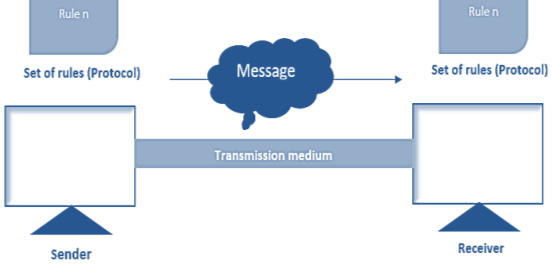
Modes of Data Communication
There are basically three modes of data communication through which we can transmit data from one computer to another. These are:
Simplex – In this communication, data is always transmitter in one direction i.e., in a communication system one device always remains as transmitting device and the other device as a receiving device.
Half Duplex – In this mode of communication data transmission takes place in both the direction but in one way at a time i.e., if there exist a communication system between two devices, then, if one is acting as transmission device the other has to receive the data and when the transmitting device stops sending the data, the receiving device can then turn in to transmitting device.
Duplex – Data can move in both the directions at the same time in this mode. That means the devices which are participating in data communication can communicate to each other at the same time.
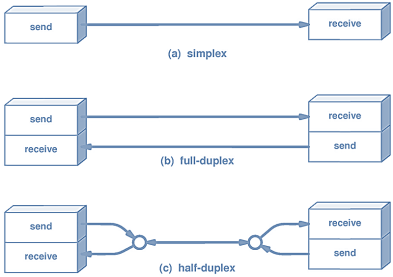
Channels of Data Communication
To transmit data from one computer to another various communication mediums are used that are known as channel, link, media, circuit etc. Some of these channels are:
Twisted Pair Cable – It is several pairs of two wires grouped in a manner so that they can reduce the electromagnetic effect arising during communication. These are heavy in weight and provide data communication speed at the rate of 10 Mbps (Mega Bits/sec.). Less used nowadays as data loss in communication and cross link are very high in this.
Microwave Signals – These are electromagnetic signals which carry information in the form of binary digits generated from an antenna by inducing current of sufficient amplitude. The data communication speed ranges upto 1 Giga-Hertz. These waves can travel in any direction and are easy to produce. This eliminates the cost of physical medium and is very useful for long distanced communication and can even be penetrated into the water.
Co-axial Cables – It consists of an inner copper conductor held in position by circular spacers. The inner wire is surrounded by insulation and covered by a protective sheath which prevents interference from signals of other co-axial cables. These are designed to provide greater bandwidth and faster bit rates than normal wire cables.
Satellite –Satellite stations with transmitting and receiving antenna are launched into the earth’s orbit by rockets where they receive signals from transmitting the stations on earth and relay their signals back to earth station. This provides large communication capacity with low cost, faster speed and high area coverage.
Fibre Optical – This technology uses light within fibre cable to transmit data from one place to another. These are very small, light weighted, easy to install with high signals. The main advantage of fibre optics cable is that it can transmit a very large amount of data with a much faster speed and has much less loss of signals then other type of cables.
Network Topology/Network Structure
The geometric arrangement of computer resources in a network is known as network structure or topology. Which element can communicate with other in a network is decided by a network structure only. Some basic network structure is as follows:
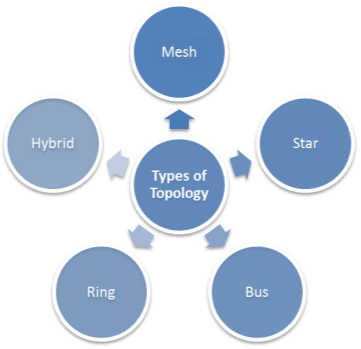
Mesh Topology - In mesh topology a dedicated point-to-point link is used to connect each device to one another within a network. Dedicated point-to-point link means that the data is carried only between the two connected devices through the link.
Features: Fully connected, Robust(Strong) and Nonflexible network.
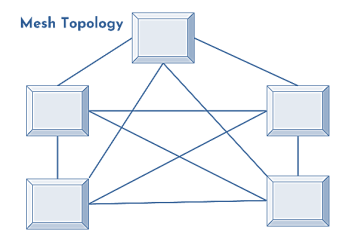
Advantages | Disadvantages |
1. Due to dedicated link between devices, data traffic issue is very negligible i.e., link is only available for two connected devices. | 1. A lot of wires required for connection of network. |
2. Reliable and Strong, as the failure of one link doesn’t affect other links and uninterrupted communication can be enjoyed. | 2. Input Output port requirements are huge as each device has to be connected with other devices. |
3. It’s a secure network since there is a point to point link which removes unauthorized access. | 3. Expansion issues since with dedicated p2p link a device cannot be connected with large number of devices. |
4. Fault detection can be easily done. |
|
Star Topology – A hub is used as a central device to connect each device in a network. Direct communication between devices is unavailable in Star Topology i.e., every device has to communicate via hub. The data from one device is first received by the hub and then hub transfers this data to the destined device.
Features: Dedicated connection i.e., hub for every user, Hub also behaves as a repeater; Transmission can be done using twisted pairs, optical Fibre or coaxial cable.
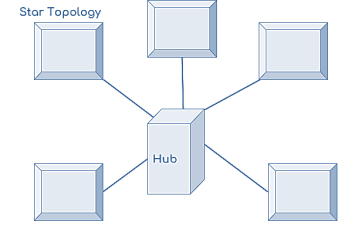
Advantages | Disadvantages |
1. As one Input/ Output port is required to connect devices with a hub this network becomes less expensive. | 1. If hub goes down everything goes down, none of the devices can work without hub. |
2. Easier to install. | 2. More resources and regular maintenance is required for hubas it is the center of all communications. |
3. Less cables are required. | 3. Installation Cost is high. |
4. Robust, if one link fails, other links will work just fine. | 4. Expensive to use. |
5. Fault in any link can be easily detected. |
|
Bus Topology –There is a main centre cable with which all the other devices are connected via drop lines. There is a limit of drop lines and main cable distance cannot be too far away since all the data has to be transmitted via this main cable.
Features: Every device connected to main cable, Data transmission in only one direction.
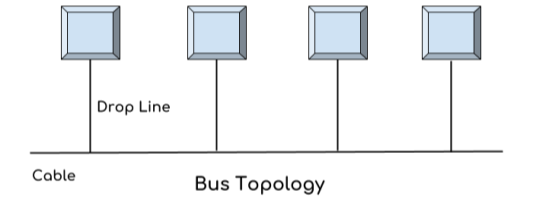
Advantages | Disadvantages |
1. Easy installation, each cable connected to main cable. | 1. Detection of Fault is not easy. |
2. Less amount of cables are required in comparison to Mesh and star topology. | 2. Cannot change size or scale as there is a limit as to how many nodes can be connected to main cable. |
3. Cost Effective topology. | 3. Cables fails then whole network fails. |
4. Used in small networks. | 4. If network traffic is heavy or nodes are more the performance of the network decreases. |
5. It is easy to understand. | 5. Slower transmission of data. |
Ring Topology –When each device is connected with other two devices on either side it forms a ring type structure and thus termed as a Ring Topology. Two dedicated p2p links can be established on either side of the device. In order to send data to another device the user has to send data in one direction and a repeater is connected with every device which keeps on checking that the received data was meant for him or not, if not then it forwards the data to other devices until the main receiver receives it.
Features: Prevention of data loss due to use of repeaters, transmission can be made bi-directional by having 2 connections between each user, if fault happens in one ring the second ring is available as a backup to keep the network up, sequential data transfer i.e., bit by bit.
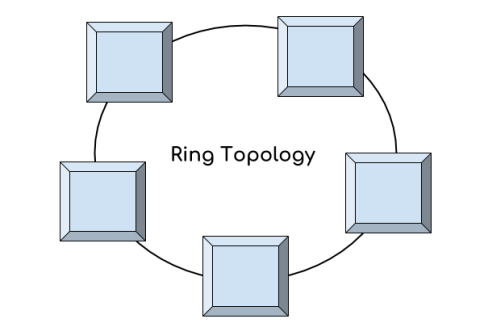
Advantages | Disadvantages |
1. Easy and cheap to install and expand. | 1. Fault in one link fails the entire network as signal cannot move forward due to fault. |
2. By changing two links one can add or remove a device thus device management is easier. | 2. Data traffic issues, since all the data is circulating in a ring. |
| 3. Difficulty in Troubleshooting the devices. |
| 4. The whole network is disturbed if a single computer is added or removed. |
Hybrid Topology –When two or more topologies are combined together they are collectively known as hybrid topology. The combination of bus topology and ring topology can be a good example of hybrid topology.
Features: Two or more topologies combination, have both advantages and disadvantages of combined topologies.
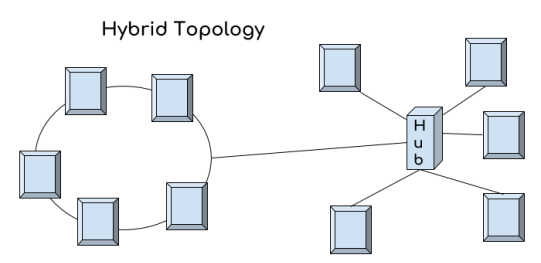
Advantages | Disadvantages |
1. Effective and Flexible as we can choose the topology based on the requirement. | 1. Fault detection is not that easy as different topologies are involved. |
2. Expansion is quite easy as we can connect other networks with the existing through different topologies. | 2. Installation is difficult as it is a complex design. |
| 3. High maintenance cost making it very expensive. |
Classification of Network
All the devices that are connected to each other in a computer network are called nodes and the communication medium between them is a link. Depending upon the area that they cover, computer networks can be classified into four categories:
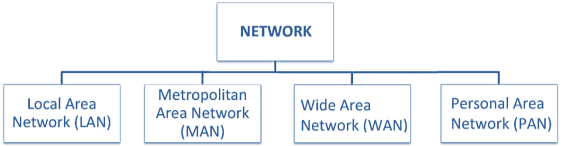
LAN –Local Area Network is a group of computers; typically in an individual office building linked within a small geographic area using a network, and often the same technology and is very useful for sharing resources, such as data storage and printers. Data transfer speeds can range between 10 Mbps to 1 Gbps and it can reach as many as 100, or even 1000, users. The main feature of a LAN are High speed and low cost.
MAN – When a user wants to connects multiple nearby LANs to each other in an area of up to a few dozen kilometres Metropolitan Area Network is used. MAN can cover an area from several miles to tens of miles, depending upon the configuration. A computer network within an entire city, a college campus or small region can be covered with a MAN network.
WAN –A Wide Area Network connects multiple LANs or MAN’s to one another over great geographic distances that can run through an entire country or the entire world. The cost of the connections is the deciding factor of speed availability in a WAN network. Multiple routers are used in a WAN network which makes it a well optimised network. Internet is a WAN network.
PAN –Personal area network is an organized network around an individual person within a very short range usually 100-150 meters. A small office or residence is perfect place for a PAN networking. PAN network usually includes one or more computers, mobiles, laptops, wireless mouse, printers and other devices.
Differences between LAN, WAN and MAN

Reference Books:
- Manish Mathur, MohitMathur― “Elementary Computer Application”, AasthaPrakashan.
- Pradeep K. Sinha, PritiSinha― “Computer Fundamentals”―BPB Publications Sixth Edition.
- V Rajaraman, NeeharikaAdabala―”Fundamentals of Computers” PHI Learning Sixth Edition
- PoonamYadav, Praveen Kumar― “Computer Fundamentals”, Vayu Education of India