Unit 2
ERP/E-SCM/E-CRM
Enterprise resource planning (ERP) is an enterprise-wide information system designed to coordinate all the resources, information, and activities needed to complete business processes such as order fulfillment or billing.
An ERP system supports most of the business system that maintains in a single database the data needed for a variety of business functions such as Manufacturing, Supply Chain Management, Financials, Projects, Human Resources and Customer Relationship Management.
An ERP system is based on a common database and a modular software design. The common database can allow every department of a business to store and retrieve information in real-time. The information should be reliable, accessible, and easily shared. The modular software design should mean a business can select the modules they need, mix and match modules from different vendors, and add new modules of their own to improve business performance.
Ideally, the data for the various business functions are integrated. In practice the ERP system may comprise a set of discrete applications, each maintaining a discrete data store within one physical database.
The term ERP originally referred to how a large organization planned to use organizational wide resources. In the past, ERP systems were used in larger more industrial types of companies. However, the use of ERP has changed and is extremely comprehensive, today the term can refer to any type of company, no matter what industry it falls in. In fact, ERP systems are used in almost any type of organization – large or small.
For a software system to be considered ERP, it must provide an organization with functionality for two or more systems. While some ERP packages exist that only cover two functions for an organization, most ERP systems cover several functions.
An ideal ERP system is when a single database is utilized and contains all data for various software modules. These software modules can include:
Manufacturing: Some of the functions include; engineering, capacity, workflow management, quality control, bills of material, manufacturing process, etc.
Financials: Accounts payable, accounts receivable, fixed assets, general ledger and cash management, etc.
Human Resources: Benefits, training, payroll, time and attendance, etc
Supply Chain Management: Inventory, supply chain planning, supplier scheduling, claim processing, order entry, purchasing, etc.
Projects: Costing, billing, activity management, time and expense, etc.
Customer relationship management (CRM): CRM is a term applied to processes implemented by a company to handle its contact with its customers. CRM software is used to support these processes, storing information on current and prospective customers. Information in the system can be accessed and entered by employees in different departments, such as sales, marketing, customer service, training, professional development, performance management, human resource development, and compensation. Details on any customer contacts can also be stored in the system. The rationale behind this approach is to improve services provided directly to customers and to use the information in the system for targeted marketing. While the term is generally used to refer to a software-based approach to handling customer relationships, most CRM software vendors stress that a successful CRM strategy requires a holistic approach. CRM initiatives often fail because implementation was limited to software installation without providing the appropriate motivations for employees to learn, provide input, and take full advantage of the information systems.
Data Warehouse: Usually this is a module that can be accessed by an organizations customers, suppliers and employees. Data warehouse is a repository of an organization’s electronically stored data. Data warehouses are designed to facilitate reporting and analysis. This classic definition of the data warehouse focuses on data storage. However, the means to retrieve and analyze data, to extract, transform and load data, and to manage the data dictionary are also considered essential components of a data warehousing system. Many references to data warehousing use this broader context. Thus, an expanded definition for data warehousing includes business intelligence tools, tools to extract, transform, and load data into the repository, and tools to manage and retrieve metadata. In contrast to data warehouses are operational systems which perform day-to-day transaction processing. The process of transforming data into information and making it available to the user in a timely enough manner to make a difference is known as data warehousing.
Implementation of an ERP System
Implementing an ERP system is not an easy task to achieve, in fact it takes lots of planning, consulting and in most cases 3 months to 1 year +. ERP systems are extraordinary wide in scope and for many larger organizations can be extremely complex. Implementing an ERP system will ultimately require significant changes on staff and work practices. While it may seem reasonable for an in house IT staff to head the project, it is widely advised that ERP implementation consultants be used, due to the fact that consultants are usually more cost effective and are specifically trained in implementing these types of systems.
One of the most important traits that an organization should have when implementing an ERP system is ownership of the project. Because so many changes take place and its broad effect on almost every individual in the organization, it is important to make sure that everyone is on board and will help make the project and using the new ERP system a success.
Usually organizations use ERP vendors or consulting companies to implement their customized ERP system. There are three types of professional services that are provided when implementing an ERP system, they are Consulting, Customization and Support.
Consulting Services – usually consulting services are responsible for the initial stages of ERP implementation, they help an organization go live with their new system, with product training, workflow, improve ERP’s use in the specific organization, etc.
Customization Services – Customization services work by extending the use of the new ERP system or changing its use by creating customized interfaces and/or underlying application code. While ERP systems are made for many core routines, there are still some needs that need to be built or customized for an organization.
Support Services- Support services include both support and maintenance of ERP systems. For instance, trouble shooting and assistance with ERP issues.
Advantages of ERP Systems
There are many advantages of implementing an EPR system; here are a few of them:
- A totally integrated system
- The ability to streamline different processes and workflows
- The ability to easily share data across various departments in an organization
- Improved efficiency and productivity levels
- Better tracking and forecasting
- Lower costs
- Improved customer service
Disadvantages of ERP Systems
While advantages usually outweigh disadvantages for most organizations implementing an ERP system, here are some of the most common obstacles experienced:
Usually many obstacles can be prevented if adequate investment is made and adequate training is involved, however, success does depend on skills and the experience of the workforce to quickly adapt to the new system.
- Customization in many situations is limited
- The need to reengineer business processes
- ERP systems can be cost prohibitive to install and run
- Technical support can be shoddy
- ERP’s may be too rigid for specific organizations that are either new or want to move in a new direction soon.
When explaining ERP architecture, one must understand what ERP systems are comprised of in terms of their structure. The server may be centralized; however, many users are in multiple locations in order to utilize the ERP systems. This ERP architecture is thus on that server maintaining applications and databases at the same time.
This is how ERP architecture can be understood. Enterprise Resource Planning systems are intended to utilize several applications, as well as any data contained within. The ERP systems can be understood in that, there are systems known as two-tiered and three-tiered. Two-tiered systems are working two ERP systems; corporate and division.
The two-tiered system is separate, allowing for two different ERP systems operating separately. Three-tiered systems are where the client is also in utilization of ERP as well. Understanding this is not complicated when considered carefully.
There are different levels of access between these ERP 'levels'. One level may have different access than another level, which creates the two and three-tiered systems within what would be considered as the entirety of the system.
For example, a client will not have access to all companies’ information that does not pertain to them. As well, corporate will not have the same ERP system as division would. This dividing of levels between these users are known as what the ERP architecture is ultimately comprised of.
Such division is necessary, for there has to be boundaries between levels for the system to operate effectively. Another example would be this; an employee is not going to have the same access to the system as a manager, just as the manger will not have the same access as a CEO would. This is how the levels are established. By considering examples such as these, ERP architecture can be better understood, and implemented. This is how ERP architecture would be defined.
ERP Modules
• The key role of an ERP system is to provide support for such business functions as accounting, sales, inventory control, and production.
• ERP vendors, including SAP, Oracle, and Microsoft, etc. provide modules that support the major functional areas of a business.
• The ERP software embeds best business practices that implement the organization’s policy and procedure via business rules.
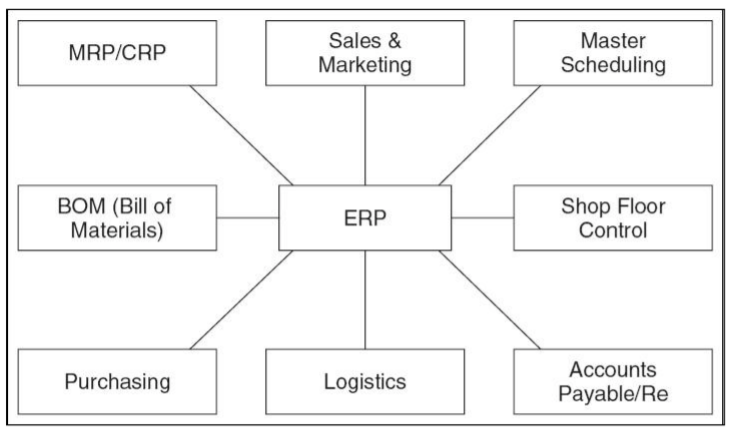
- Production – Helps in the planning and optimizing of the manufacturing capacity, parts, components, and material resources using historical production data and sales forecasting.
- Purchasing – Streamlines the procurement process of required raw materials and other supplies.
- Inventory Management – Facilitates the processes of maintaining the appropriate level of stock in a warehouse.
- Sales and Marketing – Implements functions of order placement, order scheduling, shipping, and invoicing.
- Finance – Can gather financial data from various functional departments and generate valuable financial reports.
- Human Resource – Streamlines the management of human resources and human capitals.
- Miscellaneous Modules – Nontraditional modules such as business intelligence, self-service, project management, and e-commerce
Benefits of Key ERP Modules
• Self Services
– Flexible support for employees’ business functions.
– Simplified access to relevant information.
• Performance Management
– Delivery of real-time, personalized measurements and metrics.
– Provides executives with access to such information as business statistics and key performance measurements.
• Financial
– Ensure compliance and predictability of business performance.
– Gain deeper financial insight and control across the enterprise.
– Automate accounting and financial SCM.
– Rigorous support for financial reporting
- HR Management
– Attract the right people, develop and leverage talents, align efforts with corporate objectives, and retain top performers.
– Increase efficiency and help ensure compliance with changing global and local regulations by using standardized and automated workforce processes.
– Enable creation of project teams based on skills and availability, monitor progress on projects, track time, and analyze results.
– Manage human capital investments by analyzing business outcomes, workforce trends and demographics, and workforce planning.
- Procurement and Logistics Execution
– Sustain cost savings for all spending categories by automating such routine tasks as converting requisitions into purchase orders and by allowing employees to use electronic catalogs to order products and services.
– Reduce costs through process automation, integration of suppliers, and better collaboration. – Improve resource utilization with support for cross-docking processes and data collection technologies. (RFID and bar codes).
– Enhance productivity of incoming and outgoing physical goods movements.
– Reduce transportation costs through better consolidation and collaboration.
- Product Development and Production
– Shorten time to market.
– Deliver higher quality products and ensure timely delivery.
– Real time visibility and transparency (availability check).
• Sales and Service
– Higher number of sales orders processed and reduction in administrative costs.
– Easy access to accurate, timely customer information.
– Cost-effective mobile access for field employees.
– Reduce travel costs by using online functions.
– Adhere to environmental, health, and safety reporting requirements.
– Improve the management of incentives and commissions.
– Realize more effective real estate management
Key Takeaways:
- An ERP system supports most of the business system that maintains in a single database the data needed for a variety of business functions such as Manufacturing, Supply Chain Management, Financials, Projects, Human Resources and Customer Relationship Management.
- One of the most important traits that an organization should have when implementing an ERP system is ownership of the project.
- Enterprise Resource Planning systems are intended to utilize several applications, as well as any data contained within.
- The ERP systems can be understood in that, there are systems known as two-tiered and three-tiered. Two-tiered systems are working two ERP systems; corporate and division.
ERP software can be used in any industry to help a business become more efficient. It provides an effective communication tool that can manage information between internal and external departments, assist with daily activities to manage projects, track adherence to guidelines, and handle day-to-day intricacies that come with running a business.
Due to ERP roots in manufacturing, there are robust Industry-specific ERP systems that cater to the various manufacturing industries. ERP software systems are very diverse and are key parts of many industries, including but not limited to:
- Manufacturing
- Industrial Machinery and Components
- Construction and Home Improvement
- Electronics and Technology
- Automotive
- Aerospace and Defense
- Healthcare, Pharmaceutical and Life Sciences
- Agribusiness, Farming and Agriculture
- Food and Beverage
- Healthcare and Hospitality
- Clothing, Consumer Goods and Retail
Over time, ERP systems have grown to include support for other applications and “ERP modules" that support day-to-day business function. In many ERP systems, these common functional areas are grouped into ERP modules, including but not limited to:
- Financial Accounting
- Management Accounting
- Human Resources
- Manufacturing
- Order Processing
- Supply Chain Management
- Project Management
- Customer Relationship Management (CRM)
- Data Services
ERP lifecycle
ERP implementation life cycle is the process of deploying enterprise resource planning software from planning through go-live and beyond.
- ERP Roll out: The initial roll out of an ERP system itself consists of various phases commencing with Request for Proposal (RFP) and vendor selection and ending with go live and hand holding phase. Some important matter concerning this phase, as given below, will have direct bearing on subsequent phases of ERP lifecycle:
- Degree of matching of vanilla ERP product to current business need and extent of customization done, particularly source code customization.
- Commitment of the vendor for future development and their financial health
- Support issues including License fees and escalation thereof.
- Optimization: After the system is live and rolled out, there will be a period of turmoil. Due to lack of understanding, a lot pf confusion will prevail amongst users. There will be teething problems and some software bugs will invariably appear. With retraining, some tweaking of the system and assistance from a responsive help desk, this phase should be over within six months to one year and the system should start stabilizing.
- Maintenance: This is the longest period of life cycle, when the organization start realizing value of their investment. Users will get familiar and start owning the system. Some changes will be continuing such as new reports, different workflows, some localization on taxes etc. Maintenance will be covered by service level agreement, entailing payment of license fee to the vendor. For a complicated system, there may be a third party vendor, helping maintenance at site. The license fee, due to provision of escalation, gets escalated at regular intervals and after some years, adversely effects Total Cost of Ownership (TCO).
- Extending Values: This phase overlap with the phase of maintenance. New or changed business processes necessitate minor or moderate changes in the system. There may be extensive changes under scenario such as i) implementing a new accounting system e.g. International Finance Reporting standard (IFRS) ii) A new regulatory requirement like Sarbanes=Oxley iii) Mergers and acquisitions/ restructuring. iv) Extending the system with add on productssuch as Customer Relationship Management and Business Intelligence (BI). Sometime the cost changes may be prohibitive, particularly for systems where a lot of customization has been done during implementation phase.
Parallel to business changes, technological changes also occur. New release and versions appear for underlyingtechnological platforms like Operating System and Data Base. ERP vendors release patches and versions of their products at regular intervals which needed to be incorporated in the existing system. This usually involves minor or moderate efforts. But, problem arises where many software objects were customized during implementation. Retrofitting these objects for making them compatible with later versions, may turn out to be a major migration exercise involving exorbitant cost and effort.
5. Decaying Performance: For an enterprise, business need and technological requirement, continue to evolve. Cost, Complexity and difficulty to modify and update the existing system mount. Fixing existing system is no more viable and provides diminishing return. Alternatives are investigated and decision of reimplementation is taken.
6. Reimplementation: Similar to Roll Out phase as mentioned above. However, the organizations are better organized now. Initial process will be carried out more professionally. It is likely that they will adopt more of a vanilla version with minimum need of customization, so that the next cycle gives a better Return on Investment (ROI).
Key Takeaways:
- ERP software can be used in any industry to help a business become more efficient.
- ERP software systems are very diverse and are key parts of many industries
- ERP implementation life cycle is the process of deploying enterprise resource planning software from planning through go-live and beyond.
- ERP vendors release patches and versions of their products at regular intervals which needed to be incorporated in the existing system.
Companies use enterprise resource planning (ERP) systems to assist management with decision making as well as to automate common business processes to save the company time and money. While core ERP focuses on internal business operations like finance and human resources, extended ERP focuses on external operations to make it easier to manage relationships with customers, suppliers, transporters and other parties.
Common extended ERP modules your business might use include those for supply chain management, business intelligence, and e-commerce and customer relationship management.
ERP systems can feature both core ERP modules and extended ERP modules. In fact, many common ERP software vendors now include at least some of the extended ERP components as main parts of their software packages. Both types of components can access a central company database that allows for the sharing of information and linking of business processes like finance and sales.
Basic ERP modules include those that assist with streamlining core internal business processes and make it easier to use company information for decision making. Some common core ERP modules you might encounter focus on finance and accounting, production, marketing, human resources, purchasing and project management. Some systems also have a security component that manages information access.
Extended enterprise resource planning modules go beyond these basic business functions to include additional modules that support external operations. The most common extended ERP components focus on e-commerce, customer relationship management, business intelligence and supply chain management, although modules related to product management and data mining also exist. These modules may be available from the same software vendor or may come from a third party, so managers need to assess compatibility and cost when choosing to add these components.
Business Intelligence Modules
While even core ERP components help with decision making, business intelligence modules extend this functionality so that managers can quickly obtain and analyze complex information.
These extended ERP modules can run complex queries, sort data, obtain industry data from the internet and even suggest operational decisions. They help present the information through charts, dashboards and scorecards that can update with real-time data and allow managers to better monitor company performance.
Customer Relationship Management Modules
The customer relationship management module of extended ERP builds on the functionality of core ERP to facilitate marketing, sales and customer service. This module can help your business obtain and track leads, monitor customer feedback and activity, test marketing campaigns, handle issue cases and communicate with customers.
Having a thorough customer database makes it possible for this module to help you segment your customers and send targeted offers that can increase sales and reduce customer attrition.
Supply Chain Management Modules
While production planning is a core ERP feature, an extended ERP module for supply chain management goes beyond to help with product life cycle management, warehouse management and transportation management.
Companies can use this tool to manage global supplier networks, monitor inventory, track orders throughout the supply chain, perform full-scale manufacturing planning and even optimize logistics. This kind of extended ERP module also integrates with the finance and accounting ERP component to handle and track the financing of receivables and payables.
Study of SAP
SAP is one of the number one providers of business software solutions towards better work and data management in organizations across industries. When Systems, Applications & Products in Data Processing (SAP) was founded in June, 1972, it was centered to only a type or big businesses. However over a period of time, small and medium size companies adopted SAP towards achieving organizational goals and today SAP is the leader in enterprise applications.
Various SAP modules have been developed over time focused on different areas. Professionals can become SAP Network Specialists, SAP FI/CO course for finance and accounting control, SAP Database Administrators, SAP Security consultants etc. On the other hand, management professionals can opt for SAP customer relationship management, SAP business intelligence, SAP sales and distribution, SAP business information warehouse and more.
SAP implementation is a very complex process and requires adequate knowledge and training on the subject to attain the maxim benefits. It takes years for professionals to gain expertise in handling SAP. SAP training helps one to gain expertise in software and programs that run them along with SAP modules. SAP builds a strong technical support for organization.
Advantages of SAP HCM Module in Organizations
SAP offers software for the business world and a host of their solutions are management based. SAP HCM module is the apt software for the HR department of an organization. The job of an HR is much beyond just recruiting. From hiring professionals to managing details of designation, payment, compensation, promotion etc., are taken care by the HR. SAP HCM module enables one to keep a better track of everything. There are various sub-modules of SAP HCM for different processes such as organizational management, personnel administration, e-recruitment, time management, payroll, ESS and MSS, and reporting. Organizational management manages the human resources of an entire organization towards achieving a set goal; personnel administration on the other hand manages details like compensation, performance appraisal and so on. E-recruitments enhances the recruitment processes of an organization, time management enables better management of work and time of employees, payroll manages the payment details and so on.
Advantages of SAP CRM Module in Organizations
SAP Customer Relationship Management as the term suggests helps in better management of customer needs and help towards long term and profitable customer relationships. SAP CRM provides an organization the flexibility to create various unique solutions for better customer experiences. It helps in building consistent and relevant interactions across all branches that handles customers. This module helps organizations in driving customer value, loyalty and profitability across the entire value chain of an organization. Customer satisfaction is one of the common aims for every business and this SAP module helps to achieve the same.
Advantages of SAP SD Module in Organizations
SAP Sales and Distribution is the ideal software for every organization that helps in managing master data, system configuration, order and cash process related transactions and more. Using this module, organizations can better manage their Customer Master and Material Master Data, Sales Orders, Deliveries, Pricing, Billing and Credit processes and so on. There are various sub-modules of SAP SD for different processes such as Master Data, Sales Support, Pendulum List Indirect Sales, Sales, Shipping and Transportation, Billing, Empties Management, Credit Management, Foreign Trade and Sales Information System. Each SAP SD module provides easy and swift management of task lists within the broader process of Sales and Distribution.
Advantages of SAP BI Module in Organizations
SAP Business Intelligence, earlier known as SAP Business Information Warehouse is popularly known as SAP BI at an end user level. SAP BI helps in various processes of an organization. It is responsible for extracting data from different sources, applying rules on it and loading it to Data Warehouse area. SAP BI improves management of Data Storage within an organization. SAP BI enables one to represent data analysis in different formats such as grids, graphs, maps etc. SAP BI uses BEx tools in order to present these data and report presentation for organizations.
Thus, SAP provides various modules that enhance work processes within organizations. SAP training allows professionals to work out better with SAP modules. Training allows professionals to handle software presented by SAP towards better work process and data management in organizations. Owing to the various advantages mentioned, more and more organizations are moving towards adopting SAP by the day.
Oracle Apps
Oracle Corporation (Oracle) provides a comprehensive range of IT solutions. Wide product portfolio and cloud business and strategic acquisitions are likely to offer growth opportunities to the company.
Oracle R12 (a version name) has a history of improving global decision making by supporting various types of Reporting/Analysis.
Also, transaction processing happens in Financials, Supply Chain, Projects, PLM, Sales & Marketing, HR, Services.
What do you mean by Oracle Apps?
Oracle Applications means software that helps you run your enterprise businesses such as Accounting, Humans Resource, or Financials. However, Oracle Applications Server is the technology that, mostly installs on the server, integrates with others software’s to work together. It can be called Middleware.
Every business enterprise has their own requirements and needs. A high-tech consulting company is not going to have the same procurement needs as that of a high-tech manufacturing firm. That is why EBS has a lot of features which are both manual and automated.

Customer Relationship Management
The Oracle CRM (Customer Relationship Management) is a set of applications that gives you information-driven sales, service, and marketing. Oracle CRM is built on an open, standards-based architecture that streamlines business processes, improves data quality, and allows all your key divisions to draw from the same source of data. With Oracle CRM, your company owns the single best tool for customer success—accurate information.
Services
Oracle’s E-Business Suite family of Service Applications provides true information-driven customer service. It enables an organization to meet and exceed customer expectations by empowering them with information that is consistent, accurate, and actionable.
Financial
The Oracle Financials application includes General Ledger, Cash Management, Payables, Receivables, Fixed Assets, Treasury, Property Management, Financial Analyzer and a self-service expenses function.
Oracle Human Resource Management
The Oracle Human Resource Management System (HMRS) module helps companies manage the entire recruitment process and provides a real-time view of all HR activities such as recruitment, training, benefits, and payroll. The HRMS suite fully integrates with all E-Business Suite applications and offers users an analytics package that allows for easy extraction of HR data.
Oracle Project
Oracle Projects Portfolio of applications supports the full lifecycle of project and portfolio management. It provides a single, accurate view of all project-related activities. It allows users to select the best portfolio of initiatives, execute projects in adherence with methodologies, assign the right global resources, proactively streamline project delivery, and track profitability via accurate budgeting, forecasting, and Billings/charge-backs.
Supply Chain Management
The Oracle Supply Chain applications allow organizations to predict market requirements, innovate in response to volatile market conditions, and align operations across global networks. There are several industry-specific solutions available that incorporate demand management, sales, and operations planning, transportation management etc.
Procurement
Oracle Advanced Procurement is an integrated suite of applications that dramatically cuts all supply management costs. The solution helps you to reduce spending on goods and services, streamline procure-to-pay processes, and drive policy compliance.
Value Chain and Planning
Oracle’s Value Chain Planning solution enables companies to become more information-driven with best-in-class supply chain planning applications built around a core of optimization, sales and operations planning, and performance management.
Oracle Transportation Management
Transportation management (TMS) provides transportation planning and execution capabilities to shippers and third party logistics providers. It integrates and streamlines transportation planning, execution, and freight payment.
The TMS function delivers functionality for all modes of transportation, from full truckload to complex air, ocean, and rail shipments. The benefits of the TMS function include reduced transportation costs, improved customer service, and greater asset utilization.
Oracle Warehouse Management Systems
Oracle’s Warehouse Management System allows coordinated movement of goods and information throughout the extended distribution process. The module provides business processes that can deliver efficient utilization of employees, equipment, and space in the distribution process.
Benefits include an acceleration of the flow of products through the supply chain while reducing lead times and releasing working capital, real-time inventory management, cross-docking, pick-by-line, advanced ship notices (ASN), inbound planning and yard management.
Configure, Don’t Customize Highly configurable global system lets you tailor the system without programming.
List of some of the key applications are:
- Oracle HRMS
- Oracle Payroll
- Oracle CRM
- Oracle Financials
- Oracle Mobile Supply Chain Management
- Oracle Order Management
- Oracle Procurement
- Oracle Project Portfolio Management
- Oracle Quotes
- Oracle Transportation Management
- Oracle Enterprise Asset Management
- Product Life Cycle Management
- Manufacturing
Strengths of Oracle compared to its Competitors
Oracle is very good in database and backend. It does have a good market in middle-east and a decent presence in North American markets. Due to its reputation in financials module, it has won several accolades from its clientele which has given scope for newer modules.
The company has been in the buying spree in the last decade due to which many related technologies are into its mold. For example, PeopleSoft is one product which was good for a Human resource which is now a part of Oracle. In the same way, Siebel CRM is a part of Oracle.
In this way, Oracle Corporation has got a sizeable market presence with an extremely good acquisition strategy. This has given good dividends for their existing clients and for prospective customers who are looking to buy Oracle suite of products.
MS Dynamics NAV
Navision is the original ERP system for Microsoft Dynamics NAV. More specifically, Microsoft “Navision” was the name of a Danish accounting package that was founded in 1983 in which Microsoft acquired in 2002. Microsoft has 4 business management systems that are part of a category of “Enterprise Resource Planning” systems or ERP that are designed to connect many different business units under one system. Microsoft “Navision” has had several name changes over time including “Navision Financials”, “Navision Solutions”, “Navision Attain”, and “Microsoft Business Solutions”. In 2005, Microsoft re-branded this ERP product and called it “Microsoft Dynamics NAV”. People call this system “NAV” as it one word, however, the correct terminology is spelling out the words “N, A, V”. Frequently, users today, still call it “Navision”, though.
Enterprise Software, like Microsoft Dynamics NAV, are designed to handle the complex inter workings of a company’s financials, inventory, warehousing, sales, purchases, manufacturing, etc. Under one system to streamline supply chain operations and get a much better idea of trends and business data through advanced detailed reporting.
Through its history, Dynamics NAV, has been released with many editions to help gain access to this vital business intelligence and to make it both easy-to-use and customizable to adapt to an organizations unique business needs.
Improvements have been made to NAV along the following areas just discussed:
Business Intelligence: By utilizing a robust data base, such as Microsoft SQL reporting service, business data can be generated and shared for analysis across the enterprise. The latest version include a connection as part of the ERP solution to Power BI (Business Intelligence), which is a Microsoft business analytics service. More specifically, Power BI is a collection or suite of business information and analytics tools to both share insight within the organization and analyze data. There are different options to access this information such as PowerBI Desktop and the Power BI Mobile App. As part of this information analysis includes data retrieved from SQL and data collected from other sources.
User Interface: A “RoleTailored” User interface was introduced in 2008 to increase productivity by having employees log onto their user interface screens that corresponds with their work title to access task that are most relevant to their position. There are 21 "out-of-the" box roles such as Accounting Manager, Bookkeeper, IT Manager, Machine Operator, President, Purchasing Manager and Sales Manager to give some examples. All of these RoleTailored Client or RTC roles are customizable and new roles can be added in addition.
Customization: Also in 2008, part of the RoleTailored Client user interface design was part of a new ERP architecture called the Three-Tier Graphical User Interface or “GUI”. In this configuration, the data resides in the SQL data base (called the Data Tier), and the top tier accounts for the RTC User Interface called the Client Tier. The middle tier, is called just that or sometimes the Server Tier. This Middle Tier is a multi-tiered environment that is designed to host and execute all the business logic and makes a significant departure from the previous 2-tier ERP architecture. Having this additional layer makes NAV more scalable and customizable with the addition of NAV’s Web Services which makes it easy for other authorized programs and systems to Integrate and tailor the ERP solution to meet the unique requirements of each business.
Collaboration: Latest improvements with Dynamics NAV "Navision" increasing include the ability to share vital information across the enterprise for better decision making. And knowledge sharing. This is accomplished through better business intelligence such as PowerBI that was discussed earlier, and other Microsoft connected applications such as Microsoft CRM (now called Dynamics 365 for Sales) Office 365 and PowerApps which are individual, unique business functionality used to connection information without the need of custom software development. This tight integration with other useful business applications enhances Dynamics NAV's ability to easily allow the accessibly of relevant and actionable information.
New Versions: Microsoft Dynamics NAV continues to be updated and released on a more frequently basic. The current version is called Dynamics NAV 2018 and has improvements in financial management, document management, enhanced business insights, expanded cloud connectivity with other cloud-based services, plus deeper integration with other Microsoft applications. This solutions can be deployed either On Premise or In-The-Cloud.
The latest ERP release is now taking the Microsoft Dynamics NAV information, along with enhancements, to a new Cloud ERP deployment and is called Microsoft Dynamics 365 Business Central. Business Central is a cloud solution built on the rich functionality within Microsoft Dynamics NAV and adaptable to extend business applications to other Microsoft Cloud Services such as Office 365, Microsoft Flow, Power BI and PowerApps. Microsoft Dynamics 365 Business Central Solution can grow as your business requirements change while taking advantage of the latest technology-a modern digital business management solution.
PeopleSoft
PeopleSoft is an e-business software product line owned by Oracle. PeopleSoft originally offered human resources and finance applications. Over the years, it has added tools and applications for general business processes, such as materials management, and applications for specific industries, such as the automotive, communications and higher-education fields.
PeopleSoft was founded in 1987 by Dave Duffield and Ken Morris to launch their human resources application. Their mission was to provide software to meet the changing demands of the business world.
In 1999, the company shifted its focus to the internet. And in 2000, the company launched the web-based version of its software, PeopleSoft8, as well as PeopleSoft e-center, its in-house application service provider (ASP). Its web-based applications are intended to integrate systems easily, so a company can connect customers, employees and suppliers more cost-effectively. An organization can streamline operations due to the fact the information is readily accessible by a wide variety of people anytime, anywhere, which includes mobile equipment such as personal digital assistants (PDAs) and mobile phones.
In 2003, PeopleSoft and rival company JD Edwards merged. Prior to merging with PeopleSoft, JD Edwards' product line, World and OneWorld, targeted midsize companies that were too small to fully benefit from PeopleSoft's applications. By merging with JD Edwards, PeopleSoft was able to properly provide for these companies, thus expanding its customer base. PeopleSoft later rebranded One World as PeopleSoft Enterprise One.
In 2005, Oracle purchased PeopleSoft for $10.3 billion, adding CRM software to its product lineup. Shortly after acquiring PeopleSoft, Oracle laid off 5,000 of the company's employees. Oracle later rebranded the former JD Edwards product line, PeopleSoft Enterprise One became JD Edwards EnterpriseOne, and PeopleSoft World became JD Edwards World.
PeopleSoft now provides users with an integrated ERP software package that assists in the day-to-day execution of various business operations. PeopleSoft applications are used by human resource departments in large corporations. These applications include human resource management systems (HRMS), customer relationship management (CRM), financials and supply chain management (FSCM) and enterprise performance management (EPM).
PeopleSoft Selective Adoption 9.2 allows users to decide which updates they want and when they want them, all while retaining strategic customizations. Updates are available approximately every 10 weeks.
PeopleSoft Application Engine allows users to develop, test and run batch or online programs that perform high-volume background processing against data. Application Engine programs are similar to COBOL programs, but Application Engine's updates are more efficient, because the definition itself is stored in the database.
PeopleSoft Human Capital Management (HCM) allows users to execute common HR tasks, such as approving a promotion transaction, managing their team, viewing a pay slip or editing personal information. PeopleSoft HCM enables users -- usually executives and managers -- to analyze employee and organizational data via analytics software. PeopleSoft HCM can be customized to fit the needs of specific industries for managing, tracking and administrating the entire workforce, including managers, employees, contingent workers, faculty, student workers and contractors. Because PeopleSoft HCM is an app, it can be used on any mobile device, allowing users to access data from anywhere.
Key Takeaways:
- Oracle Corporation (Oracle) provides a comprehensive range of IT solutions. Wide product portfolio and cloud business and strategic acquisitions are likely to offer growth opportunities to the company.
- Oracle R12 (a version name) has a history of improving global decision making by supporting various types of Reporting/Analysis.
- Enterprise Software, like Microsoft Dynamics NAV, are designed to handle the complex inner workings of a company’s financials, inventory, warehousing, sales, purchases, manufacturing, etc.
- PeopleSoft now provides users with an integrated ERP software package that assists in the day-to-day execution of various business operations.
- PeopleSoft applications are used by human resource departments in large corporations.
Customer Relationship Management (CRM) is a way to identify, acquire, and retain customers – a business’ greatest asset. By providing the means to manage and coordinate customer interactions, CRM helps companies maximize the value of every customer interaction and in turn improve corporate performance.
E-CRM, or Electronic Customer Relationship Management, is an integrated online sales, marketing and service strategy that is used to identify, attract and retain an organization’s customers. It describes improved and increased communication between an organisation and its clients by creating and enhancing customer interaction through innovative technology. E-CRM software provides profiles and histories of each interaction the organisation has with its customers, making it an important tool for all small and medium businesses.
E-CRM software systems may contain a selection of the following features:
i. Customer management:
Provides access to all customer information including enquiry status and Correspondence
Ii. Knowledge management:
A centralized knowledge base that handles and shares customer Information
Iii. Account management:
Access to customer information and history, allowing sales teams and customer service teams to function efficiently
Iii. Case management:
Captures enquiries, escalates priority cases and notifies management of unresolved issues
Iv. Back-end integration:
Blends with other systems such as billing, inventory and logistics through relevant customer contact points such as websites and call centers
v. Reporting and analysis:
Report generation on customer behaviour and business criteria
Advantages of an E-CRM system include:
i. Service level improvements:
Using an integrated database to deliver consistent and improved customer responses
Ii. Revenue growth:
Decreasing costs by focusing on retaining customers and using interactive service tools to sell additional products
Iii. Productivity:
Consistent sales and service procedures to create efficient work processes
Iv. Customer satisfaction:
Automatic customer tracking and detection will ensure enquiries are met and issues are managed. This will improve the customer’s overall experience in dealing with the organisation.
v. Automation:
E-CRM software helps automate campaigns including:
(i) Telemarketing
(ii) Telesales
(iii) Direct mail
(iv) Lead tracking and response
(v) Opportunity management
(vi) Quotes and order configuration
Across every sector and industry, effective CRM is a strategic imperative for corporate growth and survival:
a. Sales organisations can shorten the sales cycle and increase key sales-performance metrics such as revenue per sales representative, average order size and revenue per customer.
b. Marketing organisations can increase campaign response rates and marketing driven revenue while simultaneously decreasing lead generation and customer acquisition costs.
c. Customer service organisations can increase service agent productivity and customer retention while decreasing service costs, response times and request-resolution times.
Working of E-CRM:
In today’s world, customers interact with an organisation via multiple communication channels—the World Wide Web, call centers, field salespeople, dealers and partner networks. Many organisations also have multiple lines of business that interact with the same customers.
E-CRM systems enable customers to do business with the organisation the way the customer wants – any time, via any channel, in any language or currency—and to make customers feel that they are dealing with a single, unified organization that recognizes them every step of the way.
The E-CRM system does this by creating a central repository for customer records and providing a portal on each employee’s computer system allowing access to customer information by any member of the organisation at any time. Through this system, E-CRM gives you the ability to know more about customers, products and performance results using real time information across your business.
Implementation of an E-CRM System:
i. Define customer relationships:
Generate a list of key aspects of your customer relationships and the importance of these relationships to your business.
Ii. Develop a plan:
Create a broad Relationship Management program that can be customized to smaller customer segments. A suitable software solution will help deliver this goal.
Iii. Focus on customers:
The focus should be on the customer, not the technology. Any technology should have specific benefits in making customers’ lives easier by improving support, lowering their administrative costs, or giving them reasons to shift more business to your company.
Iv. Save money:
Focus on aspects of your business that can contribute to the bottom line. Whether it is through cutting costs or increasing revenue, every capability you implement should have a direct measurable impact on the bottom line.
v. Service and support:
By tracking and measuring the dimensions of the relationship, organisations can identify their strengths and weaknesses in the relationship management program and continually fine tune it based on ongoing feedback from customers.
CRM has made huge strides in the past few years for customer retention. . Starting out as simply a contact management tool, then progressing to a sales automation tool, you can now define CRM as a full-blown customer satisfaction system. Businesses have begun to realize that winning the first order is only a fraction of the revenue and profit potential from that customer. Maximizing the full potential of the customer requires careful management of each interaction with the customer along the entire lifecycle. In the end, managing the stages of the customer relationship, will build not only financial rewards, but deeper customer loyalty.
Customer life cycle management.
Your customer interacts with your business many, many times during the life of your relationship.
- They visit your web site to learn about your offering
- Speak to a salesperson for more detail
- Attend a product demonstration or webinar
- Chat with support on questions or problems
- Speak with a service rep to have their products repaired
Each of these interactions is an opportunity to build loyalty, and to gain additional revenues. Everyone knows that it is far easier (and less costly) to build revenues from existing customers than to attract brand new prospects. And, most importantly, it is easier to sell the customer a replacement/upgrade when you know their needs, expected timetable, and level of satisfaction.
Customer life cycle management is the process of managing each of these interactions to produce a loyal, satisfied customer. The result is improved revenues and profits for your business.
A typical customer life cycle:
- Attract Traffic. This includes all of the activities that you do to generate traffic for your products or services. These include items like website traffic, advertising, webinars, email campaigns, and more.
- Capture Leads. Once you’ve attracted traffic, it is critical to capture their contact information. You need an offer that prospects will value, and is worth their effort in completing the contact form.
- Nurture Prospects. Once you have their contact information, you can now begin the process of leading them towards a sale. Each prospect can have a different need and a different timetable. CRM allows you to segment prospects by need, by stage in the buying cycle, and by timing of intentions to buy. You can effectively walk the prospect to a sale at the pace they need.
- Convert Sales. Once a prospect has become convinced of the need for your products/services, you need a mechanism to close the sale. This can be automated with ecommerce or handled by your expert sales team.
- Deliver & Satisfy. This is the stage where many companies fail to realize the value of the customer life cycle. Your ability to deliver and satisfy the customer will directly determine your success in up selling, cross selling and replacement selling. What are you doing to make sure that every new customer is completely satisfied by you? Do you have a tool to know exactly how your customers are being treated?
- Up-sell Customers. Since it’s less costly to sell products to existing customers, what are you doing to raise the level of existing customer satisfaction and loyalty? Having a successful relationship with your customer not only makes it easier to sell, but also provides intimate knowledge of when they might buy.
- Sell Replacement. The best signal that your customer life cycle management is successful is a high incidence of replacement/upgrade/add-on sales. This becomes a high vote of confidence that you are satisfying all their needs with your products, services, and delivery.
- Get Referrals. A last signal of your success in satisfying the customer lies in the number of referrals that they provide you. No one refers a product or service to a friend or colleague unless they are happy with it.
How can customer life cycle management help my sales team?
Let’s discuss an example. A current customer is working through an installation problem with your help desk. Your customer is concerned. Your sales department is about to contact with the customer for additional units of the same product. Would your approach be more successful if the sales department knew about the installation problem? Might the salesperson help to correct the situation through knowing about it?
Let’s take another example: Your service department has completed a service order for a customer’s older piece of equipment. The service person notes the equipment condition in an incident report. Do you think that sending a periodic condition report to marketing might help them to focus their efforts to sell replacements?
How does customer life cycle management help my customers?
Having a complete view of the customer can be invaluable in maximizing your relationship. Offer them the types of products, services, and solutions that make sense for them. Imagine taking a proactive stance and offering your customers solutions before they even knew they have a problem. Imagine knowing everything about that customer no matter whom they touch within your organization.
Another benefit of customer life cycle management is that it continuously improves the processes of your business. Since it offers you a full picture of every internal process, and how it impacts customer satisfaction, you can quickly see where there are repetitive problems. You can catch problem trends before they damage your company’s reputation.
For example, are customers repeatedly calling about an installation problem on a product? What if you could update the installation instructions and eliminate the problem before anyone else experiences it? Is a service agent being non-responsive because of a lack of information? Good customer life cycle management can identify and resolve these harmful situations.
Benefits of customer life cycle management
- Present one high-quality face to the customer
- Cross selling and up-selling opportunities
- Lower customer acquisition costs
- Elimination of non-collaboration silos
- Lower customer churn
- Higher customer loyalty
Privacy Issues and CRM
Retailers, among other businesses, push for greater customer service and transaction security through better information about their customers. CRM systems are becoming more sophisticated in order to handle the increased amount of data and provide management with better decision-making analysis. We can see that as retailers and their partners move to make retail transactions quick and easy–providing even more personal data for CRM systems–privacy issues are growing.
For brick and mortar, online, and hybrid retailers, a major privacy issue is protecting all their customer data from malicious third parties. Data breaches have become all too common. Target Stores, eBay and TJX have all experienced massive data theft from hackers over the past several years. As this paragraph is being written, Saks and Lord & Taylor are reporting a data breach affecting 5 million customers.
Our personal information being stolen due to lack of database security is one thing, but how about our personal data being shared legally without our knowledge?
Many of us who shop online have noticed this phenomenon: we query a product or service on Google Search and then see that exact item showing up in an ad on Facebook or some other site we frequent. There is increased speculation that smart home applications such as Alexa and Siri could listen to our conversations for keywords in order to suggest products and services for sale on connected devices. As technology continues to develop and advance, privacy concerns are growing.
It is reasonable for customers to have the concerns. Many facts prove that customers’ normal life is interrupted because private information is known by others.
Before the advent of Web, people still can control this situation by refusing to provide personal information. However, nowadays customers must provide some their information if they want to use the easy and fast purchasing channel--Internet.
Once information is given out, it will be recorded. After that, customers will be disturbed by endless e-mail or promotion magazines, even phone calling. When a people registers on a website for regular subscribe books, he usually has to provide one e-mail address and charge card number. Later, his e-mail box will be filled with spam, from unknown organizations.
What’s more serious, sometimes companies can know how many people in the family and where they go usually, and even where their children study. All of these make customer feel in danger.
The situation disturbs many customers. They don’t want to waste time on those non-useful callings or letters. They also want to secure physical safe and to avoid embarrass. So they claim they want to protect their privacy.
Effects of privacy issues
Although customers strongly oppose the abusing of their information, they can’t do anything to prevent companies. The only way is not to buy, especially to avoid online transaction despite with lower price, because comparing with providing information to an unknown website, customers prefer to let a people know it.
The situation has negative effects on good CRM. With fewer transactions, companies don’t have enough opportunities to communicate and know customers. Especially decreasing online transaction, the channel of Internet can’t make its function effectively. As a result, companies can’t learn customers exactly and provide suitable services. This must affect companies’ profits, too.
Key Takeaways:
- Customer Relationship Management (CRM) is a way to identify, acquire, and retain customers – a business’ greatest asset.
- By providing the means to manage and coordinate customer interactions, CRM helps companies maximize the value of every customer interaction and in turn improve corporate performance.
- The E-CRM system does this by creating a central repository for customer records and providing a portal on each employee’s computer system allowing access to customer information by any member of the organization at any time.
Data Mining involves the process of collecting, storing, and analyzing huge volumes of data for statistical analysis, and for identifying patterns in the data for discovering new information. Nowadays, forward-thinking businesses across industries are embracing data mining techniques to reap the benefits of historical data.
Since CRM-integrated platforms such as a billing software solution allow you to reinforce customer relations, application of data mining techniques in CRM software goes a long way in helping your business in gathering and processing useful and relevant information that can be leveraged to obtain the right information about your customers, their buying patterns, your industry trends, and much more. The information gathered via data mining can later be used for developing your business strategies more efficiently.
In lucid terms, data mining helps you comprehend the reasons why your company’s sales are soaring or plummeting at a given time. What’s more, data mining strategies also help you identify the weak points of your business offerings.
Data mining offers myriad benefits to individuals, businesses, as well as the government agencies and departments. Here are some of the benefits of using data mining in CRM:
- Provides useful insights: Data Mining allows you to analyze historical data about your customers and also provides you with useful hidden insights. The knowledge accumulated through the process of data mining can be used for customer retention, market analysis, corporate analysis, production control, risk management, and fraud detection.
- Helps understand consumer behavior: Data mining process helps you identify the shopping patterns of your customers. It also enlightens you about consumer behavior, which in turn helps you understand your consumers’ opinions about your products and services.
- Helps you design a results-driven marketing campaign: Data mining also plays an instrumental role in implementing successful marketing campaigns. With the help of accurate data models, businesses can implement more targeted marketing campaigns. What’s more, the insights obtained from data mining can be used for providing personalized offers to your customers.
- Helps measure profitability: Data mining also helps you gauge the profitability of your business. Moreover, by analyzing customer data, you can identify which category of products, services, and costs keep your customers come back to you for more. Additionally, it also helps you identify the trends which led to the loss of customers.
- Enhances customer loyalty: Through the data mining process, you can enhance your customer loyalty and brand loyalty, besides increasing the number of product purchases. It also allows you to reward consumer behavior through coupons, offers, discounts, and other incentives.
- Helps you interpret market trends: A powerful data mining program helps you forecast future market trends, besides helping you identify new target markets.
- Keeps you ahead of the pack: In today’s competitive marketplace, businesses need to make the right decisions to stay ahead of the curve. Since data mining techniques help you make precise business decisions, data mining tools nowadays form an essential aspect of enterprise decision-making.
So this is how data mining in CRM can benefit your business.
CRM and workflow Automation
Organizations must put in conscious effort to automate their workflows. It requires planning and time commitment. However, companies are investing their time and resources because CRM workflow automation is quite beneficial. Here are some workflow automation benefits:
Eliminates Human Errors – Human beings are not good at repetitive tasks. Tasks like data entry or migration, reminders, and keeping track of assets can fall prey to human errors. CRM workflow automation can decrease the errors in these tasks.
Improves Work Satisfaction – Cumbersome and monotonous tasks produce stress. When employees don’t have to perform these duties due to CRM software automation, they are more likely to have a more satisfactory work experience. They can be more productive and concentrate on creative work. It can reduce employee attrition.
Increases Productivity through Integration – As organizations grow larger, teams and departments get isolated from each other and start working in their own bubbles. CRM workflow automation can create bridges that keep the organizations running smoothly by keeping data and systems integrated between different teams and departments.
Reduces Costs – CRM sales workflow automation can save businesses in labor costs. Companies can reduce the time-to-market of products and run sales and marketing more efficiently. It can also automate product support tasks.
Improves Scalability – Hiring new employees was the proven method to scale a business. But companies are realizing that CRM workflow automation can provide them with a low-cost alternative.
Workflow Automation Examples
When businesses start investigating CRM workflow automation, they are often wondering about where to begin their journey. Here are some key areas:
Sales and Marketing Automation – Every day sales and marketing departments have to deal with large amounts of data. They need to analyze the information, find possible leads. And follow up on those leads with email or phone contacts. They have to align their media campaigns. The data analysis, lead generation, and follow-ups can become quite chaotic.
CRM workflow automation can help in multiple ways. Automated data monitoring can trigger reminders to sales and marketing teams to complete certain tasks. It can keep track of leads statuses. For example, if a lead status changes, it can automatically update the databases. The automations can lead to faster turnaround times.
Customer Service Automation – Customer support can take a lot of time from an organization. Companies have to answer the same questions again and again. They have to keep track of complaints submitted to the ticketing system to ensure high-quality customer service.
Companies can use CRM systems to automate manual support processes. They can send customers automatically to certain pages for known problems. The notification process can be automated to alert salespeople or the IT support staff. Such CRM workflow automation can lead to higher customer satisfaction.
Document and Process Automation – Account managers have to deal with a lot of mundane tasks like updating client addresses, rates, payment methods, expiration dates and other customer information. Some of these documentation processes don’t need human intervention.
CRM workflow automation allows account managers to set up reminders and processes to let clients know about payment due dates or service expirations. It can create automated renewal and address update processes and save time for both the account managers and the clients.
It is the method of managing a supply chain online. It takes the concept of electronic business (e-business) and marries that with supply chain management (SCM).
With an electronic supply chain, you have a new set of pros and cons different from those in traditional supply chain management. Communication via email and messaging programs allows people to share their needs instantaneously. Electronic supply chain programs also allow your inventory to automatically update after stock leaves your POS system.
Some systems allow you to set automatic ordering once you have a certain level of stock. In rare cases, this could even allow you to have a 1:1 ratio of replacement and not need to rely on physical storerooms or warehousing.
The key to successful e-supply chains is excellent communication between all links of the chain. For older, established businesses, it is advisable to create an e-business strategy to complement your traditional revenue streams. If you are just starting out building your business, you should be aware that an e-business strategy is imperative for your venture’s success.
Components of E-SCM
Electronic supply chain management (e-SCM) has six significant components. An effective e-SCM policy has a few separate parts that work in congress with each other. The first of these is e-procurement.
E-procurement is any business-to-business, business-to-consumer and business-to-government method to purchase and sell supplies, services and other goods through the internet. Depending on how you must source your product, this can also include information networking.
Business-to-business e-procurement describes the process of your business buying from another business. For example, if you buy widgets that go into your final product from A Corporation, you are engaged in a business-to-business relationship. Using an online supply management system will allow you to order parts more effectively and would be considered an e-procurement system.
Inventory Replenishment Systems
The next of the six steps in E-SCM are replenishment systems. The idea of replenishment is more commonly understood than various types of e-procurement are. When you are ordering to replenish stock online, you are typically engaging in a replenishment process.
Your inventory will explain the movement from upstream (warehouses) to downstream (main store or shipping locations). A successful replenishment system will keep stock flowing through your supply chain and help maintain standard amounts of product.
Supply Chain Collaborative Planning
Collaborative planning is an easy term to understand. The basic concept is planning in collaboration with others, which is essential to successful SCM of all kinds. In e-SCM, the cooperative players in planning sessions should represent every area of your supply chain. That includes people representing the software and hardware you need, sourcing for raw materials (if applicable) and any departments that have a hand in supply.
When conducting a planning meeting, you should ensure that you have a project manager with a good understanding of all the moving parts of your business. This planning manager needs to be able to conduct meetings efficiently, including enforcing time-management during the session.
Collaborative Product Design/Development
Collaborative design is more critical now than it has ever been in the past. Cooperation tells potential customers that your business is friendlier and more comfortable to work with. This business strategy of collaborative product design/development (CPD) is the process of collecting applications that allows multiple organizations the ability to work together during your product’s design and developmental stages.
E-Logistics Basics
E-logistics is not much different than traditional logistics, at least on the surface. Your logistics specialists will plan, implement and control the flow of product and storage that will be needed for the business. They will have a complete understanding of the trail that products must travel from their point of origin to the point of consumption (the customer).
Supply Trades and Exchanges
Supply exchanges allow users to trade and exchange supplies. Online, this means that a user can trade items with other users on an individual level. On a business level, it ensures that there will be enough stock and raw materials on hand. If there are not, it will have a suitable replacement for whatever raw materials or stock are missing. It’s another form of resource management that is open to people who may not work together.
Uses for E-SCM
E-SCM is widely used in warehouse/manufacturing industries. Online, the goal of a supply chain manager is to continue to add value to the products offered by their product either by better sourcing or by noting issues in the product that they can bring back to the company leaders to make the product better. Good e-supply chain management should boost customer satisfaction while ensuring a good return on the initial investment. There are five major parts to e-supply chain management:
- Manufacturer: Creates products per specifications.
- Logistics: Coordinates movement of product to customers and stocking locations.
- Distributors: Distributes the product to users/customers.
- Retailers: Locations that sell products from various suppliers.
- Customers: End-users of product.
Supply Chain Management in E-Business
Supply chain management in e-business is an accumulation of all of the moving parts that go into getting the product to customers. Your supply chain manager should understand what goes into getting your product out the door and what your customers expect from it. They should also understand time frames, costs and anything else that would affect the movement of product to customers or funds/feedback to flow from the customers to you.
For example, if you have a business that sells belts, your supply management could include materials such as fabric or leather to create the strap of the belt, plastics and metal to make the buckle and the machinery needed to put the belts together. From there, you would also need to store the belts before they are sold. Once a purchase is made, the belt will be tracked from the point of sale to the customer. If the belt does not perform as expected, supply chain management also states that you follow the item’s reason for being returned.
Companies implementing E-SCM can enjoy the following advantages:
1. It improves efficiency
2. It reduces inventory
3. It reduces cost
4. It helps to take competitive advantage over competitors.
5. It increases ability to implement just-in-time delivery, increases on-time deliveries, which enhances customer satisfaction.
6. It reduces cycle time, increases revenue, by providing improved customer service.
7. It improves order fulfillment, order management, decision making, forecasting, demand planning, and warehouse/distribution activities.
8. It reduces paperwork, administrative overheads, inventory build-up, and the number of hands that handle goods on their way to the end-user i.e., the customer.
E-SCM Components and Chain Architecture
The management of supply chains in an e-environment requires that organizations in the supply chain should analyze the concepts, methods, techniques and business processes, internal and external interfaces, stakeholders’ requirements , the level of the applied information and communication technologies and define optimal models of an integrated supply chains architecture.
Supply chains architecture consists of:
• The architecture of internal operations,
• The architecture of inter-organizational operations,
• The architecture of inter-organizational technologies
The term organization architecture has a broad meaning. It consists of the components of an organization responsible for the process performances, including purchasing, production and sales. Also, it refers to a corporate culture evolved in time, and running the current and future altitudes, expectations and evaluation of opinions on what the mission of an organization is. It consists of ICT resources that collect, analyze and use the data warehouses of an organization, as well as the core competencies of employees in organizations. Without an effective architecture, an organization’s evolution would be interrupted and its ability to adapt to changing business paradigms and ICT resources would significantly be reduced. Before the appearance of the e-SCM nature of information and communication technologies, organizations’ ability to go beyond their own borders was seriously limited. Technologies such as the telephone, fax and EDI enabled information to be exchanged between business partners; however, the connecting of business, data and knowledge transfer was limited in space and time. In addition, databases are considered to be an organization’s property. The organizational architecture built on such an information model has significantly been limited and highly institutionalized. The structure of the organization was designated as a special configuration of the responsibility centers that had their goals and had to be aligned with the organization’s strategy. The management’s role was to resolve conflicts between responsibility centers and encourage and lead to overlapping targets.
Transition from BPR and JIT/TQM to e-SCM requires changes in the following business architectural elements:
• The management of organizational processes,
• The focus on customers,
• The reengineering of employee roles,
• Employee management,
• The development of a virtual organization.
E-SCM requires that organizations create such an organizational environment where processes, data and information in the supply chain are interconnected via communication channels and integrated databases. Today, SCM in an e-environment is recognized as a strategic business philosophy and a concept affecting all aspects of the supply chains network via process channels engineering, a continuous improvement and an overall integration of business partners in the exchange.
1. Architecture of internal operations:
- The management of organizational processes,
- a focus on customers,
- The reengineering of employee roles,
- Employee management,
- The development of virtual organization.
2. Architecture of inter-organizational operations:
- The creation of a shared vision between organizations,
- The modeling of operations between organizations,
- The modeling of processes between organizations.
3. Architecture of inter-organizational technologies:
- Integration
- Networking
Key Takeaways:
- It is the method of managing a supply chain online. It takes the concept of electronic business (e-business) and marries that with supply chain management (SCM).
- Good e-supply chain management should boost customer satisfaction while ensuring a good return on the initial investment.
- E-SCM requires that organizations create such an organizational environment where processes, data and information in the supply chain are interconnected via communication channels and integrated databases.
Trend 1 — Demand Planning Begins at the End of the Cycle
As sources and capacities for manufacturing have increased, more companies have moved away from focusing efforts on plant-level production planning and are adopting more of a demand-driven focus of trying to influence and manage demand more efficiently. Rationalizing what your company is best at selling, making and delivering, and aligning the sales force with that mindset, is critical to adopting a demand-driven model. The demand driven approach can help a company create a more customer-focused mindset, without sacrificing operational efficiency. Ultimately, a demand-focused approach to planning can significantly improve demand planning and management efforts and help overall costs and customer service efforts.
Advanced demand planning systems and proper strategies can also help uncover data and identify trends buried in a company's information systems. Companies should conduct an enterprise-wide internal Demand Review to gather information from all aspects of the organization. Goals are then set to gain consensus on what will be sold each month for each product line or category and the resulting revenue. Of course, the driver of the Demand Review process is continuous improvement of forecast accuracy.
Critical to the success of any Demand Plan is having all stakeholders, including sales, marketing, finance, product development and supply chain agree upon a consensus Demand Plan. It's important for all participants to discuss factors affecting customer demand patterns (such as new or deleted products, competitors or market conditions), the aggregate demand plans and associated revenue plans. Once all demand for products and services has been recognized, the information is consolidated into one Demand Plan.
Demand planning is a key input to the larger sales and operations planning (S&OP) process and can have a significant positive impact on new product introductions, inventory planning and management, customer service, supply planning efficiency and sourcing strategies. Demand planning success is often tied to organizational structure. Companies with dedicated resources focused around demand planning and forecasting yield stronger results and drive more value to their company. Organizations that focus part-time on demand planning and forecasting efforts, however, often yield sub-standard results. With the strategic importance of demand planning, companies need to be committed to this from both a resource and technology perspective.
Trend 2 — Globalization
The business landscape is rapidly becoming more global. Largely due to improvements in communications, globalization is dramatically impacting the way business is managed and transacted, even on the most local levels. No area of a business is more affected by the trend to a global business environment than the supply chain. Manufacturing, distribution, sourcing of materials, invoicing and returns have all been significantly impacted by the increased integration of a global customer and supplier base, and many companies find that existing processes and technology are not flexible enough for this new business environment.
For example, historically, many companies have brought in container shipments from Asia Pacific through the ports in southern California. As the volume of container shipments has increased, all of these ports have experienced capacity issues relating to customs clearance and transshipping. As a result some companies are contemplating rerouting these inbound shipments to alternate ports. This change may seem subtle, but a shift in logistics of this magnitude has far-reaching effects on the overall cost and efficiency of the supply chain network. Dynamically repositioning the point of entry for inbound container shipments can have a positive impact on customs clearance times and access to increased transportation capacity, however, there can be a negative impact as well. Better understanding the total landed cost and service implications of alternate ports of entry can help improve supply chain costs and performance.
The right supply chain design is critical to managing the changes brought about by rapid globalization. A well thought-out supply chain network design can optimize the supply chain network and the flow of materials through the network. In doing so, network design captures the costs of the supply chain with a "total landed cost" perspective and applies advanced mathematical technology to determine optimal answers to both strategic and tactical questions.
Key Takeaways:
- Demand planning is a key input to the larger sales and operations planning (S&OP) process and can have a significant positive impact on new product introductions, inventory planning and management, customer service, supply planning efficiency and sourcing strategies.
- With the strategic importance of demand planning, companies need to be committed to this from both a resource and technology perspective.
- Largely due to improvements in communications, globalization is dramatically impacting the way business is managed and transacted, even on the most local levels
- Manufacturing, distribution, sourcing of materials, invoicing and returns have all been significantly impacted by the increased integration of a global customer and supplier base
ERP Case Study #1: Fulton & Roark
Fulton & Roark, a retailer of men’s grooming products, is an example of a successful ERP implementation.
Prior to upgrading to full-featured ERP, the North Carolina-based business tracked its inventory in a spreadsheet and its financial data in desktop accounting software, Sage Live. When the company began doubling sales year-over-year, leadership felt its current processes weren’t keeping up. Spreadsheets couldn’t account for changing inventory costs, and the accounting software didn’t have the workflows necessary to record the cost of goods sold (COGS), an important financial metric.
As a result, the Fulton & Roark team did double data entry—manually.
To centralize all work in one place, the company’s co-founders implemented NetSuite ERP. After a three-week implementation process, changes were immediate, according to team members. Finally, the Fulton & Roark team was able to:
- Catch and correct bookkeeping mistakes related to inventory.
- Stop working with external accountants, growing both unit and dollar volumes significantly with no extra headcount.
- Increase sales roughly 50% year-over-year without increasing headcount.
- Get a more accurate picture of margins and inventory, which helped grow its ecommerce operation.
Key takeaways:
- ERP implementations don’t have to drag on—Fulton & Roark’s team was up and working in about 20 days.
- The company’s story also emphasizes a major success factor: Getting management committed to an ERP project. In this case, the co-founders initiated the project, which consultants say often spurs employee adoption.
ERP Case Study #2: N&N Moving Supplies
N&N Moving Supplies, a family-run distributor of moving equipment and supplies, successfully implemented an ERP system after expanding from one location in Georgia to three locations in multiple states and more than quadrupling its workforce.
Running on QuickBooks and a third-party payroll provider, it was nearly impossible to keep accurate time records and reconcile payroll with general ledger accounts. So, N&N turned to ERP to manage its accounting and payroll processes. During the implementation process for NetSuite ERP, N&N worked with a NetSuite partner, NOVAtime, to add a time-clock solution to the main system.
With this in place, N&N was able to:
- Reduce payroll processing time by 84%.
- Balance accounts faster.
- Improve the accuracy of hours and vacation time counts.
- See labor-cost trends across its three locations.
- Give employees access to personalized ERP dashboards on iPads at each of its sites.
Key takeaways:
- N&N’s case study nods to another major implementation success factor: managing employee morale. ERP projects often fail when execs and other employees don’t feel a sense of buy-in. By providing personalized dashboards—and ideally explaining their benefits to employees before the implementation—N&N avoided this pitfall.
- The case study also shows that a third-party partner can be helpful in tailoring the ERP system to precisely fit your company’s needs.
ERP Case Study #3: Green Rabbit
Once upon a time, two friends launched a candy wholesale business. Then, they ran into a problem: shipping melt-prone chocolate bars during summer months. After the pals designed a heat-sensitive supply chain, other food companies turned to them for help. The duo rebranded as Green Rabbit, a supply chain logistics provider specializing in fast delivery of perishable goods.
That shift in strategy tested the company’s current processes, which relied on QuickBooks, Excel and email. Green Rabbit’s multiple databases couldn’t communicate with one another, making real-time data analysis impossible. The warehouse was often waiting on help from the IT team, too.
Green Rabbit chose NetSuite ERP, and the NetSuite professional services team got the company up and running on the system in three months.
Green Rabbit now:
- Helps customer’s ship candy, snacks and more across the country in 24 hours from one of three different warehouses, without inventory errors.
- Delivers tens of thousands of orders per day, without delays.
- Gets guaranteed error-free data from its ERP system, instead of risking errors from manually entered data.
- Could triple its order volume, if desired, without impact to its systems.
Key takeaways
When implemented correctly, ERP makes it easier to manage a complicated supply chain, as Green Rabbit’s case study shows.
- ERP is pivotal to growth. Green Rabbit implemented ERP after it grew substantially and because it anticipated further expansion
Many growing companies like those profiled here ask: “What is the business case for ERP?”
Besides the takeaways from our case studies, it boils down to agility. When finance teams stop peering at dozens of spreadsheets and paper records, they can get strategic. By helping executive and business colleagues visualize data, growing firms can forecast future trends and adapt quickly to beat competitors.
Reference books:
1. Microsoft Office Professional 2013 Step by Step
By Beth Melton, Mark Dodge, Echo Swinford, Andrew Couch
2. Tata McGraw Hill Joseph, P.T.: E-commerce An Indian Perspective (Ch-13, Ch-14)
3. Computer Viruses and Related Threats: A Management Guide (Ch-2, Ch-3) By John P. Wack, Lisa J.