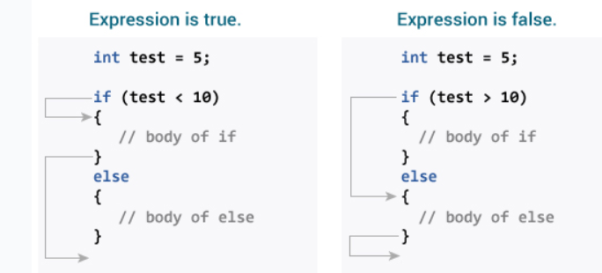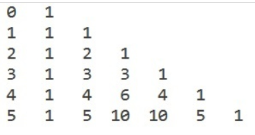There exists several functions in ‘C’ language that can carry out input output operations. These functions are collectively known as standard Input/Output Library. Each program that uses standard input / out put function must contain the statement.
# include < stdio.h >
at the beginning.
Single character input output:
The basic operation done in input output is to read a characters from the standard input device such as the keyboard and to output or writing it to the output unit usually the screen. The getchar function can be used to read a character from the standard input device. The scanf can also be used to achieve the function. The getchar has the following form.
Variable name = getchar:
Variable name is a valid ‘C’ variable, that has been declared already and that possess the type char.
Example:
# include < stdio.h > // assigns stdio-h header file to your program void main ( ) // Indicates the starting point of the program. { char C, // variable declaration | ||
printf (“Type one character:”) ; // message to user C = getchar () ; // get a character from key board and Stores it in variable C. Printf (” The character you typed is = %c”, C) ; // output } // Statement which displays value of C on // Standard screen.
Program shows the use of getchar function in an interactive environment.
#include < stdio.h > // Inserts stdio.h header file into the Pgm void main ( ) // Beginning of main function. { char in; // character declaration of variable in. printf (” please enter one character”); // message to user in = getchar ( ) ; // assign the keyboard input value to in. putchar (in); // out put ‘in’ value to standard screen. } | ||
String input and output:
The gets function relieves the string from standard input device while put S outputs the string to the standard output device. A strong is an array or set of characters.
The function gets accepts the name of the string as a parameter, and fills the string with characters that are input from the keyboard till newline character is encountered. (That is till we press the enter key). All the end function gets appends a null terminator as must be done to any string and returns.
The puts function displays the contents stored in its parameter on the standard screen.
The standard form of the gets function is
gets (str)
Here "str" is a string variable.
Conditional Branching
In conditional branching change in sequence of statement execution is depends upon the specified condition. Conditional statements allow programmer to check a condition and execute certain parts of code depending on the result of conditional expression. Conditional expression must be resulted into Boolean value. In C language, there are two forms of conditional statements:
1. if-----else statement: It is used to select one option between two alternatives
2. switch statement: It is used to select one option between multiple alternative
- if Statements
This statement permits the programmer to allocate condition on the execution of a statement. If the evaluated condition found to be true, the single statement following the "if" is execute. If the condition is found to be false, the following statement is skipped. Syntax of the if statement is as follows
if (condition)
statement1;
statement2;
In the above syntax, “if” is the keyword and condition in parentheses must evaluate to true or false. If the condition is satisfied (true) then compiler will execute statement1 and then statement2. If the condition is not satisfied (false) then compiler will skip statement1 and directly execute statement2.
if-----else statement
This statement permits the programmer to execute a statement out of the two statements. If the evaluated condition is found to be true, the single statement following the "if" is executed and statement following else is skipped. If the condition is found to be false, statement following the "if" is skipped and statement following else is executed.
In this statement “if” part is compulsory whereas “else” is the optional part. For every “if” statement there may be or may not be “else” statement but for every “else” statement there must be “if” part otherwise compiler will gives “Misplaced else” error.
Syntax of the “if----else” statement is as follows
if (condition)
statement1;
else
statement2;
In the above syntax, “if” and “else” are the keywords and condition in parentheses must evaluate to true or false. If the condition is satisfied (true) then compiler will execute statement1 and skip statement2. If the condition is not satisfied (false) then compiler will skip statement1 and directly execute statement2.
Nested if-----else statements :
Nested “if-----else” statements are used when programmer wants to check multiple conditions. Nested “if---else” contains several “if---else” a statement out of which only one statement is executed. Number of “if----else” statements is equal to the number of conditions to be checked. Following is the syntax for nested “if---else” statements for three conditions
if (condition1)
statement1;
else if (condition2)
statement2;
else if (condition3)
statement3;
else
statement4;
In the above syntax, compiler first check condition1, if it trues then it will execute statement1 and skip all the remaining statements. If condition1 is false then compiler directly checks condition2, if it is true then compiler execute statement2 and skip all the remaining statements. If condition2 is also false then compiler directly checks condition3, if it is true then compiler execute statement3 otherwise it will execute statement 4.
Note:
If the test expression is evaluated to true,
• Statements inside the body of if are executed.
• Statements inside the body of else are skipped from execution.
If the test expression is evaluated to false,
• Statements inside the body of else are executed
• Statements inside the body of if are skipped from execution.
|
// Check whether an integer is odd or even
#include <stdio.h> int main() { int number; printf("Enter an integer: "); scanf("%d", &number);
// True if the remainder is 0 if (number%2 == 0) { printf("%d is an even integer.",number); } else { printf("%d is an odd integer.",number); }
return 0; |
}
Program to relate two integers using =, > or < symbol
#include <stdio.h> int main() { int number1, number2; printf("Enter two integers: "); scanf("%d %d", &number1, &number2);
//checks if the two integers are equal. if(number1 == number2) { | ||
printf("Result: %d = %d",number1,number2); }
//checks if number1 is greater than number2. else if (number1 > number2) { printf("Result: %d > %d", number1, number2); }
//checks if both test expressions are false else { printf("Result: %d < %d",number1, number2); }
return 0; | ||
} | ||
- Switch Statements
This statement permits the programmer to choose one option out of several options depending on one condition. When the “switch” statement is executed, the expression in the switch statement is evaluated and the control is transferred directly to the group of statements whose “case” label value matches with the value of the expression. Syntax for switch statement is as follows:
switch(expression)
{
case constant1:
statements 1;
break;
case constant2:
statements 2;
break;
…………………..
default:
statements n;
break;
}
In the above, “switch”, “case”, “break” and “default” are keywords. Out of which “switch” and “case” are the compulsory keywords whereas “break” and “default” is optional keywords.
- “switch” keyword is used to start switch statement with conditional expression.
- “case” is the compulsory keyword which labeled with a constant value. If the value of expression matches with the case value then statement followed by “case” statement is executed.
- “break” is the optional keyword in switch statement. The execution of “break” statement causes the transfer of flow of execution outside the “switch” statements scope. Absence of “break” statement causes the execution of all the following “case” statements without concerning value of the expression.
- “default” is the optional keyword in “switch” statement. When the value of expression is not match with the any of the “case” statement then the statement following “default” keyword is executed.
Example: Program to spell user entered single digit number in English is as follows
#include<stdio.h>
#include<conio.h>
void main()
{
int n;
clrscr();
printf("Enter a number");
scanf("%d",&n);
switch(n)
{
case 0: printf("\n Zero");
break;
case 1: printf("\n One");
break;
case 2: printf("\n Two");
break;
case 3: printf("\n Three");
break;
case 4: printf("\n Four");
break;
case 5: printf("\n Five");
break;
case 6: printf("\n Six");
break;
case 7: printf("\n Seven");
break;
case 8: printf("\n Eight");
break;
case 9: printf("\n Nine");
break;
default: printf("Given number is not single digit number");
}
getch();
}
Output
Enter a number
5
Five
Loops
while statement:
The while loop in C is most fundamental loop statement. It repeats a statement or block while its controlling expression is true.
The general form is:
while(condition) {
// body of loop
}
The condition can be any boolean expression. The body of the loop will be executed if the conditional expression is true.
Here is more practical example.
The output of the program is:
tick 10
tick 9
tick 8
tick 7
tick 6
tick 5
tick 4
tick 3
tick 2
tick 1
do-while statement
The do-while loop always executes its body at least once, because its conditional expression is at the bottom of the loop.
Its general form is:
do{
// body of loop
} while(condition);
Each iteration of the do-while loop first executes the body of the loop and then evaluates the conditional expression. If this expression is true, the loop will repeat. Otherwise, the loop terminates. As with all of C’s loops, condition must be a Boolean expression.
The program presented in previous while statement can be re-written using do-while as:
//example program to illustrate do-while looping #include <stdio.h>
int main () { int n = 10; do { printf("tick %d", n); printf("\n"); n--; }while (n > 0); } |
Here is the general form of the traditional for statement:
for(initialization; condition; iteration) {
// body } The program from previous example can be re-written using for loop as: //example program to illustrate for looping #include <stdio.h> int main () { int n; for(n = 10; n>0 ; n--){ printf("tick %d",n); printf("\n"); } } The output of the program is same as output from program in while loop. There can be more than one statement in initialization and iteration section. They must be separated with comma. //example program to illustrate more than one statement using the comma // for looping #include <stdio.h>
int main () { int a, b; | ||
for (a = 1, b = 4; a < b; a++, b--) { printf("a = %d \n", a); printf("b = %d \n", b); } } The output of the program is: a = 1 b = 4 a = 2 | ||
b = 3 | ||
Here, the initialization portion sets the values of both a and b. The two comma separated statements in the iteration portion are executed each time the loop repeats.
Nested Loops
Loops can be nested as per requirement. Here is example of nesting the loops. // nested loops #include <stdio.h>
int main () { | |
int i, j; for (i = 0; i < 8; i++) { for (j = i; j < 8; j++) printf("."); printf("\n"); } } Here, two for loops are nested. The number times inner loop iterates depends on the value of i in outer loop. The output of the program is: ........ ....... ...... ..... .... ... | |
..
.
#include <stdio.h> int main() { double a, b, c, discriminant, root1, root2, realPart, imagPart; printf("Enter coefficients a, b and c: "); scanf("%lf %lf %lf", &a, &b, &c);
discriminant = b * b - 4 * a * c;
// condition for real and different roots if (discriminant > 0) { root1 = (-b + sqrt(discriminant)) / (2 * a); root2 = (-b - sqrt(discriminant)) / (2 * a); printf("root1 = %.2lf and root2 = %.2lf", root1, root2); }
// condition for real and equal roots else if (discriminant == 0) { root1 = root2 = -b / (2 * a); printf("root1 = root2 = %.2lf;", root1); }
// if roots are not real | ||
else { realPart = -b / (2 * a); imagPart = sqrt(-discriminant) / (2 * a); printf("root1 = %.2lf+%.2lfi and root2 = %.2f-%.2fi", realPart, imagPart, realPart, imagPart); | ||
}
return 0; }
Enter coefficients a, b and c: 2.3 4 5.6 root1 = -0.87+1.30i and root2 = -0.87-1.30i
#include <stdio.h> // Function for binomial coefficient table int bin_table(int val) { for (int i = 0; i <= val; i++) { printf("%2d", i); int num = 1; for (int j = 0; j <= i; j++) { if (i != 0 && j != 0) num = num * (i - j + 1) / j; printf("%4d", num); } printf("\n"); } } int main() { int value = 5; bin_table(value); | ||
}
|
int main() { int rows, i, j, space; printf("Enter the number of rows: "); scanf("%d", &rows); for (i = rows; i >= 1; --i) { for (space = 0; space < rows - i; ++space) printf(" "); for (j = i; j <= 2 * i - 1; ++j) printf("* "); for (j = 0; j < i - 1; ++j) printf("* "); printf("\n"); } return 0; } |
1
1 1
1 2 1
1 3 3 1
1 4 6 4 1
1 5 10 10 5 1
References:
- The C programming language by Dennis Ritchie
- C programming by K.N. King
- The Complete Reference C Fourth Edition by Herbert Schilt
- Computer Fundamentals and Programming in C by Reema Theraja.
- C in a nutshell by Peter Prinz.