Unit IV
Structure and Unions and File handling
- Explain structure in detail
A structure can be considered as a template used for defining a collection of variables under a single name. Structures help programmers to group elements of different data types into a single logical unit (Unlike arrays which permit a programmer to group only elements of same data type).
- Why Use Structures
• Ordinary variables can hold one piece of information
• arrays can hold a number of pieces of information of the same data type.
For example, suppose you want to store data about a book. You might want to store its name (a string), its price (a float) and number of pages in it (an int).
If data about say 3 such books is to be stored, then we can follow two approaches:
Construct individual arrays, one for storing names, another for storing prices and still another for storing number of pages.
Use a structure variable.
Suppose we want to create a employee database. Then, we can define a structure
Called employee with three elements id, name and salary. The syntax of this structure is as
Follows:
Struct employee
{ int id;
Char name[50];
Float salary;
};
Note:
Struct keyword is used to declare structure.
Members of structure are enclosed within opening and closing braces.
Usually structure type declaration appears at the top of the source code file, before any variables or functions are defined or maintained in separate header file.
Declaration of Structure reserves no space.
It is nothing but the “ Template / Map / Shape ” of the structure .
Memory is created , very first time when the variable is created / Instance is created.
- Structure variable declaration:
We can declare the variable of structure in two ways
- Declare the structure inside main function
- Declare the structure outside the main function.
1. Declare the structure inside main function
Following example show you, how structure variable is declared inside main function
Struct employee
{
Int id;
Char name[50];
Float salary;
};
Int main()
{
Struct employee e1, e2;
Return 0;
}
In this example the variable of structure employee is created inside main function that e1 ,e2.
2. Declare the structure outside main function
Following example show you, how structure variable is declared outside the main function
Struct employee
{
Int id;
Char name[50];
Float salary;
}e1,e2;
3 Explain Memory allocation for structure
Memory is allocated to the structure only when we create the variable of structure.
Consider following example
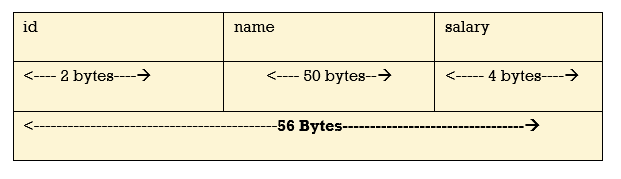
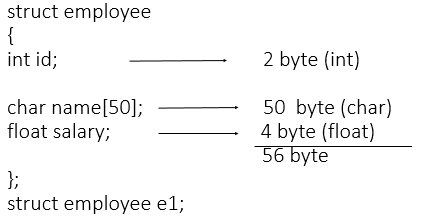
4 Explain Structure Initialization in different ways
1. When we declare a structure, memory is not allocated for un-initialized variable.
2. Let us discuss very familiar example of structure student , we can initialize structure variable
In different ways –
Way 1 : Declare and Initialize
Struct student
{
Char name[20];
Int roll;
Float marks;
}std1 = { "Poonam",89,78.3 };
In the above code snippet, we have seen that structure is declared and as soon as after declaration we
Have initialized the structure variable.
Std1 = { "Poonam",89,78.3 }
This is the code for initializing structure variable in C programming
Way 2 : Declaring and Initializing Multiple Variables
Struct student
{
Char name[20];
Int roll;
Float marks;
}
Std1 = {"Poonam" ,67, 78.3};
Std2 = {"Vishal",62, 71.3};
In this example, we have declared two structure variables in above code. After declaration of variable we have initialized two variable.
Std1 = {"Poonam" ,67, 78.3};
Std2 = {"Vishal",62, 71.3};
Way 3 : Initializing Single member
Struct student
{
Int mark1;
Int mark2;
Int mark3;
} sub1={67};
Though there are three members of structure,only one is initialized , Then remaining two members
Are initialized with Zero. If there are variables of other data type then their initial values will be –
5 Explain Data Type Default value if not initialized in different ways
Integer 0
Float 0.00
Char NULL
Way 4 : Initializing inside main
Struct student
{
Int mark1;
Int mark2;
Int mark3;
};
Void main()
{
Struct student s1 = {89,54,65};
- - - - --
- - - - --
- - - - --
};
When we declare a structure then memory won’t be allocated for the structure. i.e only writing below
Declaration statement will never allocate memory
Struct student
{
Int mark1;
Int mark2;
Int mark3;
};
We need to initialize structure variable to allocate some memory to the structure.
Struct student s1 = {89,54,65};
6 Give syntax for declaring structure array give example
Structure is collection of different data type. An object of structure represents a singlerecord in memory, if we want more than one record of structure type, we have tocreate an array of structure or object. As we know, an array is a collection of similartype, therefore an array can be of structure type.
Syntax for declaring structure array
Struct struct-name
{
Datatype var1;
Datatype var2;
- - - - - - - - - -
- - - - - - - - - -
Datatype varN;
};
Struct struct-name obj [ size ];
Example for declaring structure array
#include<stdio.h>
Struct Employee
{
Int Id;
Char Name[25];
Int Age;
Long Salary;
};
Void main()
{
Int i;
Struct Employee Emp[ 3 ]; //Statement 1
For(i=0;i<3;i++)
{
Printf("\nEnter details of %d Employee",i+1);
Printf("\n\tEnter Employee Id : ");
Scanf("%d",&Emp[i].Id);
Printf("\n\tEnter Employee Name : ");
Scanf("%s",&Emp[i].Name);
Printf("\n\tEnter Employee Age : ");
Scanf("%d",&Emp[i].Age);
Printf("\n\tEnter Employee Salary : ");
Scanf("%ld",&Emp[i].Salary);
}
Printf("\nDetails of Employees");
For(i=0;i<3;i++)
Printf("\n%d\t%s\t%d\t%ld",Emp[i].Id,Emp[i].Name,Emp[i].Age,Emp[i].Salary);
}
Output :
Enter details of 1 Employee
Enter Employee Id : 101
Enter Employee Name : Suresh
Enter Employee Age : 29
Enter Employee Salary : 45000
Enter details of 2 Employee
Enter Employee Id : 102
Enter Employee Name : Mukesh
Enter Employee Age : 31
Enter Employee Salary : 51000
Enter details of 3 Employee
Enter Employee Id : 103
Enter Employee Name : Ramesh
Enter Employee Age : 28
Enter Employee Salary : 47000
Details of Employees
101 Suresh 29 45000
102 Mukesh 31 51000
103 Ramesh 28 47000
In the above example, we are getting and displaying the data of 3 employee using
Array of object. Statement 1 is creating an array of Employee Emp to store the records
Of 3 employees.
7 Explain Array within Structure with example
As we know, structure is collection of different data type. Like normal data type, It can
Also store an array as well.
Syntax for array within structure
Struct struct-name
{
Datatype var1; // normal variable
Datatype array [size]; // array variable
- - - - - - - - - -
- - - - - - - - - -
Datatype varN;
};
Struct struct-name obj;
Example for array within structure
Struct Student
{
Int Roll;
Char Name[25];
Int Marks[3]; //Statement 1 : array of marks
Int Total;
Float Avg;
};
Void main()
{
Int i;
Struct Student S;
Printf("\n\nEnter Student Roll : ");
Scanf("%d",&S.Roll);
Printf("\n\nEnter Student Name : ");
Scanf("%s",&S.Name);
S.Total = 0;
For(i=0;i<3;i++)
{
Printf("\n\nEnter Marks %d : ",i+1);
Scanf("%d",&S.Marks[i]);
S.Total = S.Total + S.Marks[i];
}
S.Avg = S.Total / 3;
Printf("\nRoll : %d",S.Roll);
Printf("\nName : %s",S.Name);
Printf("\nTotal : %d",S.Total);
Printf("\nAverage : %f",S.Avg);
}
Output :
Enter Student Roll : 10
Enter Student Name : Kumar
Enter Marks 1 : 78
Enter Marks 2 : 89
Enter Marks 3 : 56
Roll : 10
Name : Kumar
Total : 223
Average : 74.00000
In the above example, we have created an array Marks[ ] inside structure representing
3 marks of a single student. Marks[ ] is now a member of structure student and to
Access Marks[ ] we have used dot operator(.) along with object S.
8 What is declaration of file pointer give example?
The C library function int fseek(FILE *stream, long int offset, int whence) sets the file position of the stream to the given offset.
Declaration
Following is the declaration for fseek() function.
Int fseek(FILE *stream, long int offset, int whence)
Parameters
- Stream − This is the pointer to a FILE object that identifies the stream.
- Offset − This is the number of bytes to offset from whence.
- Whence − This is the position from where offset is added. It is specified by one of the following constants −
Sr.No. | Constant & Description |
1 | SEEK_SET Beginning of file |
2 | SEEK_CUR Current position of the file pointer |
3 | SEEK_END End of file |
Return Value
This function returns zero if successful, or else it returns a non-zero value.
Example
The following example shows the usage of fseek() function.
#include <stdio.h>
Int main () {
FILE *fp;
fp = fopen("file.txt","w+");
fputs("This is tutorialspoint.com", fp);
fseek( fp, 7, SEEK_SET );
fputs(" C Programming Language", fp);
fclose(fp);
return(0);
}
Let us compile and run the above program that will create a file file.txt with the following content. Initially program creates the file and writes This is tutorialspoint.com but later we had reset the write pointer at 7th position from the beginning and used puts() statement which over-write the file with the following content −
This is C Programming Language
Now let's see the content of the above file using the following program −
#include <stdio.h>
Int main () {
FILE *fp;
int c;
fp = fopen("file.txt","r");
while(1) {
c = fgetc(fp);
if( feof(fp) ) {
break;
}
printf("%c", c);
}
fclose(fp);
return(0);
}
Let us compile and run the above program to produce the following result −
This is C Programming Language
9 xplain in brief Opening Files
You can use the fopen( ) function to create a new file or to open an existing file. This call will initialize an object of the type FILE, which contains all the information necessary to control the stream. The prototype of this function call is as follows −
FILE *fopen( const char * filename, const char * mode );
Here, filename is a string literal, which you will use to name your file, and access mode can have one of the following values −
Sr.No. | Mode & Description |
1 | r Opens an existing text file for reading purpose. |
2 | w Opens a text file for writing. If it does not exist, then a new file is created. Here your program will start writing content from the beginning of the file. |
3 | a Opens a text file for writing in appending mode. If it does not exist, then a new file is created. Here your program will start appending content in the existing file content. |
4 | r+ Opens a text file for both reading and writing. |
5 | w+ Opens a text file for both reading and writing. It first truncates the file to zero length if it exists, otherwise creates a file if it does not exist. |
6 | a+ Opens a text file for both reading and writing. It creates the file if it does not exist. The reading will start from the beginning but writing can only be appended. |
If you are going to handle binary files, then you will use following access modes instead of the above mentioned ones −
"rb", "wb", "ab", "rb+", "r+b", "wb+", "w+b", "ab+", "a+b"
10 Explain in brief Closing a File
To close a file, use the fclose( ) function. The prototype of this function is −
Int fclose( FILE *fp );
The fclose(-) function returns zero on success, or EOF if there is an error in closing the file. This function actually flushes any data still pending in the buffer to the file, closes the file, and releases any memory used for the file. The EOF is a constant defined in the header file stdio.h.
There are various functions provided by C standard library to read and write a file, character by character, or in the form of a fixed length string.
11 What is a Binary file?
Binary files are very similar to arrays of structures, except the structures are in a disk-file rather than an array in memory. Binary files have two features that distinguish them from text files:
- You can instantly use any structure in the file.
- You can change the contents of a structure anywhere in the file.
After you have opened the binary file, you can read and write a structure or seek a specific position in the file. A file position indicator points to record 0 when the file is opened.
A read operation reads the structure where the file position indicator is pointing to. After reading the structure the pointer is moved to point at the next structure.
A write operation will write to the currently pointed-to structure. After the write operation the file position indicator is moved to point at the next structure.
The fseek function will move the file position indicator to the record that is requested.
Remember that you keep track of things, because the file position indicator can not only point at the beginning of a structure, but can also point to any byte in the file.
The fread and fwrite function takes four parameters:
- A memory address
- Number of bytes to read per block
- Number of blocks to read
- A file variable
For example:
fread(&my_record,sizeof(struct rec),1,ptr_myfile);
This fread statement says to read x bytes (size of rec) from the file ptr_myfile into memory address &my_record. Only one block is requested. Changing the one into ten will read in ten blocks of x bytes at once.