UNIT 4
- Give Introduction to Computer Vision
Computer vision is a field of study focused on the problem of helping computers to see.
At an abstract level, the goal of computer vision problems is to use the observed image data to infer something about the world.
It is a multidisciplinary field that could broadly be called a subfield of artificial intelligence and machine learning, which may involve the use of specialized methods and make use of general learning algorithms.
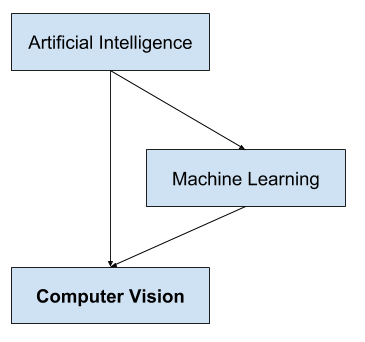
Overview of the Relationship of Artificial Intelligence and Computer Vision
As a multidisciplinary area of study, it can look messy, with techniques borrowed and reused from a range of disparate engineering and computer science fields.
One particular problem in vision may be easily addressed with a hand-crafted statistical method, whereas another may require a large and complex ensemble of generalized machine learning algorithms.
Computer vision as a field is an intellectual frontier. Like any frontier, it is exciting and disorganized, and there is often no reliable authority to appeal to. Many useful ideas have no theoretical grounding, and some theories are useless in practice; developed areas are widely scattered, and often one looks completely inaccessible from the other.
The goal of computer vision is to understand the content of digital images. Typically, this involves developing methods that attempt to reproduce the capability of human vision.
Understanding the content of digital images may involve extracting a description from the image, which may be an object, a text description, a three-dimensional model, and so on.
Computer vision is the automated extraction of information from images. Information can mean anything from 3D models, camera position, object detection and recognition to grouping and searching image content.
Computer Vision and Image Processing
Computer vision is distinct from image processing.
Image processing is the process of creating a new image from an existing image, typically simplifying or enhancing the content in some way. It is a type of digital signal processing and is not concerned with understanding the content of an image.
A given computer vision system may require image processing to be applied to raw input, e.g. Pre-processing images.
Examples of image processing include:
- Normalizing photometric properties of the image, such as brightness or color.
- Cropping the bounds of the image, such as centering an object in a photograph.
- Removing digital noise from an image, such as digital artifacts from low light levels.
2. What are some of the challenges and task of computer vision?
Challenge of Computer Vision
Helping computers to see turns out to be very hard.
The goal of computer vision is to extract useful information from images. This has proved a surprisingly challenging task; it has occupied thousands of intelligent and creative minds over the last four decades, and despite this we are still far from being able to build a general-purpose “seeing machine.”
Computer vision seems easy, perhaps because it is so effortless for humans.
Initially, it was believed to be a trivially simple problem that could be solved by a student connecting a camera to a computer. After decades of research, “computer vision” remains unsolved, at least in terms of meeting the capabilities of human vision.
Making a computer see was something that leading experts in the field of Artificial Intelligence thought to be at the level of difficulty of a summer student’s project back in the sixties. Forty years later the task is still unsolved and seems formidable.
One reason is that we don’t have a strong grasp of how human vision works.
Studying biological vision requires an understanding of the perception organs like the eyes, as well as the interpretation of the perception within the brain. Much progress has been made, both in charting the process and in terms of discovering the tricks and shortcuts used by the system, although like any study that involves the brain, there is a long way to go.
Perceptual psychologists have spent decades trying to understand how the visual system works and, even though they can devise optical illusions to tease apart some of its principles, a complete solution to this puzzle remains elusive
Another reason why it is such a challenging problem is because of the complexity inherent in the visual world.
A given object may be seen from any orientation, in any lighting conditions, with any type of occlusion from other objects, and so on. A true vision system must be able to “see” in any of an infinite number of scenes and still extract something meaningful.
Computers work well for tightly constrained problems, not open unbounded problems like visual perception.
Tasks in Computer Vision
Nevertheless, there has been progress in the field, especially in recent years with commodity systems for optical character recognition and face detection in cameras and smartphones.
Computer vision is at an extraordinary point in its development. The subject itself has been around since the 1960s, but only recently has it been possible to build useful computer systems using ideas from computer vision.
- Optical character recognition (OCR)
- Machine inspection
- Retail (e.g. Automated checkouts)
- 3D model building (photogrammetry)
- Medical imaging
- Automotive safety
- Match move (e.g. Merging CGI with live actors in movies)
- Motion capture (mocap)
- Surveillance
- Fingerprint recognition and biometrics
It is a broad area of study with many specialized tasks and techniques, as well as specializations to target application domains.
Computer vision has a wide variety of applications, both old (e.g., mobile robot navigation, industrial inspection, and military intelligence) and new (e.g., human computer interaction, image retrieval in digital libraries, medical image analysis, and the realistic rendering of synthetic scenes in computer graphics).
It may be helpful to zoom in on some of the more simpler computer vision tasks that you are likely to encounter or be interested in solving given the vast number of publicly available digital photographs and videos available.
Many popular computer vision applications involve trying to recognize things in photographs; for example:
- Object Classification: What broad category of object is in this photograph?
- Object Identification: Which type of a given object is in this photograph?
- Object Verification: Is the object in the photograph?
- Object Detection: Where are the objects in the photograph?
- Object Landmark Detection: What are the key points for the object in the photograph?
- Object Segmentation: What pixels belong to the object in the image?
- Object Recognition: What objects are in this photograph and where are they?
Other common examples are related to information retrieval; for example: finding images like an image or images that contain an object.
3. What is natural language processing?
Natural Language Processing (NLP) refers to AI method of communicating with an intelligent systems using a natural language such as English.
Processing of Natural Language is required when you want an intelligent system like robot to perform as per your instructions, when you want to hear decision from a dialogue based clinical expert system, etc.
The field of NLP involves making computers to perform useful tasks with the natural languages humans use. The input and output of an NLP system can be −
- Speech
- Written Text
Components of NLP
There are two components of NLP as given −
Natural Language Understanding (NLU)
Understanding involves the following tasks −
- Mapping the given input in natural language into useful representations.
- Analyzing different aspects of the language.
Natural Language Generation (NLG)
It is the process of producing meaningful phrases and sentences in the form of natural language from some internal representation.
It involves −
- Text planning − It includes retrieving the relevant content from knowledge base.
- Sentence planning − It includes choosing required words, forming meaningful phrases, setting tone of the sentence.
- Text Realization − It is mapping sentence plan into sentence structure.
The NLU is harder than NLG.
Difficulties in NLU
NL has an extremely rich form and structure.
It is very ambiguous. There can be different levels of ambiguity −
- Lexical ambiguity − It is at very primitive level such as word-level.
- For example, treating the word “board” as noun or verb?
- Syntax Level ambiguity − A sentence can be parsed in different ways.
- For example, “He lifted the beetle with red cap.” − Did he use cap to lift the beetle or he lifted a beetle that had red cap?
- Referential ambiguity − Referring to something using pronouns. For example, Rima went to Gauri. She said, “I am tired.” − Exactly who is tired?
- One input can mean different meanings.
- Many inputs can mean the same thing.
4. What are the Steps in NLP?
There are general five steps −
- Lexical Analysis − It involves identifying and analyzing the structure of words. Lexicon of a language means the collection of words and phrases in a language. Lexical analysis is dividing the whole chunk of txt into paragraphs, sentences, and words.
- Syntactic Analysis (Parsing) − It involves analysis of words in the sentence for grammar and arranging words in a manner that shows the relationship among the words. The sentence such as “The school goes to boy” is rejected by English syntactic analyzer.
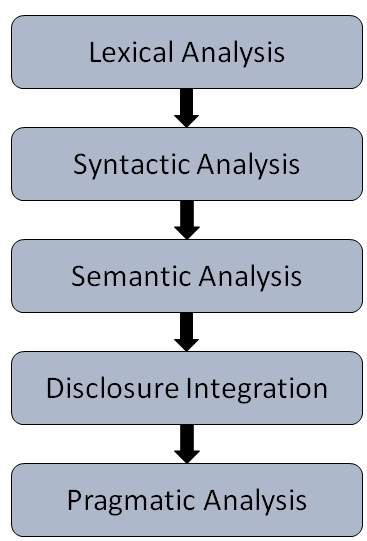
- Semantic Analysis − It draws the exact meaning or the dictionary meaning from the text. The text is checked for meaningfulness. It is done by mapping syntactic structures and objects in the task domain. The semantic analyzer disregards sentence such as “hot ice-cream”.
- Discourse Integration − The meaning of any sentence depends upon the meaning of the sentence just before it. In addition, it also brings about the meaning of immediately succeeding sentence.
- Pragmatic Analysis − During this, what was said is re-interpreted on what it actually meant. It involves deriving those aspects of language which require real world knowledge.
Implementation Aspects of Syntactic Analysis
There are a number of algorithms researchers have developed for syntactic analysis, but we consider only the following simple methods −
- Context-Free Grammar
- Top-Down Parser
Let us see them in detail −
Context-Free Grammar
It is the grammar that consists rules with a single symbol on the left-hand side of the rewrite rules. Let us create grammar to parse a sentence −
“The bird pecks the grains”
Articles (DET) − a | an | the
Nouns − bird | birds | grain | grains
Noun Phrase (NP) − Article + Noun | Article + Adjective + Noun
= DET N | DET ADJ N
Verbs − pecks | pecking | pecked
Verb Phrase (VP) − NP V | V NP
Adjectives (ADJ) − beautiful | small | chirping
The parse tree breaks down the sentence into structured parts so that the computer can easily understand and process it. In order for the parsing algorithm to construct this parse tree, a set of rewrite rules, which describe what tree structures are legal, need to be constructed.
These rules say that a certain symbol may be expanded in the tree by a sequence of other symbols. According to first order logic rule, if there are two strings Noun Phrase (NP) and Verb Phrase (VP), then the string combined by NP followed by VP is a sentence. The rewrite rules for the sentence are as follows −
S → NP VP
NP → DET N | DET ADJ N
VP → V NP
Lexocon −
DET → a | the
ADJ → beautiful | perching
N → bird | birds | grain | grains
V → peck | pecks | pecking
The parse tree can be created as shown −
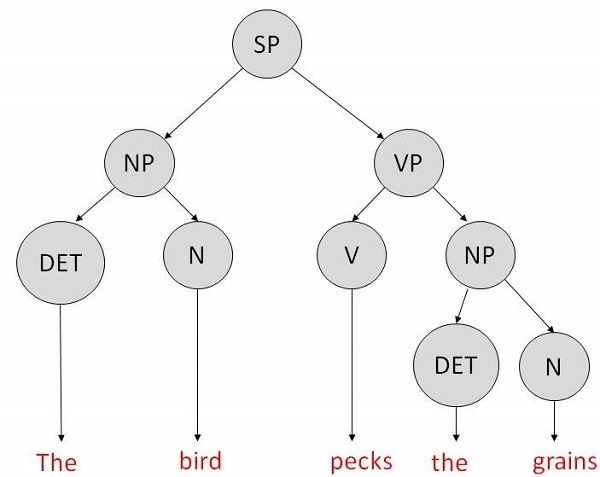
Now consider the above rewrite rules. Since V can be replaced by both, "peck" or "pecks", sentences such as "The bird peck the grains" can be wrongly permitted. i. e. The subject-verb agreement error is approved as correct.
Merit − The simplest style of grammar, therefore widely used one.
Demerits −
- They are not highly precise. For example, “The grains peck the bird”, is a syntactically correct according to parser, but even if it makes no sense, parser takes it as a correct sentence.
- To bring out high precision, multiple sets of grammar need to be prepared. It may require a completely different sets of rules for parsing singular and plural variations, passive sentences, etc., which can lead to creation of huge set of rules that are unmanageable.
Top-Down Parser
Here, the parser starts with the S symbol and attempts to rewrite it into a sequence of terminal symbols that matches the classes of the words in the input sentence until it consists entirely of terminal symbols.
These are then checked with the input sentence to see if it matched. If not, the process is started over again with a different set of rules. This is repeated until a specific rule is found which describes the structure of the sentence.
Merit − It is simple to implement.
Demerits −
- It is inefficient, as the search process has to be repeated if an error occurs.
- Slow speed of working.
5. Explain Expert Systems with examples
An expert system is a computer program that is designed to solve complex problems and to provide decision-making ability like a human expert. It performs this by extracting knowledge from its knowledge base using the reasoning and inference rules according to the user queries.
The expert system is a part of AI, and the first ES was developed in the year 1970, which was the first successful approach of artificial intelligence. It solves the most complex issue as an expert by extracting the knowledge stored in its knowledge base. The system helps in decision making for compsex problems using both facts and heuristics like a human expert. It is called so because it contains the expert knowledge of a specific domain and can solve any complex problem of that particular domain. These systems are designed for a specific domain, such as medicine, science, etc.
The performance of an expert system is based on the expert's knowledge stored in its knowledge base. The more knowledge stored in the KB, the more that system improves its performance. One of the common examples of an ES is a suggestion of spelling errors while typing in the Google search box.
Below are some popular examples of the Expert System:
- DENDRAL: It was an artificial intelligence project that was made as a chemical analysis expert system. It was used in organic chemistry to detect unknown organic molecules with the help of their mass spectra and knowledge base of chemistry.
- MYCIN: It was one of the earliest backward chaining expert systems that was designed to find the bacteria causing infections like bacteraemia and meningitis. It was also used for the recommendation of antibiotics and the diagnosis of blood clotting diseases.
- PXDES: It is an expert system that is used to determine the type and level of lung cancer. To determine the disease, it takes a picture from the upper body, which looks like the shadow. This shadow identifies the type and degree of harm.
- CaDeT: The CaDet expert system is a diagnostic support system that can detect cancer at early stages.
Characteristics of Expert System
- High Performance: The expert system provides high performance for solving any type of complex problem of a specific domain with high efficiency and accuracy.
- Understandable: It responds in a way that can be easily understandable by the user. It can take input in human language and provides the output in the same way.
- Reliable: It is much reliable for generating an efficient and accurate output.
- Highly responsive: ES provides the result for any complex query within a very short period of time.
6. What are the Components of Expert System?
An expert system mainly consists of three components:
- User Interface
- Inference Engine
- Knowledge Base
1. User Interface
With the help of a user interface, the expert system interacts with the user, takes queries as an input in a readable format, and passes it to the inference engine. After getting the response from the inference engine, it displays the output to the user. In other words, it is an interface that helps a non-expert user to communicate with the expert system to find a solution.
2. Inference Engine(Rules of Engine)
- The inference engine is known as the brain of the expert system as it is the main processing unit of the system. It applies inference rules to the knowledge base to derive a conclusion or deduce new information. It helps in deriving an error-free solution of queries asked by the user.
- With the help of an inference engine, the system extracts the knowledge from the knowledge base.
- There are two types of inference engine:
- Deterministic Inference engine: The conclusions drawn from this type of inference engine are assumed to be true. It is based on facts and rules.
- Probabilistic Inference engine: This type of inference engine contains uncertainty in conclusions, and based on the probability.
Inference engine uses the below modes to derive the solutions:
- Forward Chaining: It starts from the known facts and rules, and applies the inference rules to add their conclusion to the known facts.
- Backward Chaining: It is a backward reasoning method that starts from the goal and works backward to prove the known facts.
3. Knowledge Base
- The knowledgebase is a type of storage that stores knowledge acquired from the different experts of the particular domain. It is considered as big storage of knowledge. The more the knowledge base, the more precise will be the Expert System.
- It is similar to a database that contains information and rules of a particular domain or subject.
- One can also view the knowledge base as collections of objects and their attributes. Such as a Lion is an object and its attributes are it is a mammal, it is not a domestic animal, etc.
Components of Knowledge Base
- Factual Knowledge: The knowledge which is based on facts and accepted by knowledge engineers comes under factual knowledge.
- Heuristic Knowledge: This knowledge is based on practice, the ability to guess, evaluation, and experiences.
Knowledge Representation: It is used to formalize the knowledge stored in the knowledge base using the If-else rules.
Knowledge Acquisitions: It is the process of extracting, organizing, and structuring the domain knowledge, specifying the rules to acquire the knowledge from various experts, and store that knowledge into the knowledge base.
7. What is the Development of Expert System?
Here, we will explain the working of an expert system by taking an example of MYCIN ES. Below are some steps to build an MYCIN:
- Firstly, ES should be fed with expert knowledge. In the case of MYCIN, human experts specialized in the medical field of bacterial infection, provide information about the causes, symptoms, and other knowledge in that domain.
- The KB of the MYCIN is updated successfully. In order to test it, the doctor provides a new problem to it. The problem is to identify the presence of the bacteria by inputting the details of a patient, including the symptoms, current condition, and medical history.
- The ES will need a questionnaire to be filled by the patient to know the general information about the patient, such as gender, age, etc.
- Now the system has collected all the information, so it will find the solution for the problem by applying if-then rules using the inference engine and using the facts stored within the KB.
- In the end, it will provide a response to the patient by using the user interface.
Participants in the development of Expert System
There are three primary participants in the building of Expert System:
- Expert: The success of an ES much depends on the knowledge provided by human experts. These experts are those persons who are specialized in that specific domain.
- Knowledge Engineer: Knowledge engineer is the person who gathers the knowledge from the domain experts and then codifies that knowledge to the system according to the formalism.
- End-User: This is a particular person or a group of people who may not be experts, and working on the expert system needs the solution or advice for his queries, which are complex.
8. What are the Capabilities, advantages, limitations and applications of the Expert System?
Below are some capabilities of an Expert System:
- Advising: It is capable of advising the human being for the query of any domain from the particular ES.
- Provide decision-making capabilities: It provides the capability of decision making in any domain, such as for making any financial decision, decisions in medical science, etc.
- Demonstrate a device: It is capable of demonstrating any new products such as its features, specifications, how to use that product, etc.
- Problem-solving: It has problem-solving capabilities.
- Explaining a problem: It is also capable of providing a detailed description of an input problem.
- Interpreting the input: It is capable of interpreting the input given by the user.
- Predicting results: It can be used for the prediction of a result.
- Diagnosis: An ES designed for the medical field is capable of diagnosing a disease without using multiple components as it already contains various inbuilt medical tools.
Advantages of Expert System
- These systems are highly reproducible.
- They can be used for risky places where the human presence is not safe.
- Error possibilities are less if the KB contains correct knowledge.
- The performance of these systems remains steady as it is not affected by emotions, tension, or fatigue.
- They provide a very high speed to respond to a particular query.
Limitations of Expert System
- The response of the expert system may get wrong if the knowledge base contains the wrong information.
- Like a human being, it cannot produce a creative output for different scenarios.
- Its maintenance and development costs are very high.
- Knowledge acquisition for designing is much difficult.
- For each domain, we require a specific ES, which is one of the big limitations.
- It cannot learn from itself and hence requires manual updates.
Applications of Expert System
- In designing and manufacturing domain
It can be broadly used for designing and manufacturing physical devices such as camera lenses and automobiles. - In the knowledge domain
These systems are primarily used for publishing the relevant knowledge to the users. The two popular ES used for this domain is an advisor and a tax advisor. - In the finance domain
In the finance industries, it is used to detect any type of possible fraud, suspicious activity, and advise bankers that if they should provide loans for business or not. - In the diagnosis and troubleshooting of devices
In medical diagnosis, the ES system is used, and it was the first area where these systems were used. - Planning and Scheduling
The expert systems can also be used for planning and scheduling some particular tasks for achieving the goal of that task.
9. What is Robotics explain in detail?
Robotics is a branch of AI, which is composed of Electrical Engineering, Mechanical Engineering, and Computer Science for designing, construction, and application of robots.
Aspects of Robotics
- The robots have mechanical construction, form, or shape designed to accomplish a particular task.
- They have electrical components which power and control the machinery.
- They contain some level of computer program that determines what, when and how a robot does something.
Difference in Robot System and Other AI Program
Here is the difference between the two −
AI Programs | Robots |
They usually operate in computer-stimulated worlds. | They operate in real physical world |
The input to an AI program is in symbols and rules. | Inputs to robots is analog signal in the form of speech waveform or images |
They need general purpose computers to operate on. | They need special hardware with sensors and effectors. |
Robot Locomotion
Locomotion is the mechanism that makes a robot capable of moving in its environment. There are various types of locomotions −
- Legged
- Wheeled
- Combination of Legged and Wheeled Locomotion
- Tracked slip/skid
Legged Locomotion
- This type of locomotion consumes more power while demonstrating walk, jump, trot, hop, climb up or down, etc.
- It requires more number of motors to accomplish a movement. It is suited for rough as well as smooth terrain where irregular or too smooth surface makes it consume more power for a wheeled locomotion. It is little difficult to implement because of stability issues.
- It comes with the variety of one, two, four, and six legs. If a robot has multiple legs then leg coordination is necessary for locomotion.
The total number of possible gaits (a periodic sequence of lift and release events for each of the total legs) a robot can travel depends upon the number of its legs.
If a robot has k legs, then the number of possible events N = (2k-1)!.
In case of a two-legged robot (k=2), the number of possible events is N = (2k-1)! = (2*2-1)! = 3! = 6.
Hence there are six possible different events −
- Lifting the Left leg
- Releasing the Left leg
- Lifting the Right leg
- Releasing the Right leg
- Lifting both the legs together
- Releasing both the legs together
In case of k=6 legs, there are 39916800 possible events. Hence the complexity of robots is directly proportional to the number of legs.
10. What is Computer Vision?
This is a technology of AI with which the robots can see. The computer vision plays vital role in the domains of safety, security, health, access, and entertainment.
Computer vision automatically extracts, analyzes, and comprehends useful information from a single image or an array of images. This process involves development of algorithms to accomplish automatic visual comprehension.
Hardware of Computer Vision System
This involves −
- Power supply
- Image acquisition device such as camera
- A processor
- A software
- A display device for monitoring the system
- Accessories such as camera stands, cables, and connectors
Tasks of Computer Vision
- OCR − In the domain of computers, Optical Character Reader, a software to convert scanned documents into editable text, which accompanies a scanner.
- Face Detection − Many state-of-the-art cameras come with this feature, which enables to read the face and take the picture of that perfect expression. It is used to let a user access the software on correct match.
- Object Recognition − They are installed in supermarkets, cameras, high-end cars such as BMW, GM, and Volvo.
- Estimating Position − It is estimating position of an object with respect to camera as in position of tumor in human’s body.
Application Domains of Computer Vision
- Agriculture
- Autonomous vehicles
- Biometrics
- Character recognition
- Forensics, security, and surveillance
- Industrial quality inspection
- Face recognition
- Gesture analysis
- Geoscience
- Medical imagery
- Pollution monitoring
- Process control
- Remote sensing
- Robotics
- Transport