Unit 1
1. Give introduction to components of a computer system
In general terms, the architecture of a computer system can be considered as a catalogue of tools or attributes that are visible to the user such as instruction sets, number of bits used for data, addressing techniques, etc.
Whereas, Organization of a computer system defines the way system is structured so that all those catalogued tools can be used. The significant components of Computer organization are ALU, CPU, memory and memory organization.
2. What is Disks, primary and secondary memory?
A memory is just like a human brain. It is used to store data and instructions. Computer memory is the storage space in the computer, where data is to be processed and instructions required for processing are stored. The memory is divided into large number of small parts called cells. Each location or cell has a unique address, which varies from zero to memory size minus one. For example, if the computer has 64k words, then this memory unit has 64 * 1024 = 65536 memory locations. The address of these locations varies from 0 to 65535.
Memory is primarily of three types −
- Cache Memory
- Primary Memory/Main Memory
- Secondary Memory
Cache Memory
Cache memory is a very high speed semiconductor memory which can speed up the CPU. It acts as a buffer between the CPU and the main memory. It is used to hold those parts of data and program which are most frequently used by the CPU. The parts of data and programs are transferred from the disk to cache memory by the operating system, from where the CPU can access them.

Advantages
The advantages of cache memory are as follows −
- Cache memory is faster than main memory.
- It consumes less access time as compared to main memory.
- It stores the program that can be executed within a short period of time.
- It stores data for temporary use.
Disadvantages
The disadvantages of cache memory are as follows −
- Cache memory has limited capacity.
- It is very expensive.
Primary Memory (Main Memory)
Primary memory holds only those data and instructions on which the computer is currently working. It has a limited capacity and data is lost when power is switched off. It is generally made up of semiconductor device. These memories are not as fast as registers. The data and instruction required to be processed resides in the main memory. It is divided into two subcategories RAM and ROM.

Characteristics of Main Memory
- These are semiconductor memories.
- It is known as the main memory.
- Usually volatile memory.
- Data is lost in case power is switched off.
- It is the working memory of the computer.
- Faster than secondary memories.
- A computer cannot run without the primary memory.
Secondary Memory
This type of memory is also known as external memory or non-volatile. It is slower than the main memory. These are used for storing data/information permanently. CPU directly does not access these memories, instead they are accessed via input-output routines. The contents of secondary memories are first transferred to the main memory, and then the CPU can access it. For example, disk, CD-ROM, DVD, etc.

Characteristics of Secondary Memory
- These are magnetic and optical memories.
- It is known as the backup memory.
- It is a non-volatile memory.
- Data is permanently stored even if power is switched off.
- It is used for storage of data in a computer.
- Computer may run without the secondary memory.
- Slower than primary memories.
3. What is processor?
Processor
A processor, or "microprocessor," is a small chip that resides in computers and other electronic devices. Its basic job is to receive input and provide the appropriate output. While this may seem like a simple task, modern processors can handle trillions of calculations per second.
The central processor of a computer is also known as the CPU, or "central processing unit." This processor handles all the basic system instructions, such as processing mouse and keyboard input and running applications. Most desktop computers contain a CPU developed by either Intel or AMD, both of which use the x86 processor architecture. Mobile devices, such as laptops and tablets may use Intel and AMD CPUs, but can also use specific mobile processors developed by companies like ARM or Apple.
Modern CPUs often include multiple processing cores, which work together to process instructions. While these "cores" are contained in one physical unit, they are actually individual processors. In fact, if you view your computer's performance with a system monitoring utility like Windows Task Manager (Windows) or Activity Monitor (Mac OS X), you will see separate graphs for each processor. Processors that include two cores are called dual core processors, while those with four cores are called quad core processors. Some high-end workstations contain multiple CPUs with multiple cores, allowing a single machine to have eight, twelve, or even more processing cores.
Besides the central processing unit, most desktop and laptop computers also include a GPU. This processor is specifically designed for rendering graphics that are output on a monitor. Desktop computers often have a video card that contains the GPU, while mobile devices usually contain a graphics chip that is integrated into the motherboard. By using separate processors for system and graphics processing, computers are able to handle graphic-intensive applications more efficiently.
4. What is an Operating System?
An Operating system (OS) is a software which acts as an interface between the end user and computer hardware. Every computer must have at least one OS to run other programs. An application like Chrome, MS Word, Games, etc needs some environment in which it will run and perform its task. The OS helps you to communicate with the computer without knowing how to speak the computer's language. It is not possible for the user to use any computer or mobile device without having an operating system.
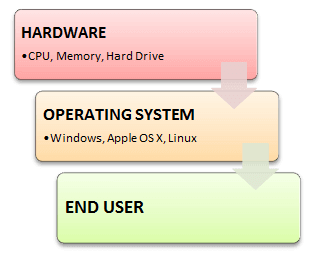
Introduction Operating System
Features of Operating System
Here is a list commonly found important features of an Operating System:
- Protected and supervisor mode
- Allows disk access and file systems Device drivers Networking Security
- Program Execution
- Memory management Virtual Memory Multitasking
- Handling I/O operations
- Manipulation of the file system
- Error Detection and handling
- Resource allocation
- Information and Resource Protection
5. What are the Functions of an Operating System?
In an operating system software performs each of the function:
- Process management:- Process management helps OS to create and delete processes. It also provides mechanisms for synchronization and communication among processes.
2. Memory management:- Memory management module performs the task of allocation and de-allocation of memory space to programs in need of this resources.
3. File management:- It manages all the file-related activities such as organization storage, retrieval, naming, sharing, and protection of files.
4. Device Management: Device management keeps tracks of all devices. This module also responsible for this task is known as the I/O controller. It also performs the task of allocation and de-allocation of the devices.
5. I/O System Management: One of the main objects of any OS is to hide the peculiarities of that hardware devices from the user.
6. Secondary-Storage Management: Systems have several levels of storage which includes primary storage, secondary storage, and cache storage. Instructions and data must be stored in primary storage or cache so that a running program can reference it.
7. Security:- Security module protects the data and information of a computer system against malware threat and authorized access.
8. Command interpretation: This module is interpreting commands given by the and acting system resources to process that commands.
9. Networking: A distributed system is a group of processors which do not share memory, hardware devices, or a clock. The processors communicate with one another through the network.
10. Job accounting: Keeping track of time & resource used by various job and users.
11. Communication management: Coordination and assignment of compilers, interpreters, and another software resource of the various users of the computer systems
6. What are the types of operating system?
Types of Operating system
- Batch Operating System
- Multitasking/Time Sharing OS
- Multiprocessing OS
- Real Time OS
- Distributed OS
- Network OS
- Mobile OS
Batch Operating System
Some computer processes are very lengthy and time-consuming. To speed the same process, a job with a similar type of needs are batched together and run as a group.
The user of a batch operating system never directly interacts with the computer. In this type of OS, every user prepares his or her job on an offline device like a punch card and submit it to the computer operator.
Multi-Tasking/Time-sharing Operating systems
Time-sharing operating system enables people located at a different terminal(shell) to use a single computer system at the same time. The processor time (CPU) which is shared among multiple users is termed as time sharing.
Real time OS
A real time operating system time interval to process and respond to inputs is very small. Examples: Military Software Systems, Space Software Systems.
Distributed Operating System
Distributed systems use many processors located in different machines to provide very fast computation to its users.
Network Operating System
Network Operating System runs on a server. It provides the capability to serve to manage data, user, groups, security, application, and other networking functions.
Mobile OS
Mobile operating systems are those OS which is especially that are designed to power smartphones, tablets, and wearables devices.
Some most famous mobile operating systems are Android and iOS, but others include BlackBerry, Web, and watchOS.
7. What are the advantages and disadvantages of operating system also give small summary?
The advantage of using Operating System
- Allows you to hide details of hardware by creating an abstraction
- Easy to use with a GUI
- Offers an environment in which a user may execute programs/applications
- The operating system must make sure that the computer system convenient to use
- Operating System acts as an intermediary among applications and the hardware components
- It provides the computer system resources with easy to use format
- Acts as an intermediator between all hardware's and software's of the system
Disadvantages of using Operating System
- If any issue occurs in OS, you may lose all the contents which have been stored in your system
- Operating system's software is quite expensive for small size organization which adds burden on them. Example Windows
- It is never entirely secure as a threat can occur at any time
Summary
- An operating system is a software which acts as an interface between the end user and computer hardware
- Operating systems were first developed in the late 1950s to manage tape storage
- The kernel is the central component of a computer operating systems. The only job performed by the kernel is to the manage the communication between the software and the hardware
- Two most popular kernels are Monolithic and MicroKernels
- Process, Device, File, I/O, Secondary-Storage, Memory management are various functions of an Operating System
- Batch, Multitasking/Time Sharing, Multiprocessing, Real Time, Distributed, Network, Mobile are various types of Operating Systems
8. Explain Compiling and executing a Program
When you type cc at the command line a lot of stuff happens. There are four entities involved in the compilation process: preprocessor, compiler, assembler, linker (see Figure 1).
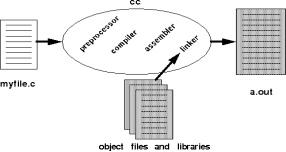
Figure 1: The internals of cc.
First, the C preprocessor cpp expands all those macros definitions and include statements (and anything else that starts with a #) and passes the result to the actual compiler. The preprocessor is not so interesting because it just replaces some short cuts you used in your code with more code. The output of cpp is just C code; if you didn't have any preprocessor statements in your file, you wouldn't need to run cpp. The preprocessor does not require any knowledge about the target architecture. If you had the correct include files, you could preprocess your C files on a LINUX machine and take the output to the instructional machines and pass that to cc. To see the output of a preprocessed file, use cc -E.
The compiler effectively translates preprocessed C code into assembly code, performing various optimizations along the way as well as register allocation. Since a compiler generates assembly code specific to a particular architecture, you cannot use the assembly output of cc from an Intel Pentium machine on one of the instructional machines (Digital Alpha machines). Compilers are very interesting which is one of the reasons why the department offers an entire course on compilers (CSE 401). To see the assembly code produced by the compiler, use cc -S.
The assembly code generated by the compilation step is then passed to the assembler which translates it into machine code; the resulting file is called an object file. On the instructional machines, both cc and gcc use the native assembler as that is provided by UNIX. You could write an assembly language program and pass it directly to as and even to cc (this is what we do in project 2 with sys.s). An object file is a binary representation of your program. The assembler gives a memory location to each variable and instruction; we will see later that these memory locations are actually represented symbolically or via offsets. It also make a lists of all the unresolved references that presumably will be defined in other object file or libraries, e.g. printf. A typical object file contains the program text (instructions) and data (constants and strings), information about instructions and data that depend on absolute addresses, a symbol table of unresolved references, and possibly some debugging information. The UNIX command nm allows you to look at the symbols (both defined and unresolved) in an object file.
Since an object file will be linked with other object files and libraries to produce a program, the assembler cannot assign absolute memory locations to all the instructions and data in a file. Rather, it writes some notes in the object file about how it assumed things were layed out. It is the job of the linker to use these notes to assign absolute memory locations to everything and resolve any unresolved references. Again, both cc and gcc on the instructional machines use the native linker, ld. Some compilers chose to have their own linkers, so that optimizations can be performed at link time; one such optimization is that of aligning procedures on page boundaries. The linker produces a binary executable that can be run from the command interface.
Notice that you could invoke each of the above steps by hand. Since it is an annoyance to call each part separately as well as pass the correct flags and files, cc does this for you. For example, you could run the entire process by hand by invoking /lib/cpp and then cc -S and then /bin/as and finally ld. If you think this is easy, try compiling a simple program in this way.
9. Explain number system
When we type some letters or words, the computer translates them in numbers as computers can understand only numbers. A computer can understand the positional number system where there are only a few symbols called digits and these symbols represent different values depending on the position they occupy in the number.
The value of each digit in a number can be determined using −
- The digit
- The position of the digit in the number
- The base of the number system (where the base is defined as the total number of digits available in the number system)
Decimal Number System
The number system that we use in our day-to-day life is the decimal number system. Decimal number system has base 10 as it uses 10 digits from 0 to 9. In decimal number system, the successive positions to the left of the decimal point represent units, tens, hundreds, thousands, and so on.
Each position represents a specific power of the base (10). For example, the decimal number 1234 consists of the digit 4 in the units position, 3 in the tens position, 2 in the hundreds position, and 1 in the thousands position. Its value can be written as
(1 x 1000)+ (2 x 100)+ (3 x 10)+ (4 x l)
(1 x 103)+ (2 x 102)+ (3 x 101)+ (4 x l00)
1000 + 200 + 30 + 4
1234
As a computer programmer or an IT professional, you should understand the following number systems which are frequently used in computers.
S.No. | Number System and Description |
1 | Binary Number System Base 2. Digits used : 0, 1 |
2 | Octal Number System Base 8. Digits used : 0 to 7 |
3 | Hexa Decimal Number System Base 16. Digits used: 0 to 9, Letters used : A- F |
Binary Number System
Characteristics of the binary number system are as follows −
- Uses two digits, 0 and 1
- Also called as base 2 number system
- Each position in a binary number represents a 0 power of the base (2). Example 20
- Last position in a binary number represents a x power of the base (2). Example 2x where x represents the last position - 1.
Example
Binary Number: 101012
Calculating Decimal Equivalent −
Step | Binary Number | Decimal Number |
Step 1 | 101012 | ((1 x 24) + (0 x 23) + (1 x 22) + (0 x 21) + (1 x 20))10 |
Step 2 | 101012 | (16 + 0 + 4 + 0 + 1)10 |
Step 3 | 101012 | 2110 |
Note − 101012 is normally written as 10101.
Octal Number System
Characteristics of the octal number system are as follows −
- Uses eight digits, 0,1,2,3,4,5,6,7
- Also called as base 8 number system
- Each position in an octal number represents a 0 power of the base (8). Example 80
- Last position in an octal number represents a x power of the base (8). Example 8x where x represents the last position - 1
Example
Octal Number: 125708
Calculating Decimal Equivalent −
Step | Octal Number | Decimal Number |
Step 1 | 125708 | ((1 x 84) + (2 x 83) + (5 x 82) + (7 x 81) + (0 x 80))10 |
Step 2 | 125708 | (4096 + 1024 + 320 + 56 + 0)10 |
Step 3 | 125708 | 549610 |
Note − 125708 is normally written as 12570.
Hexadecimal Number System
Characteristics of hexadecimal number system are as follows −
- Uses 10 digits and 6 letters, 0, 1, 2, 3, 4, 5, 6, 7, 8, 9, A, B, C, D, E, F
- Letters represent the numbers starting from 10. A = 10. B = 11, C = 12, D = 13, E = 14, F = 15
- Also called as base 16 number system
- Each position in a hexadecimal number represents a 0 power of the base (16). Example, 160
- Last position in a hexadecimal number represents a x power of the base (16). Example 16x where x represents the last position - 1
Example
Hexadecimal Number: 19FDE16
Calculating Decimal Equivalent −
Step | Binary Number | Decimal Number |
Step 1 | 19FDE16 | ((1 x 164) + (9 x 163) + (F x 162) + (D x 161) + (E x 160))10 |
Step 2 | 19FDE16 | ((1 x 164) + (9 x 163) + (15 x 162) + (13 x 161) + (14 x 160))10 |
Step 3 | 19FDE16 | (65536+ 36864 + 3840 + 208 + 14)10 |
Step 4 | 19FDE16 | 10646210 |
Note − 19FDE16 is normally written as 19FDE.
10. What is algorithm?
An algorithm is the finite set of English statements which are designed to accomplish the specific task. Study of any algorithm is based on the following four criteria
1.Design of algorithm : This is the first step in the creation of an algorithm. Design of algorithm includes the problem statement which tell user about the area for which algorithm is required. After problem statement next important thing required is the information about available and required resources. The last thing required in design of algorithm phase is information about the expected output.
2.Validation of algorithm : Once an algorithm is designed , it is necessary to validate it for several possible input and make sure that algorithm is providing correct output for every input. This process is known as algorithm validation. The purpose of the validation is to assure us that this algorithm will work correctly independently of the issues concerning the programming language it will eventually be written in.
3.Analysis of algorithm : Analysis of algorithms is also called as performance analysis. This phase refers to the task of determining how much computing time and storage an algorithm requires. The efficiency is measured in best case, worst case and average case analysis.
4.Testing of algorithm : This phase is about to testing of a program which coded as per the algorithm. Testing of such program consists of two phases:
Debugging : It is the process of executing programs on sample data sets to determine whether faulty results occur or not and if occur, to correct them.
Profiling : Profiling or performance measurement is the process of executing a correct program on data sets and measuring the time and space it takes to compute the result
Characteristics of an algorithm
Input: Algorithm must accept zero or more inputs.
Output: Algorithm must provide at least one quantity.
Definiteness: Algorithm must consist of clear and unambiguous instruction.
Finiteness: Algorithm must contain finite set of instruction and algorithm will terminates after a finite number of steps.
Effectiveness: Every instruction in algorithm must be very basic and effective.
Uses of algorithm
Algorithm provide independent layout of the program.
It is easy to develop the program in any desired language with help of layout.
Algorithm representation is very easy to understand.
To design algorithm there is no need of expertise in programming language.