UNIT 4
Internet
- Why is the Internet Called a Network?
Internet is called a network as it creates a network by connecting computers and servers across the world using routers, switches and telephone lines, and other communication devices and channels. So, it can be considered a global network of physical cables such as copper telephone wires, fiber optic cables, tv cables, etc. Furthermore, even wireless connections like 3G, 4G, or Wi-Fi make use of these cables to access the Internet.
Internet is different from the World Wide Web as the World Wide Web is a network of computers and servers created by connecting them through the internet. So, the internet is the backbone of the web as it provides the technical infrastructure to establish the WWW and acts as a medium to transmit information from one computer to another computer. It uses web browsers to display the information on the client, which it fetches from web servers.
The internet is not owned by a single person or organization entirely. It is a concept based on physical infrastructure that connects networks with other networks to create a global network of billions of computers. As of 12 August 2016, there were more than 300 crores of internet users across the world.
2. How does internet work?
Before understanding this let us understand some basics related to internet:
The internet works with the help of clients and servers. A device such as a laptop, which is connected to the internet is called a client, not a server as it is not directly connected to the internet. However, it is indirectly connected to the internet through an Internet Service Provider (ISP) and is identified by an IP address, which is a string of numbers. Just like you have an address for your home that uniquely identifies your home, an IP address acts as the shipping address of your device. The IP address is provided by your ISP, and you can see what IP address your ISP has given to your system.
A server is a large computer that stores websites. It also has an IP address. A place where a large number of servers are stored is called a data center. The server accepts requests send by the client through a browser over a network (internet) and responds accordingly.
To access the internet we need a domain name, which represents an IP address number, i.e., each IP address has been assigned a domain name. For example, youtube.com, facebook.com, paypal.com are used to represent the IP addresses. Domain names are created as it is difficult for a person to remember a long string of numbers. However, internet does not understand the domain name, it understands the IP address, so when you enter the domain name in the browser search bar, the internet has to get the IP addresses of this domain name from a huge phone book, which is known as DNS (Domain Name Server).
For example, if you have a person's name, you can find his phone number in a phone book by searching his name. The internet uses the DNS server in the same way to find the IP address of the domain name. DNS servers are managed by ISPs or similar organizations.
Now after understanding the basics, let us see how internet works?
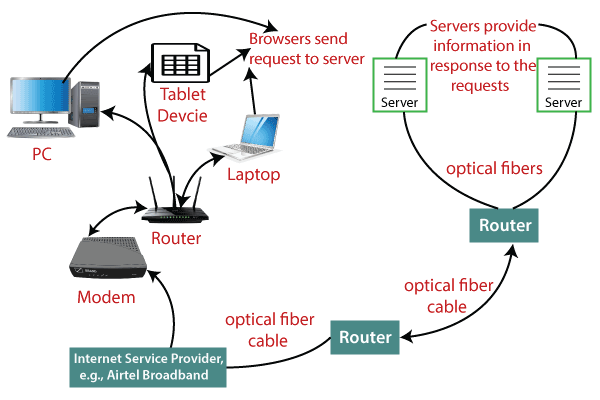
When you turn on your computer and type a domain name in the browser search bar, your browser sends a request to the DNS server to get the corresponding IP address. After getting the IP address, the browser forwards the request to the respective server.
Once the server gets the request to provide information about a particular website, the data starts flowing. The data is transferred through the optical fiber cables in digital format or in the form of light pulses. As the servers are placed at distant places, the data may have to travel thousands of miles through optical fiber cable to reach your computer.
The optical fiber is connected to a router, which converts the light signals into electrical signals. These electrical signals are transmitted to your laptop using an Ethernet cable. Thus, you receive the desired information through the internet, which is actually a cable that connects you with the server.
Furthermore, if you are using wireless internet using wifi or mobile data, the signals from the optical cable are first sent to a cell tower and from where it reaches to your cell phone in the form of electromagnetic waves.
The internet is managed by ICANN (Internet Corporation for Assigned Names and Numbers) located in the USA. It manages IP addresses assignment, domain name registration, etc.
The data transfer is very fast on the internet. The moment you press enter you get the information from a server located thousands of miles away from you. The reason for this speed is that the data is sent in the binary form (0, 1), and these zeros and ones are divided into small pieces called packets, which can be sent at high speed.
3. What are the advantages of internet?
Advantages of the Internet:
- Instant Messaging: You can send messages or communicate to anyone using internet, such as email, voice chat, video conferencing, etc.
- Get directions: Using GPS technology, you can get directions to almost every place in a city, country, etc. You can find restaurants, malls, or any other service near your location.
- Online Shopping: It allows you to shop online such as you can be clothes, shoes, book movie tickets, railway tickets, flight tickets, and more.
- Pay Bills: You can pay your bills online, such as electricity bills, gas bills, college fees, etc.
- Online Banking: It allows you to use internet banking in which you can check your balance, receive or transfer money, get a statement, request cheque-book, etc.
- Online Selling: You can sell your products or services online. It helps you reach more customers and thus increases your sales and profit.
- Work from Home: In case you need to work from home, you can do it using a system with internet access. Today, many companies allow their employees to work from home.
- Entertainment: You can listen to online music, watch videos or movies, play online games.
- Cloud computing: It enables you to connect your computers and internet-enabled devices to cloud services such as cloud storage, cloud computing, etc.
- Career building: You can search for jobs online on different job portals and send you CV through email if required.
4. Explain interconnection network in networking
An interconnection network in a parallel machine transfers information from any source node to any desired destination node. This task should be completed with as small latency as possible. It should allow a large number of such transfers to take place concurrently. Moreover, it should be inexpensive as compared to the cost of the rest of the machine.
The network is composed of links and switches, which helps to send the information from the source node to the destination node. A network is specified by its topology, routing algorithm, switching strategy, and flow control mechanism.
Organizational Structure
Interconnection networks are composed of following three basic components −
- Links− A link is a cable of one or more optical fibers or electrical wires with a connector at each end attached to a switch or network interface port. Through this, an analog signal is transmitted from one end, received at the other to obtain the original digital information stream.
- Switches− A switch is composed of a set of input and output ports, an internal “cross-bar” connecting all input to all output, internal buffering, and control logic to effect the input-output connection at each point in time. Generally, the number of input ports is equal to the number of output ports.
- Network Interfaces−The network interface behaves quite differently than switch nodes and may be connected via special links. The network interface formats the packets and constructs the routing and control information. It may have input and output buffering, compared to a switch. It may perform end-to-end error checking and flow control. Hence, its cost is influenced by its processing complexity, storage capacity, and number of ports.
Interconnection Network
Interconnection networks are composed of switching elements. Topology is the pattern to connect the individual switches to other elements, like processors, memories and other switches. A network allows exchange of data between processors in the parallel system.
- Direct connection networks− Direct networks have point-to-point connections between neighbouring nodes. These networks are static, which means that the point-to-point connections are fixed. Some examples of direct networks are rings, meshes and cubes.
- Indirect connection networks− Indirect networks have no fixed neighbours. The communication topology can be changed dynamically based on the application demands. Indirect networks can be subdivided into three parts: bus networks, multistage networks and crossbar switches.
- Bus networks− A bus network is composed of a number of bit lines onto which a number of resources are attached. When busses use the same physical lines for data and addresses, the data and the address lines are time multiplexed. When there are multiple bus-masters attached to the bus, an arbiter is required.
- Multistage networks− A multistage network consists of multiple stages of switches. It is composed of ‘axb’ switches which are connected using a particular interstage connection pattern (ISC). Small 2x2 switch elements are a common choice for many multistage networks. The number of stages determine the delay of the network. By choosing different interstage connection patterns, various types of multistage network can be created.
- Crossbar switches− A crossbar switch contains a matrix of simple switch elements that can switch on and off to create or break a connection. Turning on a switch element in the matrix, a connection between a processor and a memory can be made. Crossbar switches are non-blocking, that is all communication permutations can be performed without blocking.
5. Evaluating Design Trade-offs in Network Topology
If the main concern is the routing distance, then the dimension has to be maximized and a hypercube made. In store-and-forward routing, assuming that the degree of the switch and the number of links were not a significant cost factor, and the numbers of links or the switch degree are the main costs, the dimension has to be minimized and a mesh built.
In worst case traffic pattern for each network, it is preferred to have high dimensional networks where all the paths are short. In patterns where each node is communicating with only one or two nearby neighbours, it is preferred to have low dimensional networks, since only a few of the dimensions are actually used.
Routing
The routing algorithm of a network determines which of the possible paths from source to destination is used as routes and how the route followed by each particular packet is determined. Dimension order routing limits the set of legal paths so that there is exactly one route from each source to each destination. The one obtained by first traveling the correct distance in the high-order dimension, then the next dimension and so on.
Routing Mechanisms
Arithmetic, source-based port select, and table look-up are three mechanisms that high-speed switches use to determine the output channel from information in the packet header. All of these mechanisms are simpler than the kind of general routing computations implemented in traditional LAN and WAN routers. In parallel computer networks, the switch needs to make the routing decision for all its inputs in every cycle, so the mechanism needs to be simple and fast.
Deterministic Routing
A routing algorithm is deterministic if the route taken by a message is determined exclusively by its source and destination, and not by other traffic in the network. If a routing algorithm only selects shortest paths toward the destination, it is minimal, otherwise it is non-minimal.
Deadlock Freedom
Deadlock can occur in a various situations. When two nodes attempt to send data to each other and each begins sending before either receives, a ‘head-on’ deadlock may occur. Another case of deadlock occurs, when there are multiple messages competing for resources within the network.
The basic technique for proving a network is deadlock free, is to clear the dependencies that can occur between channels as a result of messages moving through the networks and to show that there are no cycles in the overall channel dependency graph; hence there is no traffic patterns that can lead to a deadlock. The common way of doing this is to number the channel resources such that all routes follow a particular increasing or decreasing sequences, so that no dependency cycles arise.
Switch Design
Design of a network depends on the design of the switch and how the switches are wired together. The degree of the switch, its internal routing mechanisms, and its internal buffering decides what topologies can be supported and what routing algorithms can be implemented. Like any other hardware component of a computer system, a network switch contains data path, control, and storage.
Ports
The total number of pins is actually the total number of input and output ports times the channel width. As the perimeter of the chip grows slowly compared to the area, switches tend to be pin limited.
Internal Datapath
The datapath is the connectivity between each of the set of input ports and every output port. It is generally referred to as the internal cross-bar. A non-blocking cross-bar is one where each input port can be connected to a distinct output in any permutation simultaneously.
Channel Buffers
The organization of the buffer storage within the switch has an important impact on the switch performance. Traditional routers and switches tend to have large SRAM or DRAM buffers external to the switch fabric, while in VLSI switches the buffering is internal to the switch and comes out of the same silicon budget as the datapath and the control section. As the chip size and density increases, more buffering is available and the network designer has more options, but still the buffer real-estate comes at a prime choice and its organization is important.
Flow Control
When multiple data flows in the network attempt to use the same shared network resources at the same time, some action must be taken to control these flows. If we don’t want to lose any data, some of the flows must be blocked while others proceed.
The problem of flow control arises in all networks and at many levels. But it is qualitatively different in parallel computer networks than in local and wide area networks. In parallel computers, the network traffic needs to be delivered about as accurately as traffic across a bus and there are a very large number of parallel flows on very small-time scale.
6. Explain in brief Modem and its types
Modem is a device that enables a computer to send or receive data over telephone or cable lines. The data stored on the computer is digital whereas a telephone line or cable wire can transmit only analog data.
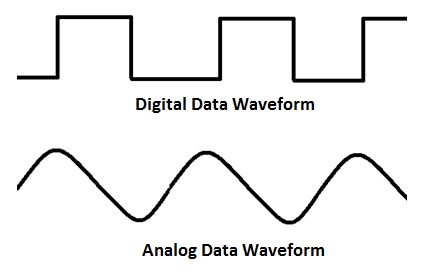
The main function of the modem is to convert digital signal into analog and vice versa. Modem is a combination of two devices −modulator and demodulator. The modulator converts digital data into analog data when the data is being sent by the computer. The demodulator converts analog data signals into digital data when it is being received by the computer.
Types of Modem
Modem can be categorized in several ways like direction in which it can transmit data, type of connection to the transmission line, transmission mode, etc.
Depending on direction of data transmission, modem can be of these types −
- Simplex− A simplex modem can transfer data in only one direction, from digital device to network (modulator) or network to digital device (demodulator).
- Half duplex− A half-duplex modem has the capacity to transfer data in both the directions but only one at a time.
- Full duplex− A full duplex modem can transmit data in both the directions simultaneously.
RJ45 Connector
RJ45 is the acronym for Registered Jack 45. RJ45 connector is an 8-pin jack used by devices to physically connect to Ethernet based local area networks (LANs). Ethernet is a technology that defines protocols for establishing a LAN. The cable used for Ethernet LANs are twisted pair ones and have RJ45 connector pins at both ends. These pins go into the corresponding socket on devices and connect the device to the network.

Ethernet Card
Ethernet card, also known as network interface card (NIC), is a hardware component used by computers to connect to Ethernet LAN and communicate with other devices on the LAN. The earliest Ethernet cards were external to the system and needed to be installed manually. In modern computer systems, it is an internal hardware component. The NIC has RJ45 socket where network cable is physically plugged in.
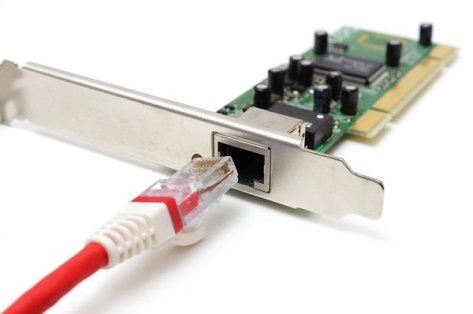
Ethernet card speeds may vary depending upon the protocols it supports. Old Ethernet cards had maximum speed of 10 Mbps. However, modern cards support fast Ethernets up to a speed of 100 Mbps. Some cards even have capacity of 1 Gbps.
Router
A router is a network layer hardware device that transmits data from one LAN to another if both networks support the same set of protocols. So a router is typically connected to at least two LANs and the internet service provider (ISP). It receives its data in the form of packets, which are data frames with their destination address added. Router also strengthens the signals before transmitting them. That is why it is also called repeater.

Routing Table
A router reads its routing table to decide the best available route the packet can take to reach its destination quickly and accurately. The routing table may be of these two types −
- Static−In a static routing table the routes are fed manually. So it is suitable only for very small networks that have maximum two to three routers.
- Dynamic−In a dynamic routing table, the router communicates with other routers through protocols to determine which routes are free. This is suited for larger networks where manual feeding may not be feasible due to large number of routers.
Switch
Switch is a network device that connects other devices to Ethernet networks through twisted pair cables. It uses packet switching technique to receive, store and forward data packets on the network. The switch maintains a list of network addresses of all the devices connected to it.
On receiving a packet, it checks the destination address and transmits the packet to the correct port. Before forwarding, the packets are checked for collision and other network errors. The data is transmitted in full duplex mode

Data transmission speed in switches can be double that of other network devices like hubs used for networking. This is because switch shares its maximum speed with all the devices connected to it. This helps in maintaining network speed even during high traffic. In fact, higher data speeds are achieved on networks through use of multiple switches.
Gateway
Gateway is a network device used to connect two or more dissimilar networks. In networking parlance, networks that use different protocols are dissimilar networks. A gateway usually is a computer with multiple NICs connected to different networks. A gateway can also be configured completely using software. As networks connect to a different network through gateways, these gateways are usually hosts or end points of the network.

Gateway uses packet switching technique to transmit data from one network to another. In this way it is similar to a router, the only difference being router can transmit data only over networks that use same protocols.
Wi-Fi Card
Wi-Fi is the acronym for wireless fidelity. Wi-Fi technology is used to achieve wireless connection to any network. Wi-Fi card is a card used to connect any device to the local network wirelessly. The physical area of the network which provides internet access through Wi-Fi is called Wi-Fi hotspot. Hotspots can be set up at home, office or any public space. Hotspots themselves are connected to the network through wires.

A Wi-Fi card is used to add capabilities like teleconferencing, downloading digital camera images, video chat, etc. to old devices. Modern devices come with their in-built wireless network adapter.
7. How to create a mailing account?
Create a Gmail account
To sign up for Gmail, create a Google Account. You can use the username and password to sign in to Gmail and other Google products like YouTube, Google Play, and Google Drive.
- Go to the Google Account creation page.
- Follow the steps on the screen to set up your account.
- Use the account you created to sign in to Gmail.
Create an account
The username I want is taken
You won't be able to get a certain Gmail address if the username you requested is:
- Already being used.
- Very similar to an existing username (for example, if example@gmail.com already exists, you can't use examp1e@gmail.com).
- The same as a username that someone used in the past and then deleted.
- Reserved by Google to prevent spam or abuse.
Someone is impersonating me
If you believe someone has created a Gmail address to try to impersonate your identity, you can:
- File a report with the Internet Crime Complaint Center.
- Contact your state's Office of Consumer Protection.
Unfortunately, Gmail is unable to participate in mediations involving third parties regarding impersonation.
Use Gmail for your business
If you want to use Gmail for your business, a Google Workspace account might be better for you than a personal Google Account. Google Workspace starts at $6 per user per month and includes the following:
- A professional, ad-free Gmail account using your company’s domain name, such as susan@example.com.
- Ownership of employee accounts so you are always in control of your company’s accounts, emails, and files.
- 24/7 phone, email, and chat support from a real person.
- Increased Gmail and Google Drive storage.
- Mobile device management to keep your data secure, such as the ability to remotely wipe lost devices.
- Advanced security and administrative controls.
8. How does an email message flow?
Email has been around since the 1960s, when the creators of nascent computer networks began devising ways to send messages to each other. In those early days, users were limited to communicating only with others on the same shared mainframe system. However, the adoption of standard protocols and the interconnection of systems into the shared network we now know as the Internet allowed different mail systems to “talk” to each other.
It’s these standards that allow us to send email messages to virtually anyone. When someone sends an email message, it flows through a series of steps to reach its destination.
- When an individual writes a message, it’s usually done in an email client like Outlook or Apple Mail—or in a web-based service like Gmail.
- However, when the message is a transactional email like a shipping notice or a password reset, the message is created automatically by those systems, usually using an email API. (Marketing messages are generated by automated systems as well, although usually in large batches, rather than one at a time like transactional messages.)
- In both cases, whether the message is created by an email client or by an automated system, it is specially formatted to be transmitted over the Internet using a standard called “Simple Mail Transfer Protocol” (SMTP).
- The sender’s mail server (technically called a “Mail Transfer Agent,” or MTA) looks up the “@domain.com” portion of the recipient’s email address in a Domain Name System (DNS) server to determine which destination mail server (referred to as a “Mail Exchanger,” or MX) it should contact to deliver the message.
- The sending and receiving servers communicate using the SMTP protocol. The receiving server accepts the message so that it can be delivered to the recipient.
- The recipient’s email client retrieves the message using standards like the Post Office Protocol (POP) or Internet Message Access Protocol (IMAP) to download the message so it can be read.
9. Do you need your own website?
A digital web presence enables content such as texts, images, and videos to be displayed on the internet. There are many reasons why business people need a representative website: to inform potential customers about products and services, to represent the company, to enable contact with different departments, or to distribute goods online. For private users, a website gives them the chance to actively take part in public affairs. There are also personal sites that contain informative material or are used for entertainment. An overview of the most popular sites can be found below.
By placing a link to your own website next to your social network profile, you increase the chances of catching the attention of potential employers, interested parties, or like-minded people.
A website’s large reach is certainly one of the reasons for the growing number of internet sites in recent years:
Creating a website
Many companies include a link to their website on their business cards or in their e-mail signature. When this address is typed into a browser’s search field (known as the uniform resource locator, URL), the start page of the website appears. Depending on the size of the website, site visitors have the opportunity to access the website’s subpages. Hyperlinks, or simply ‘links’ are used to connect single HTML documents of a website. Links to important subpages (e.g. Departments, product categories, or representative information pages) are usually combined in the navigation and can be found in the header of the website. They are displayed on every subpage of the website and not just on the home page. The navigation helps the user orientate themselves and see an overview of the website’s structure. Links to more subpages can also be placed in the text and image elements in the website’s content. The footer at the bottom of a page often contains links to further information like the site owner and the legal framework.
10. Explain Dynamic vs. Static websites
If the aim is for your site to take on the role of a digital business card, then a static website will usually suffice. HTML documents with the desired information are created and are stored under their own URL on the web server. When a user enters the web address, they are presented with a static HTML document that looks exactly like those stored on the server. But what happens when a website needs to regularly add new content? With a static website, the changes need to be manually carried out in the HTML code of each individual subpage of the web project. With dynamic websites, this manual step is avoided since the web server freshly generates the websites each time they are called up. Instead of continuously issuing the static HTML pages unmodified, the server adjusts the page content automatically according to the last update. The dynamic website is based on a strict division of the content and layout. Both aspects are assembled when the site is entered into the browser. Dynamic websites therefore require more high-performance servers than static websites, as well as a database such as MySQL, with which the server can manage the elements of the website. Generally, dynamic websites rely on pre-defined layouts and design templates, which are filled with relevant content. Due to their flexibility, dynamic websites are the more popular choice.
Static and dynamic web projects by comparison
Static website | Advantages: static websites are cheap to operate. HTML documents are created once and are delivered unmodified from then on. If a static website is used to provide timeless information, it is clearly more low-maintenance than a dynamic website. They are also a lot faster since the websites are loaded by the server without any changes. Static websites are usually cheaper to host because the server doesn’t have any further demands to carry out apart from the storage option. |
| Disadvantages: outdated information has to be manually replaced on the HTML pages of a static website, which takes a lot of effort. This requires relevant programming knowledge. An FTP program for transferring HTML documents on the web server is also required. |
Dynamic website | Advantages: dynamic websites benefit from their flexibility. Due to the strict separation of web content and layout, content changes can be made by users without any former programming knowledge. A text editor is usually available. Dynamic websites also have the advantage of being able to react to user input. |
| Disadvantages: creating a dynamic website generally needs a management system (CMS or web shop system). As well as basic HTML knowledge, setting up the system also requires a further programming language, such as Perl or PHP. The server on which the system is hosted must have a database. Depending on the size of the project, dynamic websites demand a lot more server resources than static website projects. |