Unit - 5
Application Layer
Q1) Explain DNS and what are its working
A1)
An application layer protocol defines how the application processes running on different systems; pass the messages to each other.
DNS stands for Domain Name System.
DNS is a directory service that provides a mapping between the name of a host on the network and its numerical address.
DNS is required for the functioning of the internet.
Each node in a tree has a domain name, and a full domain name is a sequence of symbols specified by dots.
DNS is a service that translates the domain name into IP addresses. This allows the users of networks to utilize user-friendly names when looking for other hosts instead of remembering the IP addresses.
For example, suppose the FTP site at EduSoft had an IP address of 132.147.165.50, most people would reach this site by specifying ftp.EduSoft.com. Therefore, the domain name is more reliable than IP address.
DNS is a TCP/IP protocol used on different platforms. The domain name space is divided into three different sections: generic domains, country domains, and inverse domain.
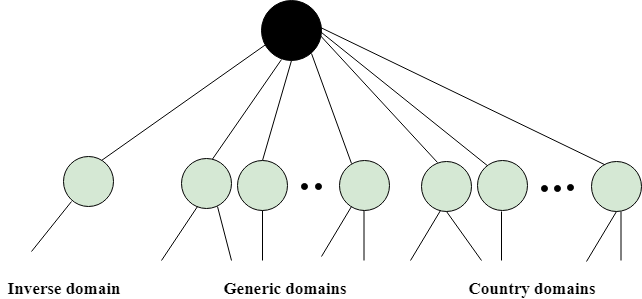
Generic Domains
It defines the registered hosts according to their generic behavior.
Each node in a tree defines the domain name, which is an index to the DNS database.
It uses three-character labels, and these labels describe the organization type.
Label | Description |
Aero | Airlines and aerospace companies |
Biz | Businesses or firms |
Com | Commercial Organizations |
Coop | Cooperative business Organizations |
Edu | Educational institutions |
Gov | Government institutions |
Info | Information service providers |
Int | International Organizations |
Mil | Military groups |
Museum | Museum & other nonprofit organizations |
Name | Personal names |
Net | Network Support centers |
Org | Nonprofit Organizations |
Pro | Professional individual Organizations |
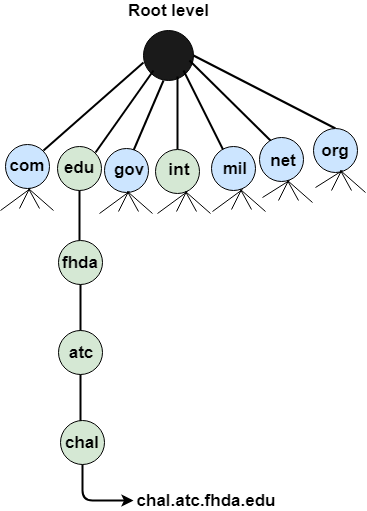
Country Domain
The format of country domain is same as a generic domain, but it uses two-character country abbreviations (e.g., us for the United States) in place of three character organizational abbreviations.
Inverse Domain
The inverse domain is used for mapping an address to a name. When the server has received a request from the client, and the server contains the files of only authorized clients. To determine whether the client is on the authorized list or not, it sends a query to the DNS server and ask for mapping an address to the name.
Working of DNS
DNS is a client/server network communication protocol. DNS clients send requests to the. Server while DNS servers send responses to the client.
Client requests contain a name which is converted into an IP address known as a forward DNS lookups while requests containing an IP address which is converted into a name known as reverse DNS lookups.
DNS implements a distributed database to store the name of all the hosts available on the internet.
If a client like a web browser sends a request containing a hostname, then a piece of software such as DNS resolver sends a request to the DNS server to obtain the IP address of a hostname. If DNS server does not contain the IP address associated with a hostname, then it forwards the request to another DNS server. If IP address has arrived at the resolver, which in turn completes the request over the internet protocol.
Q2) Explain Dynamic Domain Name System (DDNS) in Application Layer.
A2)
When DNS (Domain Name System) was designed, nobody expected that there would be so many address changes such as adding a new host, removing a host, or changing an IP address. When there is a change, the change must be made to the DNS master file which needs a lot of manual updating and it must be updated dynamically.
Dynamic Domain Name System (DDNS) :
It is a method of automatically updating a name server in the Domain Name Server (DNS), often in real-time, with the active DDNS configuration of its configured hostnames, addresses, or other information. In DDNS, when a binding between a name and an address is determined, the information is sent, usually by DHCP (Dynamic Host Configuration Protocol) to a primary DNS server.
The primary server updates the zone. The secondary servers are notified either actively or passively. Inactive notification, the primary server sends a message to secondary servers, whereas, in the passive notification, the secondary servers periodically check for any changes. In either case, after being notified about the change, the secondary requests information about the entire zone (zone transfer).
DDNS can use an authentication mechanism to provide security and prevent unauthorized changes in DNS records.
Advantages :
It saves time required by static addresses updates manually when network configuration changes.
It saves space as the number of addresses are used as required at one time rather than using one for all the possible users of the IP address.
It is very comfortable for users point of view as any IP address changes will not affect any of their activities.
It does not affect accessibility as changed IP addresses are configured automatically against URL’s.
Disadvantages :
It is less reliable due to lack of static IP addresses and domain name mappings.
Dynamic DNS services alone can not make any guarantee about the device you are attempting to connect is actually your own.
Uses :
It is used for Internet access devices such as routers.
It is used for for security appliance manufacturers and even required for IP-based security appliances like DVRs.
Q3) Explain Telnet in detail with its advantages and disadvantages.
A3)
Telnet
The main task of the internet is to provide services to users. For example, users want to run different application programs at the remote site and transfers a result to the local site. This requires a client-server program such as FTP, SMTP. But this would not allow us to create a specific program for each demand.
The better solution is to provide a general client-server program that lets the user access any application program on a remote computer. Therefore, a program that allows a user to log on to a remote computer. A popular client-server program Telnet is used to meet such demands. Telnet is an abbreviation for Terminal Network.
Telnet provides a connection to the remote computer in such a way that a local terminal appears to be at the remote side.
There are two types of login:
Local Login
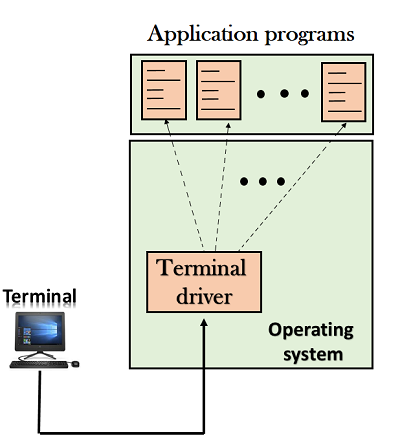
When a user logs into a local computer, then it is known as local login.
When the workstation running terminal emulator, the keystrokes entered by the user are accepted by the terminal driver. The terminal driver then passes these characters to the operating system which in turn, invokes the desired application program.
However, the operating system has special meaning to special characters. For example, in UNIX some combination of characters have special meanings such as control character with "z" means suspend. Such situations do not create any problem as the terminal driver knows the meaning of such characters. But, it can cause the problems in remote login.
Remote login
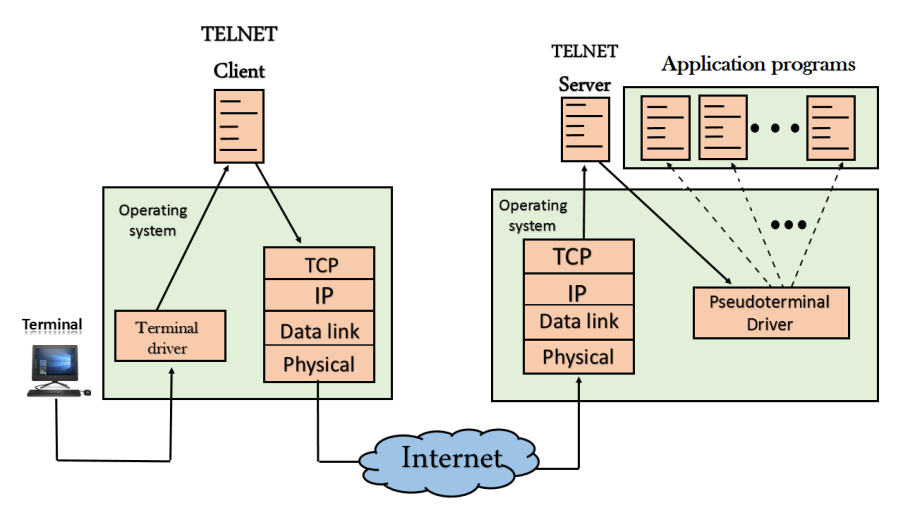
When the user wants to access an application program on a remote computer, then the user must perform remote login.
How remote login occurs
At the local site
The user sends the keystrokes to the terminal driver, the characters are then sent to the TELNET client. The TELNET client which in turn, transforms the characters to a universal character set known as network virtual terminal characters and delivers them to the local TCP/IP stack
At the remote site
The commands in NVT forms are transmitted to the TCP/IP at the remote machine. Here, the characters are delivered to the operating system and then pass to the TELNET server. The TELNET server transforms the characters which can be understandable by a remote computer. However, the characters cannot be directly passed to the operating system as a remote operating system does not receive the characters from the TELNET server. Therefore it requires some piece of software that can accept the characters from the TELNET server. The operating system then passes these characters to the appropriate application program.
Network Virtual Terminal (NVT)
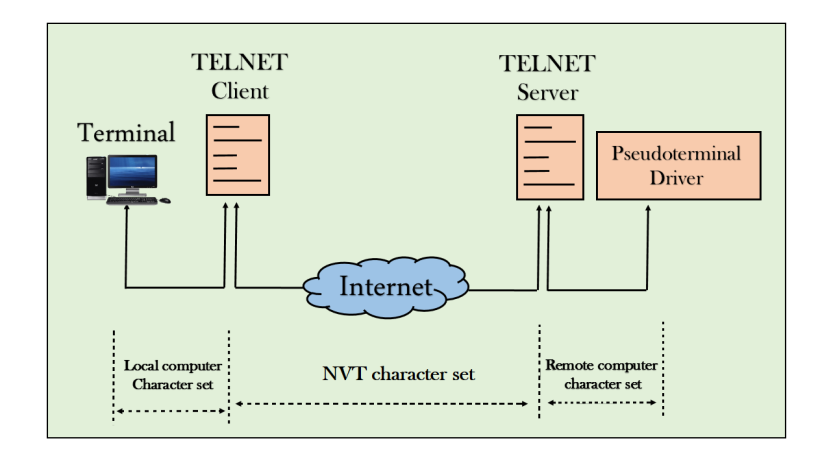
The network virtual terminal is an interface that defines how data and commands are sent across the network.
In today's world, systems are heterogeneous. For example, the operating system accepts a special combination of characters such as end-of-file token running a DOS operating system ctrl+z while the token running a UNIX operating system is ctrl+d.
TELNET solves this issue by defining a universal interface known as network virtual interface.
The TELNET client translates the characters that come from the local terminal into NVT form and then delivers them to the network. The Telnet server then translates the data from NVT form into a form which can be understandable by a remote computer.
Q4) What is E-mail?
A4) E-mail is defined as the transmission of messages on the Internet. It is one of the most commonly used features over communications networks that may contain text, files, images, or other attachments. Generally, it is information that is stored on a computer sent through a network to a specified individual or group of individuals.
Email messages are conveyed through email servers; it uses multiple protocols within the TCP/IP suite. For example, SMTP is a protocol, stands for simple mail transfer protocol and used to send messages whereas other protocols IMAP or POP are used to retrieve messages from a mail server. If you want to login to your mail account, you just need to enter a valid email address, password, and the mail servers used to send and receive messages.
Although most of the webmail servers automatically configure your mail account, therefore, you only required to enter your email address and password. However, you may need to manually configure each account if you use an email client like Microsoft Outlook or Apple Mail. In addition, to enter the email address and password, you may also need to enter incoming and outgoing mail servers and the correct port numbers for each one.
Email messages include three components, which are as follows:
Message envelope: It depicts the email's electronic format.
Message header: It contains email subject line and sender/recipient information.
Message body: It comprises images, text, and other file attachments.
The email was developed to support rich text with custom formatting, and the original email standard is only capable of supporting plain text messages. In modern times, email supports HTML (Hypertext markup language), which makes it capable of emails to support the same formatting as websites. The email that supports HTML can contain links, images, CSS layouts, and also can send files or "email attachments" along with messages. Most of the mail servers enable users to send several attachments with each message. The attachments were typically limited to one megabyte in the early days of email. Still, nowadays, many mail servers are able to support email attachments of 20 megabytes or more in size.
In 1971, as a test e-mail message, Ray Tomlinson sent the first e-mail to himself. This email was contained the text "something like QWERTYUIOP." However, the e-mail message was still transmitted through ARPANET, despite sending the e-mail to himself. Most of the electronic mail was being sent as compared to postal mail till 1996.
Q5) Differences between email and webmail
A5) The term email is commonly used to describe both browser-based electronic mail and non-browser-based electronic mail today. The AOL and Gmail are browser-based electronic mails, whereas Outlook for Office 365 is non-browser-based electronic mail. However, to define email, a difference was earlier made as a non-browser program that needed a dedicated client and email server. The non-browser emails offered some advantages, which are enhanced security, integration with corporate software platforms, and lack of advertisements.
Uses of email
Email can be used in different ways: it can be used to communicate either within an organization or personally, including between two people or a large group of people. Most people get benefit from communicating by email with colleagues or friends or individuals or small groups. It allows you to communicate with others around the world and send and receive images, documents, links, and other attachments. Additionally, it offers benefit users to communicate with the flexibility on their own schedule.
There is another benefit of using email; if you use it to communicate between two people or small groups that will beneficial to remind participants of approaching due dates and time-sensitive activities and send professional follow-up emails after appointments. Users can also use the email to quickly remind all upcoming events or inform the group of a time change. Furthermore, it can be used by companies or organizations to convey information to large numbers of employees or customers. Mainly, email is used for newsletters, where mailing list subscribers are sent email marketing campaigns directly and promoted content from a company.
Email can also be used to move a latent sale into a completed purchase or turn leads into paying customers. For example, a company may create an email that is used to send emails automatically to online customers who contain products in their shopping cart. This email can help to remind consumers that they have items in their cart and stimulate them to purchase those items before the items run out of stock. Also, emails are used to get reviews by customers after making a purchase. They can survey by including a question to review the quality of service.
Q6) What are the advantages and disadvantages of Email?
A6) Advantages of Email
There are many advantages of email, which are as follows:
Cost-effective: Email is a very cost-effective service to communicate with others as there are several email services available to individuals and organizations for free of cost. Once a user is online, it does not include any additional charge for the services.
Email offers users the benefit of accessing email from anywhere at any time if they have an Internet connection.
Email offers you an incurable communication process, which enables you to send a response at a convenient time. Also, it offers users a better option to communicate easily regardless of different schedules users.
Speed and simplicity: Email can be composed very easily with the correct information and contacts. Also, minimum lag time, it can be exchanged quickly.
Mass sending: You can send a message easily to large numbers of people through email.
Email exchanges can be saved for future retrieval, which allows users to keep important conversations or confirmations in their records and can be searched and retrieved when they needed quickly.
Email provides a simple user interface and enables users to categorize and filter their messages. This can help you recognize unwanted emails like junk and spam mail. Also, users can find specific messages easily when they are needed.
As compared to traditional posts, emails are delivered extremely fast.
Email is beneficial for the planet, as it is paperless. It reduces the cost of paper and helps to save the environment by reducing paper usage.
It also offers a benefit to attaching the original message at the time you reply to an email. This is beneficial when you get hundreds of emails a day, and the recipient knows what you are talking about.
Furthermore, emails are beneficial for advertising products. As email is a form of communication, organizations or companies can interact with a lot of people and inform them in a short time.
Disadvantages of Email
Impersonal: As compared to other forms of communication, emails are less personal. For example, when you talk to anyone over the phone or meeting face to face is more appropriate for communicating than email.
Misunderstandings: As email includes only text, and there is no tone of voice or body language to provide context. Therefore, misunderstandings can occur easily with email. If someone sends a joke on email, it can be taken seriously. Also, well-meaning information can be quickly typed as rude or aggressive that can impact wrong. Additionally, if someone types with short abbreviations and descriptions to send content on the email, it can easily be misinterpreted.
Malicious Use: As email can be sent by anyone if they have an only email address. Sometimes, an unauthorized person can send you mail, which can be harmful in terms of stealing your personal information. Thus, they can also use email to spread gossip or false information.
Accidents Will Happen: With email, you can make fatal mistakes by clicking the wrong button in a hurry. For instance, instead of sending it to a single person, you can accidentally send sensitive information to a large group of people. Thus, the information can be disclosed, when you have clicked the wrong name in an address list. Therefore, it can be harmful and generate big trouble in the workplace.
Spam: Although in recent days, the features of email have been improved, there are still big issues with unsolicited advertising arriving and spam through email. It can easily become overwhelming and takes time and energy to control.
Information Overload: As it is very easy to send email to many people at a time, which can create information overload. In many modern workplaces, it is a major problem where it is required to move a lot of information and impossible to tell if an email is important. And, email needs organization and upkeep. The bad feeling is one of the other problems with email when you returned from vacation and found hundreds of unopened emails in your inbox.
Viruses: Although there are many ways to travel viruses in the devices, email is one of the common ways to enter viruses and infect devices. Sometimes when you get a mail, it might be the virus come with an attached document. And, the virus can infect the system when you click on the email and open the attached link. Furthermore, an anonymous person or a trusted friend or contact can send infected emails.
Pressure to Respond: If you get emails and you do not answer them, the sender can get annoyed and think you are ignoring them. Thus, this can be a reason to make pressure on your put to keep opening emails and then respond in some way.
Time Consuming: When you get an email and read, write, and respond to emails that can take up vast amounts of time and energy. Many modern workers spend their most time with emails, which may be caused to take more time to complete work.
Overlong Messages: Generally, email is a source of communication with the intention of brief messages. There are some people who write overlong messages that can take much time than required.
Insecure: There are many hackers available that want to gain your important information, so email is a common source to seek sensitive data, such as political, financial, documents, or personal messages. In recent times, there have various high-profile cases occurred that shown how email is insecure about information theft.
Q7) What are the different types of Email?
A7) Different types of Email
There are many types of email; such are as follows:
Newsletters: It is studying by Clutch, the newsletter is the most common type of email that are routinely sent to all mailing list subscribers, either daily, weekly, or monthly. These emails often contain from the blog or website, links curated from other sources, and selected content that the company has recently published. Typically, Newsletter emails are sent on a consistent schedule, and they offer businesses the option to convey important information to their client through a single source. Newsletters might also incorporate upcoming events or new, webinars from the company, or other updates.
Lead Nurturing: Lead-nurturing emails are a series of related emails that marketers use to take users on a journey that may impact their buying behavior. These emails are typically sent over a period of several days or weeks. Lead-nurturing emails are also known as trigger campaigns, which are used for solutions in an attempt to move any prospective sale into a completed purchase and educate potential buyers on the services. These emails are not only helpful for converting emails but also drive engagement. Furthermore, lead-nurturing emails are initiated by a potential buyer taking initial action, such as clicking links on a promotional email or downloading a free sample.
Promotional emails: It is the most common type of B2B (Business to Business) email, which is used to inform the email list of your new or existing products or services. These types of emails contain creating new or repeat customers, speeding up the buying process, or encouraging contacts to take some type of action. It provides some critical benefits to buyers, such as a free month of service, reduced or omitted fees for managed services, or percentage off the purchase price.
Standalone Emails: These emails are popular like newsletters emails, but they contain a limitation. If you want to send an email with multiple links or blurbs, your main call-to-action can weaken. Your subscriber may skip your email and move on, as they may click on the first link or two in your email but may not come back to the others.
Onboarding emails: An onboarding email is a message that is used to strengthen customer loyalty, also known as post-sale emails. These emails receive users right after subscription. The onboarding emails are sent to buyers to familiarize and educate them about how to use a product effectively. Additionally, when clients faced with large-scale service deployments, these emails help them facilitate user adoption.
Transactional: These emails are related to account activity or a commercial transaction and sent from one sender to one recipient. Some examples of transactional email are purchase confirmations, password reminder emails, and personalized product notifications. These emails are used when you have any kind of e-commerce component to your business. As compared to any other type of email, the transactional email messages have 8x the opens and clicks.
Plain-Text Emails: It is a simple email that does not include images or graphics and no formatting; it only contains the text. These types of emails may worth it if you try to only ever send fancy formatted emails, text-only messages. According to HubSpot, although people prefer fully designed emails with various images, plain text emails with less HTML won out in every A/B test. In fact, HTML emails contain lower open and click-through rates, and plain text emails can be great for blog content, event invitations, and survey or feedback requests. Even if you do not send plainer emails, but you can boost your open and click through rates by simplifying your emails and including fewer images.
Welcome emails: It is a type of B2B email and common parts of onboarding emails that help users get acquainted with the brand. These emails can improve subscriber constancy as they include additional information, which helps to the new subscriber in terms of a business objective. Generally, welcome emails are sent buyers who got a subscription to a business's opt-in activities, such as a blog, mailing list, or webinar. Also, these emails can help businesses to build a better relationship between customers.
Q8) Write an examples of email attacks
A8) Examples of email attacks
Although there are many ways to travel viruses in the devices, email is one of the most common vectors for cyberattacks. The methods include spoofing, spamming, spear-phishing, phishing, ransomware, and business email compromise (BEC).
There are many organizations (around 7710) hit by a BEC attack every month, as one out of every 412 emails contains a malware attack. According to the Symantec Internet Threat Security Report, spear-phishing is the most widely used infection vector. Below is given a complete description of these types of attacks:
Phishing: A form of fraud in which the attacks are the practice of sending fraudulent communications that appear to come from a reputable entity or person in email or other communication channels. Usually, it is done through the email; phishing emails are used by attackers to steal sensitive data like credit card and login information or to install malware on the victim's machine. Additionally, everyone should learn about a phishing attack in order to protect themselves, as it is a common type of cyberattack. The common features of phishing emails are Sense of urgency, Hyperlinks, Too Good to Be True, Unusual sender, Attachments.
Spamming: Spam email is unsolicited bulk messages sent without explicit consent from the recipient, which is also known as junk email. Since the 1990s, spam is a problem faced by most email users and has been increasing in popularity. Obtained by spambots, spam mail recipients have had their email addresses (automated programs), which crawl the Internet to find email addresses. This is the dark side of email marketing in which spammers use spambots to create email distribution lists. Typically, an email is sent by a spammer to millions of email addresses with the expectation that only a few numbers of an email address will respond or interact with the message.
Spoofing: Email spoofing is an email message that could be obtained from someone or somewhere other than the intended source. It is a popular strategy that is used in spam and phishing campaigns as core email protocols do not have a built-in method of authentication. And, when people think the email has been sent by a legitimate or familiar source, they are more likely to open an email. Thus, it is a common tactic used for spam and phishing emails. The email spoofing is used with the purpose of getting mail recipients to open emails and possibly respond to a solicitation.
Business email compromise (BEC): A BEC is an exploit in which an authorized person or attacker hacks to a business email account and spoofs the owner's identity to defraud the company, its customers, partners of money. Often, an attacker simply creates an account with an email address that is almost identical to one on the corporate network, which creates trust between the victim and their email account. Sometimes, a BEC is also known as a man-in-the-email attack. Some samples of BEC email messages that contain the word in subject, such as urgent, transfer, request, payment, and more. There are five types of BEC scams on the basis of the FBI, which are False Invoice Scheme, CEO Fraud, Data Theft, Attorney Impersonation, Account Compromise.
Spear-phishing: Email spoofing is an attack where hackers target an individual or specific organization to gain sensitive information through unauthorized access. Spear phishing is not initiated by random hackers but attempted by perpetrators to gain financial benefits or secrets information. It is an attack in which attackers send emails to specific and well-researched targets while purporting to be a trusted sender. The main objective of spear phishing is to convince victims to hand over information or money and infect devices with malware.
Ransomware: It is a subset of malware that is used to encrypt a victim's files. Typically, it locks data by encryption on the victim's system. Typically, it locks data by encryption on the victim's system, and attackers demand payments before the ransomed data is decrypted. Unlike other types of attacks, the primary goal of ransomware attacks is just about always monetary. Usually, when the exploit occurs, a victim is notified about the attack and is given instructions for how to recover from the attack.
Q9) Explain FTP what are its objectives, types and its advantages and disadvantages.
A9)
FTP
FTP stands for File transfer protocol.
FTP is a standard internet protocol provided by TCP/IP used for transmitting the files from one host to another.
It is mainly used for transferring the web page files from their creator to the computer that acts as a server for other computers on the internet.
It is also used for downloading the files to computer from other servers.
Objectives of FTP
It provides the sharing of files.
It is used to encourage the use of remote computers.
It transfers the data more reliably and efficiently.
Why FTP?
Although transferring files from one system to another is very simple and straightforward, but sometimes it can cause problems. For example, two systems may have different file conventions. Two systems may have different ways to represent text and data. Two systems may have different directory structures. FTP protocol overcomes these problems by establishing two connections between hosts. One connection is used for data transfer, and another connection is used for the control connection.
Mechanism of FTP
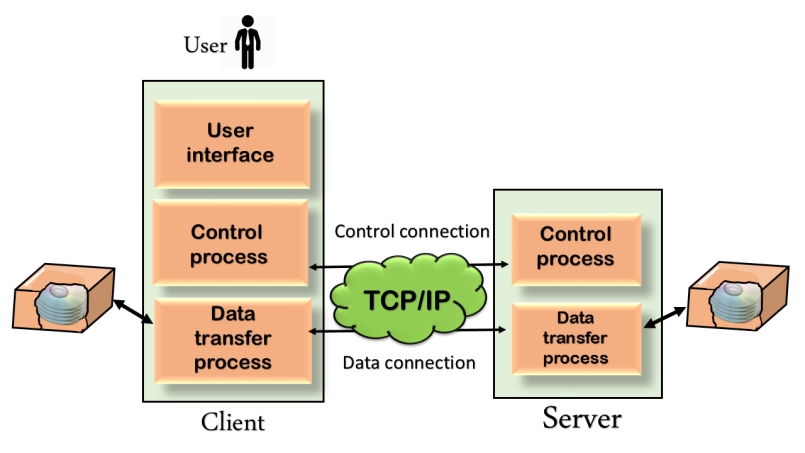
The above figure shows the basic model of the FTP. The FTP client has three components: the user interface, control process, and data transfer process. The server has two components: the server control process and the server data transfer process.
There are two types of connections in FTP:
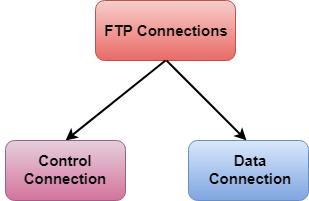
Control Connection: The control connection uses very simple rules for communication. Through control connection, we can transfer a line of command or line of response at a time. The control connection is made between the control processes. The control connection remains connected during the entire interactive FTP session.
Data Connection: The Data Connection uses very complex rules as data types may vary. The data connection is made between data transfer processes. The data connection opens when a command comes for transferring the files and closes when the file is transferred.
FTP Clients
FTP client is a program that implements a file transfer protocol which allows you to transfer files between two hosts on the internet.
It allows a user to connect to a remote host and upload or download the files.
It has a set of commands that we can use to connect to a host, transfer the files between you and your host and close the connection.
The FTP program is also available as a built-in component in a Web browser. This GUI based FTP client makes the file transfer very easy and also does not require to remember the FTP commands.
Advantages of FTP:
Speed: One of the biggest advantages of FTP is speed. The FTP is one of the fastest way to transfer the files from one computer to another computer.
Efficient: It is more efficient as we do not need to complete all the operations to get the entire file.
Security: To access the FTP server, we need to login with the username and password. Therefore, we can say that FTP is more secure.
Back & forth movement: FTP allows us to transfer the files back and forth. Suppose you are a manager of the company, you send some information to all the employees, and they all send information back on the same server.
Disadvantages of FTP:
The standard requirement of the industry is that all the FTP transmissions should be encrypted. However, not all the FTP providers are equal and not all the providers offer encryption. So, we will have to look out for the FTP providers that provides encryption.
FTP serves two operations, i.e., to send and receive large files on a network. However, the size limit of the file is 2GB that can be sent. It also doesn't allow you to run simultaneous transfers to multiple receivers.
Passwords and file contents are sent in clear text that allows unwanted eavesdropping. So, it is quite possible that attackers can carry out the brute force attack by trying to guess the FTP password.
It is not compatible with every system.
Q10) What is World Wide Web and what is the difference between WWW and internet?
A10) World Wide Web, which is also known as a Web, is a collection of websites or web pages stored in web servers and connected to local computers through the internet. These websites contain text pages, digital images, audios, videos, etc. Users can access the content of these sites from any part of the world over the internet using their devices such as computers, laptops, cell phones, etc. The WWW, along with internet, enables the retrieval and display of text and media to your device.

The building blocks of the Web are web pages which are formatted in HTML and connected by links called "hypertext" or hyperlinks and accessed by HTTP. These links are electronic connections that link related pieces of information so that users can access the desired information quickly. Hypertext offers the advantage to select a word or phrase from text and thus to access other pages that provide additional information related to that word or phrase.
A web page is given an online address called a Uniform Resource Locator (URL). A particular collection of web pages that belong to a specific URL is called a website, e.g., www.facebook.com, www.google.com, etc. So, the World Wide Web is like a huge electronic book whose pages are stored on multiple servers across the world.
Small websites store all of their WebPages on a single server, but big websites or organizations place their WebPages on different servers in different countries so that when users of a country search their site they could get the information quickly from the nearest server.
So, the web provides a communication platform for users to retrieve and exchange information over the internet. Unlike a book, where we move from one page to another in a sequence, on World Wide Web we follow a web of hypertext links to visit a web page and from that web page to move to other web pages. You need a browser, which is installed on your computer, to access the Web.
Difference between World Wide Web and Internet:
Some people use the terms 'internet' and 'World Wide Web' interchangeably. They think they are the same thing, but it is not so. Internet is entirely different from WWW. It is a worldwide network of devices like computers, laptops, tablets, etc. It enables users to send emails to other users and chat with them online. For example, when you send an email or chatting with someone online, you are using the internet.
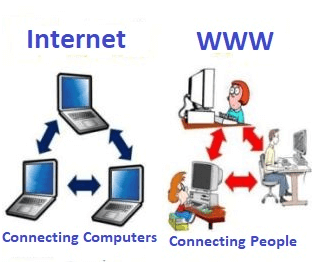
But, when you have opened a website like google.com for information, you are using the World Wide Web; a network of servers over the internet. You request a webpage from your computer using a browser, and the server renders that page to your browser. Your computer is called a client who runs a program (web browser), and asks the other computer (server) for the information it needs.