Unit – II
Input and Output Devices
Q.1) What is a keyboard?
A1: The keyboard is the most frequent and widely used input device for entering data into a computer. Although there are some additional keys for performing other operations, the keyboard layout is similar to that of a typical typewriter.

Fig 1: keyboard
For Windows and the Internet, keyboards come in two sizes: 84 keys or 101/102 keys, but currently keyboards with 104 keys or 108 keys are also available.
The following are the keys on the keyboard:
● Typing Keys - The letter keys (A-Z) and number keys (09) are among these keys, and they have the same layout as typewriters. It is used to enter numeric data or move the cursor.
● Numeric keypad - It usually consists of a set of 17 keys that are arranged in the same way that most adding machines and calculators are.
● Function keys - The keyboard has twelve function keys, which are positioned in a row at the top of the keyboard. Each function key has a distinct significance and serves a distinct purpose.
● Control keys - These keys control the pointer and the screen. There are four directional arrow keys on it. Home, End, Insert, Delete, Page Up, Page Down, Control (Ctrl), Alternate (Alt), and Escape are all control keys (Esc).
● Special purpose keys - Enter, Shift, Caps Lock, Num Lock, Space bar, Tab, and Print Screen are among the special function keys on the keyboard.
Types of keyboards
Depending on the region and language, different keyboards may be available. The following are some of the most frequent keyboard types:
● Qwerty keypad - In modern times, it is the most often used keyboard with computers. It is named after the first six letters of the top row of buttons and is popular even in nations where the alphabet is not Latin-based. It is so widespread that some people believe it is the only sort of keyboard that can be used as an input device with computers.

Fig 2: qwerty keypad
● AZERTY Keyboard - The normal French keyboard is this one. It was created in France as a replacement for the QWERTY keyboard, and it is primarily utilized in France and other European countries. Some countries have produced their own AZERTY keyboards.
The first six letters on the top left row of the keyboard are used to create its name. In an AZERTY keyboard, the Q and W keys are swapped with the A and Z keys in a QWERTY keyboard. Furthermore, the M key is to the left of the L key on an AZERTY keyboard.
The AZERTY keyboard differs from the QWERTY keyboard not only in terms of letter layout, but also in a variety of other ways. For example, it emphasizes accents, which is necessary when writing European languages like French.
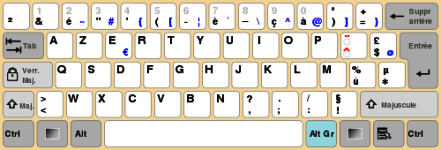
Fig 3: azerty keyboard
● DVORAK Keyboard - This keyboard layout was created to improve typing speed by minimizing finger movement while typing. To improve typing, the most frequently used letters are maintained in a home row.
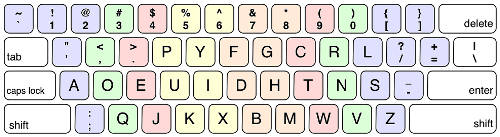
Fig 4: DVORAK Keyboard
Q.2) Write about mouse?
A2: Another input device that is usually used with computers is the mouse. It's essentially a pointing system that operates on the Point and Click principle. When the mouse is pushed over the mouse pad, a light beam reflects under it, causing the cursor on the screen to turn.
The mouse is used in Windows-based applications, where the user can execute commands by using the pointer to point to objects and pressing the mouse buttons. We also use the mouse to draw in paint and take pictures of the kids.

Fig 5: mouse
Most modern mice now have a wheel in the center of two buttons that allows us to scroll through documents more quickly. To scroll up or down in a book, we use our forefinger to turn the wheel. The optical mouse tracks the movement of the mouse to shift the cursor on the computer screen using red light.
Advantages
● Easy to use
● Not very expensive
● Moves the cursor faster than the arrow keys of the keyboard
Types of Mouses
- Trackball mouse - It is a stationary input device that moves the pointer or cursor on the screen using a ball mechanism. The ball is half-inserted in the device and may be simply rolled to move the pointer on the screen with a finger, thumb, or palm. The device features a sensor that detects ball rotation. It does not need to be moved on the operating area; it remains stationary. As a result, it's a great device for people with limited work space because it doesn't require as much movement as a mouse.

Fig 6: trackball mouse
2. Mechanical mouse - To track its movement, it uses a ball and numerous rollers. It's a mouse with a cord. For great performance, a mechanical mouse can be used. The disadvantage is that they tend to collect dust in the mechanics, necessitating routine cleaning.

Fig 7: mechanical mouse
3. Optical mouse - Optical electronics are used to track the movement of an optical mouse. It is more dependable and requires less maintenance than a mechanical mouse. The surface on which it is used, however, has an impact on its performance. For optimal results, use a plain, non-glossy mouse mat. The shiny surface may reflect light incorrectly, causing tracking issues, and the rough surface may cause problems for the optical identification system.

Fig 8: optical mouse
4. Wireless mouse - This sort of mouse does not have a cable and instead uses wireless technologies such as IrDA (infrared) or radio (Bluetooth or Wi-Fi) to control cursor movement. It's used to make using a mouse more enjoyable. It gets its energy from batteries.

Fig 9: wireless mouse
Q.3) Write short notes on joysticks?
A3: Joysticks and gamepads are examples of input devices that are used to guide the movement of objects on a computer screen. These, like the mouse, are pointing instruments. They are mostly used to play video games.

Fig 10: joystick
A vertical stick with a trackball at the bottom of the joystick. The user needs to shift the items on the screen quickly when playing video games. Objects can be easily pushed in all directions with the movement of this vertical stick.
C. B. Myrick of the US Naval Research Laboratory designed the first joystick. Different varieties of joysticks exist, including displacement joysticks, finger-operated joysticks, hand-operated joysticks, isometric joysticks, and more. The pointer in a joystick continues to travel in the direction of the joystick until it is upright, whereas the cursor in a mouse moves only when the mouse moves.
Q.4) Describe scanner?
A4: With the aid of a scanner, we can save images, photos, and diagrams to the screen. The picture is read by the scanner and saved as a file on the disk.
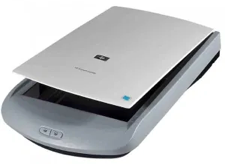
Fig 11: scanner
Types of scanners
● Flatbed scanner - It has a moving optical CIS or CCD array and a glass window. The image is placed on the glass pane after the light illuminates it. The light passes through the glass window, scanning the page and creating a digital copy. When scanning transparent slides, you'll need a transparency adaptor.

Fig 12: flatbed scanner
● Handheld scanner - It's a small manual scanning device that's rolled over a flat image to be scanned with your hand. The disadvantage of utilizing this gadget is that it requires the user's hand to be stable when scanning; otherwise, the image may be distorted. The barcode scanner, which you may have seen in stores, is one of the most regularly used handheld scanners.

Fig 13: handheld scanner
● Sheetfed scanner - The document is put into a slot provided by the scanner in this scanner. The sheet-feeder, scanning module, and calibration sheet are the major components of this scanner. In this scanner, the light does not move. The document instead passes through the scanner. It's just good for scanning single-page documents; it's not good for scanning thick materials like books, periodicals, and so on.

Fig 14: sheetfed scanner
● Drum scanner - A photomultiplier tube (PMT) is used to scan images in a drum scanner. It lacks a charge-coupled device, such as a flatbed scanner. Light is particularly sensitive to the photomultiplier tube. The image is placed on a glass tube, and light passes through it, producing a reflection of the image that is collected and processed by the PMT. These scanners have a high resolution and are ideal for scanning in great detail.

Fig 15: drum scanner
● Photo scanner - Its purpose is to scan photos. It features a high resolution and color depth, both of which are necessary for scanning photos. Some photo scanners come with software that allows you to clean and restore outdated photos.
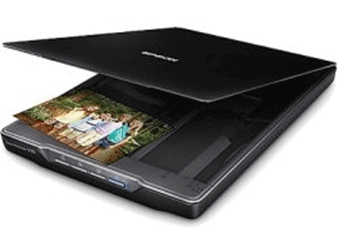
Fig 16: photo scanner
Q.5) What is webcam?
A5: A webcam is any camera that is connected to a computer. A webcam can also be regarded as the built-in camera on a computer. It is an input device since it can take images and, if necessary, record videos. The photographs and movies are saved in the computer's memory and can be viewed on the screen if necessary. Although it functions similarly to a digital camera, it is distinct in that it is designed to shoot little digital photographs that can be readily uploaded to websites and shared with others via the internet.

Fig 17: web cam
Q.6) Describe monitor?
A6: The most popular output device connected to a computer for displaying processed data is this. It has the appearance of a television and is also known as VDU (Visual Display Unit). Pixels are a large number of very tiny dots on a projector that are used to view pictures. The resolution of a monitor refers to the amount of pixels that can be displayed on its screen.
Since the display on the computer cannot be saved for a long time, it is referred to as Soft Copy Output.
LCD monitors are becoming more common as a result of their sharp picture quality. They are flat-screen displays with a light weight.
The following are the two most popular monitor types:
- Cathode Ray Tube (CRT)Monitor - The cathode ray tubes are used in CRT monitors. They're similar to vacuum tubes in that they generate visuals in the form of video signals. The electron guns of a cathode ray tube emit a beam of electrons that impact the inner phosphorescent surface of the screen to produce images on the screen. Millions of red, green, and blue phosphorous dots adorn the monitor. When electron beams strike these dots, they begin to glow, a phenomenon known as cathodoluminescence.
The electron gun assembly, deflection plate assembly, fluorescent screen, glass envelope, and base are the primary components of a CRT display. The face plate is the front (outside) surface of the screen where images are projected. Fiber optics make up the structure.
The screen is struck by three electron beams: red, green, and blue. As a result, the colors you see on the screen are a combination of red, blue, and green LEDs. The electron beams are guided by the magnetic field. Despite the fact that LCD monitors have mostly replaced CRT monitors, graphics experts continue to utilize CRT monitors due to their superior color quality.
2. Liquid crystal Display (LCD)Monitor - In comparison to CRT displays, an LCD monitor is a flat panel screen that is tiny and light-weight. It is based on liquid crystal display technology, which is found in laptops, tablets, smart phones, and other electronic devices. A liquid crystal solution is sandwiched between two layers of polarized glass in an LCD panel. An electric current aligns the liquid crystals when light passes through the first layer. The aligned liquid crystals allow variable amounts of light to flow through the second layer, allowing images to be created on the screen.
The image on the LCD screen is shown on the screen by a matrix of pixels. Passive-matrix panels, which control individual pixels by delivering a charge, were used in older LCDs. When images moved quickly on the screen, a few electrical charges could be transferred every second, causing screens to appear fuzzy.
Thin film transistors (TFTs) and capacitors are used in modern LCDs, which utilize active-matrix technology. Pixels can keep their charge with this technology. As a result, when images move quickly on the screen, they do not blur, and they are more efficient than passive-matrix displays.

Fig 18: monitor
Q.7) What is projector?
A7: A projector is a device that allows users to project their output onto a large surface, such as a screen or a wall. It can be used to project the output of a computer and other devices onto a screen. It magnifies texts, images, and movies using light and lenses. As a result, it's an excellent output device for giving presentations or teaching big groups of people.
Modern digital projectors include several input sources, including HDMI connectors for newer equipment and VGA ports for older devices. Some projectors are equipped with Wi-Fi and Bluetooth capabilities. They are commonly used for classroom teaching, providing presentations, home theaters, and more. They can be mounted to the ceiling, placed on a stand, and more.
There are two types of digital projectors:
● Liquid Crystal Display (LCD) digital projector - This sort of digital projector is quite popular because it is small and produces crisp images. The output of an LCD projector is generated using transmissive technology. It permits light from a regular bulb to travel through the three colored liquid crystal light panels. Some colors travel through the panels while others are blocked, resulting in visuals on the screen.
● Digital Light Processing (DLP) digital projector - It consists of a series of small mirrors, one for each pixel of the image, and hence produces high-quality images. These projectors are mostly utilized in theaters because they provide high-quality video output.
Q.8) What is speaker?
A8: Output devices, such as speakers, are classified as such. These are used to listen to the computer's music and sound effects. They typically come in pairs and are of varying shapes and sizes.

Fig 19: speaker
A speaker is a physical output device that produces audio when linked to a computer. A hardware component known as a sound card that is pre-installed with the computer produces the sound produced by computer speakers.
The term "speaker" isn't used in a technical sense. The device's full name is "dynamic head." This Speaker can now be found on a variety of gadgets, including televisions, radios, telephones, children's toys, and more.
To produce sound from a computer speaker, the audio signal is routed through the computer's sound card. Many laptops come with a built-in speaker near the top of the keyboard.
Q.9) Explain printer?
A9: This is a vital computer system output unit. It prints out the results that are shown on the computer screen. Printed output is also known as hard copy output because, unlike display output, it can be saved even when the screen is turned off.
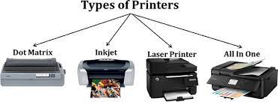
Fig 20: types of printers
● Dot matrix printer - This printer functions similarly to a typewriter. It presses the end of pins fixed in its print heads against an inked ribbon to make an impression on the page. This printer is noisy and produces low-quality prints. CPS is the unit of measurement for its speed (Characters Per Second).
An impact printer is a dot matrix printer. Dot patterns are used to print the characters and graphics. The ink-soaked ribbon is struck on the paper with a print head to create these patterns. Pins in the print head create a pattern of dots on the paper, forming the individual characters. 24-pin dot matrix printers print head has more pins than 9 pin dot matrix printers, resulting in more dots and better character printing. The black ribbon can be replaced with color stripes to provide color output. Dot Matrix printers print at a rate of 200-500 characters per second.

Fig 21: dot matrix printer
● Inkjet - The inkjet printer is a non-impact printer that uses small, ionized ink drops to print images and characters. The ink is sprayed through small nozzles on the print head. The printer head rotates back and forth, spraying ionized dots of ink onto the paper as it passes past. These droplets pass through an electric field, which directs the ink onto the paper, resulting in the accurate printing of images and letters.
Ink cartridges are used in inkjet printers. Modern inkjet printers are color printers with four separate color cartridges: Cyan, Magenta, Yellow, and Black. It has the ability to produce high-quality photos in a variety of colors.
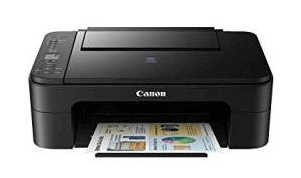
Fig 22: inkjet printer
● Laser - A laser printer is a non-impact printer that prints characters using a laser beam. The laser beam strikes the drum, which is a photoreceptor, and alters electrical charges on the drum to draw the image. The drum then rolls in toner, which is picked up by the charged picture on the drum. Heat and pressure are then used to print the toner onto the paper. The drum loses its electric charge once the paper is produced, and the residual toner is collected. Instead of liquid ink, laser printers employ powdered toner to produce high-quality print objects with a resolution of 600 dots per inch (dpi) or higher.

Fig 23: laser printer
Q.10) What is plotter?
A10: A plotter may be used to print a photograph, drawing, or picture stored on a screen. It's a printer output system that produces high-quality printed output. Engineers and architects are the most popular users.

Fig 24: plotter
A plotter is a type of output device that prints high-quality graphics in a variety of color formats. It's similar to a printer, but with more advanced capabilities. The plotter can print on cardboard, fabric, film, and other synthetic materials, but the printer can only print on paper. T-shirts, backpacks, other lightweight clothes, and even round things like cups can all be printed on with certain special models.
Plotters differ from printers in that they are more precise, faster, and can produce high-resolution graphics. That is why plotters are employed in technical applications by engineers and architects when precision is required. Printers create images based on the commands entered into the computer. In this scenario, different colored pens are utilized to draw multicolor plotters.
The plotter is used to create high-quality graphs on big sheets of paper. It is mostly utilized in engineering, building construction, city planning, map making, and other related fields. When it comes to purchasing, plotters are far more expensive than printers.
Q.11) Write the difference between input device and output device?
A11: Difference between input device and output device

Q.12) Write the difference between printer and plotter?
A12: Difference between plotter and printer
S.No. | PLOTTER | PRINTER |
1 | It can read files in the DWG, CDR, Al and other vector formats. | It can read BMP, PDF and JPG TIFF formats. |
2 | It is a device that draws pictures on the page with the help of commands given through a computer. | It is a device that brings images and texts on the page with the help of commands given through a network. |
3 | It is expensive. | It is less costly as compared to plotters. |
4 | It can draw continuous lines. | It cannot draw continuous lines. |
5 | It works on slow speeds. | It works on fast speeds. |
6 | Its software includes Adobe Illustrator, Corel, Flexi and CAD. | Its software includes Photoshop and any other image-editing program. |
7 | It gives the output in a format that is similar to a vector graphic. | It gives the output file data in a format such as bitmap or pixels. |
8 | Examples are Drum plotters, Flatbed plotters, Pen plotters, Electrostatic plotters, Inkjet plotters. | Examples are Laser Printers, Solid Ink Printers, LED Printers., Business Inkjet Printers, Home Inkjet, Printers, 3D Printers. |
Q.13) Write the difference between printer and scanner?
A13: Difference between printer and scanner
Printers | Scanners |
It is a device whose work is to acquire the text and graphics output from the computer and generate a hard copy of it. | It is a device that scans documents then convert them into a digital format. |
Output Device | Input Device |
Digital document is rendered over the paper by creating an impact or charges on a photosensitive material. | Illuminating lamp is used on the scan head to reflect the light on to the lens, which is then focused over a CCD array. |
Examples are Laser Printers, Solid Ink Printers, LED Printers., Business Inkjet Printers, Home Inkjet, Printers, 3D Printers. | Examples are Flatbed, Sheet-fed, Handheld, and Drum scanners. |