Unit - 5
Technology and Business Communication
Q1) State the Importance of Technology in Business.
A1) Importance of Technology in Business:
1. Technology improves business' communication.
Businesses rely on several aspects of technology for communication like email, Skype, instant messaging, business phones, video conferencing technology, etc. Communication breakdowns can result in disasters for businesses and employees. Technology can assist in ensuring that you simply are prepared for even the most difficult communication obstacles.
2. Technology increases efficiency.
It's no secret that there are some awesome technological advancements in recent years. Advancements like Lifesize's video conferencing technology and Zulty's VOIP phone cloud solution are strategically designed to enhance efficiency and reduce lay time within the office.
3. New innovations protect important assets.
Cyber-attacks are growing at an alarming rate. So too are the amazing cyber-security defences like Sophos' Deep learning technology. In an age where most important business assets are stored within the cloud or on endpoints, it's imperative that businesses employ security technology to protect those assets.
4. Employees demand it.
The role of technology in business isn't new, but it's expanding. Employees expect their employers to provide them with the latest and greatest technology which can, in turn, help them be successful in fulfilling their job responsibilities. It's hard to compete against businesses that fully employ technology advancements when your own business is lagging in their technology.
5. With technology, there are no limitations.
Client-Map-Update-2017
We know this principle is true from first-hand experience. We are a company that has 20 employees stationed in 10 different locations across the North-western us. If it wasn't for technology, we simply wouldn't achieve success in coordinating all of the workers. Businesses across the state are diverse in needs, culture, and education. Advances in technology can help businesses address these differences unlike ever before. There’s no limit to what are often accomplished by a business that employs a successful technology plan.
6. Technology keeps employees engaged.
Technology keeps employees engaged in many different ways. It allows employees to telecommute to work. It encourages collaboration between co-workers in businesses through tools like file sharing. It improves communication. It reduces stress by allowing you to schedule important deadlines and meetings on your electronic calendar. It also gives employees flexibility to perform work functions on your mobile device.
7. Tons of new resources exist which will improve your business.
Technology is growing fast, prices are dropping, and new innovations are being rolled out constantly. If you haven't been consistently looking out for new technology to help your business, chances are that you have missed something. For instance, the Comfort Company implemented video conferencing technology that saved them time and costs while improving relationships and communication. Savage Public Schools discovered the necessity to totally revamp their technology and have since enjoyed an improved school system. There certainly are technology solutions out there which will improve your business.
8. Technology is important to succeed.
Whether you like it or not, technology is important to business success. Employees believe it for day-to-day operations. Outside companies, clients, and prospective clients evaluate you on your use of technology. HR relies on technology to coach and develop employees. Accounting employees rely on technology to complete payroll and execute necessary monetary management functions. Management relies on technology to communicate with those they supervise. Without technology, companies would almost certainly fail to accomplish all that there's to try to do.
9. Technology increases the capacity of businesses.
Technology allows businesses to succeed in more people in less time. For instance, here at Pine Cove, we use a spread of technology mediums to speak with our clients, potential clients, and experts within the industry. We use technology to host monthly webinars, to send e-newsletters, and publish news and blogs. Technology also increases the capacity of businesses to work together through technology like CRM's.
10. Technology saves time and money
Lastly, technology now performs many of the mundane tasks that employees want to be expected to perform. This enables employees to focus their time elsewhere on more important duties. This will save money by cutting back on employee expenses and improving productivity.
Q2) Define Internet.
A2) While the internet makes some aspects of business easier for both the customer and therefore the company, the element of communication can sometimes be more challenging. Granted, email provides customers with the convenience of typing a message and sending it with the click of the mouse. At the same time, the faceless quality of online communication can create hindrances to companies that do much of their business online. As a result, savvy businesses take the time to consider the various areas of Internet communication to ensure that their customers receive the simplest service available.
Q3) Explain the types of internet services which users get?
A3) The types of services are:
Any company that does business online has an email address for customers to use, and most companies offered several different addresses that enable customers to send the message to the proper department within the company. The question is often not one of email, but rather of what sort of email to possess. While online providers like Google, Yahoo! and Hotmail offer free email, these sorts of services often leave the user with spam issues. Additionally, a number of these services mistakenly block messages to customers. This means that a company should consider investing during a business email provider that gives stronger filters.
Websites
A website (also known as a website) is a collection of web pages and related content identified by a common domain name and published on at least one web server. Notable examples are wikipedia.org, google.com and amazon.com.
All publicly accessible websites collectively make up the World Wide Web. Some private websites, such as internal websites for company employees, can only be accessed on a private network.
Websites are typically specialized in a particular topic or purpose, such as news, education, commerce, entertainment, or social networking. Hyperlinks between web pages often guide the navigation of the site starting from the home page.
Users can access websites on a spread of devices, including desktops, laptops, tablets and smartphones. The software applications used on these devices are called web browsers.
Social Media
Social media may be a collective term for websites and applications which focus on communication, community-based input, interaction, content-sharing and collaboration. Different types of social media are normally dedicated to forums, microblogging, social networking, social bookmarking, social curation, and wikis are among the.
Many individuals will use social media to stay in touch and interact with friends and family, while others use it to communicate with different communities. Many businesses will use social media as how to plug and promote their products. In addition, business to consumer (B2C) websites include social components, like comment fields for users. Other tools are created to aid in tracking the number of mentions and brand perception.
Social media has become larger and more accessible due to access to mobile applications, with some samples of social media including Twitter, Facebook, LinkedIn.
Q4) What are the types of social media?
A4) Here are some examples of popular social media platforms:
- Twitter is a free microblogging service that permits registered members to broadcast short posts called tweets. Twitter members can broadcast tweets and follow other users' tweets by using multiple platforms and devices.
2. Facebook is a popular free social networking website that permits registered users to make profiles, upload photos and video, send messages and keep in touch with friends, family and colleagues
3. LinkedIn is a social networking site designed specifically for the business
Community. The goal of the site is to allow registered members to establish and document networks of individuals they know and trust professionally.
4. You tube YouTube is an American online video sharing app which is
Headquartered in San Bruno, California. Created by former PayPal employees Chad Hurley, Steve Chen, and Jawed Karim in February 2005, the service was acquired by Google in November 2006 for US $ 1.65 billion and is now one among its subsidiaries. It's operated as. Consistent with Alexa Internet rankings, YouTube is that the second most visited website after Google search.
Its options people to upload videos, view, rate, share, increase playlists, report, discuss videos, and subscribe other users. Most of the videos are liberal to watch, with exceptions like subscription-based premium channels, movie rentals, YouTube Music and YouTube Premium, subscription services that provide premium and ad-free music streaming, respectively, and ad-free. Access to all or any content, including exclusive content commissioned by celebrities. Supported reported quarterly advertising revenue, YouTube's annual revenue is estimated at US $ 15 billion.
YouTube handles copyrighted content contained in uploaded videos privacy theory and falsehood, and characters and videos that appear to be aimed toward children but are popular. We are faced with criticism of operational aspects, like hosting videos that contain content that suggests violent or sexual intercourse, including. Fluctuating policies regarding the number of minors attracting paedophilia activities within the comments section and therefore the sorts of content that are eligible to be monetized in advertising.
5. Whats App WhatsApp is not just for phones. WhatsApp Web gives you access to popular chat messenger on your Mac, Windows, iPad, or Android tablet. WhatsApp Web is extremely easy to line abreast of any of those devices. The great thing is that you simply can use WhatsApp Web without a phone. During a nutshell, WhatsApp Web online is essentially a mobile mirror. To use WhatsApp Web, you would like to possess your iPhone or Android phone on the brink of your computer. This text also discusses whether you'll use WhatsApp Web when your phone is far away from or far away from your computer. We’ve covered an inventory of important features you would like to understand to find out WhatsApp Web. Continue reading because it describes the way to use WhatsApp Web and the way it works.
Q5) Write note on Text messaging.
A5) Irrespective of what digital tool you operate, communique written in the form of easy or textual content messages has turn out to be a common way to connect. It is convenient for brief conversations and a handy way to live in touch with others while talking at the cell phone is a trouble. Textual content messages aren't useful for long or complicated messages. The audience ought to don't forget it carefully.
It's far frequently said that you may tell how vintage you are by entering a smartphone range in your cellular telephone. If a person uses his thumb even as retaining a virtual device, he or she may have grown up in a video game and are precise at one-exceeded interface. If he holds the virtual device in a single hand and enters the wide variety inside the different, he may be over 30 years vintage or unfamiliar with a few technical gadgets. Of route, there is no actual correlation between input and age, however it's miles a beneficial example to use whilst considering who the audience is while writing a text message. If the person has one hand and is aware of all the abbreviations which are not unusual to textual content messages, he can be able to communicate correctly the usage of similar code. If the man or woman has each finger, it's far higher to apply fewer phrases and spell them out. Textual content messages are a splendid tool for connecting at the go, but keep in mind your target market and your agency and choose the phrases, terms, or abbreviations that bring your message.
Powerful business textual content message tips
Recognize the recipient. “? % dsct" can be a comprehensible manner to invite a close colleague what the precise cut price is to offer to a selected customer, but if you're writing a textual content for your boss, "what's Murray?" would you like to get a% cut price? " Are you ordering $ 1,000? "
Count on unintended misunderstandings. Textual content messages frequently use symbols and codes to specific mind, ideas, and emotions. Given the complexity of communication and the ease however confined gear of text messages, be aware about the restrictions and do not get confused by brief messages.
Frequent contact with someone can result in harassment and borders. Textual content messages are a tool. Use it as needed, but do now not abuse it.
Please unplug it on occasion. Do you sense which you are constantly linked? If you do not have a cell phone and cannot connect to human beings in 15 mins, do you sense lost or "lost"? Now and again, it could be healthful to be unavailable for some time — the whole lot, which includes textual content messages, is sparsely.
Do no longer text message or drive. Studies have proven that if a driver holds the steerage wheel and sends a textual content message, the possibilities of an accident boom dramatically (Houston chronicle, 2009). Having a twist of fate while doing business in an agency isn't always very plenty pondered on your judgment or your employer.
Q6) Which social media platform is most popular in Internet?
A6) Facebook may be a popular free social networking website that permits registered users to make profiles, upload photos and video, send messages and keep in touch with friends, family and colleagues. The site, which is out there in 37 different languages, includes public features such as:
Marketplace - allows members to post, read and reply to classified ads.
Groups - allows members who have common interests to seek out each other and interact.
Events - allows members to publicize an event, invite guests and track who plans to attend.
Pages - allows members to make and promote a public page built around a selected topic.
Presence technology - allows members to see which contacts are online and chat.
Within each member's personal profile, there are several key networking components. The most popular is arguably the Wall, which is actually a virtual bulletin board. Messages left on a member's Wall are often text, video or photos. Another popular component is that the virtual Photo Album. Photos are often uploaded from the desktop or directly from a smartphone camera. There's no limitation on quantity, but Facebook staff will remove inappropriate or copyrighted images. An interactive album feature allows the member's contacts (who are called generically called "friends") to discuss each other's photos and identify (tag) people in the photos. Another popular profile component is status updates, a micro blogging feature that permits members to broadcast short Twitter-like announcements to their friends. All interactions are published in a news feed, which is distributed in real-time to the member's friends.
Facebook offers a range of privacy options to its members. A member can make all his communications visible to everyone, he can block specific connections or he can keep all his communications private. Members can choose whether or to not be searchable, decide which parts of their profile are public, decide what to not put in their news feed and determine exactly who can see their posts. For those members who wish to use Facebook to communicate privately, there's a message feature, which closely resembles email.
In May 2007, Facebook opened its developers' platform to permit third-party developers to create applications and widgets that, once approved, could be distributed through the Facebook community. In May 2008, Facebook engineers announced Facebook Connect, a cross-site initiative that permits users to publish interactions on third-party partner sites in their Facebook news feed.
Q7) Write the Advantages and Disadvantages of Facebook.
A7) Advantages of Facebook
Facebook has experienced dramatic growth, it's reached quite a billion users and it's still growing rapidly, it is often very useful but you want to avoid becoming addicted to it, its good privacy setting as you'll start a video call, you'll upload the photos and the videos for free of charge.
Facebook helps you connect & share with the people in your life, you'll connect and find your old school friends and college friends, you'll connect with your relatives, you'll make new friends on Facebook from the various areas of the planet, you'll connect with people by using Facebook chat and therefore the messages.
Facebook allows you to hook up with different people from anywhere in the world, it helps you learn more about the culture, the values, the customs and therefore the traditions of the other countries within the world.
Many people especially the students use Facebook chat for group discussions, while some businesses use it for short meetings; It provides an easy and small chatting application that you can use to talk with your friends.
You can sell a product or promote the products or the services, thus you increase the possibilities of creating money on the net, it allows the establishment of partnerships between various projects.
You can increase your brand value and social media presence for your business, it helps you to seek out new leads and client, if you employ it properly, you'll use Facebook Ads and Fans page to advertise your business that permits you to target people of a selected age, geographic location, interests, So, they assist make your ads most useful and effective.
Facebook provides many gaming and Facebook apps that you can use and enjoy like photo editing, the horoscope, the stock analysis while some people open Facebook only to play the games.
Facebook offers you an email address which works similar to Yahoo, Gmail, Outlook, and Hotmail, it allows you to send and receive an email with users both within and outside of the site. It's based on your Facebook user name and you'll also receive the files attachment through Facebook email.
Facebook is a source of information and news, it's one of the best sources to remain updated with the latest news & updates, you'll not miss the important updates, The Bloggers and Internet marketers can subscribe popular blog Fan pages and keep themselves up with latest updates.
Disadvantages of Facebook
If you use Facebook for online banking, the social networking or other services, you'll risk a theft to your personal information like the name, the address, the credit card number, So, the unscrupulous people can access this information through unsecured connections or by planting software then use your personal details for his or her benefit, and they cause many serious troubles.
Facebook users are often suffering from the virus attacks on their systems, Virus programs are inconspicuous and should get activated if you click a seemingly harmless link, So, the computers that are connected to the web are very prone to targeted virus attacks and may end up crashing.
Spamming refers to sending the unwanted e-mails in bulk which give no purpose and needlessly obstruct the entire system, it is often very frustrating for you as it makes your Internet slower and less reliable.
The pornography is the biggest disadvantage of Facebook which allows you to access and download many pornographic photos, videos, they can be detrimental for the children and the teenagers, and they can play a havoc in the marital and the social lives of the adults.
Many hackers have similar websites to Facebook. They continuously send the emails to the people asking to log in to their account to see new photos of Facebook Scam, Facebook is susceptible to the attacks. Several hackers actively alter people’s profile information, Many Facebook users can tell you that they noticed a change in their profile information while they weren't logged in.
Many people use Facebook day and night without thinking how much time they have wasted on it and that they could have done more important work during that point, your personal information exposed to each friend of yours or even to the public. On Facebook, your personal life updates come to the notice of all your friends and others and so your privacy is compromised.
Many pictures are uploaded on Facebook every day. On opening those virus-attached pictures, you create a danger to your data and your computer as Facebook or the other website can’t check for all quite viruses.
Facebook is a useful and helpful tool but it becomes harmful if you start to waste your valuable time because the loss of your precious time can cause other problems, as you spend so much time in commenting, viewing others’ pictures, playing games or doing other stuff.
Q8) Define Instant Messaging.
A8) Short Message Service (SMS), or text messages, are placed in the Digital Business Communication Toolbox. One of the useful features of SMS networks is that the ability to broadcast a brief burst of data to a mobile device in an emergency. There are other applications that fall into the "do not reply" category, such as the widely used one-way text message. Today, mobile operators often notify you of invoice deadlines, banks notify you that your account has been debited, or pharmacies send you reminders to receive your prescription. Companies can also use SMS technology in their marketing campaigns to attract customers with automated prompts and responses.
Instant messaging (IM) is becoming more and more popular as a business communication tool, especially for more informal communication. Examples of widely used IM services include Google Talk (commonly referred to as Google Chat), Slack, Jabber, and Spark. The advantage of IM is that messages are sent and received instantly in real time, and responses are organized in a "conversational" format that supports two-way communication. Colleagues working on a shared project but far away can chat as if they were in the cubicle next door. During a call with a customer, the sales team can pass information "privately" to every other and discuss what they assert.
The following example is an example of a private chat between Peter and Tom. Intended for sales reps in conference calls with prospects. The conversation between Peter and Tom is considered a backchannel chat. This is when an individual uses a networked computer (often via IM) to maintain a real-time online conversation along with a primary group activity or live conversation.
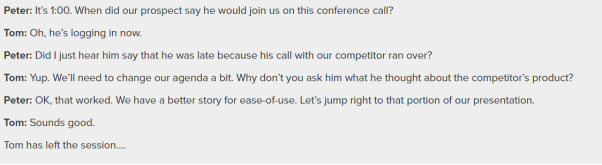
Another useful application for IM is interactive customer support. More and more customers are invited to chat online with their specialists while visiting the company's support website or on hold over the phone.
While these messaging systems feel more informal when using IM and SMS communication tools, it is important to remember that they are still acting in a professional environment. If you chat with a colleague who is your personal friend through the internal IM system, you can omit the capital letters and punctuation. However, when you talk to customers, colleagues, or managers about company-related topics, you need to communicate in a professional way.
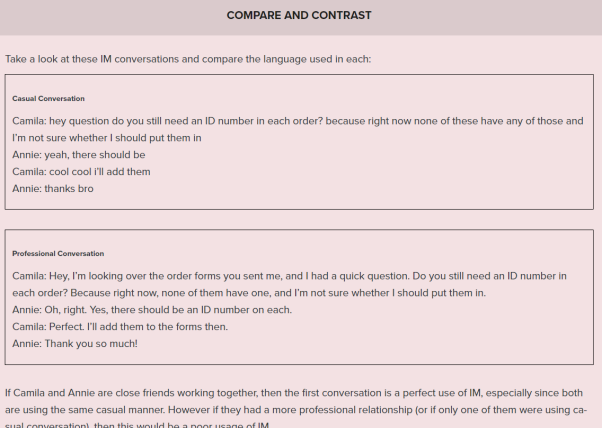
IM and SMS are great digital communication tools, but they have some drawbacks. Some companies do not allow their use due to security and liability concerns. Sending company information via public IM services can be risky. IM and text can also be a source of distraction for many employees, especially if they are engaged in conversations with important customers or if they are trying IM while driving.
Q9) What is Strategic importance of E- Communication?
A9) Digital verbal exchange can be executed by way of locating appropriate tools for communication. The transition from paper to digital communications can truly help you join your commercial enterprise whilst saving time and money.
E-mail, instant messaging, web sites, blogs, textual content messaging, voicemail, and video messaging are only some examples of digital communications. Electronic communications have changed the way companies talk with every different. Digital communication may be very useful when used effectively. Understanding the strengths and weaknesses allows businesses make effective digital communications.
Knowing the proper medium to deliver your message is important for effective electronic communication. Email is a common technique of verbal exchange for sharing facts with businesses. But electronic mail isn't always usually the quality manner to communicate while sending to a big variety of humans. Many recipients of massive numbers of emails delete the email without studying it.
Email is a handy verbal exchange technique for instant shipping of messages among computer systems. Paper communications are no longer required to ship files and different critical records. Corporations are demonstrating improved productiveness and profitability via spending much less money and time on communications. Lamentably, they generally indicate a loss of attention to who has get entry to positive information and to whom such data is being sent. The capacity for misuse of e mail and the internet at work may be very excessive.
Find a manner for powerful digital verbal exchange that great suits your desires. When you have a message to speak with many groups, email newsletters are a decent alternative to mass e-mail. Blogs are an electronic approach of communication that are useful for advertising and marketing. Many companies use blogs (like us) to reach new audiences of capability customers.
Powerful digital communication has a clean message. For e-mail, readability starts with the concern. Input a significant difficulty so one can attain the factor of the message directly. The same applies to blogs. The title of the publish ought to tell the reader precisely what the publish is about. Breaking up what you have to mention into smaller paragraphs helps hold your message clear.
One of the weaknesses of electronic conversation is the shortage of verbal exchange help. In face-to-face conversations, nonverbal communication inclusive of voice tone and frame language can help make clear the message you ship. This lack of conversation aid can lead to misinterpretation of the message.
Some other difficulty with digital communications is safety. Your laptop can be hacked and inflamed with a laptop virus. This can have a bad effect on computer structures and networks.
Any other downside is e-mail privateness. E mail is sent over a pc community the usage of facts packets. Those information packets pass thru routers and computer systems earlier than the e-mail reaches its vacation spot. Consequently, a person may tamper with an email earlier than it reaches the recipient.
In precis, digital communications replace the hassle of coordinating face-to-face conferences and productiveness, presenting a quick and easy way to communicate. But, like most technical upgrades, there are several approaches electronic mail communications can purpose capacity troubles within the place of business, but the positives outweigh the negatives.
Q10) Which is the is a cross-platform instant messaging application?
A10) WhatsApp Messenger is a cross-platform instant messaging application that permits iPhone, BlackBerry, Android, Windows Phone and Nokia smartphone users to exchange text, image, video and audio messages for free of charge.
WhatsApp is very popular with end users who don't have unlimited text messaging. In addition to basic messaging, WhatsApp provides group chat and site sharing options.
Technically speaking, WhatsApp uses a customized version of the open standard Extensible Messaging and Presence Protocol (XMPP). WhatsApp Inc. Was founded in 2009 by Brian Acton and Jan Koum, both veterans of Yahoo!
WhatsApp:
It is the mobile application which enable the user to send text messages, voice messages, share images and documents.
Users:
WhatsApp had 25 million users per month i.e., 25million/month.
History of WhatsApp:
It was founded in 2009, by Brian Acton and Jan Koum.
Features of WhatsApp:
Voice calls:
The best feature of WhatsApp is voice call.
Video calls:
Video calls is that the second feature of WhatsApp.
Text message:
You can send text messages to your friends.
Voice message
You can also send voice messages to your friends.
Create Groups:
WhatsApp offer you the features to make your own group.
Delete Messages:
You can delete messages from your WhatsApp account to guard yourself from negative messages.
Uses of WhatsApp:
- For Connections:
- It is place to connect with your friends.
- For education:
- You can also use WhatsApp for education purpose.
- Promote your product and services:
- WhatsApp is that the place to push your products and services.
Q11) Write the merits and demerits of Wats App.
A11) Advantages:
- Connectivity - Sending messages, and making calls have a new destination, WhatsApp. So even without a balance, we will reach our loved ones.
- Sharing: it's a capability to share wide range of media, be it photos, audio, video, and even documents.
- Call over data: the best feature that was ever introduced on WhatsApp is Voice and Video Calls. It uses your data connection and allows you to connect instantly to a person residing at any corner of the world.
- Group messages and Broadcasting: Want to send an equivalent message to everyone at a moment, make a group to share it. Want to keep anonymity of receivers, broadcast it, only you'll know the people you send message.
- Intuitive chat: you'll use various typing techniques while chatting, like put *your word* to form it bold; use _your word_ for italics; and use ~your word~ for strikethrough the text.
- Smart Reply: Just suppose someone asked you two questions separately, then you'll mention which answer you're replying.
Disadvantages:
- Time Loss: Chatting with a buddy is interesting, you're knowing his life at hostel, or he's describing his time at party. You do not realize that time keeps on passing by and you only spent it using your phone.
- Relationship suspension: You said bye, I got to work and ends chatting with her/him but still keeps online chatting with others. She might think, you're ignoring her, which may cause friction in your relationship.
- Reduces Productivity: it's been observed that a lot of workers WhatsApp during working hours. Some companies transact their businesses via WhatsApp chats, exchange of messages, audios, pictures and videos. However, productivity at the workplace reduces when one uses working hours more often to see and answer personal messages aside from business. It's for this reason that some companies don't allow any sort of communication via personal phones aside from company lines.
- Nuisance if not on mute: Sometimes, the speed at which WhatsApp messages are received might be a nuisance if the group isn't muted. The WhatsApp message tone becomes a nuisance where it rings continuously within short intervals. This is often also likely to destruct people at work, schools and maybe, affect productivity.
Q12) Write note on Google Doc.
A12) A word processor that includes as part of Google's free web-based Google Docs Editors suite, which also includes Google Sheets, Google Slides, Google Drawing, Google Forms, Google Sites, and Google Keep is called Google Docs. I will. Google Docs can be accessed as a web application through an internet browser. We can find this in a mobile app on Android and iOS and as a desktop application on Google's Chrome OS.
Google Docs allows users to create and edit documents online while collaborating with others in real time. Edits are tracked by the user along with a revision history that indicates the change. The editor's position is highlighted with an editor-specific colour and cursor, and the authorization system regulates what the user can do. The update introduces features that use machine learning, such as "search", which provides search results based on the content of the document, and "action items", which allow users to assign tasks to other users.
It has a feature where it supports opening and saving documents in a format that is unique and compatible with Microsoft Word.
Q13) What are the features of Google Form?
A13) Google Forms is research management software included as part of Google's free web-based Google Docs Editors suite. The service also includes Google Docs, Google Sheets, Google Slides, Google Drawing, Google Sites, and Google Keep. It is only visible in web application. It allows users to make and edit surveys online while collaborating with others in real time. The information you collect can be automatically entered into your spreadsheet.
Features include menu search, shuffle of questions in random order, limit of one answer per person, short URLs, custom themes, automatic generation of answer suggestions when creating forms, and "files" for users to answer. Includes, but is not limited to, the Upload of option. Questions that require sharing of content or files on your computer or Google Drive.
In October 2014, Google introduced a Google Forms add-on that allows third-party developers to add new features to their surveys. In July 2017, Google updated the form to add some new features. "Intelligent Response Validation" can detect text input in form fields to identify what is being written and ask the user to correct the information if it is entered incorrectly. Depending on your Google Drive file sharing settings, users can request file uploads from individuals outside the multi-option answer in the table. Settings allow users to make changes that affect all new forms, such as constantly collecting email addresses.
Google Forms has all the collaboration and sharing features found on documents, spreadsheets, slides, drawings and sites.
Q14) Define Video conferencing and write its benefits.
A14) Video conferencing is a visual communication session between two or more users no matter their location, featuring audio and video content transmission in real time.
For effective video conferencing, business companies or organizations got to set up a profiling conferencing software and hardware solutions for rooms, PCs, mobile devices, and browsers. Video conferencing consists of an endpoint (ranging from an easy PC to a telepresence system), video conferencing server (to run group videoconferencing), peripherals (webcam, microphone, speakerphone, headset, etc.) and software infrastructure (video processing, content transmission, integrations). Video conferencing may be a modern high-tech communication tool for increasing efficiency for businesses, optimizing and accelerating decision-making processes, and cutting customer’s and company staff travel costs.
Video Conferencing Benefits
- Save your time. You’ll run video meetings with remote colleagues on the run right from your desktop or meeting room. With video meeting solution you don’t waste some time and money on business vacations, cut event management costs, etc.
- Easy-to-use. You only need to schedule your video meeting, invite your colleagues and begin video conferencing right away! Your conferencing software also will send you a notification to remind you of your meeting. Additionally, video conferencing system interface is extremely user-friendly and doesn't need additional trainings.
- Collaboration tools. For efficient workflow video conferencing system often features different collaboration tools, like content and screen sharing, slideshow, instant messaging. Collaboration tools allow multiple users to figure on a joint project, share their results and brainstorm ideas.
- Real-life impressions. As compared to phone talks, video conferencing is far closer to real life because it features visual contact. During a video meeting you'll see user’s emotions and articulation and establish eye contact, which is crucial for social communication and particularly business interactions. Additionally, video conferencing systems don't allow users to distract, making it easier to focus on the communications as during a true meeting.
Security. Modern video conferencing systems are based on specialized codecs, proprietary protocols and actively using encryption, which is why security risks can only be caused by a human factor.
Q15) What are the features of Google Meet?
A15) The features of Google Meet are:
- Two-way and multi-directional audio and video calls with resolutions up to 720p
- Accompanying chat
- Call encryption between all users
- Noise cancelling audio filter
- Video low light mode
- Ability to hitch a gathering via an internet browser or Android or iOS app
- Integration with Google Calendar and Google Contacts for one-click conference calls
- Screen sharing for viewing documents, spreadsheets, presentations, or other browser tabs (if you're employing a browser)
- Ability to call meetings using US dial-in numbers
- The host can reject the entry and delete the user during the decision.
- Google Meet uses a singular protocol for transcoding video, audio, and data. However, Google has partnered with Pexip to supply interoperability between Google Meet and SIP / H.323-based conferencing equipment and software.