Unit-3
Java as Object Oriented Programming Language Overview
Q1) Explain fundamentals of java
A1) Java programming language was originally developed by Sun Microsystems which was initiated by James Gosling and released in 1995 as core component of Sun Microsystems' Java platform (Java 1.0 [J2SE]).
The latest release of the Java Standard Edition is Java SE 8. With the advancement of Java and its widespread popularity, multiple configurations were built to suit various types of platforms. For example: J2EE for Enterprise Applications, J2ME for Mobile Applications.
The new J2 versions were renamed as Java SE, Java EE, and Java ME respectively. Java is guaranteed to be Write Once, Run Anywhere.
Java is −
Q2) Explain history of java
A2) History of Java
James Gosling initiated Java language project in June 1991 for use in one of his many set-top box projects. The language, initially called ‘Oak’ after an oak tree that stood outside Gosling's office, also went by the name ‘Green’ and ended up later being renamed as Java, from a list of random words.
Sun released the first public implementation as Java 1.0 in 1995. It promised Write Once, Run Anywhere (WORA), providing no-cost run-times on popular platforms.
On 13 November, 2006, Sun released much of Java as free and open source software under the terms of the GNU General Public License (GPL).
On 8 May, 2007, Sun finished the process, making all of Java's core code free and open-source, aside from a small portion of code to which Sun did not hold the copyright.
Tools You Will Need
For performing the examples discussed in this tutorial, you will need a Pentium 200-MHz computer with a minimum of 64 MB of RAM (128 MB of RAM recommended).
You will also need the following softwares−
Q3) Explain array in java
A3) Java array is an object which contains elements of a similar data type. Additionally, The elements of an array are stored in a contiguous memory location. It is a data structure where we store similar elements. We can store only a fixed set of elements in a Java array.
Array in Java is index-based, the first element of the array is stored at the 0th index, 2nd element is stored on 1st index and so on.
Unlike C/C++, we can get the length of the array using the length member. In C/C++, we need to use the sizeof operator.
In Java, array is an object of a dynamically generated class. Java array inherits the Object class, and implements the Serializable as well as Cloneable interfaces. We can store primitive values or objects in an array in Java. Like C/C++, we can also create single dimentional or multidimentional arrays in Java.
Moreover, Java provides the feature of anonymous arrays which is not available in C/C++.
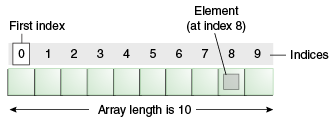
Advantages
Disadvantages
Q4) Write an Example of Java Array
A4) Let's see the simple example of java array, where we are going to declare, instantiate, initialize and traverse an array.
Output:
10
20
70
40
50
Q5) Explain multidimensional array in java
A5) Multidimensional Array in Java
In such case, data is stored in row and column based index (also known as matrix form).
Syntax to Declare Multidimensional Array in Java
Example to instantiate Multidimensional Array in Java
Example to initialize Multidimensional Array in Java
Example of Multidimensional Java Array
Let's see the simple example to declare, instantiate, initialize and print the 2Dimensional array.
Output:
1 2 3
2 4 5
4 4 5
Q6) What is the class name of Java array?
A6) In Java, an array is an object. For array object, a proxy class is created whose name can be obtained by getClass().getName() method on the object.
Output:
Copying a Java Array
We can copy an array to another by the arraycopy() method of System class.
Syntax of arraycopy method
Q7) What is cloning an array in java?
A7) Cloning an Array in Java
Since, Java array implements the Cloneable interface, we can create the clone of the Java array. If we create the clone of a single-dimensional array, it creates the deep copy of the Java array. It means, it will copy the actual value. But, if we create the clone of a multidimensional array, it creates the shallow copy of the Java array which means it copies the references.
Output:
Printing original array:
33
3
4
5
Printing clone of the array:
33
3
4
5
Are both equal?
false
Q8) Explain String Handling: String class methods
A8) In Java, string is basically an object that represents sequence of char values. An array of characters works same as Java string. For example:
is same as:
Java String class provides a lot of methods to perform operations on strings such as compare(), concat(), equals(), split(), length(), replace(), compareTo(), intern(), substring() etc.
The java.lang.String class implements Serializable, Comparable and CharSequence interfaces.
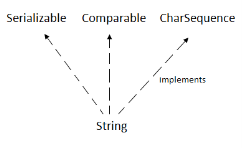
CharSequence Interface
The CharSequence interface is used to represent the sequence of characters. String, StringBuffer and StringBuilder classes implement it. It means, we can create strings in java by using these three classes.
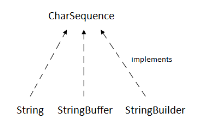
The Java String is immutable which means it cannot be changed. Whenever we change any string, a new instance is created. For mutable strings, you can use StringBuffer and StringBuilder classes.
We will discuss immutable string later. Let's first understand what is String in Java and how to create the String object.
What is String in java
Generally, String is a sequence of characters. But in Java, string is an object that represents a sequence of characters. The java.lang.String class is used to create a string object.
How to create a string object?
There are two ways to create String object:
1) String Literal
Java String literal is created by using double quotes. For Example:
Each time you create a string literal, the JVM checks the "string constant pool" first. If the string already exists in the pool, a reference to the pooled instance is returned. If the string doesn't exist in the pool, a new string instance is created and placed in the pool. For example:
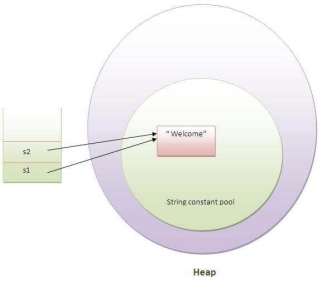
In the above example, only one object will be created. Firstly, JVM will not find any string object with the value "Welcome" in string constant pool, that is why it will create a new object. After that it will find the string with the value "Welcome" in the pool, it will not create a new object but will return the reference to the same instance.
Note: String objects are stored in a special memory area known as the "string constant pool".
Q9) Why Java uses the concept of String literal?
A9) To make Java more memory efficient (because no new objects are created if it exists already in the string constant pool).
2) By new keyword
In such case, JVM will create a new string object in normal (non-pool) heap memory, and the literal "Welcome" will be placed in the string constant pool. The variable s will refer to the object in a heap (non-pool).
Java String Example
java
strings
example
Q10) Write an example of Object and Class: Initialization through reference
A10) Initializing an object means storing data into the object. Let's see a simple example where we are going to initialize the object through a reference variable.
File: TestStudent2.java
Output:
101 Sonoo
We can also create multiple objects and store information in it through reference variable.
File: TestStudent3.java
Output:
101 Sonoo
102 Amit