Unit -6
Business Intelligence and Data Warehouses
Q1) Write a note on Need for Data Analysis?
A1)
Organizations grow and prosper as they gain a far better understanding of their environment. Most managers ready to track daily transactions to judge how the business is performing. By tapping into the operational database, management can develop strategies to satisfy organizational goals.
Additionally, data analysis can provide information about short-term tactical evaluations and methods like these: Are our advertisements working? What market percentage are we controlling? Are we attracting new customers? Tactical and strategic decisions shaped by constant pressure from external and internal forces, with globalization, the cultural and legal environment, and technology.
There are various competitive pressures, managers are always trying to find a competitive advantage through product development and maintenance, service, market positioning, advertisement, and so on. Managers understand that the business climate is dynamic therefore mandates their prompt reaction to vary so as to stay competitive.
Additionally, the modern business climate requires managers to approach increasingly complex problems that involve a rapidly growing number of internal and external variables. It should also come as no surprise that interest is growing in creating support systems dedicated to facilitating quick decision making during a complex environment.
Different managerial levels require different decision support needs. For instance, transaction-processing systems, supported operational databases, are tailored to serve the information needs of individuals who affect short-term inventory, accounts payable, and buying.
Middle-level managers, general managers, vice presidents, and presidents focus on strategic and tactical decision making. Those managers require detailed information designed to assist them make decisions during a complex data and analysis environment.
Companies and software vendors addressed these multilevel decision support needs by creating independent applications to fit the requirements of particular areas such as finance, customer management, human resources. Applications were also tailored to different industry sectors like education, retail, health care, or financial. This approach worked well for a few time, but changes within the business world involved new ways of integrating and managing data across levels, sectors, and geographic locations. This more comprehensive and integrated decision support framework within organizations became referred to as business intelligence.
Q2) Explain Business Intelligence (BI)?
A2)
Business intelligence (BI) describe a comprehensive, cohesive, and integrated set of tools and processes used to capture, collect, integrate, store, and analyze data with the aim of generating and presenting information used to support business decision making. Because the names implies, BI is creating intelligence a few business. This intelligence is predicated on learning and understanding the facts a few business environment.
BI is a framework that permits a business to transform data into information, information into knowledge, and knowledge into wisdom. BI has the potential to positively affect a company’s culture by creating “business wisdom” and distributing it to all or any users in an organization. This business wisdom empowers users to form business decisions supported the accumulated knowledge of the business as reflected on recorded facts. Following table shows some real-world samples of companies that have implemented BI tools and shows how the use of such tools benefited the companies.
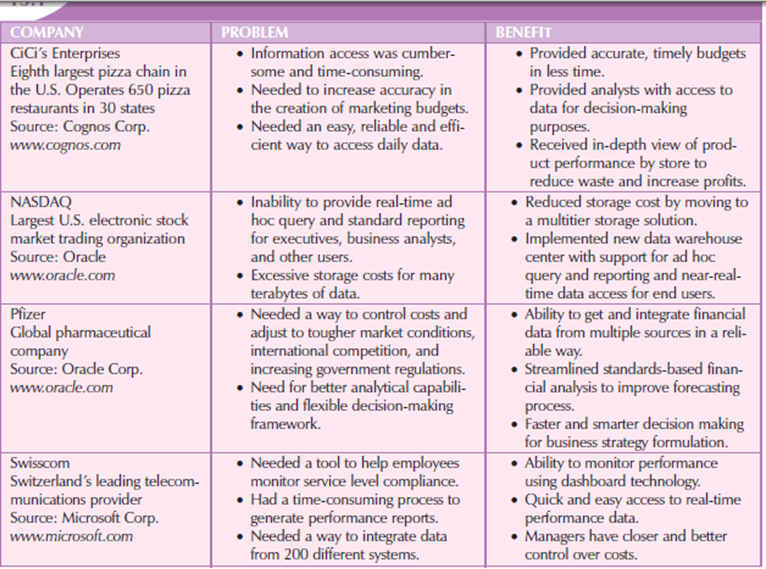
Figure 6.2(I) shows solving business problems and adding value with BI tools
BI may be a comprehensive endeavor because it encompasses all business processes within an organization. Business processes are the central units of operation during a business. Implementing BI in an organization involves capturing not only business data but also the metadata that means data about the data. BI is a complex proposition that needs an understanding and alignment of the business processes, the internal and external data, and therefore the information needs of users in the least levels in an organization.
BI isn't a product by itself, but a framework of concepts, practices, tools, and technologies which help a business understand its core capabilities, provide snapshots of the company situation, and identify opportunities to make competitive advantage. BI provides a well-orchestrated framework for the management of data that works across all levels of the organization. BI contains the following general steps:
1. Collecting and storing operational data.
2. Aggregating the operational data into decision support data.
3. Analyzing decision support data to get information.
4. Represent these information to the end user to support business decisions.
5. Making business decisions, which successively generate more data that's collected, stored, etc.
6. Monitoring results to judge outcomes of the business decisions to provide more data to be collected, stored.
To implement all above steps, BI uses many components and technologies.
Q3) Explain Business development architecture with diagram?
A3)
Business Intelligence Architecture
BI covers a variety of technologies and applications to manage the whole data life cycle from acquisition to storage, transformation, integration, analysis, monitoring, presentation, and archiving. BI functionality is from simple data gathering and extraction to very complex data analysis and presentation.
There’s no single BI architecture and it ranges from highly integrated applications from one vendor to a loosely integrated, multivendor environment. Therefore, there are some general forms of functionality that each one BI implementations share.
Like any critical business IT infrastructure, the BI architecture consists of data, people, processes, technology, and therefore the management of such components. Figure shows how all those components fit together within the BI framework.
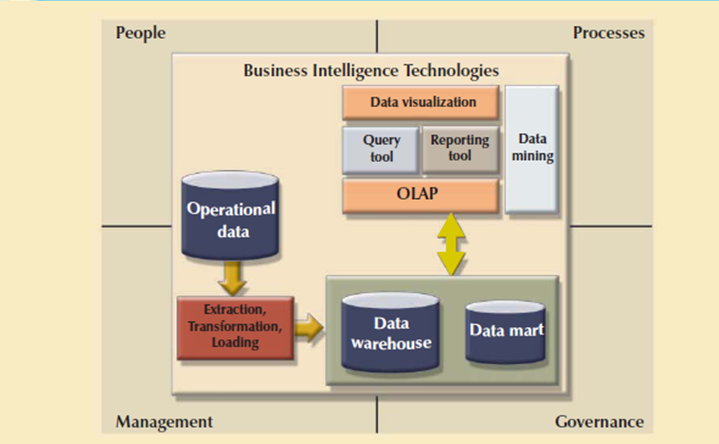
Figure 6.3(I) shows Business development architecture
Remember that the most focus of BI is to collect, integrate, and store business data for the aim of making information. BI integrates people and processes using technology so as to add value to the business. Such value is derived from how end users use such information in their daily activities, and especially, their daily business decision making.
The focus of traditional information systems was on operational automation and reporting and BI tools focus on the strategic and tactical use of data. To achieve this goal, BI recognizes that technology alone isn't enough. Therefore, BI uses an arrangement of the simplest management practices to manage data as a company asset. One among the most recent developments during this area is that the use of master data management techniques.
Master data management (MDM) may be a collection of concepts, techniques, and processes for the right identification, definition, and management of data elements within an organization. MDM’s main goal is to supply a comprehensive and consistent definition of all data within an organization. MDM ensures that each one company resources that operate over data have uniform and consistent views of the company’s data.
An advantage of this approach to data management and decision making is that it provides a framework for business governance. Governance may be a method or process of government. In this case BI provides a method for controlling and monitoring business health and for consistent decision making. Furthermore, having such governance creates accountability for business decisions. Within the present age of business flux, accountability is increasingly important. Had governance been as pivotal to business operations a couple of years back, crises precipitated by the likes of Enron, WorldCom, Arthur Andersen, and therefore the 2008 financial meltdown may need been avoided.
Monitoring a business’s health is crucial to understanding where the company is and where it's headed. So as to try and do this, BI makes extensive use of a special sort of metrics referred to as key performance indicators. Key performance indicators (KPI) are quantifiable measurements that assess the company’s effectiveness or success in reaching its strategic and operational goals. There are many various KPI used by different industries. Some samples of KPI are:
• General.Year-to-year measurements of profit by line of business, same store sales, product turnovers, product recalls, sales by promotion, sales by employee, etc.
• Finance.Earnings per share, margin of profit, revenue per employee, percentage of sales to account receivables, assets to sales, etc.
• Human resources.Applicants to job openings, turnover rate, employee longevity, etc.
• Education.Graduation rates, number of incoming freshmen, student retention rates, etc.
KPIs are determined after the most strategic, tactical, and operational goals for a business are defined. To tie the KPI to the strategic plan of an organization, a KPI are going to be compared to a desired goal within a selected time-frame.
For example, if you're in an academic environment, you would possibly have an interest in ways to measure student satisfaction or retention. During this case, a sample goal would be to “Increase the graduating senior average exit exam grades from 9 to 12 by fall, 2012.” Another sample KPI would be: “Increase the returning student rate of freshman year to sophomore year from 60% to 75% by 2014.” during this case, such performance indicators would be measured and monitored on a year-to-year basis, and plans to realize such goals would be set in place.
Another way to know BI architecture is by describing the essential components that form a part of its infrastructure. Some of the components have overlapping functionality; however, there are four basic components that each one BI environments should provide. These are shown following Figures.
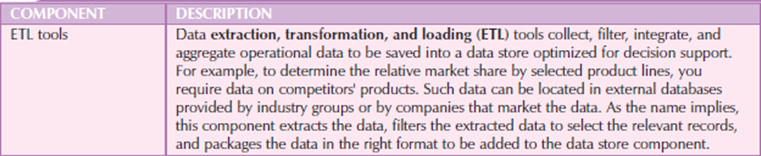
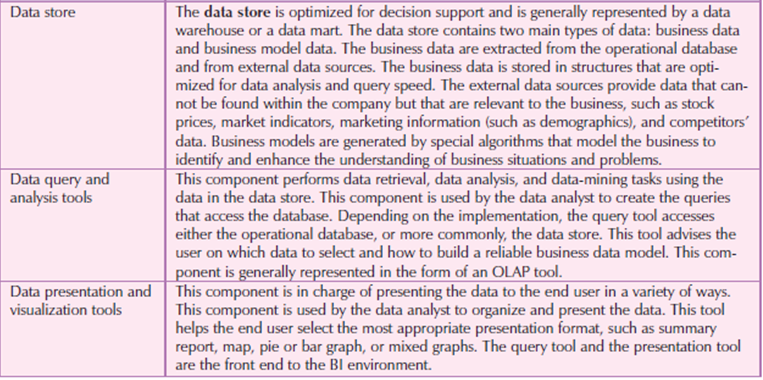
Figure 6.3(II) Basic BI Architectural components
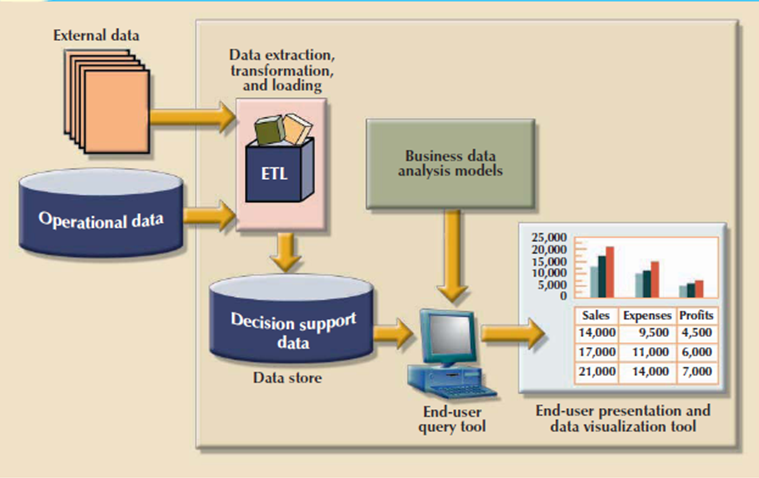
Figure 6.3(III) Business intelligence architectural components
Each BI component shown in has generated a fast-growing marketplace for specialized tools. And because of the advancement of client/server technologies, those components can interact with other components to make a very open architecture. As a matter of fact, you'll integrate multiple tools from different vendors into one BI framework.

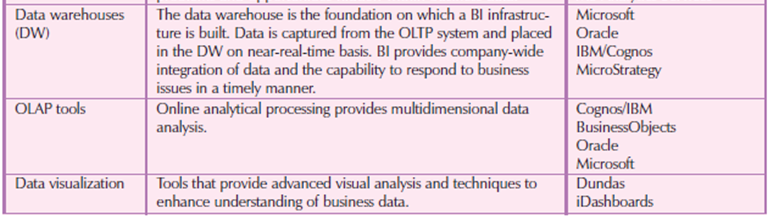
Figure 6.3(IV) Sample of Business intelligence tools
BI has a very important role in modern business operations, keep in mind that the manager must initiate the decision support process by asking the acceptable questions. The BI environment exists to support the manager; it doesn't replace the management function. If the manager fails to ask the appropriate questions, problems won't be identified and solved, and opportunities are going to be missed. In spite of the very powerful BI presence, the human component remains at the middle of business technology.
Q4) Explain Characteristics of Data Warehouse Data and Operational Database Data?
A4)
Bill Inmon, is the “father” of the data warehouse, defines the term as “an integrated, subject-oriented, time-variant, nonvolatile collection of data that gives support for decision making.” to know that definition consider the following components.
Although this requirement sounds logical, you'd be amazed to get what percentage different measurements for “sales performance” can exist within an organization; an equivalent scenario holds true for the other business element. as an example , the status of an order could be indicated with text labels like “open,” “received,” “canceled,” and “closed” in one department and as “1,” “2,” “3,” and “4” in another department.
A student’s status could be defined as “freshman,” “sophomore,” “junior,” or “senior” within the accounting department and as “FR,” “SO,” “JR,” or “SR” within the computer information systems department. To avoid the potential format tangle, the information within the data warehouse need to conform to a common format acceptable throughout the organization. This integration are often time-consuming, but once accomplished, it enhances deciding and helps managers better understand the company’s operations. This understanding are often translated into recognition of strategic business opportunities.
This type of data organization is sort of different from the more functional or process-oriented organization of typical transaction systems. For instance, an invoicing system designer focus on designing normalized data structures to support the business process by storing invoice components in two tables: INVOICE and INVLINE.
In contrast, the data warehouse features a subject orientation. Data warehouse designers focus specifically on the data instead of on the processes that modify the data. Therefore, rather than storing an invoice, the data warehouse stores its “sales by product” and “sales by customer” components because decision support activities need the retrieval of sales summaries by product or customer.
For instance, when data for previous weekly sales are uploaded to the data warehouse, the weekly, monthly, yearly, and other time-dependent aggregates for products, customers, stores, and other variables are also updated. Because data during a data warehouse with a snapshot of the company history as measured by its variables, the time component is crucial. The data warehouse contains a time ID which is used to generate summaries and aggregations by week, month, quarter, and year. Once the information enter the data warehouse, the time ID assigned to the information can't be changed.
That’s why the DBMS must be ready to support multi-gigabyte and even multi-terabyte or greater databases, operating on multiprocessor hardware. Table shows the differences between data warehouses and operational databases.

Figure 6.5(I) Characteristics of Data Warehouse Data and Operational Database Data
Typically, data are extracted from various sources and are then transformed and integrated in other words, skilled an information filter before being loaded into the data warehouse. As mentioned, this process of extracting, transforming, and loading the aggregated data into the data warehouse is understood as ETL. Following figure shows the ETL process to make a data warehouse from operational data.
Although the centralized and integrated data warehouse are attractive proposition that provides many benefits, managers could also be reluctant to embrace this strategy. Creating a data warehouse needs time, money, and considerable managerial effort. Therefore, it's not surprising that a lot of companies begin their foray into data warehousing by that specialize in more manageable data sets that are targeted to fulfill the special needs of small groups within the organization. These smaller data stores are called data marts.
A data mart may be a small, single-subject data warehouse subset that gives decision support to a little group of individuals. Additionally, a data mart could even be created from data extracted from a bigger data warehouse with the precise function to support faster data access to a target group or function. That is, data marts and data warehouses can coexist within a business intelligence environment.
Q5) Explian Twelve Rules that define a data Warehouse?
A5)
In 1994, William H. Inmon and Chuck Kelley created 12 rules defining a knowledge warehouse.
1. The data warehouse and operational environments are separated.
2. The data warehouse data are integrated.
3. The data warehouse contains historical data over an extended time.
4. The data warehouse data is snapshot data captured at a particular point in time.
5. The data warehouse data are subject oriented.
6. The data warehouse data is read-only with periodic batch updates from operational data. No online updates are allowed in this.
7. The data warehouse development life cycle different from classical systems development. The data warehouse development is data-driven and the classical approach is process-driven.
8. The data warehouse consist of data with several levels of details that is current detail data, old detail data, lightly summarized data, and highly summarized data.
9. The data warehouse environment is characterized by read-only transactions to very large data sets. The operational environment is characterized by numerous update transactions to a couple of data entities at a time.
10. The data warehouse environment features a system that traces data sources, transformations, and storage.
11. The data warehouse’s metadata are a critical component of this environment. The metadata identify and define all data elements. The metadata provide the source, transformation, integration, storage, usage, relationships, and history of every data element.
12. The data warehouse contains a chargeback process for resource usage that perform optimal use of the data by end users.
These 12 rules introduce entire data warehouse life cycle from its introduction as an entity break away the operational data store to its components, functionality, and management processes.
Q6) Explain Characteristics of OLAP?
A6)
The need for more intensive decision support prompted the introduction of latest generation of tools. Those new tools, called online analytical processing (OLAP), create a complicated data analysis environment that supports decision making, business modeling, and operations research. OLAP systems has four main characteristics:
Let’s examine each of these characteristics.
A. Multidimensional Data Analysis Techniques
The most important characteristic of recent OLAP tools is the capacity for multidimensional analysis. In multidimensional analysis the data are processed and viewed as a part of a multidimensional structure. This kind of data analysis is attractive to business decision makers because they have a tendency to look at business data as data that are associated with other business data.
To understand this view study how a business data analyst might investigate sales figures. During this, the analyst is curious about the sales figures as they relate to other business variables like customers and time. In other words, customers and time are viewed as different dimensions of sales. Figure shows how the operational view differs from the multidimensional view of sales.

Figure 6.6 (I)Operational vs. multidimensional view of sales
As shown in figure the tabular (operational) view of sales data isn't compatible to decision support, because the relationship between INVOICE and LINE doesn't provide a business perspective of the sales data. On the opposite hand, the end user’s view of sales data from a business perspective is more closely represented by the multidimensional view of sales than by the tabular view of separate tables.
The multidimensional view support end users to consolidate or aggregate data at different levels: total sales figures by customers and by date. Finally, the multidimensional view of data allows a business data analyst to simply switch business perspectives from sales by customer to sales by division, by region, and so on. Multidimensional data analysis techniques are augmented by the subsequent functions:
• Advanced data presentation functions. 3-D graphics, pivot tables, crosstabs, data rotation, and 3 dimensional cubes. These facilities are compatible with desktop spreadsheets, statistical packages, and query and report packages.
• Advanced data aggregation, consolidation, and classification functions. These allow the data analyst to make multiple data aggregation levels, slice and dice data, and drill down and roll up data across different dimensions and aggregation levels. For instance, aggregating data across the time dimension like week, month, quarter, and year which allows the data analyst to drill down and roll up across time dimensions.
• Advanced computational functions. These contains business-oriented variables, financial and accounting ratios, and statistical and forecasting functions. These functions are provided automatically, and therefore the user doesn't have to redefine their components when they're accessed.
• Advanced data-modeling functions. These provide support for what-if scenarios, variable assessment, and variable contributions to outcome, linear programming, and other modeling tools.
Because many analysis and presentation functions are common to desktop spreadsheet packages, most OLAP vendors have closely integrated their systems with spreadsheets like Microsoft Excel. Using the features available in graphical end-user interfaces like Windows, the OLAP menu option simply becomes an alternative choice within the spreadsheet menu bar.
This seamless integration is a plus for OLAP systems and for spreadsheet vendors because end users gain access to advanced data analysis features by using familiar programs and interfaces. Therefore, additional training and development costs was reduced.
B. Advanced Database Support
To provide efficient decision support, OLAP tools have advanced data access features. Which includes:
• Access to several different sorts of DBMSs, flat files, and internal and external data sources.
• Access to aggregated data warehouse data also on the detail data found in operational databases.
• Advanced data navigation features like drill-down and roll-up.
• Rapid and consistent query response times.
• The ability to map end-user requests, expressed in either business or model terms, to the acceptable data source then to the right data access language. The query code must be optimized to match the info source, no matter whether the source is operational or data warehouse data.
• Support for very large databases. The data warehouse easily and quickly grow to multiple gigabytes and even terabytes.
To provide a seamless interface, OLAP tools map the data elements to the data warehouse and from the operational database to their own data dictionaries. These metadata are used to translate end-user data analysis requests into the right query codes, which are then directed to the acceptable data source.
C. Easy-to-Use End-User Interface
Advanced OLAP features is more useful when access to them is very simple. OLAP tool vendors learned this concept early and equipped their sophisticated data extraction and analysis tools with easy-to-use graphical interfaces. Multiple interface features are “borrowed” from previous generations of data analysis tools which are familiar to finish users. This familiarity makes OLAP easily accepted and readily used.
D. Client/Server Architecture
Client/server architecture provides a framework within which new systems are often designed, developed, and implemented. The client/server environment enables an OLAP system to be divided into several components that outline its architecture. Those components can then be placed on an equivalent computer, or they will be distributed among several computers. Thus, OLAP is meant to satisfy ease-of-use requirements while keeping the system flexible.
E. OLAP Architecture
OLAP operational characteristics are often divided into three main modules:
In the client/server environment these three OLAP modules make the features of OLAP such as multidimensional data analysis, advanced database support, and an easy-to-use interface.
Q7) Explain with figure OLAP client/server architecture?
A7)
OLAP Architecture
OLAP operational characteristics are often divided into three main modules:
In the client/server environment these three OLAP modules make the features of OLAP such as multidimensional data analysis, advanced database support, and an easy-to-use interface. Following figure shows OLAP’s client/server components and attributes.
As Figure shows OLAP systems are designed to use both operational and data warehouse data. The OLAP system components located on one computer, but this single-user scenario is merely one among many. There is a one problem with the installation shown here is that every data analyst must have a strong computer to store the OLAP system and perform all processing locally. Additionally, each analyst uses a separate copy of the data.
Therefore, the data copies must be synchronized to make sure that analysts are working with an equivalent data. In other words, each user must have his/her own “private” copy of the data and programs. This approach doesn't provide the advantages of one business image shared among all users.
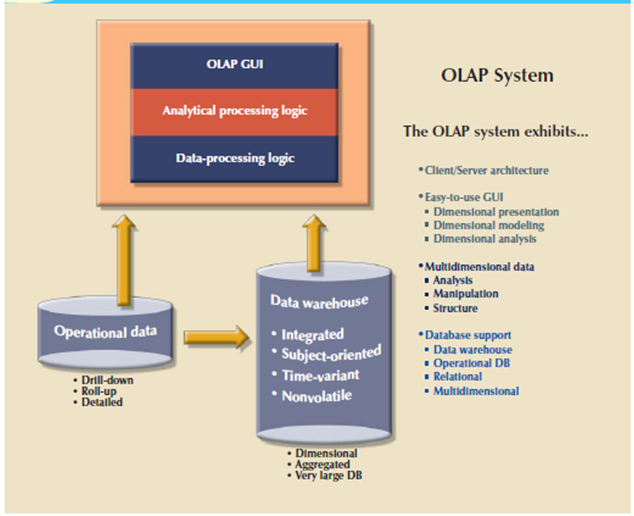
figure 6.6 (II) OLAP client/server architecture
A more common architecture is one during which the OLAP GUI runs on client workstations and the OLAP engine, or server, composed of the OLAP analytical processing logic and OLAP data-processing logic which is runs on a shared computer. In this OLAP server are going to be a front end to the data warehouse’s decision support data.
This front end or middle layer accepts and processes the data-processing requests formed by the multiple end-user analytical tools. The end-user GUI could be a custom-made program or a plug-in module that's integrated with spreadsheet software or a third-party data analysis and query tool.
The data warehouse is traditionally created and maintained by a process or software tool that's independent of the OLAP system. This independent software performs the data extraction, filtering, and integration used to transform operational data into data warehouse data.
Q8) Explain Star Schema?
A8)
Star Schemas
The star schema may be a data-modeling technique won’t to map multidimensional decision support data into a relational database. The star schema creates the same as a multidimensional database schema from the existing relational database. The star schema developed because existing relational modeling techniques, ER, and normalization not provide a database structure that fulfill advanced data analysis requirements well.
Star schemas is easily implemented model for multidimensional data analysis while still preserving the relational structures on which the operational database is made. The star schema consist of four components such as facts, dimensions, attributes, and attribute hierarchies.
A. Facts
Facts are numeric measurements that describes a selected business aspect or activity. For instance, sales figures are numeric measurements that show product and service sales. Facts are used in business data analysis are units, costs, prices, and revenues. Facts are stored during a fact table that's the middle of the star schema. The fact table contains facts which are linked through their dimensions.
Facts are computed or derived at run time. These computed or derived types of facts are called metrics to differentiate them from stored facts. The fact table is updated periodically with data from operational databases.
B. Dimensions
Dimensions are qualifying characteristics that provide additional perspectives to a given fact. Dimensions are of interest because decision support data are always viewed in relation to other data. As an example, sales was compared by product from region to region and from one time period to subsequent.
The type of problem addressed by a BI system to form a comparison of the sales of unit X by region for the primary quarters of 2000 through 2010. Therein example, sales have product, location, and time dimensions. In effect, dimensions are the magnifying glass through which you study the facts. Such dimensions are normally stored in dimension tables.
Figure shows a star schema for sales with product, location, and time dimensions.
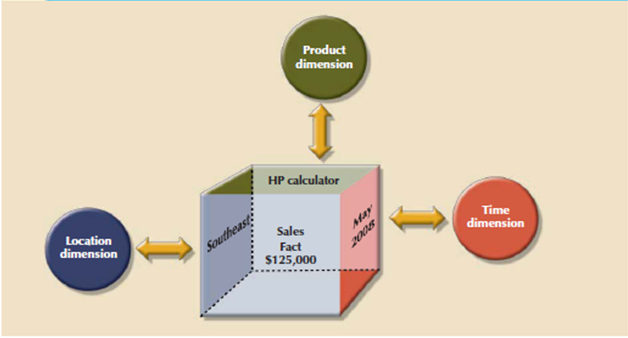
Figure 6.7(I) Simple star schema
C. Attributes
Each dimension table contains attributes. Attributes are used to search, filter, or classify facts. Dimensions provide descriptive characteristics about the facts through their attributes. Then the data warehouse designer need to define common business attributes which was employed by the data analyst to narrow an enquiry, group information, or describe dimensions. Using a sales example, some possible attributes for every dimension are shown in Table.
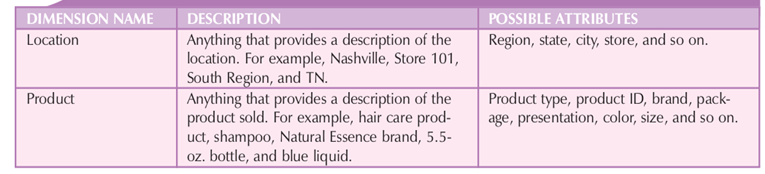
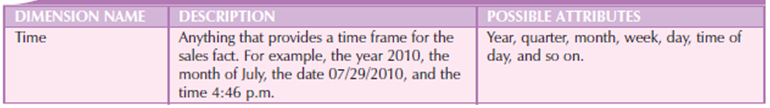
Figure 6.7(II) Possible Attributes for Sales Dimensions
These product, location, and time dimensions add a business perspective to the sales facts. The data analyst group the sales figures for a given product, during a given region, and at a given time. The star schema, through its facts and dimensions, can provide the info within the required format when the data are needed. And it can do so without imposing the burden of the extra and unnecessary data that commonly exist in operational databases.
The sales example’s multidimensional data model is suitable to represent by a three-dimensional cube. Of course, this doesn't imply that there's a limit on the number of dimensions which will be associated to a fact table.
There is no mathematical limit to the number of dimensions used. But using a three-dimensional model makes it easy to see the problem. During this three-dimensional example, the multidimensional data analysis terminology, the cube shown in Figure represents a view of sales dimensioned by product, location, and time.
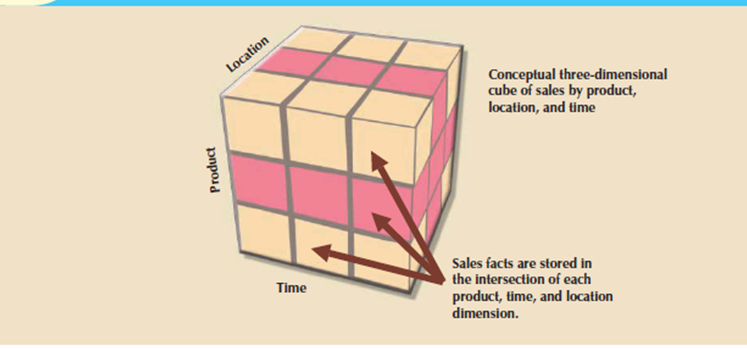
Figure 6.7(III) Three-dimensional view of sales
Every sales value stored within the cube is related to the location, product, and time dimensions. However, this cube is simply a conceptual representation of multidimensional data, and it doesn't show how the information is physically stored during a data warehouse.
A ROLAP engine stores data in an RDBMS and uses its own data analysis logic and then the end-user GUI to perform multidimensional analysis. A MOLAP system stores data in an MDBMS with the help of proprietary matrix and array technology to simulate this multidimensional cube.Whatever the underlying database technology the main features of multidimensional analysis is its ability to concentrate on specific “slices” of the cube.
For example, the product manager curious about examining the sales of a product while the shop manager is curious about examining the sales made by a specific store. In multidimensional terms, the ability to specialize in slices of the cube to perform a more detailed analysis is understood as slice and dice.
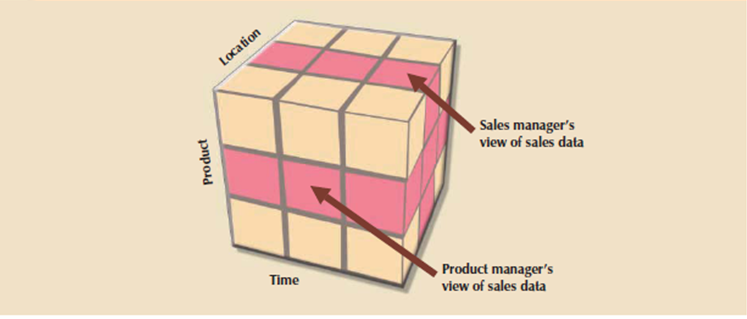
Figure 67(IV) Slice-and-dice view of sales
To slice and dice with the help of this it is possible to identify each slice of the cube. Which is done by using the values of every attribute during a given dimension. For instance, to use the situation dimension, you would possibly got to define a STORE_ID attribute so as to specialize in a specific store.
In above table consider that every attribute adds a further perspective to the sales facts, therefore setting the stage for locating new ways to look, classify, and possibly aggregate information.
For instance, the location dimension adds a geographic perspective of where the sales took place in which region, state, city, store, and so on. All of the attributes are selected with the target of providing decision support data to the end users in order that they will study sales by each of the dimension’s attributes.
Time is an important dimension. The time dimension provides a framework from which sales patterns are often analyzed and possibly predicted. The time dimension plays an important role when the data analyst is curious about looking at sales aggregates by quarter, month, week, and so on.
Given the importance and universality of the time dimension from a data analysis way in that many vendors added automatic time dimension management features to their data-warehousing products.
D. Attribute Hierarchies
Attributes within dimensions are often ordered during a well-defined attribute hierarchy. The attribute hierarchy provides a top-down data organization which is used for 2 main purposes that is aggregation and drill-down/roll-up data analysis. For instance, following figure shows how the location dimension attributes are often organized during a hierarchy by region, state, city, and store.
The attribute hierarchy provides the potential to perform drill-down and roll-up searches during a data warehouse. For instance, consider that a data analyst looks at the answers to the query: How does the 2009 month-to-date sales performance compare to the 2010 month-to-date sales performance? The data analyst point out a sharp sales decline for March 2010.
The data analyst might plan to drill down inside the month of March to check how sales by regions compared to the previous year. By doing that, the analyst can determine whether the low March sales were reflected altogether regions or in just a specific region. This sort of drill-down operation can even be extended until the data analyst identifies the shop that's performing below the norm.
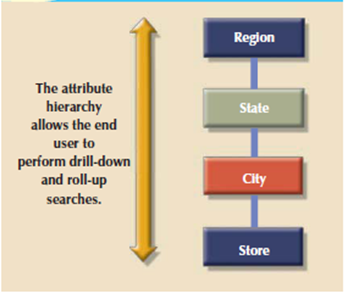
Figure 6.7(V) Location attribute hierarchy
The March sales scenario is feasible because the attribute hierarchy allows the data warehouse and OLAP systems to have a defined path which will identify how data are to be decomposed and aggregated for drill-down and roll-up operations. It’s not need for all attributes to be a part of an attribute hierarchy in that some attributes exist to supply narrative descriptions of the dimensions.
But understand that the attributes from different dimensions are grouped to make a hierarchy. For instance, after you drill down from city to store, you would possibly want to drill down using the product dimension in order that the manager can identify slow products within the store. The product dimension are often supported the product group (dairy, meat, then on) or on the product brand (Brand A, Brand B, then on).
Following figure illustrates a scenario during which the data analyst studies sales facts, using the product, time, and location dimensions. During this example, the product dimension is to “All products,” means that the data analyst will see all products on the y-axis.
The time dimension (x-axis) is “Quarter,” meaning that the data are aggregated by quarters. Finally, the location dimension is set to “Region,” thus ensuring that every cell contains the entire regional sales for a given product during a given quarter.
It provides the data analyst with three different information paths. On the product dimension (the y-axis), the data analyst can request to examine all products, products grouped by type, or simply one product. On the time dimension (the x-axis), the data analyst request time-variant data at different levels of aggregation such as year, quarter, month, or week.
Each sales value initially shows the entire sales, by region, of every product. When a GUI is used, clicking on the region cell enables the data analyst to drill right down to see sales by states within the region. Clicking again on one among the state values yields the sales for every city within the state, then forth.
As the preceding examples illustrate, attribute hierarchies determine how the data within the data warehouse are extracted and presented. The attribute hierarchy information is stored within the DBMS’s data dictionary and is used by the OLAP tool to access the info warehouse properly. Once such access is ensured, query tools must be closely integrated with the data warehouse’s metadata and that they must support powerful analytical capabilities.
E. Star Schema Representation
Facts and dimensions are normally represented by physical tables within the data warehouse database. The very fact table is said to every dimension table during a many-to-one (M:1) relationship. In other words, many fact rows are associated with each dimension row. Using the sales example, you'll conclude that every product appears repeatedly within the SALES fact table.
Fact and dimension tables are connected by foreign keys and are subject to the primary key/foreign key constraints. The primary key on the “1” side, the dimension table, is stored as a part of the primary key on the “many” side, the fact table. Because the fact table is related to several dimension tables, the primary key of the fact table may be a composite primary key.
Following figure show the relationships in the sales fact table and the product, location, and time dimension tables. To point out you ways easily the star schema are often expanded, a customer dimension has been added to the combination. Adding the customer dimension required including the CUST_ID within the SALES fact table and adding the CUSTOMER table to the database.
The composite primary key for the SALES fact table consists of TIME_ID, LOC_ID, CUST_ID, and PROD_ID.
Each record within the SALES fact table is uniquely identified by the mixture of values for every of the fact table’s foreign keys. By default, the fact table’s primary key's always formed by combining the foreign keys pointing to the dimension tables to which they're related. During this case, each sales record represents each product sold to a selected customer, at a selected time, and during a specific location.
During this schema, the TIME dimension table represents daily periods and the SALES fact table represents daily sales aggregates by product and by customer. Because fact tables contain the actual values used in the decision support process, those values are repeated repeatedly within the fact tables.
Therefore, the fact tables are always the most important tables within the star schema. Because the dimension tables contain only non-repetitive information, the dimension tables are always smaller than the fact tables.
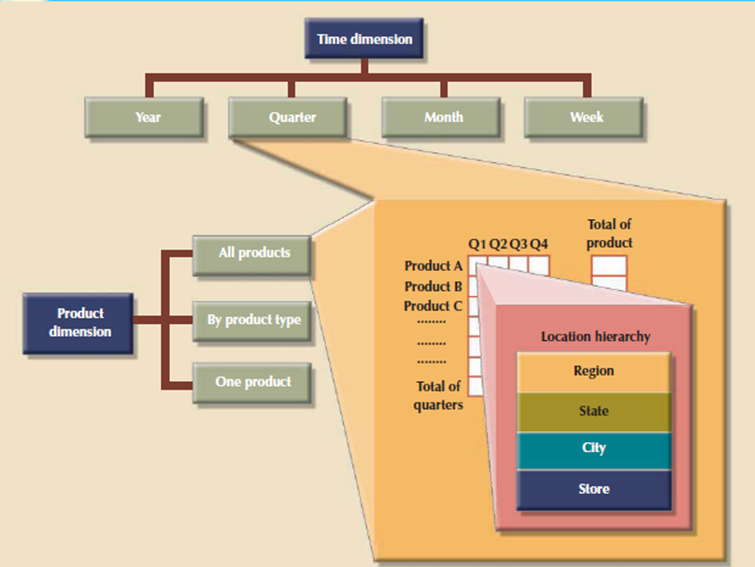
Figure 6.7(VI) Attribute hierarchies in multidimensional analysis
In a typical star schema, each dimension record is said to thousands of fact records. For instance, “widget” appears just one occasion within the product dimension, but it's thousands of corresponding records within the SALES fact table.
That characteristic of the star schema facilitates data retrieval functions because most of the time the data analyst will check out the facts through the dimension’s attributes. Therefore, a data warehouse DBMS that's optimized for decision support first searches the smaller dimension tables before accessing the larger fact tables.
Data warehouses contains many fact tables. Each fact table is meant to answer specific decision support questions. For instance, suppose that you simply develop a new interest in orders while maintaining your original interest in sales. Therein scenario, you should maintain an ORDERS fact table and a SALES fact table within the same data warehouse.
If orders are considered to be an organization’s key interest, the ORDERS fact table should be the centre of a star schema which may have vendor, product, and time dimensions. Therein case, an interest in vendors yields a new vendor dimension, represented by a replacement VENDOR table within the database.
The product dimension is represented by an equivalent product table utilized in the initial sales star schema. However, given the interest in orders also as sales, the time dimension now requires special attention. If the orders department uses an equivalent time periods because the sales department, time are represented by the same schedule.
If different time periods are used when you want to create another table, named as ORDER_TIME need to represent the time periods used by the orders department. In following figure the orders star schema shares the product, vendor, and time dimensions.
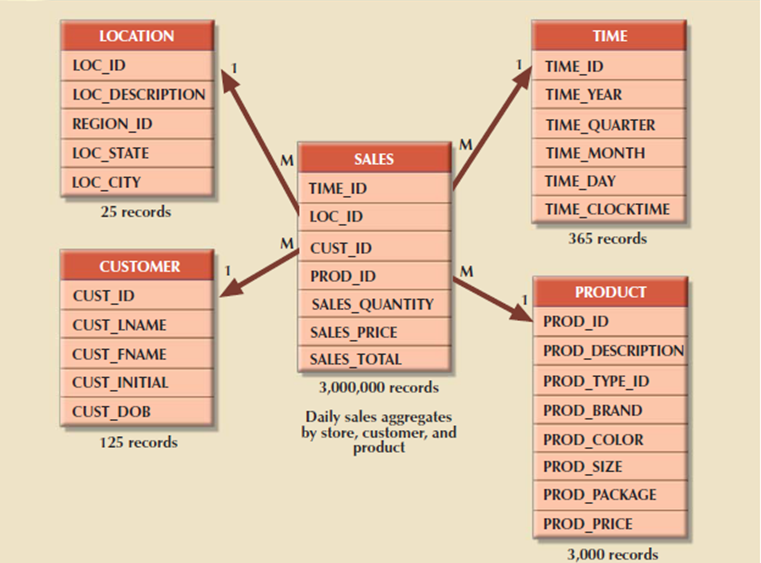
Figure 6.7(VII) Star schema for SALES
Q9) Explain Data Mining?
A9)
Data Mining
The purpose of data analysis is to get previously unknown data characteristics, relationships, dependencies, or trends. Such discoveries are the part of the information framework on which decisions are built. A typical data analysis tool relies on the end users to define the problem, select the data, and initiate the acceptable data analyses to get the information that helps model and solve problems that the end users not find.
That means the end user reacts to an external stimulus the discovery of the problem itself. If the end user fails to detect a problem, no action is taken. Consider limitation some current BI environments now support various sorts of automated alerts.
The alerts are software agents that constantly monitor some parameters, like sales indicators and inventory levels, then perform specified actions (send e-mail or alert messages, run programs, then on) when these parameters reach predefined levels.
In contrast to the normal (reactive) BI tools, data mining is proactive. Rather than having the end user define the problem, select the information, and choose the tools to research the data, data-mining tools automatically search the info for anomalies and possible relationships, thereby identifying problems that haven't yet been identified by the top user.
In other words, data mining refers to the activities that analyze the info, uncover problems or opportunities hidden within the data relationships, form computer models supported their findings, then use the models to predict business behavior require minimal end-user intervention.
Therefore, the top user is in a position to use the system’s findings to achieve knowledge which may yield competitive advantages. Data mining describes a replacement breed of specialized decision support tools that automate data analysis. In short, data-mining tools initiate analyses to make knowledge.
Such knowledge are often used to address any number of business problems. For instance, banks and credit card companies use knowledge-based analysis to detect fraud, thereby decreasing fraudulent transactions.
Data mining represents how knowledge is extracted from data. Data form the pyramid base and represent what most organizations collect in their operational databases.
The second level contains information that represents the purified and processed data.
Information forms the idea for decision making and business understanding. Knowledge is found at the pyramid’s apex and represents highly specialized information.
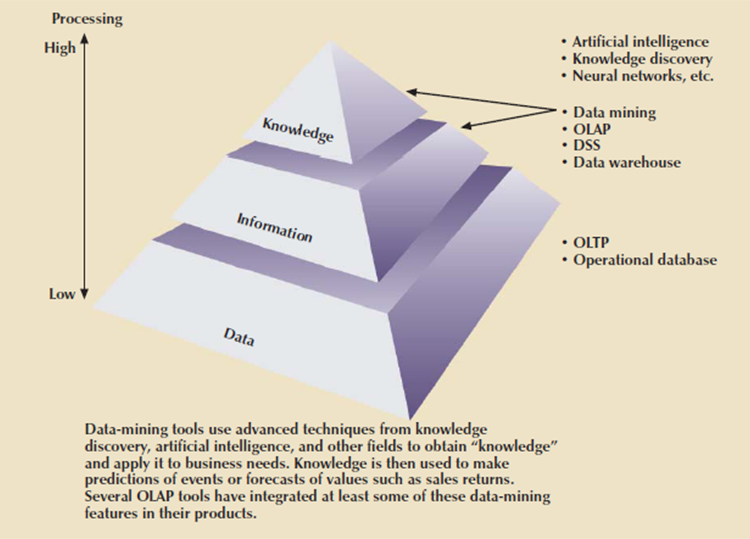
Figure 6.9(I) Extracting knowledge from data
It is difficult to supply a particular list of characteristics of data-mining tools. For one thing, the current generation of data-mining tools contains many design and application variations to suit data-mining requirements. Additionally, the various variations exist because there are not any established standards that govern the creation of data-mining tools.
Each data-mining tool seems to be governed by a special approach and focus, thus generating families of data-mining tools that specialize in market niches like marketing, retailing, finance, healthcare, investments, insurance, and banking.
Within a given niche, data-mining tools can use certain algorithms, and people algorithms are often implemented in several ways and/or applied over different data.
In spite of the shortage of precise standards, data mining is subject to four general phases:
1. Data preparation.
2. Data analysis and classification.
3. Knowledge acquisition.
4. Prognosis.
In the data preparation phase, the most data sets to be used by the data-mining operation are identified and cleansed of any data impurities. Because the information within the data warehouse are already integrated and filtered, the data warehouse usually is that the target set for data-mining operations.
The data analysis and classification phase used to identify common data characteristics or patterns. During this phase, the data-mining tool applies some algorithms to find:
• Data groupings, classifications, clusters, or sequences.
• Data dependencies, links, or relationships.
• Data patterns, trends, and deviations.
The knowledge acquisition phase uses the results of the data analysis and classification phase. During the knowledge acquisition phase, the data-mining tool selects the particular modeling or knowledge acquisition algorithms.
The common algorithms used in data mining are supported neural networks, decision trees, rules induction, genetic algorithms, classification and regression trees, memory-based reasoning, and nearest neighbor and data visualization. A data-mining tool use many of algorithms in any combination to get a computer model that reflects the behaviour of the target data set.
Multiple data-mining tools stop at the knowledge-acquisition phase, others still in the prognosis phase. Therein phase, the data-mining findings are used to predict future behaviour and forecast business outcomes. Following are the samples of data-mining findings are:
Sixty-five percent of consumers who didn't use credit card within the last six months are 88 percent to cancel that account.
Eighty-two percent of consumers who bought a 42-inch or larger LCD TV are 90 percent likely to shop for an entertainment center within subsequent four weeks. If age < 30 and income 25,000, then the minimum loan term is 10 years.
The complete set of findings are represented during a decision tree, a neural net, a forecasting model, or a visible presentation interface which is used to project future events or results. For instance, the prognosis phase might project the likely outcome of a new product rollout or a new marketing promotion. Figure shows the various phases of the data-mining techniques.
Because data-mining technology remains in its infancy, a number of the data-mining findings may fall outside the boundaries of what business managers expect. For instance, a data-mining tool might find a close relationship between a customer’s favourite brand of soda and therefore the brand of tires on the customer’s car. Clearly, that relationship won't be held in high regard among sales managers.
Fortunately, data mining usually yields more meaningful results. In fact, data mining has proved that it is helpful find practical relationships among data that help define customer buying patterns, improve product development and acceptance, reduce healthcare fraud, analyze stock markets, and many more.
Ideally, you'll expect the event of databases that not only store data and various statistics about data usage, but even have the ability to find out about and extract knowledge from the stored data. Such database management systems, also referred to as inductive or intelligent databases, are the main target of intense research in many laboratories.
Although those databases have yet to get claim to substantial commercial market penetration, both “add-on” and DBMS-integrated data-mining tools have proliferated within the data warehousing database market.

Figure 6.9(II) Data–mining phases
Q10) Explain ETL process?
A10)
Typically, data are extracted from various sources and are then transformed and integrated in other words, skilled an information filter before being loaded into the data warehouse. As mentioned, this process of extracting, transforming, and loading the aggregated data into the data warehouse is understood as ETL. Following figure shows the ETL process to make a data warehouse from operational data.
Although the centralized and integrated data warehouse are attractive proposition that provides many benefits, managers could also be reluctant to embrace this strategy. Creating a data warehouse needs time, money, and considerable managerial effort. Therefore, it's not surprising that a lot of companies begin their foray into data warehousing by that specialize in more manageable data sets that are targeted to fulfill the special needs of small groups within the organization. These smaller data stores are called data marts.
A data mart may be a small, single-subject data warehouse subset that gives decision support to a little group of individuals. Additionally, a data mart could even be created from data extracted from a bigger data warehouse with the precise function to support faster data access to a target group or function. That is, data marts and data warehouses can coexist within a business intelligence environment.
Some organizations prefer to implement data marts not only due to the lower cost and shorter implementation time but also due to the current technological advances and inevitable “people issues” that make data marts attractive. Powerful computers can provide a customized decision support system to small groups in ways in which won't be possible with a centralized system. Also, a company’s culture predispose its employees to resist major changes, but they quickly embrace relatively minor changes that cause demonstrably improved decision support.
Additionally, people at different organizational levels are likely to need data with different summarization, aggregation, and presentation formats. Data marts used as a test vehicle for companies exploring the potential benefits of data warehouses. By gradually migrating from data marts to data warehouses, a selected department’s decision support needs are often addressed within an inexpensive time-frame as against the longer time-frame usually required to implement a data warehouse.
Information technology (IT) departments also benefit from this approach because their personnel have the chance to find out the problems and develop the talents required to make a data warehouse.
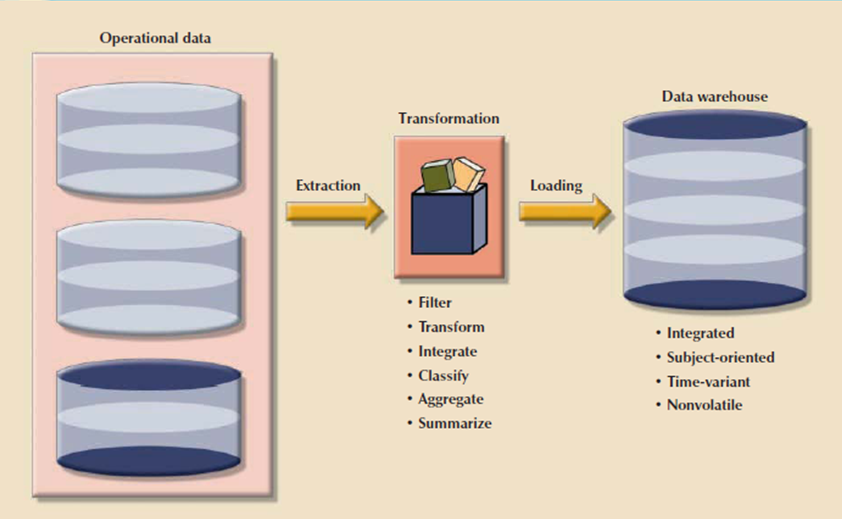
Figure 6.5(II) The ETL process
The difference between a data mart and a data warehouse is the size and scope of the problem was solved.
Therefore, the problem definitions and data requirements are essentially an equivalent for both. The data warehouse must conform to uniform structures and formats to avoid data conflicts and to support decision making. In fact, before a decision support database are considered a true data warehouse.