Unit 1
Introduction to Computer Network
Q1) Explain the overview of OSI layers ?
A1) OSI is seven layer architecture with every layer is having specific functionality to perform. All these seven layers work together to transmit the data from one person to another.
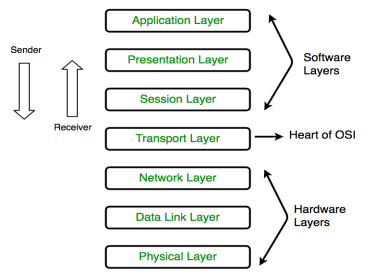
Physical Layer (Layer 1):
The very lowest layer of the OSI model is the physical layer. It is responsible for actual physical connection between devices. The physical layer has information in the form of bits. When receiving the data, this layer will get signal received and then convert it into 0s and 1s and send them to the next layer which is Data Link layer, which will put the frame back together again.
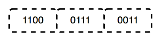
The functions of the physical layer are as follows:
Data Link Layer (DLL) (Layer 2):
The data link layer is responsible for node to node delivery of message. The main function of this layer is to make sure that data transfer is error free from one node to another node, over the physical layer. When the packet arrives in a network, it is the responsibility of DLL to transmit it to the Host using its MAC address.
Data Link Layer is divided into two sub layers:
The packet which is received from the Network layer is again divided into frames depending on the frame size of NIC (Network Interface Card). DLL also encapsulates the Sender and the Receiver’s MAC address in the header.
The Receiver’s MAC address is obtained by placing an ARP(Address Resolution Protocol) request onto the wire asking “Who has that IP address?” and the destination host will reply with its MAC address.

The functions of the data Link layer are as follows:
Network Layer (Layer 3):
Network layer works for the transmission of data from one host to another host which located in different networks. It also takes care of packet routing that is selection of the shortest path to transmit packet, from the number of routes which is available. The sender & the receiver’s IP address are placed in the header by the network layer.
The functions of the Network layer are as follows:
Transport Layer (Layer 4):
Transport layer provides the services to the application layer and then takes services from network layer. The data in the transport layer is known as Segments. It is responsible for the End to End delivery of the complete message. Transport layer also provides the acknowledgment of the successful data transmission and then re-transmits the data if an error occurred.
• At sender’s side: Transport layer receives formatted data from the upper layers, which performs Segmentation and also implements Flow & Error control to ensure that proper data transmission occurs. It also adds Source and Destination port number in its header and then forwards the segmented data into the Network Layer.
• At receiver’s side:Transport Layer reads the port number from its header and then forwards the Data which it has received to respective application. It also performs the sequencing and the reassembling of the segmented data.
The functions of the transport layer are as follows:
The services provided by transport layer as follows:
– Connection Establishment
– Data Transfer
– Termination / disconnection
In this type of transmission, the receiving device sends an acknowledgment, back to the source after a packet or group of packet is received. This type of transmission is reliable and secure.
Session Layer (Layer 5):
The session layer is responsible for establishment of the connection and the maintenance of sessions, authentication and also it ensures security.
The functions of the session layer are as follows:
Presentation Layer (Layer 6):
Presentation layer is also known as Translation layer. The data which is from the application layer is extracted here and then manipulated as per the required format to transmit over the network.
The functions of the presentation layer are as follows:
Application Layer (Layer 7):
The very top layer of the OSI Reference Model is Application layer which is implemented by the network applications. The applications produce the data, which has to be transferred over the network. The application layer also serves as a window for the application services to access network and for displaying received information to the user.
Example - Application – Browsers, Skype Messenger etc.
The functions of the Application layer are as follows:
Q.2 Explain the TCP/IP protocol?
A2)
Here, hierarchical means that each upper-layer protocol is supported by two or more lower-level protocols.
Functions of TCP/IP layers:
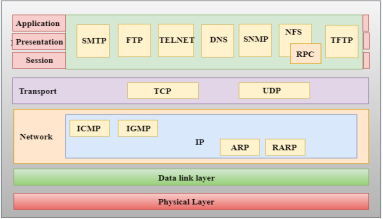
Network Access Layer
Internet Layer
Q3) What are the protocols used in this layer?
A3)
IP Protocol:
IP protocol is used in this layer, and it is the most significant part of the entire TCP/IP suite.
ARP Protocol
Following are the responsibilities of this protocol:
- ARP request: When a sender wants to know the physical address of the device, it broadcasts the ARP request to the network.
- ARP reply: Every device attached to the network will accept the ARP request and process the request, but only recipient recognize the IP address and sends back its physical address in the form of ARP reply. The recipient adds the physical address both to its cache memory and to the datagram header
ICMP Protocol
- ICMP Test: ICMP Test is used to test whether the destination is reachable or not.
- ICMP Reply: ICMP Reply is used to check whether the destination device is responding or not.
Q4) Explain the addressing of IP protocol?
A4)
In layer 3 network addressing is one of the major tasks of Network Layer.
Network Addresses are Logical which means these are software- based addresses which are changed by appropriate configurations.
A network address always points to host / node / server or it can represent a whole network.
Network address is always configured on network interface card and is generally mapped by system with the MAC address of the machine for Layer-2 communication.
There are different kinds of network addresses that is:
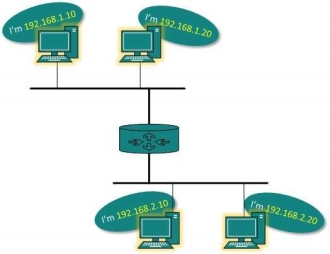
IP addressing provides a mechanism to differentiate between hosts and network. Because IP addresses are assigned in hierarchical manner the host always resides under a specific network.
The host which needs to communicate outside its subnet, needs to know destination network addresswhere the packet/data is to be sent.
Hosts in different subnet need a mechanism to locate each other. This task is done by DNS. DNS is a server which provides Layer-3 address of remote host mapped with its domain name.
When a host acquires the Layer-3 Address (IP Address) of the remote host, it forwards all its packet to its gateway. A gateway is a router equipped with all the information which leads to route packets to the destination host.
Q5) Explain the underlying technologies of LAN?
A5)
There are four types of LAN topologies
A bus topology consists of devices connected to common shared cable.
1. Mesh Topology
2. Star Topology
3. Bus Topology
4. Ring Topology
Mesh Topology:
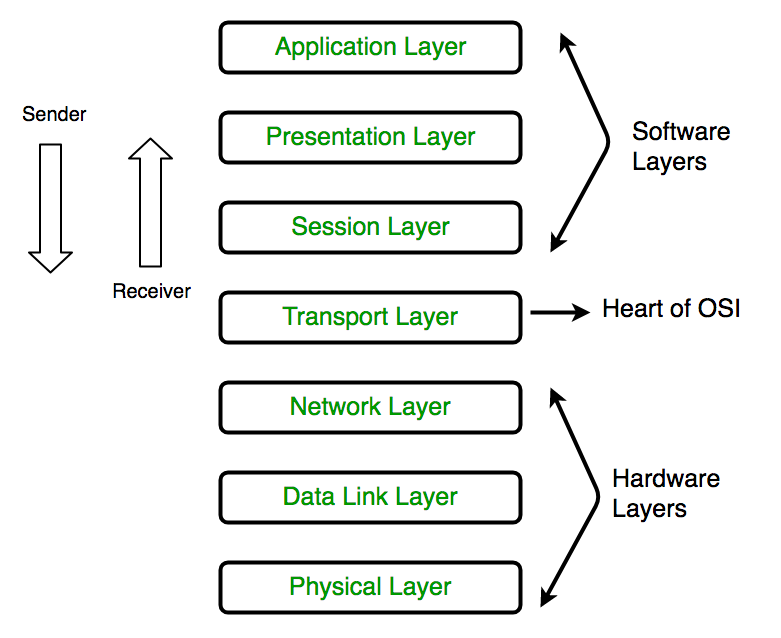
In mesh topology each device is connected to every other device on the network through a dedicated point-to-point link. Dedicated means that the link only carries data for two connected devices. Let us say we have n devices in the network then each device must be connected with (n-1) devices of the network. Number of links in a mesh topology of n devices would be n(n-1)/2.
Advantages of Mesh topology
1. No data traffic issues as there is a dedicated link between two devices which means the link is only available for those two devices.
2. Mesh topology is reliable and robust as failure of one link doesnot affect other links and the communication between other devices on the network.
3. Mesh topology is secure because there is a point to point link thus unauthorized access is not possible.
4. Fault detection is easy.
Disadvantages of Mesh topology
1. Amount of wires required to connect each system is tedious and headache.
2. Since each device needs to relate to other devices, number of I/O ports required must be huge.
3. Scalability issues because a device cannot relate to large number of devices with a dedicated point to point link.
Star Topology
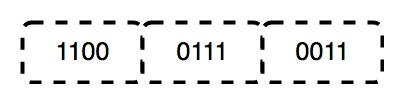
In star topology each device in the network is connected to a central device called hub. Unlike Mesh topology, star topology doesnot allow direct communication between devices, a device must have to communicate through hub. If one device wants to send data to other device, it has to first send the data to hub and then the hub transmit that data to the designated device.
Advantages of Star topology
1. Less expensive because each device only need one I/O port and needs to be connected with hub with one link.
2. Easier to install
3. Less amount of cables required because each device needs to be connected with the hub only.
4. Robust, if one link fails, other links will work just fine.
5. Easy fault detection because the link can be easily identified.
Disadvantages of Star topology
1. If hub goes down everything goes down, none of the devices can work without hub.
2. Hub requires more resources and regular maintenance because it is the central system of star topology.
Bus Topology
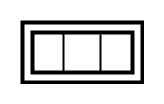
In bus topology there is a main cable and all the devices are connected to this main cable through drop lines. There is a device called tap that connects the drop line to the main cable. Since all the data is transmitted over the main cable, there is a limit of drop lines and the distance a main cable can have.
Advantages of bus topology
1. Easy installation, each cable needs to be connected with backbone cable.
2. Less cables required than Mesh and star topology
Disadvantages of bus topology
1. Difficultly in fault detection.
2. Not scalable as there is a limit of how many nodes you can connect with backbone cable.
Ring Topology
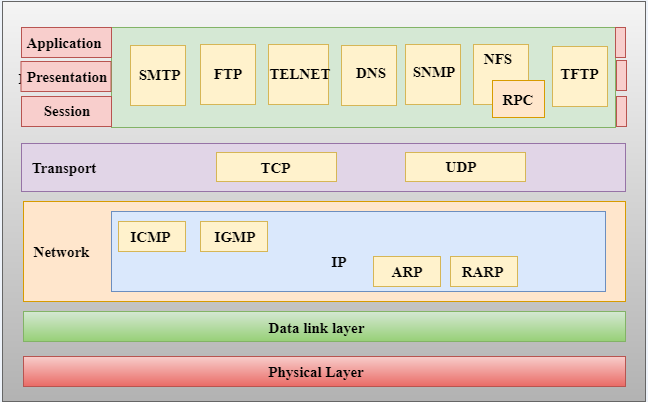
In ring topology each device is connected with the two devices on either side of it. There are two dedicated point to point links a device has with the devices on the either side of it.
This structure forms a ring thus it is known as ring topology. If a device wants to send data to another device then it sends the data in one direction, each device in ring topology has a repeater, if the received data is intended for other device then repeater forwards this data until the intended device receives it.
Advantages of Ring Topology
1. Easy to install.
2. Managing is easier as to add or remove a device from the topology only two links are required to be changed.
Disadvantages of Ring Topology
Q6) What is WAN?
A6)
Own networks are called LANs (Local Area Network) because we own and operate these networks. It is called a “local” area network since all devices make up the LAN which are close to each other. Perhaps in one building or a few buildings close to each other (called a campus).
In order toaccess other remote networks,connect two LANs together or give others access to LANwe need a WAN (Wide Area Network). WANs cover large geographical areas and this network could be between two cities or as large as the Internet.
WANs are operated by companies like phone/cable companies, service providers, or satellite companies. They build large networks that span entire cities or regions and lease the right to use their networks to their customers.

Q7) Explain switched WAN?
A7)
A switched WAN network is used to connect multiple end nodes through common WAN network. The end nodes connect to a switched WAN network to either reach other nodes to the switched network or to connect to public Internet.
X.25, Frame Relay, ATM , MPLS are examples of popular switched WAN protocols.
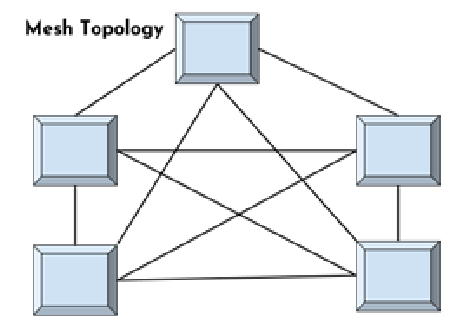
As shown in the above diagram the end nodes consists of DTE and DCE combinations. While the end computer is the DTE , the DCE is a modem that implements one of the switched WAN protocols and is responsible for interfacing with Switched WAN network. The Switched WAN network consists of multiple protocol specific WAN switches that basically implement Layer 2 switching of data frames. The Switched network also acts as multi-point to multi-point network connecting different end nodes or it acts as VPN connecting specific end nodes or end networks. The Switched WAN network is typically connected to an external gateway router for enabling the end nodes to connect to public Internet.
Q8) Explain the advantages of WAN?
A8)
Q9) Explain the disadvantages of WAN?
A9)
Q10) Explain the applications of WAN?
A10)
WAN Optimization as a Service for apps in the cloud
Content Delivery Networking for organizations using Web applications
Content caching to reduce bandwidth when data is repetitive
WAN Quality of Service for when applications don't know how to prioritize
TCP optimization