UNIT- 2
Searching and Sorting Techniques
Q1) Explain Sequential Search?
A1)
This is the traditional technique for searching an element in a collection of elements. In this type of search, all the elements of the list are traversed one by one to find if the element is present in the list or not. One example of such an algorithm is a linear search. This is a very simple and basic algorithm. Suppose ARR is an array of n elements, and we need to find location LOC of element ITEM in ARR. For this, LOC is assigned to -1 which indicates that ITEM is not present in ARR. While comparing ITEM with data at each location of ARR, and once ITEM == ARR[N], LOC is updated with location N+1. Hence we found the ITEM in ARR.
Algorithm:
LSEARCH(ARR, N, ITEM, LOC) Here ARR Is the array of N number of elements, ITEM holds the value we need to search in the array and algorithm returns LOC, the location where ITEM is present in the ARR. Initially, we have to set LOC = -1.
1. Set LOC = -1,i=1
2. Repeat while DATA[i] != ITEM:
i=i+1
3. If i=N+1 ,then Set LOC =0
Else LOC = N+1
4. Exit.
Let’s say, below is the ARR with 10 elements. And we need to find whether ITEM= 18 is present in this array or not.
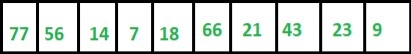
In the start, LOC =-1
Step 1: ITEM != 77 thus we move to next element.
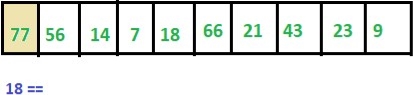
Step 2: ITEM != 56 thus we move to next element.
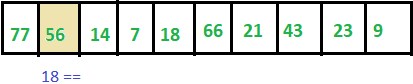
Step 3: ITEM != 14 thus we move to next element.
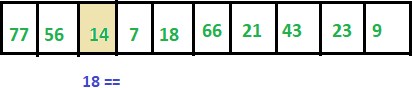
Step 4: ITEM != 7 thus we move to the next element.

Step 5: Hence ITEM == ARR[4] thus LOC updated to 5.
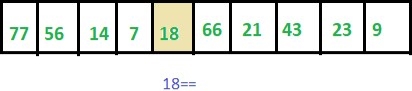
Complexity of Sequential Search
Here are the complexities of the linear search given below.
Space complexity
As linear search algorithm does not use any extra space thus its space complexity = O(n) for an array of n number of elements.
Time Complexity
Q2) Explain Binary Search?
A2)
This is a technique to search an element in the list using the divide and conquer technique. This type of technique is used in the case of sorted lists. Instead of searching an element one by one in the list, it directly goes to the middle element of the list and divides the array into 2 parts, and decides element lies in which sub-array does the element exist.
Suppose ARR is an array with sorted n number of elements present in increasing order. With every step of this algorithm, the searching is confined within BEG and END, which are the beginning and ending index of sub-arrays. The index MID defines the middle index of the array where,
MID = INT(beg + end )/2
And then, it needs to be checked if ITEM <ARR[N} where ITEM is the element that we need to search in ARR.
After, this MID is again calculated for respective sub-arrays. In case we didn’t find the ITEM, the algorithm returns -1 otherwise LOC = MID.
Algorithm:
BSEARCH(ARR, LB, UB, ITEM, LOC) Here, ARR is a sorted list of elements, with LB and UB are lower and upper bounds for the array. ITEM needs to be searched in the array and algorithm returns location LOC, index at which ITEM is present else return -1.
1. Set BEG = LB, END = UB and MID = INT([BEG+END]/2)
2. Repeat step 3 and 4 while BEG <= END and ARR[MID] != ITEM
3. IF ITEM<ARR[MID] then:
Set END = MID-1
Else:
Set BEG = MID+1
4. Set MID = INT(BEG+END)/2
5. IF ARR[MID] = ITEM then:
Set LOC = MID
Else:
Set LOC = NULL
6. Exit.
Let’s say here, ITEM = 62
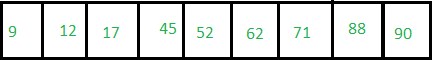
BEG = 1 and END =9 Hence MID = (1+9)/2 = 5
ARR[MID] = 52
Step 1:ARR[MID] < ITEM : thus END =9 and BEG = MID +1 = 6. Thus our new sub-array is,
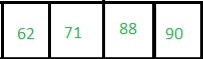
Step 2: Now BEG =6 and END =9 thus MID = INT([6+9]/2)= 6
NOW ARR[6] =ITEM. Thus LOC = MID
Thus LOC = 6
Complexity of Binary Search
Here are the complexities of the binary search given below.
Conclusion
Searching refers to finding the location of one element in the array of n elements. There are 2 types of search linear and binary Search, Linear search algorithm is very simple and has O(n) of complexity whereas Binary Search is a very fast searching algorithm having the complexity of (logn) but can only be used in case of the sorted list of elements. In case the size of the array is large, it is preferable to use binary search instead of linear search. Binary search is used in many searching data structures. In the case of mid-size arrays, the linear search algorithm is more preferred.
Q3) Explain Sorting Techniques?
A3)
Sorting refers to arranging data in a particular format. Sorting algorithm specifies the way to arrange data in a particular order. Most common orders are in numerical or lexicographical order.
The importance of sorting lies in the fact that data searching, can be optimized to a very high level, if data is stored in a sorted manner. Sorting is also used to represent data in more readable formats. Following are some of the examples of sorting in real-life scenarios −
In-place Sorting and Not-in-place Sorting
Sorting algorithms may require some extra space for comparison and temporary storage of few data elements. These algorithms do not require any extra space and sorting is said to happen in-place, or for example, within the array itself. This is called in-place sorting. Bubble sort is an example of in-place sorting.
However, in some sorting algorithms, the program requires space which is more than or equal to the elements being sorted. Sorting which uses equal or more space is called not-in-place sorting. Merge-sort is an example of not-in-place sorting.
Stable and Not Stable Sorting
If a sorting algorithm, after sorting the contents, does not change the sequence of similar content in which they appear, it is called stable sorting.
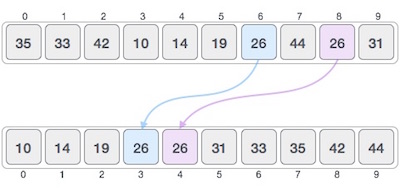
If a sorting algorithm, after sorting the contents, changes the sequence of similar content in which they appear, it is called unstable sorting.
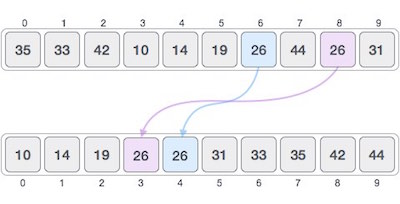
Stability of an algorithm matters when we wish to maintain the sequence of original elements, like in a tuple for example.
Adaptive and Non-Adaptive Sorting Algorithm
A sorting algorithm is said to be adaptive, if it takes advantage of already 'sorted' elements in the list that is to be sorted. That is, while sorting if the source list has some element already sorted, adaptive algorithms will take this into account and will try not to re-order them.
A non-adaptive algorithm is one which does not take into account the elements which are already sorted. They try to force every single element to be re-ordered to confirm their sortedness.
Important Terms
Some terms are generally coined while discussing sorting techniques, here is a brief introduction to them −
Increasing Order
A sequence of values is said to be in increasing order, if the successive element is greater than the previous one. For example, 1, 3, 4, 6, 8, 9 are in increasing order, as every next element is greater than the previous element.
Decreasing Order
A sequence of values is said to be in decreasing order, if the successive element is less than the current one. For example, 9, 8, 6, 4, 3, 1 are in decreasing order, as every next element is less than the previous element.
Non-Increasing Order
A sequence of values is said to be in non-increasing order, if the successive element is less than or equal to its previous element in the sequence. This order occurs when the sequence contains duplicate values. For example, 9, 8, 6, 3, 3, 1 are in non-increasing order, as every next element is less than or equal to (in case of 3) but not greater than any previous element.
Non-Decreasing Order
A sequence of values is said to be in non-decreasing order, if the successive element is greater than or equal to its previous element in the sequence. This order occurs when the sequence contains duplicate values. For example, 1, 3, 3, 6, 8, 9 are in non-decreasing order, as every next element is greater than or equal to (in case of 3) but not less than the previous one.
Q4) Explain Sort stability?
A4)
A sorting algorithm is said to be stable if two objects with equal keys appear in the same order in sorted output as they appear in the input unsorted array.
Some Sorting Algorithm is stable by nature like Insertion Sort, Merge Sort and Bubble Sort etc.
Sorting Algorithm is not stable like Quick Sort, Heap Sort etc.
Another Definition of Stable Sorting:
A Stable Sort is one which preserves the original order of input set, where the comparison algorithm does not distinguish between two or more items. A Stable Sort will guarantee that the original order of data having the same rank is preserved in the output.
In Place Sorting Algorithm:
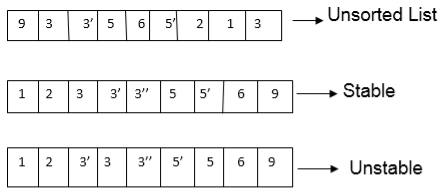
Note:
Q5) Explain Linear Search?
A5)
Linear search is the simplest search algorithm and often called sequential search. In this type of searching, we simply traverse the list completely and match each element of the list with the item whose location is to be found. If the match found then location of the item is returned otherwise the algorithm return NULL.
Linear search is mostly used to search an unordered list in which the items are not sorted. The algorithm of linear search is given as follows.
Algorithm
SET POS = I
PRINT POS
Go to Step 6
[END OF IF]
SET I = I + 1
[END OF LOOP]
PRINT " VALUE IS NOT PRESENTIN THE ARRAY "
[END OF IF]
Complexity of algorithm
Complexity | Best Case | Average Case | Worst Case |
Time | O(1) | O(n) | O(n) |
Space |
|
| O(1) |
C Program
Output:
Enter Item which is to be searched
20
Item not found
Enter Item which is to be searched
23
Item found at location 2
Q6) Explain Binary Search?
A6)
Binary search is the search technique which works efficiently on the sorted lists. Hence, in order to search an element into some list by using binary search technique, we must ensure that the list is sorted.
Binary search follows divide and conquer approach in which, the list is divided into two halves and the item is compared with the middle element of the list. If the match is found then, the location of middle element is returned otherwise, we search into either of the halves depending upon the result produced through the match.
Binary search algorithm is given below.
BINARY_SEARCH(A, lower_bound, upper_bound, VAL)
END = upper_bound, POS = - 1
SET POS = MID
PRINT POS
Go to Step 6
ELSE IF A[MID] > VAL
SET END = MID - 1
ELSE
SET BEG = MID + 1
[END OF IF]
[END OF LOOP]
PRINT "VALUE IS NOT PRESENT IN THE ARRAY"
[END OF IF]
Complexity
SN | Performance | Complexity |
1 | Worst case | O(log n) |
2 | Best case | O(1) |
3 | Average Case | O(log n) |
4 | Worst case space complexity | O(1) |
Example
Let us consider an array arr = {1, 5, 7, 8, 13, 19, 20, 23, 29}. Find the location of the item 23 in the array.
In 1ststep :
in Second step:
in third step:

Q7) Explain Binary Search Program using Recursion?
A7)
C program
Output:
Enter the item which you want to search
19
Item found at location 2
Q8. Explain Fibonacci Series
A8)
Fibonacci series generates the subsequent number by adding two previous numbers. Fibonacci series starts from two numbers −F0& F1. The initial values of F0& F1 can be taken 0, 1 or 1, 1 respectively.
Fibonacci series satisfies the following conditions −
Fn = Fn-1 + Fn-2
Hence, a Fibonacci series can look like this −
F8 = 0 1 1 2 3 5 8 13
or, this −
F8 = 1 1 2 3 5 8 13 21
For illustration purpose, Fibonacci of F8 is displayed as −
Fibonacci Iterative Algorithm
First we try to draft the iterative algorithm for Fibonacci series.
ProcedureFibonacci(n)
declare f0, f1, fib, loop
set f0 to 0
set f1 to 1
display f0, f1
for loop ←1 to n
fib← f0+ f1
f0← f1
f1← fib
display fib
endfor
end procedure
Q9) Explain Bubble Sort?
A8)
In Bubble sort, Each element of the array is compared with its adjacent element. The algorithm processes the list in passes. A list with n elements requires n-1 passes for sorting. Consider an array A of n elements whose elements are to be sorted by using Bubble sort. The algorithm processes like following.
Algorithm :
SWAP A[J] and A[i]
[END OF INNER LOOP]
[END OF OUTER LOOP
Complexity
Scenario | Complexity |
Space | O(1) |
Worst case running time | O(n2) |
Average case running time | O(n) |
Best case running time | O(n2) |
C Program
Output:
Printing Sorted Element List . . .
7
9
10
12
23
34
34
44
78
101
Q9) Explain Insertion Sort?
A9)
Insertion sort is the simple sorting algorithm which is commonly used in the daily lives while ordering a deck of cards. In this algorithm, we insert each element onto its proper place in the sorted array. This is less efficient than the other sort algorithms like quick sort, merge sort, etc.
Technique
Consider an array A whose elements are to be sorted. Initially, A[0] is the only element on the sorted set. In pass 1, A[1] is placed at its proper index in the array.
In pass 2, A[2] is placed at its proper index in the array. Likewise, in pass n-1, A[n-1] is placed at its proper index into the array.
To insert an element A[k] to its proper index, we must compare it with all other elements i.e. A[k-1], A[k-2], and so on until we find an element A[j] such that, A[j]<=A[k].
All the elements from A[k-1] to A[j] need to be shifted and A[k] will be moved to A[j+1].
Complexity
Complexity | Best Case | Average Case | Worst Case |
Time | Ω(n) | θ(n2) | o(n2) |
Space |
|
| o(1) |
Algorithm
SET ARR[J + 1] = ARR[J]
SET J = J - 1
[END OF INNER LOOP]
[END OF LOOP]
C Program
Output:
Printing Sorted Elements . . .
7
9
10
12
23
23
34
44
78
101