UNIT 1
Overview of Operating Systems
Q1) What is operating system and explain its features?
A1) An Operating system (OS) is a software which acts as an interface between the end user and computer hardware. Every computer must have at least one OS to run other programs. An application like Chrome, MS Word, Games, etc needs some environment in which it will run and perform its task. The OS helps you to communicate with the computer without knowing how to speak the computer's language. It is not possible for the user to use any computer or mobile device without having an operating system.
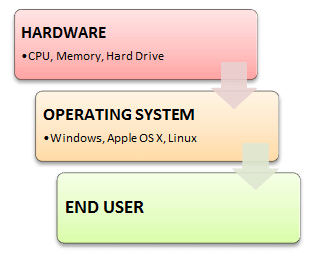
Introduction Operating System:
History of OS
Features of Operating System:
Here is a list commonly found important features of an Operating System:
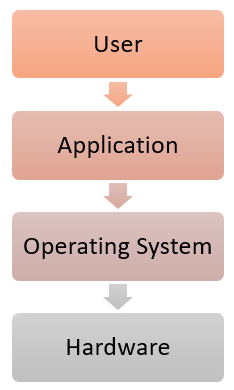
Q2) What is a Kernel in operating system explain?
A2) The kernel is the central component of a computer operating systems. The only job performed by the kernel is to the manage the communication between the software and the hardware. A Kernel is at the nucleus of a computer. It makes the communication between the hardware and software possible. While the Kernel is the innermost part of an operating system, a shell is the outermost one.
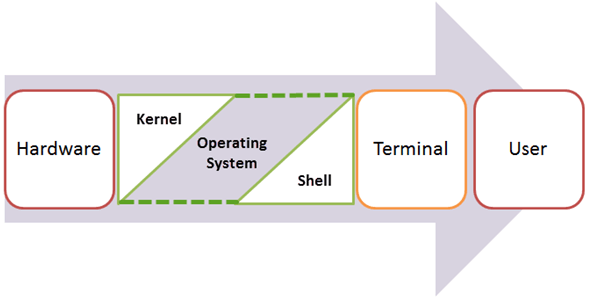
Features of Kennel:
Types of Kernels:
There are many types of kernels that exists, but among them, the two most popular kernels are:
1. Monolithic -
A monolithic kernel is a single code or block of the program. It provides all the required services offered by the operating system. It is a simplistic design which creates a distinct communication layer between the hardware and software.
2. Microkernels -
Microkernel manages all system resources. In this type of kernel, services are implemented in different address space. The user services are stored in user address space, and kernel services are stored under kernel address space. So, it helps to reduce the size of both the kernel and operating system.
Q3) What are the Functions of an Operating System?
A3)
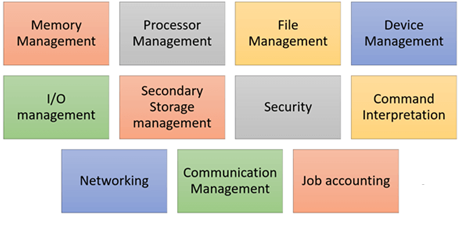
Function of an Operating System:
In an operating system software performs each of the function:
2. Memory management: Memory management module performs the task of allocation and de-allocation of memory space to programs in need of this resources.
3. File management: It manages all the file-related activities such as organization storage, retrieval, naming, sharing, and protection of files.
4. Device Management: Device management keeps tracks of all devices. This module also responsible for this task is known as the I/O controller. It also performs the task of allocation and de-allocation of the devices.
5. I/O System Management: One of the main objects of any OS is to hide the peculiarities of that hardware devices from the user.
6. Secondary-Storage Management: Systems have several levels of storage which includes primary storage, secondary storage, and cache storage. Instructions and data must be stored in primary storage or cache so that a running program can reference it.
7. Security: Security module protects the data and information of a computer system against malware threat and authorized access.
8. Command interpretation: This module is interpreting commands given by the and acting system resources to process that commands.
9. Networking: A distributed system is a group of processors which do not share memory, hardware devices, or a clock. The processors communicate with one another through the network.
10. Job accounting: Keeping track of time & resource used by various job and users.
11. Communication management: Coordination and assignment of compilers, interpreters, and another software resource of the various users of the computer systems.
Q4) What are the different types of an operating system?
A4) Types of Operating system:
Batch Operating System:
Some computer processes are very lengthy and time-consuming. To speed the same process, a job with a similar type of needs are batched together and run as a group.
The user of a batch operating system never directly interacts with the computer. In this type of OS, every user prepares his or her job on an offline device like a punch card and submit it to the computer operator.
Multi-Tasking/Time-sharing Operating systems:
Time-sharing operating system enables people located at a different terminal(shell) to use a single computer system at the same time. The processor time (CPU) which is shared among multiple users is termed as time sharing.
Real time OS:
A real time operating system time interval to process and respond to inputs is very small. Examples: Military Software Systems, Space Software Systems.
Distributed Operating System:
Distributed systems use many processors located in different machines to provide very fast computation to its users.
Network Operating System:
Network Operating System runs on a server. It provides the capability to serve to manage data, user, groups, security, application, and other networking functions.
Mobile OS:
Mobile operating systems are those OS which is especially that are designed to power smartphones, tablets, and wearables devices.
Some most famous mobile operating systems are Android and iOS, but others include BlackBerry, Web, and watchOS.
Q5) What are the advantages and disadvantages of operating system?
A5) The advantage of using Operating System :
Disadvantages of using Operating System-
Summary:
Q6) Explain Simple Batch System of an operating system.
A6) In batch operating system,
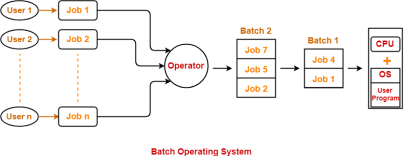
Advantages-
Disadvantages-
Point-01:
Priority can not be set for the jobs. |
In batch operating system,
Point-02:
Batch operating system may lead to starvation. |
In batch operating system,
Point-03:
CPU may remain idle for a long time. |
In batch operating system,
Point-04
There is a lack of interaction between a user and his job. |
In batch operating system,
Q7) Explain Multi programmed Batch System of an operating system.
A7)
Q8) Explain Time Sharing System of an operating system.
A8)
a) Time-sharing systems are not accessible in 1960s.
b) Time-sharing or performing multiple tasks is a legitimate expansion of multiprogramming. That is processors time is shared among numerous users at the same time is called time-sharing.
c) The primary contrast between Multi-programmed Batch Systems and Time-Sharing Systems is, in Multi-programmed batch systems its goal is expand processor use, while in Time-Sharing Systems its goal is minimize response time.
d) Numerous jobs are executed by the CPU by switching between them , however the switches happen in such a less time, so that the user can gets a prompt response.
e) For instance, in an transaction processing, processor execute every user program in a short burst or quantum of calculation.
f) That is if n users are available, every user can get time quantum.
g) At the point when the user presents the instruction, the response time is seconds all things considered.
h) Operating system utilizes CPU scheduling and multiprogramming to give every user a little part of a time.
i) Computer systems that were structured essentially as batch systems have been altered to time-sharing systems.
j) For instance IBM's OS/360.
Time-Sharing Operating System:
a) As the name itself recommends, in a time-sharing system or performing various tasks system, different jobs can be executed on a system simultaneously by sharing the CPU time among them.
b) It is viewed as an logical expansion of multiprogramming on the grounds that the two does synchronous execution yet vary in their prime aims.
c) The fundamental goal of time-sharing systems is to limit reaction time yet not boosting the processor use(which is the target of multiprogramming systems).
d) The time sharing systems were created to give an intuitive utilization of the computer system.
e) A time shared system utilizes CPU planning and multiprogramming to give every user a little segment of a period shared computer.
f) It enables numerous users to share the computer resources all the while. As the system switches quickly from one user to the next, a brief timeframe opening is given to every user for their executions.
g) The time sharing operating system guarantees that every one of the assignments get the chance to get to the CPU individually and for a fixed little interval of time. This interval is known as the time quantum.
h) Eg: Unix Systems.
Advantages of Time-Sharing OS:
Disadvantages of Time-Sharing OS:
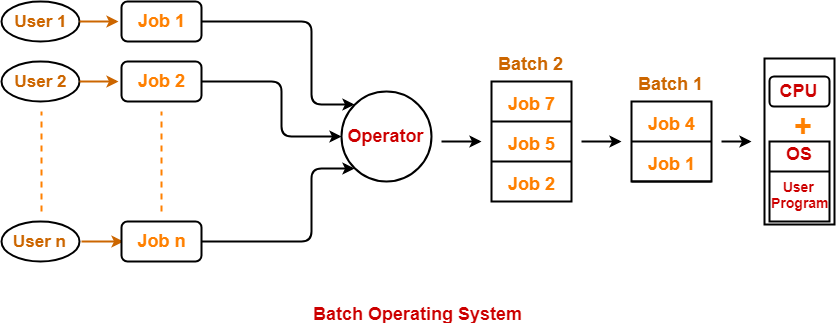
Time-Sharing Operating System
Q9) Explain Personal Computer System of an operating system in detail.
A9) A personal computer is a general-purpose computer whose size, capabilities and original sale price make it useful for individuals, and is intended to be operated directly by an end-user with no intervening computer operator. This contrasts with the batch processing or time-sharing models that allowed larger, more expensive minicomputer and mainframe systems to be used by many people, usually at the same time. A related term is “PC” that was initially an acronym for “personal computer,” but later became used primarily to refer to the ubiquitous Wintel platform.
Software applications for most personal computers include, but are not limited to, word processing, spreadsheets, databases, web browsers and e-mail clients, digital media playback, games and myriad personal productivity and special-purpose software applications. Modern personal computers often have connections to the Internet, allowing access to the World Wide Web and a wide range of other resources. Personal computers may be connected to a local area network (LAN), either by a cable or a wireless connection. A personal computer may be a desktop computer or a laptop,netbook, tablet or a handheld PC.
Early computer owners usually had to write their own programs to do anything useful with the machines, which even did not include an operating system. The very earliest microcomputers, equipped with a front panel, required hand-loading of a bootstrap program to load programs from external storage (paper tape, cassettes, or eventually diskettes). Before very long, automatic booting from permanent read-only memory became universal. Today’s users have access to a wide range of commercial software, freeware and free and open-source software, which are provided in ready-to-run or ready-to-compile form. Software for personal computers, such as applications and video games, are typically developed and distributed independently from the hardware or OS manufacturers, whereas software for many mobile phones and other portable systems is approved and distributed through a centralized online store.
Since the early 1990s, Microsoft operating systems and Intel hardware have dominated much of the personal computer market, first with MS-DOS and then with Windows. Popular alternatives to Microsoft’s Windows operating systems include Apple’s OS X and free open-source Unix-like operating systems such as Linux and BSD. AMD provides the major alternative to Intel’s processors.
Computer systems consist of three components as shown in below image: Central Processing Unit, Input devices and Output devices. Input devices provide data input to processor, which processes data and generates useful information that’s displayed to the user through output devices. This is stored in computer’s memory.
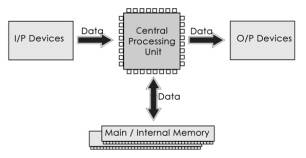
Central Processing Unit:
The Central Processing Unit (CPU) is called "the brain of computer" as it controls operation of all parts of computer. It consists of two components: Arithmetic Logic Unit (ALU), and Control Unit.
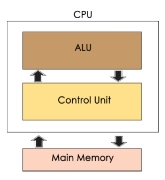
Arithmetic Logic Unit (ALU)
Data entered into computer is sent to RAM, from where it is then sent to ALU, where rest of data processing takes place. All types of processing, such as comparisons, decision-making and processing of non-numeric information takes place here and once again data is moved to RAM.
Control Unit:
As name indicates, this part of CPU extracts instructions, performs execution, maintains and directs operations of entire system.
Functions of Control Unit:
Control unit performs following functions −
Memory Unit:
This is unit in which data and instructions given to computer as well as results given by computer are stored. Unit of memory is "Byte".
1 Byte = 8 Bits.
Q10) What is Parallel System of an operating system?
A10)