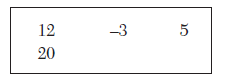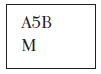VHDL Description library IEEE; use IEEE.STD_LOGIC_1164.ALL; entity full_add is port (x, y, cin : in std_logic; sum, cout : out std_logic); end full_add; architecture two_halfs of full_add is -- The full adder is built from two half adders procedure Haddr (sh, ch : out std_logic; ah, bh : in std_logic) is --This procedure describes a half adder begin sh := ah xor bh; ch := ah and bh; end Haddr; begin addfull : process (x, y, cin) variable sum1, c1, c2, tem1, tem2 : std_logic; begin Haddr (sum1, c1, y, cin); Haddr (tem1, c2, sum1, x); --The above two statements are calls to --the procedure Haddr tem2 := c1 or c2; sum <= tem1; cout <= tem2; end process; end two_halfs;
Verilog Description
module Full_add (x, y, cin, sum, cout); //The full adder is built from two half adders input x, y, cin; output sum, cout; reg sum, sum1, c1, c2, cout; always @ (x, y, cin) begin Haddr (sum1, c1, y, cin); Haddr (sum, c2, sum1, x); //The above two statements are calls to the task Haddr. cout = c1 | c2; end task Haddr; //This task describes the half adder output sh, ch; input ah, bh; begin sh = ah ^ bh; ch = ah & bh; end endtask endmodule
|
VHDL: Converting an Unsigned Binary to an Integer Using procedure library ieee; use ieee.std_logic_1164.all; use ieee.numeric_std.all; --This Library is for -- type “unsigned” entity Bin_Int is generic (N : natural := 3); port (X_bin : unsigned (N downto 0); Y_int : out natural; Z : out std_logic); --Y is always positive end Bin_Int; architecture convert of Bin_Int is procedure bti (bin : in unsigned; int : out natural; signal Z : out std_logic) is -- the procedure bti is to change binary to integer -- Flag Z is chosen to be a signal rather than a variable -- Since the binary vector is always positive, -- use type natural for the output of the procedure. variable result : natural; begin result := 0; for i in bin’Range loop --bin’Range represents the range of the unsigned vector bin --Range is a predefined attribute if bin(i) = ‘1’ then result := result + 2i; end if; end loop; int := result; if (result = 0) then Z <= ‘1’; else Z <= ‘0’; end if; end bti; begin process (X_bin) variable tem : natural; begin bti (X_bin, tem, Z); Y_int <= tem; end process; end convert;
Verilog: Converting an Unsigned Binary to an Integer Using task
module Bin_Int (X_bin, Y_int, Z); parameter N = 3; input [N:0] X_bin; output integer Y_int; output Z; reg Z; always @ (X_bin) begin bti (Y_int, Z, N, X_bin); end task bti; parameter P = N; output integer int; output Z; input N; input [P:0] bin; integer i, result; begin int = 0; //change binary to integer for (i = 0; i <= P; i = i + 1) begin if (bin[i] == 1) int = int + 2**i; end if (int == 0) Z = 1’b1; else Z = 1’b0; end endtask endmodule |
VHDL Functions As in procedure, functions have a declaration and a body. An example of a function declaration is: function exp (a, b : in std_logic) return std_logic is where function is a predefined word, exp is the user-selected name of the function, and a and b are the inputs. Only inputs are allowed in the function declaration. The function returns a single output by the use of the predefined word return. The function exp returns a variable of type std_logic, and is is a predefined word that has to be at the end of the declaration statement. The name of the output is not listed in the declaration; it is listed in the body of the function. The body of the function lists the relationship between the inputs and the output to be returned. All statements in the body of the function should be behavioral (sequential) statements, and return is used to point to the output of the function.
Example of a VHDL Function library IEEE; use IEEE.STD_LOGIC_1164.ALL; entity Func_exm is port (a1, b1 : in std_logic; d1 : out std_logic); end Func_exm; architecture Behavioral of Func_exm is function exp (a, b : in std_logic) return std_logic is variable d : std_logic; begin d := a xor b; return d; end function exp; begin process (a1, b1) begin d1 <= exp (a1, b1); --The above statement is a function call end process; end Behavioral;
In above example, the name of the function is exp; it has two inputs, a and b, of type std_logic. The type of the output to be returned is std_logic. The output to be returned is d. The function, as seen from its body, is performing a xor function on the inputs a and b. To call the function, it should be written inside a process. The function is called by the following statement:
d1 <= exp (a1, b1);
The function call passes a1 and b1 to a and b, respectively, then calculates a1 XOR b1 and passes the output of the XOR to d1. The standard VHDL package has many built-in functions; other functions can be imported from packages attached to the VHDL module. Some examples of built-in functions are:
mod: finds the modulo of x mod y abs: finds the absolute value of a signed number To_INTEGER: returns an integer value of a signed input TO_SIGNED: takes an integer and returns its signed binary equivalent The package ieee.numeric_std.all has a large number of built-in functions. |
library IEEE; use IEEE.STD_LOGIC_1164.ALL; use ieee.numeric_std.all; entity greater_2 is port (x, y : in signed (3 downto 0); z : out signed (3 downto 0)); end greater_2; architecture greater_2 of greater_2 is function grt (a, b : signed (3 downto 0)) return signed is -- The above statement declares a function by the name grt. -- The inputs are 4-bit signed numbers. variable temp : signed (3 downto 0); begin if (a >= b) then temp := a; else temp := b; end if; return temp; end grt; begin process (x, y) begin z <= grt (x, y); --This is a function call. end process; end greater_2;
|
module greater_2 (x, y, z); input signed [3:0] x; input signed [3:0] y; output signed [3:0] z; reg signed [3:0] z; always @ (x, y) begin z = grt (x, y); //This is a function call. end function [3:0] grt; /*The above statement declares a function by the name grt; grt is also the output of the function*/ input signed [3:0] a, b; /*The above statement declares two inputs to the function; both are 4-bit signed numbers.*/ begin if (a >= b) grt = a; else grt = b; end endfunction endmodule
|
(i) File_open
The file_open procedure opens the file; files cannot be accessed if not opened. This procedure has the following declaration: Procedure file_open (status : file_open_status, infile : file type, external_name : in string,open_kind : file_open_kind) is The statement status enables the VHDL to keep track of the activities of the file (e.g., open, close, read, etc.); infile is the type (mode) of the file. The infile is used for input files (their contents will be read), and outfile is used for output files. The external_name is the name of the file to be opened; the name has to be in string form such as “rprt.txt” or “testfi le.txt.” The open_kind is the mode of opening the read_mode or write_mode. An example of implementing file_open is: file_open (fstatus, infile, “testfile.txt”, read_mode);
(ii) File_close The procedure file_close is used to close an open file. For example: file_close (infile); closes the open file infile. The name and path of infi le are specified in the procedure file_open. The following statement closes outfile: file_close (outfile); (iii) Readline The predefined procedure readline reads a line from the file opened in read mode. An example of implementing this procedure is: readline (infile, temp); The above statement reads a line from infile and stores the line in variable temp. Variable temp has to be of predefined type line. The name and type of infile should have been stated in the procedure file_open. Inside the file specified by infile, a carriage return is the separator between the lines. If readline is repeated before closing the file, another line is read. A carriage return indicates a new line. (iv) Writeline The predefined procedure writeline writes a line into an outfile that is open for write mode. An example of implementing this procedure is: writeline (outfile, temp); The above statement writes a line stored in the variable temp into the file outfile. Variable temp has to be of type line. The name and path of outfile should be specified in the procedure file_open. Only integers, real values, or characters can be written into outfile. If writeline is repeated before closing outfile, a new line is stored in outfile.
(v) Read To read an integer, a character, or a real value from a line in an infile that is open for read mode, the procedure read is used. For example, if intg1 has been declared as of type integer, the statement read (temp, intg1); performs a single read of an integer from line temp of the open file (for read mode) and stores the value of this integer in intg1. If a character or a real value is to be read, the variable intg1 should be of type character or real, respectively. If intg1 is a single value (not an array), each time the read operation is executed, a single word of the line is read and stored in intg1. If the read statement is repeated before closing the file, the next word in the line is read and stored in intg1. (vi) Write The procedure write stores an integer, a character, or a real value from a line to an outfile that is open for write_mode. For example, if intg1 has been declared as type integer, the statement write (temp, intg1); stores the integer intg1 in the line temp of the open outfi le, which is in write mode. If a character or a real value is to be written, the variable intg1 should be of type character or real, respectively. Each time the write operation is executed, a single word is stored in the line. If the write statement is repeated before closing the file, a new value of intg1 is stored in the line.
|
(i) $fopen The task $fopen is used to open files. It is the counterpart of the VHDL procedure file_open. The format for opening a file is: Channel = $fopen (“name of the fi le”); where Channel is a variable of type integer; it indicates the channel number. Verilog uses this channel number to track and identify which files are open. Verilog automatically assigns an integer value to each channel. For example, to open a text file named testfile: ch1 = $fopen (“testfile.txt”); and ch1 becomes the indicator (identifier) of file testfile.txt. (ii) $fclose The task $fclose closes a file indicated by the channel number. For example the task $fclose (ch1); closes the file testfile.txt. (iii) $fdisplay The task $fdisplay is the counterpart of write in VHDL. It can write variables, signals, or quoted strings. The format of $fdisplay is as follows: $fdisplay (channel, V1, V2, V3, ....); where V1, V2, V3, and so on are variables, signals, or quoted strings. For example, consider the following $fdisplay task: $fdisplay (ch1, “item description quantity”); After executing the task, the file testfile.txt displays: item description quantity The number of spaces displayed in the file between each string is the same number of spaces inside the quotations. (iv) $fmonitor The task $fmonitor has the following format: $fmonitor (channel, V1, V2, V3,…..) The task monitors and records the values of V1, V2, V3, and so on. For example, consider the following $fmonitor task: $fmonitor (ch1, “ %b”, quantity); The above task monitors the variable quantity and records its value in binary in the file testfi le.txt indicated by ch1, and %b indicates binary format. If quantity = 7 in decimal, after execution of the above task, the file testfile.txt displays: item description quantity 111 Different formats can be selected such as: %d - Display in decimal %s - Display strings %h - Display in hex %o - Display in octal %c - Display in ASCII character %f - Display real numbers in decimal format Escape characters may also used; some of these characters are: \n - Insert a blank line \t - Insert tab \\ - Insert the character \ \” - Insert the character “ \ - Insert the character %
|
|
VHDL Code for Reading and Processing a Text File Containing Integers
library ieee; use ieee.std_logic_1164.all; use std.textio.all; entity FREAD_INTG is port (START : in std_logic; z, z1, z2, z3 : out integer); end FREAD_INTG; architecture FILE_BEHAVIOR of FREAD_INTG is begin process (START) -- declare the infile as a text file file infile : text; --declare the variable fstatus (or any other variable name) --as of type file_open_status variable fstatus : file_open_status; variable count : integer; --declare variable temp as of type line variable temp : line; begin if (START = ‘1’) then --open the file file_int.txt in read mode file_open (fstatus, infile, “file_int.txt”, read_mode); --Read the first line of the file and store the line in temp readline (infile, temp); -- temp now has the data: 12 -3 5 -- Read the first integer (12) from the --line temp and store it in the integer variable count. read (temp, count); --count has the value of 12. Multiply by 2 and store in z z <= 2 * count; -- Read the second integer from the line temp and -- store it in count read (temp, count); --count now has the value of -3 --Multiply by 5 and store in z1 z1 <= 5 * count; -- read the third integer in line temp --and store it in count. read (temp, count); --Multiply by 3 and store in z2 z2 <= 3 * count; --Read the second line and store it in temp readline (infile, temp); --temp has only the second line --Read the first integer of the second line --and store it in count. read (temp, count); --Multiply by 4 and store in z3 z3 <= 4 * count; --Close the infile file_close (infile); end if; end process; end FILE_BEHAVIOR; After the code executes, z, z1, z2, and z3 take the following values: z = 24, z1 = –15, z2 = 15, z3 = 80 |
ASCII characters can be digits (e.g., 0, 1, 2), letters of the alphabet (e.g., A, B, C), or special characters (e.g., ; & #). The space band is an ASCII character and is read as a character.
Example code is for reading the file file_chr.txt. The file has two lines separated by a carriage return. The first line has three characters, A5B, and the second line has one character, M. If the first line contains A B instead of A5B, it is still read as three characters: A, space band, and B.
VHDL Code for Reading an ASCII File use ieee.std_logic_1164.all; use std.textio.all; entity FREAD_character is port (START : in std_logic; z, z1, z2, z3 : out character); end FREAD_character; architecture FILE_BEHAVIOR of FREAD_character is begin process (START) file infile : text; variable fstatus : file_open_status; variable count : character; -- Variable count has to be of type character variable temp : line; begin if(START = ‘1’) then file_open (fstatus, infile, “file_chr.txt”, read_mode); --read a line from the file readline (infile, temp); --read a character from the line into count. --Count has to be of type character. -- read (temp, count); --store the character in z z <= count; read (temp, count); z1 <= count; read (temp, count); z2 <= count; readline (infile, temp); read (temp, count); z3 <= count; file_close (infile); end if; end process; end FILE_BEHAVIOR;
After the code executes, z, z1, z2, and z3 take the following values: z = A, z1 = 5, z2 = B, z3 = M |